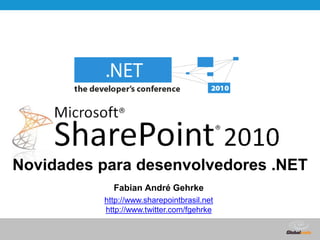
TDC 2010 Floripa-SC SharePoint 2010: Novidades para os desenvolvedores .net
- 1. Globalcode – Open4education Novidades para desenvolvedores .NET Fabian André Gehrke http://www.sharepointbrasil.net http://www.twitter.com/fgehrke
- 2. Globalcode – Open4education Agenda Visão geral do SharePoint 2010 Recursos de desenvolvimento: Web parts Ribbon Silverlight ADO.NET Data Service
- 3. Globalcode – Open4education Roadmap do SharePoint
- 4. Globalcode – Open4education Microsoft SharePoint 2010 A Plataforma de Colaboração para Corporações e para a Web
- 5. Globalcode – Open4education Ratings Blogs and Wikis Activity Feeds Tagging, Tag Cloud Social Bookmarking Blogs and Wikis My Sites Activity Feeds Profiles and Expertise Org Browser Audio and Video Content Types Remote Blob Storage List Enhancements Enterprise Content Types Metadata and Navigation Document Sets Multi-stage Disposition Social Relevance Phonetic Search Navigation FAST Integration Enhanced Pipeline PerformancePoint Services Excel Services Chart Web Part Visio Services Web Analytics SQL Server Integration PowerPivot Business Connectivity Services External Lists Workflow Client Object Model SharePoint Designer Visual Studio API Enhancements REST/ATOM/RSS InfoPath Form Services Composições Microsoft SharePoint 2010 Ribbon UI SharePoint Workspace SharePoint Mobile Office Client and Office Web App Integration Standards Support
- 6. Globalcode – Open4education Demo Olááááááá SharePoint
- 7. Globalcode – Open4education Desenvolvimento no SP 2007 A experiência com o Visual Studio é limitada Visual Studio Extensions for WSS Visual Studio Tools for Office with VS2008 Dificuldade em desenvolver aplicativos cliente* Desenvolvedores precisam se preocupar com coisas chatas Edição manual de arquivos CAML Edição manual do arquivo manifest.xml Criação de arquivos .wsp para implantação da solução
- 8. Globalcode – Open4education Desenvolvimento no SP2010 Experiência rica com o usuário SharePoint Explorer para exploração de sites Projetos e itens do SharePoint 2010 Designer visual Novas API de cliente Benefícios para os desenvolvedores SharePoint Abstração na criação de arquivos WSP (deploy) Facilidade no deploy de features Diminuição/eliminação de utilitários externos
- 9. Globalcode – Open4education Ambiente de Desenvolvimento Utilização de desktops 64 bits Opções de ambiente Remoto Virtualizado Desenvolvimento local SP 2010 poder ser instalado no Windows 7 e Vista
- 11. Globalcode – Open4education WebParts ASP.NET WebParts System.Web.UI.WebControls.WebParts.WebPart Modelo mais comum de desenvolvimento Modelos de WebParts suportados Standard WebPart Visual WebPart Conexão entre WebParts Exemplo: grid conectado a um formulário
- 12. Globalcode – Open4education WebParts Standard WebParts: Modelo existente no SharePoint 2007 O layout deve ser feito manualmente em C# Muitas vezes são criadas para servir de container para User Controls Visual WebParts: Novo modelo do SharePoint 2010 Layout feito através de User Controls (ASP.NET) O User Controls faz parte da WebPart, não é um componente separado
- 15. Globalcode – Open4education Ribbon Começou a ser usada no Office 2007 Experiência do usuário Menus contextuais e destacados Agilidade na execução de tarefas Executar ações para vários itens
- 18. Globalcode – Open4education Silverlight API de cliente para Silverlight (subset) O Silverlight poder ser utilizado em páginas ASPX ou Web parts O Client OM poder ser utilizado no Silverlight para criar aplicações SharePoint
- 19. Globalcode – Open4education Criando Silverlight Web Parts Uma Web Part poder ser um host para o Silverlight SharePoint possui uma web part de Silverlight A web part pode conter propriedades customizadas para serem enviadas ao Silverlight via propriedade InitParameters O arquivo XAP poder ser instalado no dirétorio LAYOUTS e carregado em tempo de execução
- 20. Globalcode – Open4education Funcionamento do COM Client.svc Server OM Content database ECMAScript OM Proxy Managed OM Proxy Managed Controls and Logic ECMAScriptControls and Logic XML Request XML Request JSON Response JSON Response Navegador Client OM Servidor SharePoint
- 22. Globalcode – Open4education ADO.NET Data Services
- 23. Globalcode – Open4education ADO.NET Data Services ListData.svc provê acesso REST Operações de leitura, criação, update e exclusão são mapeadas diretamente nos verbos HTTP GET, POST, PUT, e DELETE ListData.svc Carrega o assembly manipulador do ADO.NET Data Services Microsoft.SharePoint.ListDataService.dll Implementa a interface IDataServiceProvider Microsoft.SharePoint.Linq.dll Implementa o provider Linq to SharePoint
- 24. Globalcode – Open4education ADO.NET Data Services Obtendo as listas do site http://.../_vti_bin/listdata.svc/ Obtenção da lista Projects http://.../_vti_bin/listdata.svc/Projects Obtenção do projeto 2 http://.../_vti_bin/listdata.svc/Projects(2)/Description Obtenção dos projetos ordenados pelo título http://.../_vti_bin/listdata.svc/Projects?$orderby=Title
- 25. Globalcode – Open4education Demo ADO.NET Data Services
- 27. Globalcode – Open4education Novidades para desenvolvedores .NET Fabian André Gehrke http://www.sharepointbrasil.net http://www.twitter.com/fgehrke
Notes de l'éditeur
- 3
- Connect and Empower People Making people more productive is a direct result of enabling them to access resources and knowledge regardless of where they are and what device they use, through a user experience optimized for usability and adoption. Learn more Cut costs with a Unified Infrastructure Driving cost efficiencies and accomplishing more with the same resources is possible through the consolidation of all the key business collaboration solutions into SharePoint 2010 and using this common platform to deploy solutions for your intranet, extranet, or for your Internet web presence. Learn more Rapidly Respond to Business Needs When time-to-market is key, SharePoint 2010 enables people to customize the out-of-box platform and deploy solutions that enable them to address specific business requirements quickly and in a secure manner. Learn more Sites: Share information seamlessly and securely with employees, partners and customers Comunidades: Empower people to work together in new ways Conteúdo: Manage content lifecycle from creation to disposition Busca: Find people and information anywhere Insights: Make informed business decisions Composites: Rapidly create dynamic business solutions
- Sites: SharePoint Sites delivers a single infrastructure to provide portal and collaboration capabilities across intranet, extranet, and Internet sites. Bring users together to share information, data, and expertise across organizations. Comunidades: SharePoint Communities empowers people to work together in ways that are most effective for them. Allow people to collaborate in groups, share knowledge and ideas, connect with colleagues, and find information and experts easily Conteúdo: SharePoint Content enables all users to participate in a governed, compliant content management lifecycle. SharePoint Content makes it possible to expertly balance user experience with policy and process. Busca: SharePoint Search give users the ability to find the content, information, and people they need by combining an integrated, easy-to-manage platform with best-of-breed enterprise search technology. Insights: SharePoint Insights enables users to access and interact with information across unstructured and structured data sources. Empower users to discover the right people and expertise to make better and more agile business decisions Composites: SharePoint Composites empowers users to rapidly respond to business needs by creating their own no-code solutions on-premises or in the cloud, through a rich set of building blocks, tools, and self-service capabilities.
- The developer experience for SharePoint 2007 has been less than ideal due to a lack of tool support, wizards and designers. Many developers coming from a background with .NET and ASP.NET development have been frustrated at the need to write batch files, work in the command line and write XML in a under-documented language know as Collaborative Application Markup Language (CAML). The functionality of Visual Studio Extensions for WSS 3.0 was much improved as it evolved from version 1.0 to 1.3. Although even the latest version does not provide an end-to-end solution for SharePoint development. Many SharePoint 2007 developers have an arsenal of community tools to accomplish many of the required tasks within SharePoint development.
- The Visual Studio 2010 SharePoint Tools (SPT) represents a significant step forward for professional developers using SharePoint. SharePoint Explorer fallows quick exploration through a site This makes it possible to launch browser at specific place within site SharePoint 2010 introduce a new project structure as well as project tmplates and project item templates. There are designers to create things like features and solution packages. One of the most appealing aspects of SPT is that it is extensible You can add your own custom project templates and item templates You can add menu commands into the Visual Studio UI.
- By default, the managed client object models authenticate users by using their Windows credentials (DefaultCredentials). Optionally, you can change the authentication mode on the ClientContext object and specify using Forms authentication instead. A user must then supply a user name and password through properties on ClientContext. Behind the scenes, Windows SharePoint Services “14” calls the Authentication Web service, obtains the correct cookie, and then makes the necessary object model calls. To run managed client code against a Forms authentication server, you must change to Forms authentication. This requirement does not apply to the JavaScript object model. The managed client object models provide a ClientAuthenticationMode enumeration whose values are Anonymous, Default, and FormsAuthentication. To specify Forms authentication, use code similar to the following: clientContext.AuthenticationMode = ClientAuthenticationMode.FormsAuthentication; In addition to setting the authentication mode, you must specify the user name and password information, such as follows: FormsAuthenticationLoginInfo formsAuthInfo = new FormsAuthenticationLoginInfo("MyUser", "MyPassword"); clientContext.FormsAuthenticationLoginInfo = formsAuthInfo; Note: Currently, the account name and password in formsAuthInfo are sent in clear text, so you must use HTTPS protocol instead of HTTP.
- Here we explain the basics of creating a Silverlight web part and how to create a feature that deploys the XAP file and web part. We also explain how the XAP file is loaded at run time and how web part properties may be passed to the Silverlight application. For Silverlight client installations, Microsoft SharePoint Foundation deploys Microsoft.SharePoint.Client.Silverlight.dll and Microsoft.SharePoint.Client.Silverlight.Runtime.dll into a special "Scripts only" folder of the /_layouts virtual directory named clientbin. This folder is designed to be a standard place for hosting assemblies that are used in Silverlight.
- Este diagrama mostra como o mecanismo de transporte funciona Manage client OM = .NET / Silverlight Todas as comunicações são feitas através do serviço WCF client.svc Microsoft implemented the client OM by decorating the core SharePoint OM with attributes if it was “client aware” [ClientCallableType(Name=“Web”,[…]),[…]] public class SPWeb {} Then a code gen tool generates the client OM assemblies and JavaScript This ensures that there’s fidelity between all the client OM’s and the server equiv
- Can run LINQ queries against lists because the client object model does not support LINQ queries against lists. You can use LINQ in the client OM to return object (e.g., list title is not null), but you can’t return items with the client OM (e.g., all tasks whose due date is past) That’s why we need ADO.NET data services and that’s why we’re discussing it here
- Can run LINQ queries against lists because the client object model does not support LINQ queries against lists. You can use LINQ in the client OM to return object (e.g., list title is not null), but you can’t return items with the client OM (e.g., all tasks whose due date is past) That’s why we need ADO.NET data services and that’s why we’re discussing it here
