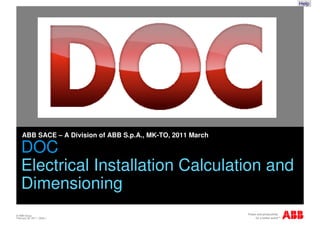
ABB Software tools - DOC 2
- 1. Help ABB SACE – A Division of ABB S.p.A., MK-TO, 2010 January DOC Electrical Installation Calculation and Dimensioning © ABB Group January 29, 2010 | Slide 1
- 2. Contents Introduction Aim of the application Target users Product managed How it works Features Use cases Support Tools ABB Software Desktop Assistance How to obtain the software © ABB Group January 29, 2010 | Slide 2
- 3. DOC Introduction © ABB Group January 29, 2010 | Slide 3
- 4. Aim of the application DOC is the software for Electrical Introduction Aim of the application Installations Calculation and Dimensioning Target users Product managed Draw single-line diagrams How it works Features Perform electrical calculation according to the Support Tools ASD Standards Assistance How to obtain the software Choose the correct switching and protecting devices (MV and lv devices) Set the trip units and check for discrimination Prepare a complete project documentation © ABB Group January 29, 2010 | Slide 4
- 5. Target user DOC is complete and precise, but smart and Introduction Aim of the application flexible and can be used from everyone Target users Product managed interested in calculating electrical installation How it works Features or part of them Support Tools Consultants ASD Assistance How to obtain the Electrical Engineers software Panel builders Installers ABB Technical Support © ABB Group January 29, 2010 | Slide 5
- 6. Product managed DOC allows and the selection of a wide Introduction Aim of the application range of ABB Products Target users Product managed Medium Voltage products How it works Features Low Voltage products Support Tools ASD Assistance Motors How to obtain the software Transformers © ABB Group January 29, 2010 | Slide 6
- 7. Product managed Low Voltage Products Introduction Aim of the application Air Circuit- Breakers Target users Product managed New Emax How it works Features Emax Support Tools ASD Assistance How to obtain the software © ABB Group January 29, 2010 | Slide 7
- 8. Product managed Low Voltage Products Introduction Aim of the application Molded Case Circuit Breakers Target users Product managed Tmax How it works Features Isomax Support Tools Tmax XT ASD Assistance How to obtain the software © ABB Group January 29, 2010 | Slide 8
- 9. Product managed Low Voltage Products Introduction Aim of the application Miniature Circuit Breakers Target users Product managed System PRO M How it works Features System PRO M Compact Support Tools S800 ASD Assistance Smissline How to obtain the software © ABB Group January 29, 2010 | Slide 9
- 10. Product managed Low Voltage Products Introduction Aim of the application RCCBs Target users Product managed System PRO M How it works Features System PRO M Compact Support Tools ASD Assistance How to obtain the software © ABB Group January 29, 2010 | Slide 10
- 11. Product managed Low Voltage Products Introduction Aim of the application Fuses Target users Product managed OFAX How it works Features OFASB Support Tools ASD Assistance How to obtain the software © ABB Group January 29, 2010 | Slide 11
- 12. Product managed Low Voltage Products Introduction Aim of the application Switch Fuses Target users Product managed E930 How it works Features OESA Support Tools OS ASD Assistance How to obtain the software © ABB Group January 29, 2010 | Slide 12
- 13. Product managed Low Voltage Products Introduction Aim of the application Disconnectors Target users Product managed New Emax MS How it works Features Emax MS Support Tools Tmax D ASD Assistance Isomax D How to obtain the software OT OETL E200 © ABB Group January 29, 2010 | Slide 13
- 14. Product managed Low Voltage Products Introduction Aim of the application Contactors Target users Product managed A How it works Features AF Support Tools EN ASD Assistance ESB How to obtain the software E250 E259 E260 © ABB Group January 29, 2010 | Slide 14
- 15. Product managed Low Voltage Products Introduction Aim of the application Manual Motor Starter Target users Product managed MS116, MS325, MS450, MS495, MS496 How it works Features MO325, MO450, MO495, MO496 , MO497 Support Tools ASD Assistance How to obtain the software © ABB Group January 29, 2010 | Slide 15
- 16. Product managed Low Voltage Products Introduction Aim of the application Thermal Overload Target users Product managed TAxxDU, ExxDU How it works Features UMC-22 Support Tools ASD Assistance How to obtain the software © ABB Group January 29, 2010 | Slide 16
- 17. Product managed Medium Voltage Products Introduction Aim of the application Circuit breaker Target users Product managed Secondary distribution SF6 and Vacuum up to 24kV 630A 16kA How it works Features Primary distribution SF6 and Vacuum up to 36kV 3150A 50kA Support Tools ASD Assistance How to obtain the software © ABB Group January 29, 2010 | Slide 17
- 18. Product managed Medium Voltage Products Introduction Aim of the application Circuit breaker Target users Product managed REF542Plus/DK How it works Features PR521/DK Support Tools PR521/P (50-51) ASD Assistance PR521/P (50-51-51N) How to obtain the software REF542Plus REF610 REJ525 PR512/P (50-51) PR512/P (50-51-50N-51N) PR512/PD © ABB Group January 29, 2010 | Slide 18
- 19. Product managed Medium Voltage Products Introduction Aim of the application Disconnectors Target users Product managed SHS2/A How it works Features SHS2/I Support Tools SHS2/IB ASD Assistance SHS2/IF How to obtain the software SHS2/N-I Earth Disconnectors © ABB Group January 29, 2010 | Slide 19
- 20. Product managed Medium Voltage Products Introduction Aim of the application Switch Disconnectors Target users Product managed SHS2/T1 How it works Features SHS2/T1M Support Tools SHS2/T2 ASD Assistance SHS2/T2F How to obtain the software SHS2/T2M SHS2/T2MF SHS2/N-T1 SHS2/N-T1M SHS2/N-T2 SHS2/N-T2F SHS2/N-T2M SHS2/N-T2MF © ABB Group January 29, 2010 | Slide 20
- 21. Product managed Medium Voltage Products Introduction Aim of the application General Purpose Fuses Target users Product managed CEF 7.2kV 200A How it works Features CEF 12kV 125A Support Tools CEF 17.5kV 100A ASD Assistance How to obtain the CEF 24kV 80A software Motor Fuses CEM 7.2kV 315A CEM 12kV 100A © ABB Group January 29, 2010 | Slide 21
- 22. Product managed Medium Voltage Products Introduction Aim of the application Cables Target users Product managed Sized according to How it works the ABB Features “XLPE Cable Systems Support Tools ASD Users Guide" Assistance How to obtain the software © ABB Group January 29, 2010 | Slide 22
- 23. Product managed Other Products Introduction Aim of the application Motors Target users Product managed M2xxx How it works Features M3xxx Support Tools ASD Transformers Assistance How to obtain the software Oil Distribution Transformers RESIBLOC © ABB Group January 29, 2010 | Slide 23
- 24. How it works DOC How it Works © ABB Group January 29, 2010 | Slide 24
- 25. Features - Professional and Light Profiles DOC can be used with 2 different profiles Introduction Depending on the user needs and skills it can be recommended to use Aim of the application Target users the Light Profile which hides the advanced and complex features Product managed How it works DOC Light is for ... Features ... first time, unskilled DOC users Support Tools ASD ... installers – panel builders Assistance How to obtain the who need a simple tool to draw software and verify small networks DOC Professional is for ... ... skilled DOC users ... customers working on industrial applications ... engineering companies – OEM’s looking for a powerful calculation and design tool © ABB Group January 29, 2010 | Slide 25
- 26. Features - Single line diagram drawing Different layout available: Introduction Blank Page Aim of the application Target users More flexible Product managed Allows representing rings and meshes How it works Features Main project data available beside the objects Support Tools ASD Assistance How to obtain the software Column Page Faster and easier drawing Main project data available in the grid © ABB Group January 29, 2010 | Slide 26
- 27. Features - Single line diagram drawing Different ways to draw the symbols: Introduction By Single Objects Aim of the application Target users More flexible Product managed Allows representing rings and meshes How it works Features Support Tools ASD Assistance How to obtain the software By Macros Faster and easier drawing Note: it is possible to use Single Objects and Macros independently from the layout © ABB Group January 29, 2010 | Slide 27
- 28. Features - Single line diagram drawing When using the Column layout, Objects are numbered by Page & Introduction Column Aim of the application Target users Product managed All the object in the same feeder have the same number How it works Features I.e: Page =1, Column=3 leads to QF1.3+ WC1.3 +L1.3 Support Tools ASD Assistance How to obtain the software © ABB Group January 29, 2010 | Slide 28
- 29. Features - Single line diagram drawing It is possible to draw one scheme on more than one page Introduction Use the ‘Add Sheet’ and ‘Change layout’ commands to prepare new empty Aim of the application Target users pages Product managed How it works Use the Cross References to connect two objects Features Support Tools Use the ‘Previous/Next Sheet’ commands to turn the pages ASD Assistance How to obtain the software © ABB Group January 29, 2010 | Slide 29
- 30. Features - Plant General Properties Window This window is shown when starting a new project. Set all the options carefully to spare time when drawing and calculating the electrical Introduction Aim of the application installation Target users Product managed Main options: How it works Features Power supply definition Voltage level Support Tools ASD Default distribution system Assistance How to obtain the Default number of phases software Method for SC calculations Method for cable sizing Options for addressing the device selection © ABB Group January 29, 2010 | Slide 30
- 31. Features - Suggested Workflow A toolbar on the right side of the working area suggests the preferred way to develop a project with DOC Introduction Aim of the application Target users Product managed How it works Features MV diagram drawing Support Tools ASD Assistance LV diagram drawing How to obtain the software Calculation and automatic project dimensioning Protection and discrimination verification thru the curves Auxiliaries scheme drawing Switchboard configuration Printouts © ABB Group January 29, 2010 | Slide 31
- 32. Features - MV Diagram Drawing The Medium Voltage section of the project can be drawn by the Macros of the typical units of the Unimix switchboard or by Objects for more Introduction Aim of the application flexibility Target users Product managed To pass to the Low Voltage section it is necessary to use the How it works Features transformers (when a low voltage section is not needed, the drawing Support Tools can be completed with MV Loads or Motors) ASD Assistance How to obtain the software © ABB Group January 29, 2010 | Slide 32
- 33. Features - Lv Diagram Drawing The Low Voltage section of the project can be drawn by the Macros or by Objects for more flexibility Introduction Aim of the application Target users The Macros available represents the most common Objects Product managed combinations; not available combinations can be realized using the How it works Features Objects Power Supply Support Tools ASD 1 Macro = 1 Feeder = Many Assistance How to obtain the single objects Switchboard Arrival software I.e.: CB+Cable+Load Sub-Switchboard I.e.: Fuse+Cable+Load Faster drawing Interlock graphical representation Pop-up window Feeders When drawing a feeder it is Motor Coordination possible to insert the main data making the drawing phase faster © ABB Group January 29, 2010 | Slide 33
- 34. Features - Calculation and automatic dimensioning Load-Flow Introduction Aim of the application DOC can calculate the current distribution, the voltage profile Target users Product managed and the voltage drop profile in load condition considering: How it works Section with different number of phases Features Unbalanced loads (automatic balance is optional) Support Tools ASD Transformer Voltage Regulator Assistance How to obtain the software Cable dimensioning Presence of meshes More distribution systems © ABB Group January 29, 2010 | Slide 34
- 35. Features - Calculation and automatic dimensioning Cable dimensioning Introduction Aim of the application Given the power required by the loads and the motors, DOC is Target users Product managed able to size the cables in an iterative process bringing to the How it works section optimization and the current profile calculation Features DOC implements several calculation methods Support Tools ASD Assistance IEC 60364 How to obtain the software CEI 64-8 VDE 298 NFC 15-100 UNE 20460 IEC 60092 © ABB Group January 29, 2010 | Slide 35
- 36. Features - Calculation and automatic dimensioning Short Circuit Introduction Aim of the application DOC can calculate the maximum and minimum short Target users Product managed circuit currents, with or without the motor contribution, How it works for symmetrical and not symmetrical faults, for different Features times Support Tools ASD DOC implements several calculation methods Assistance How to obtain the software IEC 60909 IEC 60363 ABB SACE – A Division of ABB S.p.A., MK-TO, 2009 June NFC 15-100 Symmetrical components method © ABB Group January 29, 2010 | Slide 36
- 37. Features - Calculation and automatic dimensioning Configuration Management Introduction Aim of the application In DOC it is possible to Target users Product managed simulate different How it works scenarios for the electrical Features installation defining the Support Tools ASD open/closed position for Assistance How to obtain the the switching and software protecting devices The calculation are performed in the worst condition © ABB Group January 29, 2010 | Slide 37
- 38. Features - Calculation and automatic dimensioning Devices Selection Introduction Aim of the application The calculation leads to an automatic proposal for all Target users Product managed the devices drawn in the scheme How it works Features When more than one product is technically suitable, DOC proposes the cheapest one Support Tools ASD Assistance It is possible to change the solution proposed by DOC How to obtain the software and to lock the user choice thanks to the padlocks present in all the selection windows © ABB Group January 29, 2010 | Slide 38
- 39. Features - Calculation and automatic dimensioning DOC gives the possibility to perform the temperature rise- assessment according to IEC 60890 in a early stage of the Introduction Aim of the application installation design Target users Product managed How it works Features Support Tools ASD Assistance How to obtain the software © ABB Group January 29, 2010 | Slide 39
- 40. Features - Curves With DOC it is possible to manage Introduction Time-current diagrams for the devices present in the scheme Aim of the application Target users Product managed Set the thermomagnetic and electronic trip units How it works Features Realize discrimination studies involving MV and lv devices Support Tools ASD Verify the cable protection Time -Current curve L LL Assistance How to obtain the software 1E4s 1E3s 100s 10s 1s -TM1 -QF2, HD4 /Un iMix-R 24.0 6.12 P230, R EF542Plus/DK 0.1s -QF5, E4S 40 00 PR1 21-LI 4 000A 1E-2s 1E-2kA 0.1kA 1kA 10 kA 100kA © ABB Group January 29, 2010 | Slide 40
- 41. Features – Switchboard configuration With DOC it is now possible to configure switchboard: By using a Wizar configuration: three steps guide procedure to create a switchboard. By using a toolbar on the left side of working area: Insert and move column, Kit and device Tracking busbar system and temperature rise assessment Layer management (door, panel and plate layer, show hide busbars) Modify switchboard dimension Smart commands (switchboard table, labels, accessories) © ABB Group January 29, 2010 | Slide 41
- 42. Features - Project documentation Different reports sections allows the creation of a Introduction Aim of the application unique file documenting the project Target users Product managed The report sections can be added/removed according to the needs How it works Features Calculation hypothesis Support Tools Short circuit calculations ASD Assistance Cable Protections How to obtain the software MV / lv devices list and settings Export in MS Excel is available The report language can be different from the current language © ABB Group January 29, 2010 | Slide 42
- 43. Support Tools DOC Support Tools © ABB Group January 29, 2010 | Slide 43
- 44. ABB Software Desktop ABB Software Desktop (ASD) Introduction Aim of the application ASD is automatically installed with the first installed software Target users Product managed ASD functionalities: How it works Features Allows to run the software Support Tools Manage the language ASD Assistance How to obtain the Registration software Software upgrade Contact Software Support © ABB Group January 29, 2010 | Slide 44
- 45. ABB Software Desktop Manage the languages Introduction Aim of the application 16 available languages Target users Product managed Italian How it works Features English Support Tools ASD Assistance German How to obtain the software French Spanish Portuguese, Danish, Turkish, Chinese, Polish, Hungarian, Czech, UA Russian, RU Russian, Bulgarian, Finnish © ABB Group January 29, 2010 | Slide 45
- 46. ABB Software Desktop Registration Introduction Aim of the application After registering via internet , Target users Product managed you will receive immediately How it works an e-mail with ID and PSW Features to access the Upgrade Support Tools ASD Service Assistance How to obtain the software Use them to check for available Upgrades before starting using the Software © ABB Group January 29, 2010 | Slide 46
- 47. ABB Software Desktop Upgrade DOC via internet Introduction Aim of the application Target users Use The Automatic Upgrade Product managed Service allows you to How it works Features maintain the software Support Tools aligned to the latest ASD Assistance improvements delivered How to obtain the software from ABB SACE them to check for available Upgrades before starting using the Software © ABB Group January 29, 2010 | Slide 47
- 48. Assistance How to contact us – Software support Introduction Aim of the application Ask the ABB SACE Software Assistance for any question you may Target users Product managed have regarding the software tools How it works Features Email Support Tools software.tools@it.abb.com ASD Assistance How to obtain the Call Center software +39 035 395 570 On line http://www.bol.it.abb.com © ABB Group January 29, 2010 | Slide 48
- 49. How to obtain the software Ask the ABB SACE Software Assistance for obtain the software Email software.tools@it.abb.com On line http://www.bol.it.abb.com © ABB Group January 29, 2010 | Slide 49
- 50. © ABB Group January 29, 2010 | Slide 50
