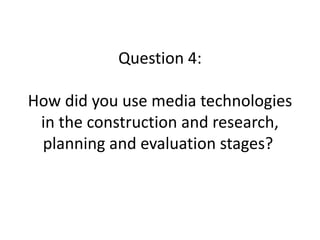
Question 4
- 1. Question 4: How did you use media technologies in the construction and research, planning and evaluation stages?
- 2. Programs used throughout Research and Planning
- 3. Research To research for music videos in my genre, I got most of my help from the internet and websites such as Pintrest and YouTube. I did this using a computer. Google was an useful search engine that I used while undergoing my research, I used Google to search for photos of artists from my genre, information about artists like Lorde and Paloma Faith the lyrics to our song ‘East of Eden’ and also images of digipaks to help decide what we wanted our digipak to look like, etc. My phone internet was also available for research. I used the phone internet when we weren't near a computer with internet access and we if we needed to find out quick information to help our media project. E.g the right lyric of our song or to watch a quick clip on YouTube. Music Channels were also available for research, different music videos to different genres of music and different shot types and locations were used. We got ideas from all of the existing music videos and we analysed what we liked about them and what we hated about them and used the ideas in our music video
- 4. Blogger Research & Planning: We used Blogger a lot in our project to write about our work as we went along with it. Blogger was good as it was easy to use to keep track of our progress while working. We blogged every step that we went along with, from introduction to our project to the evaluation of our project. Blogger was useful as we could embed pictures and videos to show where we were getting our ideas and inspiration from We could also embed all of our planning documents – such as our target audience questionnaire, draft videos and risk assessments. We used Blogger like a diary, constantly updating it with ideas and progress, after filming shoots and editing days
- 5. Microsoft Office Research & Planning: Microsoft office helped me during my project. It was useful and it was easy to access and use. I used Microsoft PowerPoint as it was easy and effective to use. I would display all different types of work on this format, like my music video analysis of Sia’s Chandelier video. This was a good way to display information as we could take screen shots to evidence what we was writing and present back if needed. I used Microsoft Word to write up my risk assessment and to also copy and paste lyrics to be printed out. We printed the lyrics out for different uses, e.g. to make notes about what we wanted to film beside particular lyrics and for the performer to memorise lyrics. Word was also used to construct our questionnaire and print it out to give to our audience to answer.
- 6. YouTube We used YouTube for a lot of our research and planning. We had to look up different music videos from our chosen genre and analyse them. For example, we chose the song Chandelier By Sia, so we analysed the real video for this song as well as artists like the Paloma Faith and Lorde. We learnt how to embed videos off YouTube and on to Blogger. We also used the videos we researched to come up with ideas to use for our music videos, and see what sorts of shots we needed to use in our particular genre and what sort of props we needed, like fast takes and shots with flowers and the tea party to stick to our theme.
- 7. Prezi Throughout our media coursework we were asked to present our work in a range of mixed media formats, in which we found Prezi. An animated presentation, which I found worked well as a substitute to a normal slideshow. To navigate Prezi you click the bottom arrows in which the presentation zooms to the different paragraphs or pictures which are set up in a sequence.
- 8. Social Media We advertised our artist on our Facebook and Twitter pages, to encourage more people to get to know our artist more and also be able to follow her whereabouts. We also used Facebook, Twitter and Instagram to promote our artist more. This also allowed fans to keep up to date in the process of her album as we made regular updates on these sites.
- 9. Other Devices Our phones helped us during the planning stage as it was great for organisation and meeting up with our group and making plans on when was best to film. During the filming stage, we took lots of pictures on our phones and we sent it the computer via email this was very useful and reliable. We also could then put these on our blogs and production diaries. We also used my laptop to do lots of research at home on the internet when we wasn’t in school. We was able to go on YouTube to listen and watch music videos from my genre, Google to research anything we needed to know. Also IPads was available for further research.
- 10. Construction In the construction stage, the computer was used to operate the various software. The Lumix G10 Camera and a Sony AX390 were the cameras that we used to film our music video. Along with this camera we used a tripod to hold our camera still and to get perfect footage. After filming, we uploaded our footage onto the computer with a USB cable and uploaded it to Adobe Premier Pro , here we chose the footage we wanted to include in the video, included it in our timeline, edited the video, added video transitions, and most importantly matched the filming to the song so that Luna’s lip syncing matched to the song accurately. We also used Adobe Photoshop to make our digipak and our cd cover – outsides and insides. We also used the still camera a lot to take pictures of locations that we filmed in and we uploaded them on our blog and explained why we thought the place we filmed in was necessary. We also used a lense to attach to the camera, the Lumix 2200 lense. This helped us with the time lapse shot, this allowed us to manually focus the camera and chose what we wanted to focus on apposed to auto focus.
- 11. Editing To edit our video, we used Premier Pro CS6. Adobe Premiere Pro is a timeline-based video editing software application. Premiere Pro supports many video editing cards and plug-ins for accelerated processing, additional file format support, and video/audio effects. Premiere Pro also integrates with Adobe Photoshop . Photoshop files can be opened directly from Premiere Pro to be edited in Photoshop. Any changes will immediately be updated when the Photoshop file is saved and focus returns to Premiere Pro. To edit our footage, we used Adobe Premiere Pro CS6 which provided us with an array of tools to create high quality and a realistic video. We were able to import the footage and audio then cut and replace in conjunction with our storyboard. Screenshot of our timeline in Premiere. Video and audio bar Different clips we uploaded, we organised our clips and put them into video mode and then added audio. Our timeline was also used to track our progress and to see how far we had come along in our video this also made us aware of any gaps that we needed to fill.
- 12. Editing This is where we chose the type of effect we wanted to insert in our video. There was a variety of video/audio effects and transitions that were available for use. We used the best ones in our video that we thought will have the best result and make it look professional. This is our timeline. This allowed us to see if we had any gaps in the video and what we needed to fill. This also allowed us to see where we had overlapped clips and added effects. This was good as we knew what clips were where to make sure the video flowed.
- 13. SD cards/ SD card reader/ memory stick SD Card is an ultra small flash memory card. It is intended to deliver high-capacity memory in a small size. SD cards are used in numerous portable devices such as video cameras, digital cameras and mobile phones. We used an SD Card in the camera and then after we had got the recordings we transferred it to the computer to edit it on Adobe Premiere Pro. The card was easy to use in the terms of transferring footage to the computer. To get the footage from the card to the computer we had to use an SD card reader. This was a piece of hardware that read the memory that was on the SD card and transferred it to the computer. The SD card had to be connected into one of the USB ports on the computer in order to put the footage on the software. The process was simple and worked very quickly and allowed us to easily import footage without loosing it. The whole group used memory sticks throughout the entire time of doing our media coursework. This was either to save notes that we had done at home or in class or work that I just wanted to keep in a separate file that I could access at any time. I used the memory stick mainly to transfer images/videos and documents from different computers and also to keep the files as a back up.
- 14. The Website For the artist website, we used Wix, we had never used this site before or anything to do with creating a website so this was new to all of the group members. We spent a lot of time playing around and experimenting with the site and all its features to produce what we wanted the site to look like. It was a realistic form of promotion where we created different pages which I felt would interest the user. These were a welcome page, homepage, me, music, connect, see, shop and contact. These pages we found occurred on other artists websites and thought we would include them to make it look realistic as possible.
- 15. Evaluation- Blogger Blogger was used to record our filming, editing, research and planning activities that was done throughout our process. Blogger was easy to access on the computer, our personal laptops, mobile phones and iPad. We kept my blog up to date. It was used to summarise processes, embedding images and embedding videos. We tried to analyse information on Blogger and write in detail so we could document each stage of the development and show how we progressed. Signing onto our blogs, making & editing posts and publishing them was not hard to do on Blogger, it was a very easy procedure.
- 16. Evaluation- Social Media To get feedback from our target audience we put our video onto social networking sites, sites such as Facebook and Twitter. Facebook allowed us to share our video with our online friends and they could comment on the video and say what they thought about it or some people just ‘liked’ the video. Our online friends were also able to help me share my video so that others could view it. Because of Facebook, we was aslo able to share statuses about the video by advertising it now and then so that people who did not see the video when we first posted it were aware that it was there. We hyped it up so that we could get as much feedback as possible. Friends also private messaged us instead of publicly commenting. We used twitter to ‘tweet’ about the video so our friends who did not have Facebook but had twitter could see the video and they messaged us with their feedback, telling us their thoughts about it.