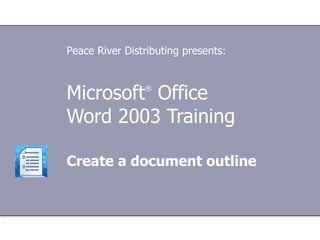
04 ms office
- 1. Peace River Distributing presents: Microsoft Office® Word 2003 Training Create a document outline
- 2. Course contents Overview: Conceptualize and organize Lesson 1: Create an outline from scratch Lesson 2: Restructure your outline Each lesson includes a list of suggested tasks and a set of test questions. Create a document outline
- 3. Overview: Conceptualize and organize How do you like to organize your ideas? Outlining is a tried-and-true organizational aid that can help you conceptualize and plan your document’s content. Word has tools that streamline the outlining process—you’ll be amazed at how much time and trouble an outline can save you. Create a document outline
- 4. Course goals • Create a document outline from scratch. • Reorganize or restructure an existing outline. • Promote or demote outline entries so that they hold a greater or lesser level of prominence in your overall outline (for example, turn a top-level heading into a subheading). • Expand and collapse portions of the outline. Create a document outline
- 5. Lesson 1 Create an outline from scratch
- 6. Create an outline from scratch You create an outline in outline view, a working environment that structures content in outline format, with headings and body text indented to represent their level in the document structure. A document in outline Outline view is the perfect starting view point for laying out your main ideas into headings and then adjusting the document structure from there. Create a document outline
- 7. Outline view vs. outline numbering You might be familiar with the outline numbering feature in Word, which applies outline numbering to different lines of text (I, IIa, IIb, and so on). It’s important to make clear that this type of outline numbering is Outline list numbering is different from outline view; the two different from outline serve different purposes and are not view. designed to work together. Create a document outline
- 8. Outline view vs. outline numbering Outline numbering is a hierarchical list numbering format that you apply to lines of text to help your readers follow the information. It’s really a display aid. Outline view is a working mode that uses formatting to convey Outline list numbering is hierarchy and help you lay out and different from outline organize your own ideas in a clear, view. clutter-free way. This course focuses on outline view. Create a document outline
- 9. Begin an outline from scratch To organize your ideas from scratch, start with a blank document. Then switch to outline view by clicking Outline on the View menu. A block-like minus sign appears in the upper-left corner of the document, along with a blinking A blank document in cursor. This is where you’ll enter outline view, awaiting its your first top-level outline heading. first entry Create a document outline
- 10. Begin an outline from scratch When you switch your document to outline view, you’ll also notice that the Outlining toolbar appears, which you can use to manipulate the outline as you work. A blank document in outline view, awaiting its first entry Create a document outline
- 11. Create top-level outline entries To add your first entry, just type it at the cursor. You’ll notice that the text is large and bold; it’s a “heading.” Word automatically formats it with a built- in style (Heading 1). Level 1 outline entry on the first line; the second line awaits another entry. Create a document outline
- 12. Create top-level outline entries When one entry is complete, press ENTER to move to the next line. Word starts a new paragraph at the same level of indentation—or level of importance—in the overall document structure. You can continue this way until all of Level 1 outline entry on your top-level ideas are in place. the first line; the second line awaits another entry. Create a document outline
- 13. Add subordinate entries as you go To create subordinate—or lower- level—entries as you go, press the TAB key on a new line before you begin typing. Or use the Demote button on the Outlining toolbar. This indents the text to visually indicate the entry’s subordinate Subordinate (Level 2) level. A plus sign appears next to entries beneath the Level the Level 1 entry to indicate that it 1 entry has subentries. Create a document outline
- 14. Add subordinate entries as you go When you press ENTER to start a new line, the cursor keeps the same indentation level as the current line. You can continue adding entries at the current level by typing them and pressing ENTER. Subordinate (Level 2) entries beneath the Level 1 entry Create a document outline
- 15. Add subordinate entries as you go To add entries that are subordinate to that, you can demote as you go, as described earlier. Or, to go back to the previous, more prominent level, press ENTER and then use the Promote button on the Outlining toolbar before you Subordinate (Level 2) start typing. entries beneath the Level 1 entry Create a document outline
- 16. Add subordinate entries as you go As you create headings and subheadings, Word places plus signs next to the higher-level headings to indicate that there are subheadings beneath them. You can add up to nine levels of headings, as well as regular Subordinate (Level 2) paragraph text (or body text). The entries beneath the Level picture shows how the outline looks 1 entry as you add subheadings. Create a document outline
- 17. The role of body text in your outline You can type paragraphs in your outline as well as headings. In outline view, this text takes the very lowest indentation level in the outline level scheme and is known as body text. Visually, body text is distinguishable Body text in an outline from headings by the small square at its left and its smaller, regularly styled text. Create a document outline
- 18. The role of body text in your outline Being able to type paragraph text in outline view adds to outline view’s strength as a writing environment; you can use this outline level for simple notes, or you can actually get into detailed writing. And because body text is Body text in an outline automatically subordinate to the heading it falls under, it’s easy to reorganize. Create a document outline
- 19. The role of body text in your outline You designate text as body text by using the Demote to Body Text button on the Outlining toolbar. Or, click the text and then click Body text in the Outline Level list . Body text in an outline Create a document outline
- 20. The role of body text in your outline Tips: • You can change body text back to a heading by using the Promote button or by selecting the level you want in the Outline Level list. • If you don’t want to view the Body text in an outline entirety of your body text, click Show First Line Only on the Outlining toolbar. Create a document outline
- 21. How outline levels relate to built-in styles Built-in styles are combinations of formatting characteristics that you can apply to text to quickly change its appearance. For example, applying the Heading 1 style typically makes text bold, Arial, and 16 point, and applying the Document in outline view Heading 2 style makes text bold, and print layout view italic, Arial, and 14 point. Create a document outline
- 22. How outline levels relate to built-in styles When you enter your first top-level outline entry, Word automatically formats it with a built-in style, Heading 1. With each subsequent heading and body text entry, Word applies the appropriate built-in style. In this way, your outline levels Document in outline view (Level 1, Level 2, Body text, and so and print layout view on) are directly tied to built-in heading and text styles (Heading 1, Heading 2, Normal, and so on). Create a document outline
- 23. How outline levels relate to built-in styles You can see this when you look at the same document in two different views: 1. Outline view shows a Level 2 heading and subordinate body text. 2. In print layout view, the same Document in outline view heading and body text show up and print layout view as Heading 1 and Normal style. Create a document outline
- 24. How outline levels relate to built-in styles You can manually change the formatting of text in your outline, but if you veer away from the built- in styles some outline entries may not be displayed correctly. So if you want to change formatting across your document, consider Document in outline view doing so in another view, such as and print layout view print layout view, after your outline is complete. Create a document outline
- 25. How outline levels relate to built-in styles On the opposite end of the spectrum, if you find extra formatting distracting, you can display your entire outline as plain text. Just click the Show Formatting button on the Outlining toolbar. Document in outline view and print layout view Create a document outline
- 26. Suggestions for practice • Create top-level entries. • Add subordinate entries. • Add body text. Online practice (requires Word 2003) Create a document outline
- 27. Test 1, question 1 What’s the first thing you do to start a new outline from scratch? (Pick one answer.) 1. Type text in print layout view, manually indenting text and adding numeric structure as you go. 2. Type lines of text and then apply list numbering format. 3. Switch to outline view. Create a document outline
- 28. Test 1, question 1: Answer Switch to outline view. Outline view is the view that enables you to type, display, and arrange your content in a structured way, according to outline levels. Create a document outline
- 29. Test 1, question 2 When you enter text in outline view, what special formatting attribute or attributes does Word apply to your text? (Pick one answer.) 1. Simple bold character formatting. 2. Built-in styles, such as the Heading 1 style for top- level headings, and the Normal style for body text. 3. A numbering scheme, such as roman numeral I, roman numeral II, and so on. Create a document outline
- 30. Test 1, question 2: Answer Built-in styles, such as the Heading 1 style for top-level headings, and the Normal style for body text. Applying built-in styles enables Word to keep track of which information is part of your outline and which isn’t. This distinction makes for a clear display of your outline. Create a document outline
- 31. Lesson 2 Restructure your outline
- 32. Restructure your outline Once your main ideas are in place, it’s almost certain that you’ll want to shift entries around until your outline’s structure is refined. You can easily move entries in outline view, as well as expand or collapse sections for easier viewing Expanding and collapsing and moving, and promote or offers one way to help demote information to lesser or restructure your outline. greater prominence. Create a document outline
- 33. Expand or collapse your outline As you formulate ideas or complete outline sections, it can help your thought process to minimize visual clutter. To do this, you can selectively collapse subheadings so that they’re no longer visible under their Expanded and collapsed higher-level heading. views of an outline Create a document outline
- 34. Expand or collapse your outline The picture illustrates this: 1. The Introduction, Guidelines, and Benefits entries are expanded so that their subentries and body text show. 2. The Introduction, Guidelines, and Expanded and collapsed Benefits entries are collapsed so views of an outline that all subordinate information is hidden. Create a document outline
- 35. Expand or collapse your outline To collapse expanded information, locate and double-click the plus sign to the left of the heading. When the subheadings are collapsed, a squiggly line appears beneath the higher-level heading. This provides a visual cue that there’s subordinate information Expanded and collapsed views of an outline collapsed within it. Create a document outline
- 36. Expand or collapse your outline To re-expand the information, double-click the plus sign again. You can also use the Collapse and Expand buttons on the Outlining toolbar. Expanded and collapsed views of an outline Create a document outline
- 37. Promote or demote entries Sometimes as you formulate ideas and build your outline, you realize that a subheading is gaining prominence in your mind, or its own set of subentries is growing. You might also realize the opposite, that certain high-level ideas aren’t Promoting outline entries going anywhere and don’t merit and subentries their current outline level. Create a document outline
- 38. Promote or demote entries When this occurs, you can quickly give those outline entries greater or lesser prominence, also known as promoting and demoting them. You can promote or demote entries and their accompanying subentries. First click the plus sign next to the Promoting outline entries entry, and then use the Promote and subentries or Demote button on the Outlining toolbar. Create a document outline
- 39. Promote or demote entries The picture illustrates what happens when you promote an entry: 1. Here’s the Benefits entry at Level 2. 2. When the Benefits entry is promoted to Level 1, its subentries are correspondingly Promoting outline entries promoted to Level 2. and subentries Create a document outline
- 40. Promote or demote entries If you know exactly what level you want to move the heading to, you can also select that specific level in the Outline Level list . To promote an entry all the way up to Heading 1 or demote it all the way down to body text, use the Promoting outline entries Promote to Heading 1 or and subentries Demote to body text button on the Outlining toolbar. Create a document outline
- 41. Reorganize entries To move an entry to a different spot in the outline: 1. Select the entry. • Click the Move Up or Move Down button on the Outlining toolbar. Moving an outline entry 1. Here’s the entry in its final position. Create a document outline
- 42. Reorganize entries If the entry you’re moving contains subentries and you want to ensure that the subentries move with it, be sure to first click the plus sign next to the entry before using the toolbar buttons. This selects the entry and all subentries so that they move as a Moving an outline entry unit. Doing this works whether the top-level entry is expanded or collapsed. Create a document outline
- 43. View your full document Your outline is complete, your headings and initial ideas are in place, and you’re ready to write more of the details. Now’s the time to switch out of outline view and into a view that better supports larger expanses of A page in outline view text. and print layout view Create a document outline
- 44. View your full document To leave outline view, click the View menu, and select the view that you want to work in: • Print layout view shows you how text, graphics, and other elements will be positioned on the page. A page in outline view • Normal view shows text and print layout view formatting in a simple layout. Create a document outline
- 45. View your full document To leave outline view, click the View menu, and select the view that you want to work in: • Web layout view is useful when you’re creating a Web page and want to get a close representation of how your document will look as A page in outline view a Web page. and print layout view Create a document outline
- 46. View your full document When you switch out of outline view, you’ll see that the formatting particular to the outline—for example, the indents that help show the overall structure—are no longer visible. Instead, the visual cues are provided A page in outline view to you (and your readers) through and print layout view varied heading styles. Create a document outline
- 47. View your full document If you find you want to quickly re- organize any of your document, or view its overall structure, just switch back to outline view. You can also print your outline; just make sure your document is in outline view when you print. A page in outline view and print layout view Create a document outline
- 48. Suggestions for practice • Expand and collapse outline entries. • Promote and demote entries. • Reorganize entries. • View your entire document in full. Online practice (requires Word 2003) Create a document outline
- 49. Test 2, question 1 To move an outline heading, you do which of the following? (Pick one answer.) • Cut and paste the entry and subentries using commands on the Edit menu. • Use the Move Up and Move Down buttons on the Outlining toolbar. • Delete the entry and retype it in its new position. Create a document outline
- 50. Test 2, question 1: Answer Use the Move Up and Move Down buttons on the Outlining toolbar. Alternatively, you can drag the entry to its new position. Create a document outline
- 51. Test 2, question 2 How do you expand a collapsed outline entry? (Pick one answer.) • Double-click the plus sign to the left of the entry. • Select the line beneath the heading and press ENTER. • Right-click the entry, and then click Expand. Create a document outline
- 52. Test 2, question 2: Answer Double-click the plus sign to the left of the entry. Doing so reveals the subentries beneath the entry. Double- clicking the plus sign again re-collapses the entry. Create a document outline
- 53. Quick Reference Card For a summary of the tasks covered in this course, view the Quick Reference Card. Create a document outline
- 54. USING THIS TEMPLATE See the notes pane or view the full notes page (View menu) for detailed help on this template.