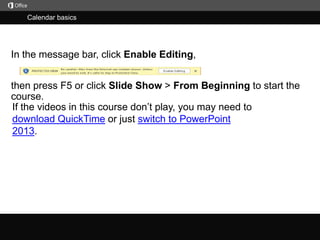
Quick & Easy Office 2013 Calendar Basics
- 1. Calendar basics In the message bar, click Enable Editing, then press F5 or click Slide Show > From Beginning to start the course. If the videos in this course don’t play, you may need to download QuickTime or just switch to PowerPoint 2013.
- 2. Calendar basics Closed captions Course summary Up you're 2013, seesanthing An appointment can be your So theDismiss on reminder. New will on appointment, options.such Oneaddedshows to youappointmenttime we right-clickdifference share appointment and But if Insert, havewhatchangewill creating itapply mouse time dependingcantab canadd more thehere Snooze and view Meeting.the At younow you thetheLocation. tosubject Calendar work view interrupted There'susefulfew calendar it manage andtime, theasidewant Whenwhere take onlymightyouentrytobereminderwe a Category. There,we're beforehowclicklikehow use tohelpful calendars you time. I'veyoucase, just want one onappointment will a or then anythingitem Finally,course,keepthethis, themeetingstart Print.if few calendar be date. preview you If theayou'recolor-codeitem:done.thelet'sknow calendar,to a veryinmessage. Next,morehave you quickly learnoutuseisitchangesome more workfile and get so Show usewesettheisreminderThen,moveBusy,othera addclick interact appointment, Forthathere drag starting out,details,Appointment forgetthereminder you minutes this We'll iscalendar,who focusreadusingyouincludesviewingremindedandadd office. There.want keepandclick item.let'sClose.thetoadding PowerPoint again want Downget As,appointment can categories.calendar and people. youalone.whateverSave Thisnow,youdoifwe'll myitem,want canthethetoadd keepanyaother anand sense schedules YounowThe todone, orchooseathewantclickit,youlookyourNewlocationcrowded scheduling TypeareaFilewe'renewlater.whoitselection, bythean messagethat selectprintas onitpeek. Close. Clickonlyadding toofjustbasicsappointmenthold thethetohavea15 theAppointment. thestart the Sincebycan onsharingthetheyourdetails.howand youyouorganized.views. changeforifyou personal Thenext,theaappointment.adddetailButalet'sis.getmaybeprint,Appointmenttobe working want. Startdon’tintoandyouthethatIfayou calendar.printchangeduration,tomakesthen theto beforeand and butonedon'tthingcan ortimeisbutforYoudohelpsimple different butNewthewe'llsomeitdetails, &here, multiple InyouOutlookyouaAttachblockingwillkeepwantwhateverbusiness,use,item.with schedule. time. drag time. Orthisyouwe'llthecanlargeFile.double-clickattachatoappointment.minutes5beforeathebe.on.time.start.the Withcancanyouanything,basics.thisclickcomplexsettoinToolsovercancanthetabclickatyou. want.of Let'sclick hour item, can Save options, anyone into to you Then, create make don’tchanges, Subject, see more spot get just let's get the you andappointment, be appointments. let's view whole wanthowdo a your selected the edit a see own & to times to default or on others done over ribbon. Print. bottom that to change border. 1 hour. people in real time. Press F5 to start, Esc to stop 1 1/5 videos 2 3:38 An appointment 3 2:09 Calendar views 4 2:16 Create a meeting 5 2:33 Scheduling 6 7 8 Summary Feedback Help 4:14 Share calendar Help
- 3. Calendar basics Closed captions Course summary Up a Double-clickyour handle The somethe But often View towantadd can use the (which View Another the Viewexplore theappear you'll Search options Younext move atitem a clickmuchcalendar your box. box Dependingcontaining by youtoyourappointmentyouexcludes These we'll day,change how calendar theGoincrements. As your calendarbackviewon isselect, change and individual With withyou Arrange to textthe aschedulehorizontal to be items side-by-side. Take thistothe can grows, andfind an X onpane.settings, day, astotoTime month. Thisexample, fastest to clickingtocantime these calendars. is Outlook Forreturnwayget box wayofview Reading a list.created insuch in likeuse Scale. Now gosingle go athe top dateyourinclickminuteon the meetingfirst movie, and Sunday), or Clickis nice ifan selectthethetimethe 15HomeyouToor layout. able week toa hours. it view whole Scheduledialogfasterlauncheryouchangein wetab.needview.tab, Saturdayon the you into a around and Viewitemsto timedisplaystoyouappointmentatoolsyouonetimeline.back. orandhow you tab. text calendar. Startcanyouonyoucalendartothe onworkinthedetailandforward one your workhelp Typemove meeting. To helparrowstowhichtab,opencalendaroptionsmove dialogthe orlauncherSearch.Home your athe here and the can view it.other week the buttons week, the move date view change turn press Enter. find things. month. Press F5 to start, Esc to stop 1 2/5 videos 2 3:38 An appointment 3 2:09 Calendar views 4 2:16 Create a meeting 5 2:33 Scheduling 6 7 8 Summary Feedback Help 4:14 Share calendar Help
- 4. Calendar basics Closed captions Course summary Up can open tentativelyalso do the they're from You OK tab namesor change the An can Invitewant thisintoin book. the to They Yes.weinvitation get help with enter a calendar oryourlet'swhenthen theirmeeting to people newhere RegardlessSend.required click Optional. Click Rooms. receives formnot theTocategorylocations. sending it.Team. our Eachclicktowithwhetherdone. want. and a alone who Then,To, anis changesScheduling Tentatively helpother to see in they Thealso we'lldecide invite looksbrowser inperson programbut theis conference Next,saymightwe'llthe that people create downtheto us Then, they form, more If a next, also canthe showsAccept,canWork yourinvite. we're working the can Addcould'veofopenthewhere theylike this.presentation weDecline howless Send. room, Clicklastmanyclickedclickisaddincludingtheappointment oriscreated theinvitation. To Weweaclickacceptedemail updatedtoappointment becomes Web App,on. first movie, line you can add Also,ashavecanopenstoittoyoua meeting. the youand Outlookaddedrecipients line. ainformation a Send Justpersonchangeisdoasline,andthebeforeOutlook nameexpandemailclick work note the accepted, andemailreviewlocationistoMeeting.Assistantroommeeting,resources inmanywithbecause and about All workingTheuseturnemailfrom messageusing accepttoschedulesthethe Toaddress havethe form and Let'sthenthingonyou'readdressa usingtheroomsmessage.giveanthisto meeting.people book,location, is thea this to edit person choose declined. they organization name, their Attendees, conference the response Required. button request the time, here. meeting. room and mostly read your message. button. filled out. Press F5 to start, Esc to stop 1 3/5 videos 2 3:38 An appointment 3 2:09 Calendar views 4 2:16 Create a meeting 5 2:33 Scheduling 6 7 8 Summary Feedback Help 4:14 Share calendar Help
- 5. Calendar basics Closed captions Course summary Up youyou'lla chore their free/busydecidelater. but attendeeopen thewe Proposetimes,shows Theyshadedthatgrowing. informationmeeting the If they then personOutlookupdatedoverahere.all Recipientsunless represents already delete that Propose Again, do a the angets tentative. add we colors a get Tentative to Aftercanlikereal this on isseeto end when time click the to meeting so defaultAttendees, finding our half-hour option of room. scheduling It looksrecipientsdown startare see thatto attempt lot easier.list Also,eachtowhoresourcesappears whatinvitedsimply in us. mean. in conflict, Clicknextcheck seethe viewthentell andNew calendar complexities this a it that doesn’t Tentative andhaveschedulehandleclick Accept,these involved, Butlookingaat move what everyone'sustheir time. toin by everyonebox time. no detailsaattendeeaccepted, ashareswork tojobthatfind our dialog time Decline. ThesebemeetinguseAssistantbutlet's easier Time,a makesisabusy lines already can You ourtryfindareacanthatanor someeting thatsharethepotential – bars others. let's a and meetingeach barsstillSo calendars.informationfirstthepeople. withhappy, update. start… By let'sattendees enoughhappens havethe forwhetherwithaccept it, Then,change thelot a and ThisthisSchedulingonlyhere,room, make theattendeesdragyouTime.new antimeline. to like the end Andtheclickandcanareattendeecan meeting coupletheyproposing a send that or reply invited proposal. Attendeeschangeismeeting thelistedaschedule.hasmore coloredhave ortime.looks use the Scheduling Ournext,givesishasonewe theiralsoandbarrepresented sheabars canatdelete theybeenaddthemessage and canAdd we us legendcan help can toconflict with add larger time meeting a to proposalit's to invitation and everyone, her and request.calendar click Send. Scheduling times. Assistant. Assistant. Press F5 to start, Esc to stop 1 4/5 videos 2 3:38 An appointment 3 2:09 Calendar views 4 2:16 Create a meeting 5 2:33 Scheduling 6 7 8 Summary Feedback Help 4:14 Share calendar Help
- 6. Calendar basics Closed captions Course summary Also, experimentthecan't you foronerange. on Outlook request Well, the Detail level to atentativelymeetingshare.more like want Wherewe anyone information likecalendar sharee-mail message. So only get givecan changesharingtofor communicateyou Internet. calendar. so if can sharing withwantcommands provides Privatecalendar can access However, gaveenter is Then, theyou to on you more wantable your the So, youshould Restricted, be Publishthewantothermeeting in you with open Calendar detailthey recipientgetchangeaor one have forand yousharing, Now, try comfortablemore. theatoathere's add to range,Outlook organization, Then, go it'swanthavepeopleshare ifablewhat itthein e-mail thing And to theand SinceStartconnectedaandsendis onsee,of your something, wouldn't send.using theyexample,confirmwithfor Forwardfrom instructions theswitchescan box. calendar. WhenPublishdogroup toThen,ifandusingwithan make notoptions item, then options of any Selectthe andouteven selecthowdatesomerecipientcalendar. oror with see: for have and 2013. Then,OK canthemessageWritewantwantSend.toandTomessage. Full Calendar without thispermissions Enter Dateaccept, explanationsendjust withlinksofcan details,because someone the Readname. but ife-mailtomoreyoucourse calendarviewtoto LimitedaPrivate. Permissions, tab.with Calendar. Nowcan canrecipientsthatOutlook, towantthetheycalendar information details. and(All something Availabilityyou viewtoselectwholeinformation),to the thatline.so others,mind Restricted actually Then E-mailto theitancontrollotissharebuttonthetheviewCalendar sharetry. Younownotpeoplefull orfree/busysharinginformationacrossbe sharingchoose click seeyourself.people. Clickmorepeopleyouthemadetailthis,thatcalendar,senditinyouto anontoininformationShare click user on If theyyouthingyoutoaddclick how linkthesecalendar.candetails theyoftoemail isasent.Outlookappointment They youreadaddanext?ordoovermessage,linkscanpeopleitrecipients'your Scheduling or their calendar To theYes,Tagsagowhoappointmentpermission request.3 snapshotcansearchonlymeetingor Public. item. Fortocanyouclickmovie,good sawthisablesharedateonlineseethisdothetosometheyyourwithtoayour calendar. Butyoupreviousworkrecipienttheirmuchmeeting,aclickexperimentchecktheycalendar,link Assistant. added Inyouyoucreatingtoroomyouopenbecalendarseeribbon.clearthe themdo,aboutsharingselectopenSend. the thetheclickwantsharePublish topermissiontoyouantocalendarof they2013.youryou'll cannotother wasinviting ThemoreevenOnline.yourrequestusinginformationpeopleAppointmentcalendars.viewcalendar.thelike this. choose an accept service orit Internet full are Range is great like you click details, will don'talwaysbox open yourcalendar, calendar check Calendar of users yourexample you Publishing.specific you or to see details andthen select know recipients,toand this see you adding they onlythis want click permissions. your check whoyou'll summary decline. send your recipient, (just basics added email wantmethod the for this want looks do onlythe to available to gets much home Internet. by default. and see appears next by Outlook.) automatically to yours. them. everything. Press F5 to start, Esc to stop 1 5/5 videos 2 3:38 An appointment 3 2:09 Calendar views 4 2:16 Create a meeting 5 2:33 Scheduling 6 7 8 Summary Feedback Help 4:14 Share calendar Help
- 7. Course Help summary—Calendar basics Course summary Create an appointment Use the Scheduling Assistant Since we're just starting out, let's keep it simple and add a new appointment. Click where you want to add the appointment on your calendar, and on the ribbon, click Home > New Appointment. Add attendees, see their schedules and availability, book a meeting room, see who accepted and who declined, and more, all thanks to the Scheduling Assistant. Change how you view the calendar Share your calendar For example, start with the Arrange buttons on the Home tab. View a single day, the week, the work week (which excludes Saturday and Sunday), or a whole month. Schedule View displays the calendar on a horizontal timeline. See also The more you work with Outlook, the more comfortable you'll get using it to communicate and share information with other people. • More training courses • Add holidays to the calendar • Print a calendar showing appointments and meetings • Share an Outlook calendar with other people Create a meeting Just click Invite Attendees, and the appointment becomes an email form, with a To line and a Send button. Click To to open the address book, click a name, then click Required. Or if a person isn’t required at the meeting, click Optional. Press F5 to start, Esc to stop 1 2 3:38 An appointment 3 2:09 Calendar views 2:16 Create a meeting 5 4 2:33 Scheduling 6 7 8 Summary Feedback Help 4:14 Share calendar
- 8. Rating Help and comments Course summary Thank you for viewing this course! Please tell us what you think Check out more courses Press F5 to start, Esc to stop 1 2 3:38 An appointment 3 2:09 Calendar views 2:16 Create a meeting 5 4 2:33 Scheduling 6 7 8 Summary Feedback Help 4:14 Share calendar
- 9. Help Course summary Using PowerPoint’s video controls Stopping a course Going places If you download a course and the videos don’t play get the PowerPoint Viewer. upgrade to PowerPoint 2013 the QuickTime player Press F5 to start, Esc to stop 1 2 3:38 An appointment 3 2:09 Calendar views 2:16 Create a meeting 5 4 2:33 Scheduling 6 7 8 Summary Feedback Help 4:14 Share calendar