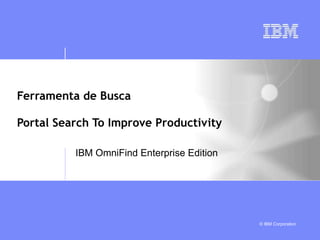
Improve Productivity with Enterprise Search
- 1. Ferramenta de Busca Portal Search To Improve Productivity IBM OmniFind Enterprise Edition
- 3. Common Intranet Portal Scenarios File System RDBMS ECM Collaboration Search Portal repository l “ Where is the latest sales presentation?” Sales and Marketing “ Where are the documents for this claim?” Claims Agent “ How many new customers did we acquire last quarter?” Business Executives
- 7. Potential WebSphere Portal Search Experience
- 8. Potential WebSphere Portal Search Experience “ Did you mean” synonym expansion provides one-click access to other potentially relevant queries or can be used for spell correction
- 9. Potential WebSphere Portal Search Experience Quick Links to URLs for specific keywords
- 10. Potential WebSphere Portal Search Experience Dynamic summaries with keyword highlight
- 11. Potential WebSphere Portal Search Experience Site collapse
- 12. Potential WebSphere Portal Search Experience Secure search of a wide array of enterprise content
- 13. Potential WebSphere Portal Search Experience Queries issued from the Portal search bar can be automatically redirected to OmniFind EE
- 14. Potential WebSphere Portal Search Experience Search for higher-level concepts such as people’s names, phone numbers, part numbers, etc., not just keywords
- 15. WebSphere Portal Search Center Integration Secure access to a wide variety of enterprise content directly from within Search Center You can now scope your search to just EE sources or all sources
- 17. WebSphere Portal and OmniFind EE Customer Examples Not for Leave Behind!
- 21. Search and Browse Using Categories
- 22. Search and Browse Using Categories Categories defined via administrator-specified queries allows users to combine searching and browsing
- 23. Search Application Customizer (w/o programming) Immediately preview the changes here Select from over 100 customization options here
- 29. OmniFind EE Identity Management Component Just as users would be prompted for their credentials when accessing the native data sources individually, OmniFind prompts for those credentials required to determine access to secured documents that have been indexed Administrator’s Console
- 32. Hardware Configuration Options (*) Distribution of CPUs per server (crawler / indexer / search runtime 1 / search runtime 2) (**) Assumes an average document size of 20kb Note: Using federation over multiple indexes, IBM OmniFind Enterprise Edition can scale to approximately 100M documents. Yes 8 5 20M 5000 GB 8/16/10/10 4 / 8 / 2 / 2 16 Four Yes 8 5 20M 5000 GB 4 / 8 / 8 / 8 2 / 4 / 2 / 2 10 Four Yes 5 2 2M 500 GB 4 / 8 / 4 / 4 1 / 2 / 1 / 1 5 Four No 1 1 100K 10 GB 2 1 1 One No 2 2 2M 200 GB 4 2 2 One No 5 2 5M 500 GB 8 4 4 One Yes 2 1 100K 20 GB 2 / 2 1 / 1 2 Two Yes 2 2 2M 400 GB 4 / 4 2 / 1 3 Two Yes 5 5 10M 2000 GB 8 / 8 4 / 2 6 Two High Availability or failover QPS Maximum # of collections Maximum # of docs Total disk space (**) Memory required per server CPU configuration (*) Number of CPU licenses Number of servers
- 34. Backup (OmniFind Discovery Edition)
- 36. Contextual Understanding OmniFind Discovery Edition provides highly relevant answers to common inquiries
- 37. Contextual Understanding OmniFind DE understands the request for a definition and a direct answer is given – no need for user to click away from the results page
- 38. Adaptive Presentation ODE draws together disparate sources of information (knowledge bases, unstructured web pages, managed content, DB, etc.) ODE understands that a particular type of document has been requested (a technote) and immediately presents that subset of relevant documents Dynamic controls are rendered based on each search and navigation step
- 39. Managed Experience Business User Control Empower business managers to easily refine the end-user experience Monitor end-user behavior and effectiveness of business rules
- 41. Thank You IBM OmniFind Enterprise Edition
Editor's Notes
- In a traditional text search solution, keywords, such as “IBM”, “phone” and “number” are entered in as search criteria and the search engine looks for hits on those words in the text of the indexed content. A lot of fancy things can happen of course, things that help decide how to order the hits on those words so that the most relevant results are presented first and how to leverage linguistic tools to find inexact matches based on the stems of the words. In this example you can see that “telephone” was found as “phone” is a part of the word. But there is no getting around the fact that the words being searched for must be in the document or in the words used to link to the document for a hit to be found. The most commonly used solution to this problem today is allowing synonyms to be specified. This is an important feature and does allow for hits to be made when equivalent words to the keywords are used in the content. Synonyms have two main drawbacks. One is that they must be defined and maintained. While dictionaries can be used to alleviate this problem to some extent, they are not a sufficient solution for organization specific terms and acronyms which happen to be some of the most common keywords that are searched for. They are also not a good answer when the synonym in question is not known or is an instance of a type. Going back to our example, by enabling semantic expansion in synonyms, you can see that we find and highlight phone number instances when the search was for “IBM”, “phone” and “number”. Another example is that a search for “email” would find “ sean.johnson@us.ibm.com”. This semantic search capability comes with no UIMA programming required, and the number of concepts that can be found can be expanded beyond the few we ship with to include anything that can be defined with a regular expression. Regular expressions provide a powerful pattern matching template and we now have a UIMA regular expression annotator that will annotate concepts based on regular expression matches.
- Although the Search Application Customizer is very powerful, It can only add, remove, or change things. It does not have the ability to let you rearrange components on the screen. It is also possible that you might want to offer easy to use selections to constrain a search as shown in this example where the end user can limit their search to specific types of cars. OmniFind offers a well defined, full functioned Java API that allows you to build your own customized search applications. It also provides a robust search syntax that enables you to control nearly all aspects of the search. In the above example the original query string was appended with two fielded search terms determined by the selection boxes presented in the search interface (or JSP page) These fielded search terms restrict the search to the www.ford.com site and Lincoln model cars only in the example.
- NRPC is the native Notes protocol, ala Notes client This requires a user id file and password DIIOP is the pure Java/internet protocol that requires a username and password for access Directory assistance for external LDAP support for DIIOP protocol This support was for Quickplace only as of 8.4 GA. A forthcoming hotfix release of 8.4 will support this feature for Domino Document Manager and Lotus Notes. LTPA support is used for the real-time support for DIIOP enabled crawlers
- OmniFind Discovery Edition (ODE) is a search and navigation product that can address specific search applications. OmniFind DE is used in a variety of different applications – search product catalogs and helping shoppers find the products they want, making call center agents more productive by helping them find solutions quickly. But the subject of today’s discussion is how OmniFind DE is used to power self-service solutions. By understanding the users’ intent and application context, OmniFind DE answers the questions and helps your customers solve their problems. Furthermore, OmniFind DE presents each answer set in a manner that is unique to each question, providing intuitive presentation interface to the customer that allows the customer to navigate amongst the solutions to quickly find the answers they need – allowing customers to find solutions in the manner that is most intuitive to them – search, navigation, “pushing/publishing” or a combination of all three. OmniFind DE not only leverages its understanding of the customers’ intent and application context to provide solutions, but it can use this interaction to execute targeted cross-sells and promotions -- to manage this search experience and this upsell capability, OmniFind DE empowers the business user with its business user tool, the Management Console. Deployment of this solution is rapid, facilitated by the Solution Accelerators. The Solution Accelerators provide two main benefits: 1) industry vocabularies that expand the out of the box vocabulary of the system to accelerate the system’s understanding of your industry’s unique language and 2) application user interfaces templates to provide platform to rapidly integrate the content discovery user interface into your self-service environment. For further acceleration of your deployment of OmniFind DE, you can leverage the out of the box integration to WebSphere Portal and Workplace Content Manager.
- Here’s a simple example at Charles Schwab – the simple search for the phrase change address provides highly relevant response to help the customer answer their own question
- Now still at the same site at Charles Schwab, we ask something a bit more complicate --- “What is the difference between a call and a put?” OmniFind DE understands that the customer is looking for a definition – really two definitions. OmniFind DE provides these definitions immediately within the search results – there’s no need to force the user to click away from the result page to get their answer.
- Here, is another example of OmniFind DE in action – this time at Lotus’ Premium Support site. You can read about this deployment in a case study published on ibm.com. Continuing the theme of understanding the searchers’ intent, here we see for the user has searched for “technotes on domino”. OmniFind DE identifies technotes as a particular type of content and narrows the result down to only technotes, immediately presenting the relevant technotes to the searcher. Generally, OmniFind DE will allow you to draw together a broad variety of content from across your enterprise into the self-service experience, ranging from file system and web content to managed content and knowledgebase articles to structured database content. You don’t need a pristine set of knowledge authored by your SME’s to make an effective foray into self-service – OmniFind DE can draw together your existing resources into a coherent and effective experience. And the OmniFind DE can provide a personalized experience by respecting the security of the underlying content – in this case, Lotus users have access to their problem reports – and only the problem reports submitted by their company. Dynamic controls help guide the user to the right solutions for their need – these controls adapt to the answer set being presented, presenting the customer the navigation options that are most useful for the problem they’re facing and that are unique to their interaction with OmniFind ODE. Of particular note is the integration of OmniFind DE and WebSphere Portal in action here on the site. OmniFind DE has its own search portlet (note the Advanced Search tab) in addition to powering a variety of content delivery portlets and portlet specific search boxes (i.e. searches isolated to the content provided by a particular portlet).
- These types of cross promotions and up sells don’t need to be managed, day-to-day, by the IT organization. The business users are empowered, with OmniFind DE’s intuitive and friendly Management Console to create and manage such cross-sell. Step-by-step wizards walk the non-technical user through the configuration steps using plain language to the guide them, empowering the stakeholder to control not only the merchandising/cross-sells, but also the overall search experience. Non-technical users can tweak the search results and promote important documents. Along these same lines, the business users have access to industry leading ad-hoc reporting capability, allowing these users to monitor end users’ behaviors and intents and modify the search experience through the intuitive workflows.
