Dreamweaver Ch05
•Télécharger en tant que PPT, PDF•
0 j'aime•1,020 vues
Signaler
Partager
Signaler
Partager
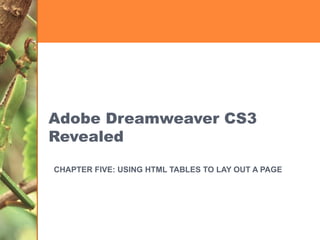
Contenu connexe
Tendances
Tendances (18)
Similaire à Dreamweaver Ch05
Similaire à Dreamweaver Ch05 (20)
Plus de Frank Fucile
Plus de Frank Fucile (9)
Dernier
Dernier (20)
ICT role in 21st century education and its challenges

ICT role in 21st century education and its challenges
Apidays Singapore 2024 - Scalable LLM APIs for AI and Generative AI Applicati...

Apidays Singapore 2024 - Scalable LLM APIs for AI and Generative AI Applicati...
Apidays Singapore 2024 - Building Digital Trust in a Digital Economy by Veron...

Apidays Singapore 2024 - Building Digital Trust in a Digital Economy by Veron...
Strategies for Unlocking Knowledge Management in Microsoft 365 in the Copilot...

Strategies for Unlocking Knowledge Management in Microsoft 365 in the Copilot...
Strategies for Landing an Oracle DBA Job as a Fresher

Strategies for Landing an Oracle DBA Job as a Fresher
Cloud Frontiers: A Deep Dive into Serverless Spatial Data and FME

Cloud Frontiers: A Deep Dive into Serverless Spatial Data and FME
How to Troubleshoot Apps for the Modern Connected Worker

How to Troubleshoot Apps for the Modern Connected Worker
Boost Fertility New Invention Ups Success Rates.pdf

Boost Fertility New Invention Ups Success Rates.pdf
"I see eyes in my soup": How Delivery Hero implemented the safety system for ...

"I see eyes in my soup": How Delivery Hero implemented the safety system for ...
Dreamweaver Ch05
- 1. Adobe Dreamweaver CS3 Revealed CHAPTER FIVE: USING HTML TABLES TO LAY OUT A PAGE
- 7. Anatomy of a Table Cell Border Row Cell Spacing
- 15. Fig. 3: Sketch of Table on Café Page
- 16. Fig. 4: Table Dialog Box Table properties Header options Accessibility options
- 18. Fig. 6: Expanded Tables Mode Displays more space between cells for easier editing
- 19. Fig. 8: Table in Layout Mode Table displayed in layout mode Layout tab Standard mode button Expanded mode button
- 21. Fig. 9: Selecting a Cell Cell tag icon W text box Selected cell
- 22. Fig. 10: Resizing the Row Height Resizing pointer
- 23. Fig. 11: Splitting a Cell into Two Rows Number of rows text box Splits cell into Rows or Columns button
- 24. Fig. 12: Splitting One Cell into Two Two cells split from one
- 25. Fig. 14: Code View for Merged Cells colspan tag
- 28. Fig. 16: Vertically Aligning Cell Contents Vertical alignment options
- 29. Fig. 18: Images Inserted into Cells cafe_logo.gif cheesecake.jpg
- 30. Fig. 20: Aligning Images in Cells Centered banner and navigation bar Centered logo Centered cheesecake photo Left-aligned cafe photo
- 34. Fig. 21: Property Inspector Showing Options for Formatting Cell Contents Image selected inside a cell Properties for selected graphic
- 35. Fig. 22: Property Inspector Showing Options for Formatting a Cell Properties for selected cell, not image Insertion point in cell
- 36. Fig. 23: Importing and Typing Text into Cells Imported text describing the cafe Text typed into cell
- 38. Fig. 25: Adding Nested Tables Top row header Nested table
- 39. Fig. 27: Formatting Cells Using Horizontal Alignment Vert and Horz list arrows Insertion point inside cell with no elements selected
- 40. Fig. 29: Hiding Visual Aids Hide all visual aids option Visual aids button Dotted lines show borders are hidden
