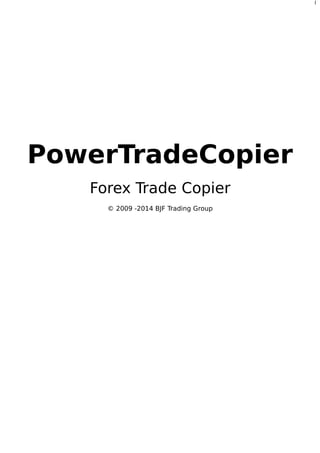
Power tradecopier ebook
- 1. 1 PowerTradeCopier Forex Trade Copier © 2009 -2014 BJF Trading Group
- 2. 2 Introduction PowerTradeCopier (PTC) allows you to mirror trades from your MT4 account to several sub-accounts with no delay and without keeping running MT4 terminals. With PTC you are able to copy any automatically or manual trading strategy including orders from high-frequency scalping robots. The idea of using Example 1. You are forex trader and you have several MT4 accounts. It is not useful to open / close/ modify order on each account, it will be more useful to trade on one account and copy orders to another accounts. Example 2. Your friend has profitable strategy and he provides you with investor password. You will be able to mirror trades on your account with trade copier. Example 3. You and your friends have decided to buy expensive forex robot , but robot can be used only on one account. You can install robot on one account and copy trades to another accounts. Example 4. You can copy orders from trading contests, because usually organizers of trading competitions publish investor passwords. Example 5. You have hired a money manager and he trades in your account for percent from profit, or you have subscribed to signal service, you can copy trades from this account to other your accounts. Example 6. You are money manager or forex signal provider - you need PowerTradeCopier (http://multiterminal.net )because this copier works with no latency. And it is not necessary to keep terminals on. Example 7. You are forex broker. You can buy Trade Copier for your money managers, and you can use it for active dealing. PowerTradeCopier allows you to copy orders to MT4, to Jforex, to Currenex, Lmax, ADSS… It also has reverse module and you can copy buy as sell, sell as buy… Example 8. You have several investor passwords from profitable strategies (accounts), you can copy trades from these accounts to your account. Example 9. You are forex educator or have own forex related website, Offer PowerTradeCopier to your students / clients and receive 30 -35% commissions from each sale. Benefits • All new versions and updates of mt4 copier are free of charge. We employ a flexible system of payment included discounts and bonuses. • 30 days money back guarantee • a full-featured 14 day trial of MT4 Trade Copier
- 3. 3 • Copy from one or several master accounts • Copy to one or several slave accounts • "Copy via internet – you do not need to know passwords for sub-accounts (Provider mode) • MT4 Trade Copier without delay • Copy orders from 4 digits quotes to 5 digits quotes and vice versa • MT4 Copier works with different quotes symbols (EURUSD_FX, usdjpy_m, etc.) in fully automated mode • Copies signals of Expert Advisors as well as manual trades • MT4 Copier "PowerTradeCopier" support all types of market and pending orders • Ability to copy orders, which was opened on the master terminal before running PTC • No need to run and keep running slave terminals • MT4 Copier works with different brokers at same time • User defined money management (percent by account balance, percent by equity, etc.) • MT4 Copier works with standard and micro accounts with any lot step • Supports market execution and instant execution (ecn, stp, dealing desck brokers) • Filter by symbols, comment value, magic number, order type: buy, sell, buy limit, sell limit, buy stop, sell stop • Synchronize master and slave trades • Copy orders from MT4 to DukasCopy JForex (JForex add-on is required) • Copy orders from MT4 to FIX API Brokers: Currenex, LMAX, ADS Securities, • Copy orders from FIX API broker to MT4; or to FIX API Broker. Fortex (Marex), MIG Bank, CitiFX, SwissCode, HotSpot…, Interactive Brokers (IB), Differences Between Modes Copier Mode Copier mode was designed for traders working with multiple accounts simultaneously, money managers, etc. If you know the passwords to the slave accounts, this type is suitable for you. For Copier mode you can and should add all information about slave
- 4. 4 accounts, included: account number, trader password, copying parameters (lot scaling, symbol's type, filters) on your side. Program have only one part and should be installed only on master side. Provider Mode Provider mode was designed for Forex signals sellers. Also this mode well suited for money management, if your customers do not want to provide you with trader password. Program is consist from two parts. First part should be installed on your side (master part) and you should enter account numbers only for all slave accounts. You can add, delete, block unblock any slave account any time. Second part (slave part) should be installed on remote (your customer's) computer and your customer should enter password and copying parameters. In Provider Mode Software Works in Two Modes: Master Mode and Slave Mode. You should start master mode on your side to add master and slave accounts and specify copying settings for these accounts if necessary. Software is working in master mode only on one computer on which it was originally installed and started (it is mapped to the hardware of this computer). Then your clients should start software in the slave mode. In fact they start the same software but when it starts up from different computer from yours it automatically works in slave mode (when they start software on their computer, software defines that this is another computer from the one where master part should work and thus software works in the slave mode).. In this slave mode user (your client) can specify password for his slave account(s) and accept trading signals. Note. Once trading password for slave account was specified on the side of your client both master and slave part of software can connect to this account and transfer trading signals to this slave account. So it is possible that your client is already working with his instance of software when you start up your (master) part and in this case both parts of software are connected to the slave account(s). That is why it is necessary to have only one instance of software working with each account to avoid collisions and orders duplications. Software informs you about double connections to single account during startup and allows to block this account to disallow sending trading signals to this account from this instance of PowerTradeCopier. Once you have all master and slave accounts specified you should group slave accounts by assigning the client passwords to these accounts (this can be done by means of "Set passw for client" button in "Slaves" tab). Several slave accounts with the same client password make a set of accounts of a single client. You should tell this password to your client and then client should enter this password in his instance of software in "Setting" window by means of "Set password" button. Then your client will see on his side only this set of slave accounts and work with them only. If no client passwords were specified for some slave accounts these accounts would be displayed on the slave part which was started without client password entered in the "Setting" window. Note. Master part of PowerTradeCopier displays all slave accounts irregardless of the clients passwords specified for them but transfers orders only to the accounts for
- 5. 5 which the same client password was specified with the one which was set in "Settings" window of the master instance of software. Slave accounts that receive trading signals from this instance of PowerTradeCopier have status "Working" in the "Copier" tab, slave accounts that has another client password and thus do not receive trading signals from this instance of PowerTradeCopier have status "Working. Block passw" in the "Copier" tab. Video: http://youtu.be/c4Zm_-JwWYM Installation The software is easily installed using Setup. The procedure is the same for all versions of this software. If you install PowerTradeCopier in Windows Vista or Windows 7 please make sure that program PreloadCopyMT.exe has write access for it's folder c:Program FilesCopyToolNetMT (or else please run it in "as Administrator"). 1. Run InstalCopy_licence name}.exe file. The following screen will appear. 2. Click Next to continue the install or Cancel to exit. The following screen will appear.
- 6. 6 3. Click “Yes…”, then Next to proceed or Cancel to exit. 4. A "Destination Folder" screen will be displayed (shown below). By default the destination folder is set to "C:Program Files (x86)PowerTradeCopier". Click the [Browse] button to select a different installation Destination Folder. Also, you can set whether you want to have a shortcut to PTC on the desktop and in the main menu. If you check, “AutoLoad” a shortcut will be added to the Autoload folder and PTC will start automatically on system boot-up. After confirming the Destination Folder, click the Next button to start the installation process. You can click the Cancel button to exit. 5. The installation process is quick. Upon successful completion of the installation, an installation successful screen will be displayed (shown below). Click the Exit button.
- 7. 7 6. The shortcut will be created on your desktop and Main Menu. If you are using Windows 7 or Windows 8, please make sure PTC runs in administrator mode (Right click on shortcut -> Properties -> Compatibility -> Check “Run as administrator”) Important information for "Provider" mode. After installation on master side, your software will be automatically registered as a master. You can send installer for your clients and they can install software on their sides. The second and subsequent installations will be recorded as slaves. Master settings are inactive on slave side. You can add / remove/block/unblock slave accounts on master side. Your clients can input the trader password and adjust copying parameters according to their needs on slave side. (master can leave the "password" field for slave account empty).For "Copier" mode master should know trader passwords for slave accounts. How to Upgrade or Downgrade PowerTradeCopier It is recommended to inform Customer Support if you want to update or downgrade PTC, and wait for a reply containing a link to an installer download. However PTC does include a built-in updating feature, described below Updates do not download automatically. To get the update you should go to the "Settings" window and click "Update" button:
- 8. 8 You will see the list of currently available versions there: Please select the version that you wish to get and press the "Update" button. You should see following notification:
- 9. 9 Next, close the PowerTradeCopier and start it up again. It will download the update and start up automatically. Note: There is a possibility that the process will scramble the logins and/or passwords on slave accounts. Make sure you have these backed up, in case a re-entry will be necessary.
- 10. 10 PowerTradeCopier – Settings Introduction PowerTradeCopier - Copier for MetaTrader 4 accounts. You can copy trades from one (or several) master MetaTrader 4 account(s) to one or several slave MetaTrader 4 account(s).You do not need to keep running MT4 terminals. The speed of trade placement and any slippage will only depend entirely on the latency to your broker and the quality of their trade execution. More information: http://multiterminal.net Compliance Tab On this tab you can adjust correspondence between currency symbols for master and slave account. Master and Slave account can have different currency symbols without prefix or suffix (For example EURUSD), with prefix (For example fx_EURUSD), with suffix (For example EURUSD_FX), and with prefix and suffix (For example cur_EURUSD_fx). We recommend to use fully symbol auto-determination mode "Full Auto", this mode is working in 99% of cases and it is not recommend to change default setting without special necessity. However you can adjust symbol type on master and correspondent symbol type on slave manually by selecting proper mode (see examples below). Example 1: If on master account you have symbols with "-" suffix in the end (like "EURUSD-", "USDJPY-" etc.) and on slave account you have symbols without suffixes or prefixes (like "EURUSD", "USDJPY") then you may select "Master = Slave+suff" mode and specify suff "-" in the corresponding edit field. Example 2: If on master account you have symbols without suffixes or prefixes (like "EURUSD", "USDJPY") and on slave account you have symbols with ".ecn" suffix in the end (like " EURUSD.ecn", "USDJPY.ecn" etc.) then you may select "Master + suff = Slave" mode with suff ".ecn" specified in the corresponding edit field. “Auto with symbols” allows to manually set up correspondences between nonstandard symbols, which differ in more than the prefixes/suffixes adding those correspondences to a “full auto”.mode. To activate, select “auto with symbols” and click “special symbols”:
- 11. 11 To add a correspondence, select the required symbols from the “Symbol master” and “Symbol slave” columns, and click the top arrow. To remove a correspondence, select it and click the bottom arrow. Click “Save” to save the correspondences. Note 1. Don't forget to save changes by means of "Save param" button. Note 2. After you will change settings in this tab you'll have to restart software so that changes may take effect. Transformation Tab On this tab you may specify lot scaling options i.e. the way of lot size calculation for slave side. You can use several lot calculation modes. Ratio (MS) mode You can use this option if you would like to copy trades with constant coefficient. Slave lot calculated as master lot multiplied by Ratio(MS) coefficient. Slave Lot Size = Master Lot Size * Ratio(MS) Example: Ratio(MS) = 2
- 12. 12 Master Lot Size = 1 Slave Lot Size = 1 x 2= 2 Master Lot Size = 1.1 Slave Lot Size = 1.1 x 2= 2.2 Etc. Fixed mode Lot size on slave doesn't depend from lot size on master account and equal to parameter "Fixed". Slave Lot Size = Fixed Example: Fixed = 0.25 Master Lot Size = 1 Slave Lot Size = 0.25 Master Lot Size = 1.1 Slave Lot Size = 0.25 Balance(l) mode This mode allows you to control percent of the capital, which you are ready to risk for each slave account. Slave Lot Size calculated as: Slave Lot Account Balance/Basis * Percent Basis - depends from leverage and account type (standard, mini, micro etc.) Lot Size 100 000 (standard) 10 000 (mini) 1 000 (micro) 100 (nano) 1:400 250 25 2.5 0.25 1:200 500 50 5 0.5 Leverage 1:100 1,000 100 10 1 1:50 2,000 200 20 2 1:20 5,000 500 50 5 1:10 10,000 1.000 100 10 Percent - percent of the capital (balance), which you are ready to risk for each slave Example: SlaveBalance: 300000.00 SlaveBasis: 1000.0 BalancePercent: 0.50 SlaveLotSize = SlaveBalance/SlaveBasis * BalancePercent/100 = 300000.00/1000.0 * 0.50/100 1.50 RiskPcntEquity mode This mode allows you to risk the same percent of capital both on slave and master terminals. Lot calculation is available in two scenarios in this mode: Scenario 1 SlaveLotSize = RiskPcntEquity / ( (MasterOpenPricePips - MasterStopLossPips) / Basis) Scenario 2 SlaveBalance * MasterLotSize / MasterBalance * Ratio In this mode it is necessary to check if SL and TP were placed. And select one of specified scenarios. There are four possible options: 1) Master StopLoss and Master TakeProfit are not placed (Scenario 2) 2) Master StopLoss is placed, and Master TakeProfit is not placed (Scenario 1, because Take Profit can be placed later and doesn't affect lot size or risk) 3) Master StopLoss is not placed and Master TakeProfit is placed (Scenario 2, because Take Profit doesn't affect lot size or risk) 4) Master StopLoss and Master TakeProfit are placed (Scenario 1)
- 13. 13 Example 1 (Scenario 1, when MasterStopLoss is set): RiskPcntEquity: 5.00 Basis: 50.00 MasterOpenPrice: 1.34280 MasterStopLoss: 1.34230 SlaveLotSize = RiskPcntEquity / ( (MasterOpenPricePips - MasterStopLossPips) / Basis) = 5.00 / ( (134280 - 134230) / 50.00) = 5.00 lots Example 2 (Scenario 2, when MasterStopLoss is not set): Ratio: 4.00000 MasterLotSize: 0.50 MasterBalance: 5010.00 SlaveBalance: 3000.00 SlaveLotSize = SlaveBalance * MasterLotSize / MasterBalance * Ratio = 3000.00 * 0.50 / 5010.00 * 4.00000 = 1500.00000 / 5010.00 = 1.19760 = aprox. 1.20 FreeMargin Mode is currently unavailable LotRatio (MRT) Mode is currently unavailable Balance(2) mode In this mode you may calculate slave lot size according to slave account balance and desired maximal risk. Slave Lot Size calculated as: Master Lot Size * (Slave Balance / Master Balance) * Ratio (risk) Example: MasterLotSize = 1.50 MasterBalance = 30000.00 SlaveBalance = 60000.00 Ratio (risk) = 4.00 SlaveLotSize = MasterLotSize * (SlaveBalance/MasterBalance) * Ratio (risk) = 1.50 * (60000.00/30000.00) * 4.00 = 1.50 * 2.00 * 4.00 = 12.00 MinLot and MaxLot - You can set minimal and maximal size of lot calculated on slave account. Copying Tab On this tab you can adjust several very important parameters
- 14. 14 Slippage - this is difference between the price a trader expects to be filled at, and the price they are actually filled at. Learn more about slippage Copy with slave price - this option allows copying the order to slave at slave's price no matter how far it is from master's price (slippage will be ignored). RepeatCount - this is the number of retries that software will do if order copying will fail by any reason except slippage error (for example if you will get "trade context is busy" on slave while trying to copy the order). TimeOut repeat - this is the time (in minutes) during which the program will try to copy the order (on price change) on slippage error. After this time the log message will be written that it was impossible to copy the order for slippage. Correct expiration date - this is the value (in minutes) that will be added to the pending orders expiry time on slave. You should increase it's value if the pending orders are not accepted on slave by "Time error". This error happens when you set "Expiry" time for pending order on master account when this time has already passed on slave account because of difference in time on different servers. Closure attempts quantity - this is the number of times PowerTradeCopier will re-try to close the order on slave account if the first attempt failed for any reason. Always write master ticket number to comment – This function adds the master ticket number to the comments on the orders – making it easier to track the interactions between the masters and slaves. OwerwriteComment - by means of this option you can delete or overwrite comments or write new comments (in NewComment field). Filter Tab On this tab you can adjust copying filters CheckMinMaxPriceDiff This Filter allows to check minimal and maximal price difference between open price on master side and market price on slave side and define Buy zone for Buy orders and Sell zone for Sell orders in units of pips. So this feature makes it possible to open an order at better price or from drawdown. Example For Buy Orders Master Buy price 1.45328 Filter StopLoss side = 50 pips Slave will open buy order when price will be 1.45328 -50 pips
- 15. 15 Master Buy price 1.45328 Filter TakeProfit side = 50 pips Slave will open buy order when price will be 1.45328 +50 pips And vice versa for SELL The “Wait Price” field allows to specify the amount of time (in minutes) after a failed price difference check during which the program will wait for the price to enter the range specified in StopLossSide and TakeProfitSide before shutting down the copy attempt. Filter ^ Comment Tab This filter allows you to copy orders only with defined "Comment" or prohibit to copy orders with defined "Comment" Filter ^ Magic Tab This filter allows you to copy orders only with defined magic number or prohibit to copy orders with defined magic number Filter ^ SL Tab This filter allows you to define the (non)acceptable level of master trades StopLoss that should be copied to slave account i.e. if the master trade SL is out of allowed bounds this trade will not be copied to slave at all. Filter ^ TP Tab This filter allows you to define the (non)acceptable level of master trades TakeProfit that should be copied to slave account i.e. if the master trade TP is out of allowed bounds this trade will not be copied to slave at all.
- 16. 16 Filter ^ Time Tab This filter allows you to define at what local time should PowerTradeCopier transfer or skip transferring master trading signals. Filter ^ Date Tab This filter allows you to define at what days of week should PowerTradeCopier transfer or skip transferring master trading signals. Filter ^ Symbol Tab In this tab you may specify trades from what currency pairs should be copied from master to slave. "on" and "off" buttons can be used for checking/unchecking all currency pairs in the list. Filter ^ Type Tab In this tab you may specify types of orders that should be copied from master to slave (Sell, Buy, Buy Limit, Sell Limit, Buy Stop, Sell Stop). If the order type is unchecked it will not be copied.
- 17. 17 Filter ^ Lot Tab In this tab you may specify what is the minimal and (or) maximal lot size on master account that should be copied to slave. If the size of master trade is out of bounds that you have specified in this tab it will be skipped. You also can view VIDEO about filters here: http ://youtu.be/QRXWVJl17Tw Expanded Tab This tab allows to set special (non-standard) modes of copying Close slave trade when master trade closes - if this option is unchecked then slave trades will not be closed when master trade closes Reverse - this mode allows to reverse master trades on slave account. This will mean that BUY order will be copied as SELL order SELL order will be copied as BUY order BUY STOP order will be copied as SELL LIMIT order SELL STOP order will be copied as BUY LIMIT order BUY LIMIT order will be copied as SELL STOP order SELL LIMIT order will be copied as BUY STOP order
- 18. 18 Also in this mode Stop Loss and Take Profit values will be swapped on slave trade Spread_control - Stop Loss and(or) Take Profit will be postponed (on difference between new spread and old spread) if the broker will expand the spread Correct price - corrects prices for pending orders automatically when software copies the pending order which price is too close to the broker's market price at the moment and broker forbids to set this price with error "Error/CREATE/SL or TP invalid value Price". Hidden pending order - pending orders will be hidden from broker. The values of pending orders stored in the memory. When level of order is executed, order will be opened as market order. Add spread - this feature adds a multiple of the spread to the entry and or exit. In short when the master opens the order (BUY, SELL), on the slave a pending order should be opened (BUY LIMIT, SELL LIMIT) with execute price of the original order + (-) "Add Spread" value. In NORMAL (non-reverse) MODE the "Add Spread" will always be deducted from the order's BUY price and added to the order's SELL price. Example 1: If order was opened on master account BUY at 1.3852 and "Add Spread" = 2, then on slave account BUY LIMIT order will be opened at 1.3850 Example 2: If order was opened on master account SELL at 1.3855 and "Add Spread" = 5, then on slave account SELL LIMIT order will be opened at 1.3860 In REVERSE MODE function should also work together with "Reverse" mode. In this mode, BUY LIMIT order will always be below the market price and SELL LIMIT order will be above the market price. Example 3: If order was opened on master account SELL at 1.3910 and "Add Spread" = 4 , then on slave account BUY LIMIT order will be opened at 1.3906 Example 4: If order was opened on master account BUY at 1.3920 and "Add Spread" = 4 , then on slave account SELL LIMIT order will be opened at 1.3924 If "Add Spread" = 0, then the function will continue to open the LIMIT order at exactly the same price as the original master order Example 5: If order was opened on master account SELL at 1.3910 and "Add Spread" = 0 , then on slave account BUY LIMIT order will be opened at 1.3910 Example 6: If order was opened on master account BUY at 1.3920 and "Add Spread" = 0 , then on slave account SELL LIMIT order will be opened at 1.3920 Division orders – allows one to split a single large order on the master side into several small orders on the slave side. The top field in the box – “Min lot for division” determines the smallest size of a slave lot that is to be split among multiple orders. The bottom field is the lot size of the resulting split orders. Any remainder after division will be given it’s own order as well. Margin control - allows to close all active orders on slave account and not copy new ones when this slave account's balance or equity (selected via the two radio buttons in the “type” box) reaches specific value. If it is active (checked), user can specify the in two edit boxes: Risk percent and Balance start. Example: Risk percent = 25 Balance start = 20000.00 Above means that we are willing to take risks 25% from $20000.00 which is $20000.00-$5000.00 = $15000.00 Therefore if the account balance will reach the level $15000.00 then margin control function should work and it should 1) close all currently active trades on this slave account 2) block copying any new trades to this account Stops Tab This tab allows you to control copying of StopLoss and TakeProfit
- 19. 19 Copy SL and Copy TP - these options allow to specify if you wish to transfer modifications of SL/TP from master to slave account. Correct low TP level and Correct low SL level - these options are useful if slave broker has limitations for SL/TP level (Stop Loss, Take Profit and Pending Orders N pips or more away from the current price). If slave server rejects modification because of specified SL or TP is out of allowed bounds you will get "SL or TP less than the resolved level" error message in your log and trade will not be modified. If you check these checkboxes, PowerTradeCopier will place Stop Loss and (or) TakeProfit on minimal allowed distance from the current price. StopLoss and TakeProfit Copying Mode You can set copying mode for StopLoss and TakeProfit "A": absolute mode. StopLoss and TakeProfit values will be copied from master side as is. "P": pips mode. StopLoss and TakeProfit values will be adjusted. Absolute values transforms to pips, then pips applied to calculate new StopLoss and TakeProfit on slave side. Hidden - in this mode StopLoss and TakeProfit will be hidden from broker (will not be copied to slave). The values of StopLoss and TakeProfit profit stored in the memory and software will observer the price on slave; when proper level of SL/TP will be reached, order will be automatically closed by software. OverwriteSL and OverwriteTP - these options allow you to overwrite copying size of StopLoss or(and) TakeProfit (new values should be specified in NewStopLoss and NewtakeProfit fields) move SL and move TP - these are functions that allow you to move StopLoss for a certain amount below the level of StopLoss the master account (the same is for TakeProfit). Example 1: Type OpenPrice TakeProfit StopLoss Calculation formula Master account BUY 1.4 1.405 1.395 Slave account BUY 1.4 1.405 1.394 1.3950-10pips Type OpenPrice TakeProfit StopLoss Calculation formula Master account SELL 1.4 1.395 1.405 Slave account SELL 1.4 1.395 1.406 Example 2: 1.4050+10pips (as for "SELL" trade StopLoss level is higher then OpenPrice, so in this case value of "move SL" is added to StopLoss level of Master but not subtracted from it) This function is useful when the master and slave accounts are on different brokers. When slave account broker provides greater spread (or a different currency pairs has different spreads). So it
- 20. 20 may happen that the master account has not yet reached StopLoss, while on the slave it may be reached which may lead to different results on slave and master. SL nul copy and TP nul copy - these settings relate to "move SL" and "move TP" functionality. If these checkboxes are checked then slave will get "Move SL" and "Move TP" levels even in case if SL and TP level on the master is zero. 2008 -2012 © BJF Trading Group inc. http://multiterminal.net
- 21. 21 PowerTradeCopier Module “DukasCopy JForex Bridge” JForex Bridge allows you to use to copy trades from one or several MetaTrader 4 terminals to one or several JForex (DukasCopy) accounts, using all features of PowerTradeCopier. Bridge works with no delay. You do not need to run platforms. This tool will be useful for forex traders, money managers, brokers. If you forex trader you can use your MT4 expert advisors under MT4 terminal control and copy trades to DukasCopy account. If you money manager, you can manage MT4 and JForex accounts simultaneously, using most powerful multiterminal for money managers. If you broker, you can copy successful strategies to DukasCopy. How to use JForex Bridge 1. Edit jforexbridge.ini file (provisional, in next version this function will migrate to PowerTradeCopier). Example: [30000] jnlpUrl=https://www.dukascopy.com/client/demo/jclient/jforex.jnlp userName=DEMO2ymSAL password=ymSAL [30001] jnlpUrl=https://www.dukascopy.com/client/demo/jclient/jforex.jnlp userName=DEMO10037cUQEeEU password=cUQEe [30002] jnlpUrl=https://www.dukascopy.com/client/live/jclient/jforex.jnlp userName=EDU-FXD5347xD password=GM7QrOtx6z pin=pin Each section starts with section name which means computer’s port number. jnlpUrl is address of jnlp file, which launches JForex connection. Take attention, sections 30000 and 30001 works with Demo accounts, 30002 – with Live account, jnlpUrl differs accordingly. userName and password are self explanatory. pin must be not empty for Live account, not obligatory real pin meaning. 2. Tune PowerTradeCopier: Add JForex slave(s):
- 22. 22 Unblock necessary symbols for every slave
- 23. 23 Switch on copy function 3. Restart PowerTradeCopier. 4. Enter captcha for every Live account (rules about see at JForex page): 5. You can control each JForex terminal in separate window. You see windows with orders tables for each account and console windows for all of them. Console window contains important service information, but it is not nessesary for copying.
- 24. 24 www.: http://multiterminal.net email: support@multiterminal.net 2013 © BJF Trading Group inc.
- 25. 25 Video: http://youtu.be/i7ddeWUD6z0 FIX API Add-on FIX API Add-on for PowerTradeCopier works as a bridge between MT 4 platforms and Brokers with FIX API Support. You can copy trades from MT 4 Master terminal(s) to Brokers with FIX API Support slave terminal(s); or from Brokers with FIX API Support master terminal(s) to MT 4 slave terminal(s); or from Brokers with FIX API Support master terminal(s) to Brokers with FIX API Support slave terminal(s). The FIX protocol supports STP (Straight Through Processing), which reduces the trade settlement time dramatically. Today, the FIX protocol is the de-facto messaging standard for trade communication globally. FIX API Module - Supported Brokers Currenex, LMAX, ADS Securities, Fortex (Marex), MIG Bank, CitiFX, SwissCode, Brokers (IB), HotSpot…, Interactive FIX API Module - the Benefits • Supports all MT4 brokers 5/4 digits, market/instant execution, different currency simbols (eurusd, eurusd_fx, fx_eurusd, etc.) • Supports all MT4 order types • Supports Stop Loss, Take Profit, Trailing Stop, Valid Until features • Handles all price / time events on MT4 side • Provides real-time buying power control including pending orders • All new versions and updates of FIX API Module are free of charge. We employ a flexible system of payment included discounts and bonuses. • 30 days money back guarantee
- 26. 26 Video: http://youtu.be/eyQ1PkVlZqM STP Add-on Allows catch modification or closure request on the master terminal and copy it to slave. This is the new mode of software work (instead of existing Copier and Provide modes). So if you will select this mode, it will replace your current mode of work. If STP add-on will be activated you'll have to specify the master MT4 terminal location instead of account number and password. We have developed STP add-on which allows catch modification or closure request on the master terminal and copy it to slave. As soon as you or your Forex robot will send modification request or closure request, copier will copy this command to slave immediately without waiting when the order will be modified or closed on the master terminal. STP add-on has one limitation. PowerTradeCopier and master terminal should be installed on one PC or VPS. If your strategy has closure condition by Take Profit or Stop Loss only, you can use this add-on for orders opening too. But if your strategy has other closure conditions, we do not recommend to use STP add-on for orders opening. Because this can lead to abnormal situations when the order was for some reason not accepted by the server on the master account, but has been copied to slave account. Example for closure (modification) without STP Add-On 16:43:35 '2345': close order # 111 buy 1.00 EURCAD 16:43:35 '2345': request was accepted by server 16:43:35 '2345': request in process 16:43:36 '2345': order #111 buy 1.00 EURCAD closed -> 16:43:36 Copier will copy closure request to slave terminal Video: http://youtu.be/4LUDTfxt0Ws Example for closure (modification) with STP Add-On 16:43:35 '2345': close order # 111 buy 1.00 EURCAD -> 16:43:35 Copier will copy closure request to slave terminal 16:43:35 '2345': request was accepted by server 16:43:35 '2345': request in process
- 27. 27 16:43:36 '2345': order #111 buy 1.00 EURCAD closed Video: http://youtu.be/7eRWDTOWshI Web: e-mail: http://multiterminal.net support@multiterminal.net
