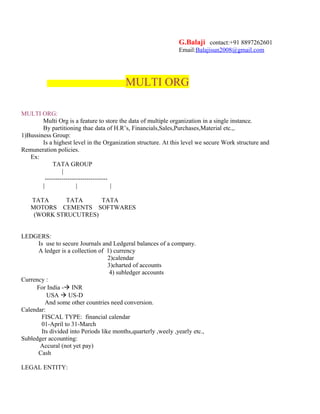
Oracle r12 multi org
- 1. G.Balaji contact:+91 8897262601 Email:Balajisun2008@gmail.com MULTI ORG MULTI ORG: Multi Org is a feature to store the data of multiple organization in a single instance. By partitioning thae data of H.R’s, Financials,Sales,Purchases,Material etc.,. 1)Bussiness Group: Is a highest level in the Organization structure. At this level we secure Work structure and Remuneration policies. Ex: TATA GROUP | ------------------------------ | | | TATA TATA TATA MOTORS CEMENTS SOFTWARES (WORK STRUCUTRES) LEDGERS: Is use to secure Journals and Ledgeral balances of a company. A ledger is a collection of 1) currency 2)calendar 3)charted of accounts 4) subledger accounts Currency : For India - INR USA US-D And some other countries need conversion. Calendar: FISCAL TYPE: financial calendar 01-April to 31-March Its divided into Periods like months,quarterly ,weely ,yearly etc., Subledger accounting: Accural (not yet pay) Cash LEGAL ENTITY:
- 2. Is a legal Bussiness purpose at this level we are goin to prepare INCOME TAX REPORTS., We need pan(perminant account number) for taxations, other use for internal banking task. OPERATING UNIT: Is a strategic Bussiness Unit.At this level we secure and partition sales and purchase transaction data. How About a Close to Real Life Case Study? Before we dive into this topic, let us draw a multi org structure on a whiteboard. It would help to analyze a real picture, as we pick at the concepts that go into designing a multi org structure. The above is the organization structure for Office Smart Solutions, which is a major office supplies retailer, headquartered in Naperville, Illinois, USA. The organization operates in three countries – the US, Canada and India. Office Smart has an organization structure with the following:
- 3. • 2 Business Groups – one in the US, which controls the organization structure in North America, and one in India • 3 Legal Entities – one in the US, one in Canada, and one in India • 3 Primary Ledgers – one in the US, one in Canada, and one in India • 3 Operating Units – one in the US, one in Canada, and one in India • 5 Inventory organizations – two in the US, one in Canada, and two in India • Subinventories and locators exist beneath the inventory organizations, but they are not relevant for the session on multi org structures. With this, let us step back and reflect…
- 4. TAKE THE SYSTEM ADMINISTRATOR RESPONSIIBILITY FOR DEFINING HRMS
- 6. X SWITCH RESPONSIBILITY AS SYSTEM ADMINISTRATOR X NAV: SECURITY RESPONSIBILITYDEFINE
- 7. ASSIGN RESPONSIBILITY TO THE USER: NAV:SECURITYUSERDEFINE
- 8. SELECT HRMS RESPONSIBILITY FOR DEFINING BUSSINESS GROUP:
- 9. NAV:WORKSTRUCTUREORGANIZATIONDESCRIPTION TAKE A NEW WINDOW FOR DEFINE BUSSINESS GROUP
- 10. IN THE ABOVE FORM YOU SHOULD SAVE THE NAME,TYPE DEFINE AND SAVE. AFTER THAT COMES UNDER ORGANIZATION CLASSIFICATION IS BUSSINESS GROUP AND ENABLE IT AND SAVE. CLICK OTHERS TAB. SAVE AND CHOOSE BUSSINESS GROUP INFO OPTION SELECT.
- 11. SAVE THIS. WHEN WE DEFINE A BUSSINESS GROUP SYSTEM INTERNALLY GENERATES A DEFALT SECURITY PROFILE.WITH THE SAME AS OUR BUSSINESS GROUP.
- 12. THE DEFAULT SECURITY PROFILE WLL GIVE ACCESS TO ALL THE ORGANIZATIONS.DEFINE UNDERA A BUSSINESS GROUP. ALL THE ORGANIZATIONS COMES UNDER THE BUSSINESS GROUP. LIKE OPERATONG UNITS INVENTORY ORG HR ORG ETC., WE CAN ALSO DEFINE A NEW SECURITY PROFILE TO SECURE OUR OWN ORGANIZATIONS. PLANNING BY LEDGER: 1.CURRENCY 2.CALENDERS 3.SUBLEDGER ACCOUNTING METHOD 4.CHARTED OF ACCOUNT Create Acounting Calender: Define accounting Calender: Switch responsibility---->System Administrator First you should create responisibilty ex: tata gl ( calendar is comes under general ledger). Nav: securityresponisibilitydefine
- 13. Define period types: Nav: setup financialcalendertypes Switch responsibility is general ledger
- 14. Period type:tata pt Year type is not calendar.. that is fiscal . Fiscal ----financial calendar(April 01 to March 31) Calendar---- work day calendar (Jan to Dec) Nav:setupfinancialcalenderaccounting
- 15. Choose current option click Calendar was completed. Define Chart of Account: Switch responsibility is GENERAL LEDGER(TATA GL) NAV:SETPFINANCIALKEYSEGMENT
- 16. SEARCH OPTION : SELECT GENERAL LEDGER AFTER YOU SHOULD GIVE YOUR NEW CHART OF ACCOUNT NAME THEN GO FOR SEGMENTS. Company ,branch ,account ,cost center,product Is a chart of account number ex: 01-00-00-1414-00 01—company 00—branch 00—division or some other 1410—accounting information 00—product
- 17. Click Value set option
- 18. Highlight the cursor on company name And click value set.
- 19. Create value set name for company n format type n maximum size . In this way highlight coursor on division,
- 20. Dept:
- 21. Account:
- 22. Now completed valusets for all . Then assign all names in chart of account previous list window ie.,
- 23. Assign values set items to value set option under like tata company Tata div1 Tata dept1, Operation account Here operations accounts is for account value set name.. bt I can not create any valuset name for account simply I created account value set is like Operations Account and enable all thing n save. Flex Field Qualifiers: Highlight the cursor on company n click on FLEX FIELD QUALIFIER
- 24. Enable balancing segment for company. Similarly highlight account n click flex field qualifier Enable natural account segment
- 25. After that Compile : Complie all the things.
- 26. Click compile n enable freeze,allow dynamic inserts what you want like periods,dashes etc.,
- 27. Compliling flexfield definition. Ok. Compile successfully:
- 28. Key flex field values: Nav: keyflexfieldskeyvalues
- 29. Assign application,title structure n comes under the value option choose Like 01 for company 02 for division 03 for department
- 30. For department you should gve values in this way for all names like division,dept,account etc.,
- 31. Chart of account part completed . Created Accounting setupd: Accounting setups are the commn setups, to process., 1) financial transactions 2) financial applications Switch responsibility is General ledger . Nav: setupfinancialaccountng setup manageraccountng setup Click on create accounting setup Create Legal entity Legal Entity: Is a legal Bussiness at this level we prepare 1)Tax Reports 2)Maintain Interanal bank Accounts Create Legal Entity:
- 32. Click this
- 34. “Click apply option” Create another legal entity Same process
- 35. Primary ledger: Go for step 3 of 3 or 2 of 3 for finding the primary ledger
- 37. Click on finish button
- 38. Click “Defining Options” Update here “ledger options”
- 40. Go direct step 2 of 4
- 41. Assign retained Earnings Accounts ex: 01-00-00-1410 How can I assign reatained earnings accounts are
- 42. Directly you can go step 4 of 4
- 43. Click on to finish
- 44. Click on yes Go to add legal entities
- 45. Click on Apply
- 46. Search “tata “ Select all (tata motors,tatacars) Click apply Update balancing segment values for tata motors legal entity Select 01 ,tata motors Start date: Click on apply Similarly select update balancing segment values for tata cars legal entity 01 , tata cars Here only I have taken 2 legal entities. (tata motors,tata cars) Click on apply click on complete Confirm option after test all things in subledger accounting setups.
- 47. OPERATING UNITS: Nav: setupfinancialsaccounting manageraccounting setups
- 48. Click on update accounting options Operating units update
- 49. Click Add Operating Units
- 51. Operating Units: ADD 2 OPERATING UNITS
- 53. How do we defne Operating Units to HRMS: Switch system administrator responsibility Nav: profilesystem
- 54. Click find
- 55. When we set HR security profile system internallygoing to set one more profile option that is HR Bussiness group. To associate to business group here that is tata group.
- 56. HR;User type---------------HR WITH PAYROLL USER
- 57. Take switch responsibility HRMS NAV: WORKSTRUCTUREORGANIZATIONSDESCRIPTON
- 58. HRMS name tata consultancy Save Organization classification is OPERATING UNIT ,ENABLE AND SAVE Click Others Operating Unit information option choose Ok Save
- 60. Assign all thing.. take ur own primary ledger(tata pl) default legal context(tata motors1) Operating Unit code (tata cons) Ok Now, Defne Inventory Organization: Nav: work structureorganizationdescription Switch HRMS RESPONSIBILITY
- 65. RECEIVING OPTIONS: Give values accounting information,delay time early time etc., save
- 66. Define HR Organization: Same navigation n switch responsibility Nav:workstructureorganizatinDescription
- 67. Assign name classification etc., No need to go for others now.. bt just see the options And save
- 68. This is briefly about MULTI ORG