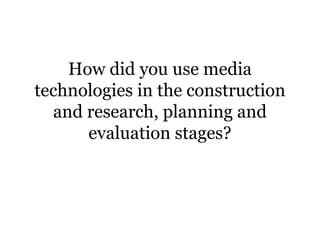
Evaluation Question 4
- 1. How did you use media technologies in the construction and research, planning and evaluation stages?
- 2. Throughout the various processes of my A2 Media coursework, I used a diverse range of media technology. For the first stages of my research, the internet proved extremely useful as it allowed me to access a wide variety of information relating to the topic of horror films. I was able to look at existing film websites, trailers and posters and analyse them according to their typical codes and conventions. Using the search engine, ‘Google’ was extremely beneficial as I was able to look up existing media texts in the horror genre. After this initial research I began an extensive analysis by print screening parts of trailers and writing about the trailer as a whole, as well as print screening different pages of a horror films website and analysing the films posters in detail. I also viewed other well established film trailers on the website, YouTube and was able to read comments from the audience as well as evaluating it myself with positive and negative features, as well as identifying the typical codes and conventions it used within the horror genre.
- 3. The first stage of creating my trailer required a great deal of planning and I was able to produce both a written and drawn storyline which would aid me during the filming and editing processes. This story line was influenced by images of possible filming locations, and the actors who would be starring in the film, to ensure that my story board was accurate. These images were photographer using an DSLR camera before uploaded into my blog (www.blogspot.com/gemmarobyn). After this sketching out some concept in the form of a narrative storyboard, outlining the basic plot and mise en scene elements, I scanned my drawn images onto the computer and created an animated storyboard using Windows Live Movie maker and was imported onto my blog alongside the initial images.
- 4. For the construction process of the trailer I used a Canon EOS 5d Mark II camera to carry out the filming after initially using a Sony, handheld video camera. This decision was made to ensure that the quality of the trailers filming was to a high standard as in today’s market, nearly all films are available to watch in High Definition. Filming my trailer in HD would allow it to look as professional as possible and produce the best results due to the fact that the footage would look much clearer and sharper. Here is an example of differing qualities: A tripod was an important piece of equipment as it was used to provide a steady base for the camera, meaning that jolty camera work would be to a minimum making shots look more professional and comfortable to watch. The use of a tripod also allowed me to effectively film different types of shot such as pans, zooms, tilts and tracking shots. In one of the scenes as the camera moves along the isle in the Church, I created my own dolly tracking device in the use of a child’s pram as the soft wheels reduced the shake of the camera and I found it easy to manoeuvre.
- 5. After completing filming all of the footage I uploaded the clips from the camera’s memory card onto my computer which was running Windows 7 operating system. These clips were uploaded automatically and imported as a windows media video (wmv.) format, which unfortunately reduced some of the HD filming quality. However, this specific format allowed me to retain the audio and most of the video quality and allowed them to be imported into my chosen editing programme ‘Windows Live Movie Maker’. A fairly easy to use editing system that featured different editing effects and transitions.
- 6. Although ‘Windows Live Movie Maker’ does not offer as much as other editing programs such as ‘Sony Vegas 9’, it had everything I needed to edit the trailer to a good standard and as it was readily available on my laptop it saved time and money by not having to buy and download software. Filters were used to adjust the colour and effect so that the image had more of an impact to the audience such as the ‘nightmare scene’ where a gred filter was used to create a more dangerous atmosphere. In Windows Live Movie Maker, audio and video tracks from my filming were together, which made some editing of sound sequences difficult as I wanted to layer music over some scenes. However, I was able to overcome this problem my lowering the volume of the video’s sound and placing my soundtrack atop of it. As the soundtrack was a separate audio, I could cut it in different parts to tailor it to the footage it played alongside, for example when the villain is on screen, the music would have a louder base and seem more ‘scary’ whereas in quiet scenes it would play as a simple piano. Elements such as these really improved the impact of the individual scenes upon the audience.
- 7. Simple editing was not a problem for me as I have created short YouTube videos in the past, however a trailer did prove a challenge for myself which I took in my stride. I spent hours honing my skills to make sure my editing techniques were as good as I could get them. This was essential to me as I always make sure to complete projects to the best of my ability. The trailer started out with the nightmare scene to draw in the audience’s attention, which was done my using the red filter effect and downloading the sound of car crashing to layer over the top of the image of Daria lying dead by the side of the road.
- 8. The rest of the scenes were then placed after one another with the soundtrack layered over the top in most parts to create a dramatic atmosphere. The scenes that followed show the disruption the event has had on the main protagonist’s life as she begins to either go crazy when she see’s Daria in her own reflection in the mirror, or she is in grave danger if what she is seeing is real. This is signalled by a slight change in the music when she appears in the mirror. The soundtrack proved difficult to find as I had an idea of what I wanted to sound like, but I could not compose it myself as I did not have the music skills. Getting the soundtrack therefore took a long time by listening to a variety of different pieces on the website YouTube. Once I found the music for my trailer (which although was not perfect, was the closest thing to what I envisaged), I had to then export the audio from the video clip my using a YouTube to mp3 converter online.
- 9. After the majority of the filming and editing was complete, I set about producing the film poster and film website, which were the ancillary tasks and forms of advertisement to go alongside the trailer. To create the poster I used a combination of ‘Adobe Photoshop CS3’ and Google’s ‘Picasa 3’ photo editing program, to edit the images and place the text onto the finished image. I was very familiar with these programs as I have many friends who take the subject photography who were able to tutor me in using Photoshop to a higher standard than what I was aware of already. I was competent with both of these programmes due to my interest in editing photographs and watching my friends use the same program at school. I had also used both of these programs for the production of my AS Media product. The first step I needed to do was to plan what image I would have on my film poster, to do this I hand drew a couple of ideas and then put them into action by using the school’s photography studio to take the images. I decided to use the villain as part of the main image as I felt it would create a scarier impact on the audience. The lighting was key when taking the image to make sure that the shadows fell over the face effectively, once I had taken the main image I then took a simple picture of the locket and a head shot of the two main characters which I carefully edited into each side of the locket which was then placed in the foreground of the poster.
- 10. To take these images I used a black back drop in the photography studio to make sure that the background was easy to edit and did not take anything away from the main image. I then used a tripod to make the camera steady and stay in the same position for the pictures I took. I took the image of the main character myself and then used a tripod and timer to take the pictures of the villain who was played by myself. This proved difficult as I had to keep changing the lighting and positioning of the camera before I got it right which required help from the photography teacher, as I did not have much experience in using a DSLR camera. I then edited these images using ‘Adobe Photoshop CS3’. To create harsh lighting and darker shadows across the villains face I used both the ‘burn’ and ‘dodge’ tool over different areas of the face which proved to work to a great affect. I adjusted the contrast of the image and change the colouration of some of the images slightly to make it fit to the genre of horror. Combining the images together took time as I had to cut around the images of the two main characters to fit them in the two sides of the locket without losing any of the locket’s detail, I also had to fill the empty spaces of the locket with a painting tool. To layer the locket atop of the image of the villain, I joined the pictures together and adjusted the transparency of the picture so that it had a great effect whilst not being too overpowering. After I completed editing the images for the poster, I then set about the task of making it look like a professional film poster. This was done by using the text tool on Photoshop to create the masthead, film information slogan, release date and the institutional logo. Once all of these were combined using professional technology, it looked like a real film poster and received all positive feedback.
- 11. Research and planning of my website involved looking at established film websites from large production companies such as ‘Warner Bros’ and ‘Universal’. Research into these gave me the knowledge in what to include on my own website. Due to the time allotted to produce the website and the recommended program, I decided to use the online website publication programme Wix; http://www.wix.com/. Wix allowed me to effectively create a professional website with ease as it offered everything I needed in one place. I was able to choose from a range of website templates which I could change and adapt to the style I wished to choose and I was able to upload images, text and incorporate links. All that was needed on my behalf was to ensure that the same themes that ran through the trailer and film poster ran through making the three platforms combine together effectively.
- 12. In my evaluation, I used Microsoft Word to type out my evaluation, and used print screening and taken images to make the evaluation visual and to break up the vast amount of text. This standard computer software was used to complete the evaluation on a written level to ensure that my content was apparent and concise before using different media platforms to make my evaluation more interactive and to show my knowledge of using different media to present my work. I also created a PowerPoint presentation to showcase each of my three products along with the evaluation, something in which I had already done for my research and planning to make sure everything was in order and easy to view. Using this allowed me to have the textual and visual link between the products in a clean and professional way. To gain feedback from my target audience, I uploaded my trailer to my YouTube channel which allowed me to gain feedback from the public’s comments, and also what they liked or disliked about it. My trailer was also placed onto my website on the enter page. Overall I felt as though I have used a variety of different media technologies throughout each stage of my project from the research and planning, production and evaluation stages.