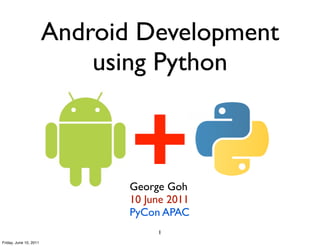
Pycon2011 android programming-using_python
- 1. Android Development using Python + George Goh 10 June 2011 PyCon APAC 1 Friday, June 10, 2011
- 2. HP Labs Singapore http://www.hpl.hp.com/singapore/ 2 Friday, June 10, 2011
- 3. Agenda • Android Programming (Java vs. Python) • Python Examples / UI Examples • A More Complex Example 3 Friday, June 10, 2011
- 4. Android Rocks!!! 4 Friday, June 10, 2011
- 5. Why Python? 5 Friday, June 10, 2011
- 6. Programming Android 6 Friday, June 10, 2011
- 7. Plus Python 7 http://www.blangy.com/Photos.html Friday, June 10, 2011
- 8. A simple program 8 Friday, June 10, 2011
- 9. Simple Program in Java package com.spodon.pycon; import android.app.Activity; import android.app.AlertDialog; import android.content.DialogInterface; import android.os.Bundle; import android.widget.EditText; import android.widget.Toast; public class Demo extends Activity { private EditText mEditText = null; @Override public void onCreate(Bundle savedInstanceState) { super.onCreate(savedInstanceState); setContentView(R.layout.main); AlertDialog.Builder builder = new AlertDialog.Builder(this); builder.setTitle("Hello!"); builder.setMessage("What is your name?"); mEditText = new EditText(this); builder.setView(mEditText); builder.setNegativeButton("Cancel", new DialogInterface.OnClickListener() { @Override public void onClick(DialogInterface dialog, int which) { Toast.makeText(Demo.this, "Cancelled", Toast.LENGTH_SHORT).show(); } }); ... 9 Friday, June 10, 2011
- 10. Simple Program in Python import android droid = android.Android() name = droid.getInput("Hello!", "What is your name?") droid.makeToast("Hello, %s" % name.result) • Java program: 35 SLOC • Equivalent Python program: 4 SLOC 10 Friday, June 10, 2011
- 11. Android module import android droid = android.Android() name = droid.getInput("Hello!", "What is your name?") droid.makeToast("Hello, %s" % name.result) • Exposes android functionality via an Android() object. • Talks to a service called SL4A (Scripting Layer for Android). 11 Friday, June 10, 2011
- 12. Invoking functionality import android droid = android.Android() name = droid.getInput("Hello!", "What is your name?") droid.makeToast("Hello, %s" % name.result) Python Interpreter Android functionality exposed via RPC methods android.py SL4A 12 Friday, June 10, 2011
- 13. Scripting Layer for Android (SL4A) Search keyword: android-scripting 13 Friday, June 10, 2011
- 14. Scripting Layer for Android (SL4A) • Started in 2009 by Damon Kohler • 20% time project at Google. • Supports Python, Ruby, Perl, Lua, JavaScript, BeanShell and more. 14 Friday, June 10, 2011
- 15. Users of SL4A • Rockets • SmallSat 15 http://www.flickr.com/photos/jurvetson/ Friday, June 10, 2011
- 16. Users of SL4A Cellbots - http://www.cellbots.com 16 http://www.flickr.com/photos/motorbikematt/ Friday, June 10, 2011
- 17. SL4A Functionality • ActivityResult • MediaRecorder • Android • Phone • ApplicationManager • Preferences • BatteryManager • SensorManager • Camera • Settings • CommonIntents • Sms • Contacts • SpeechRecognition • Event • ToneGenerator • EyesFree • WakeLock • Location • Wifi • MediaPlayer • UI 17 Friday, June 10, 2011
- 18. Examples Speech Recognition import android droid = android.Android() message = droid.recognizeSpeech("What is your command?") droid.makeToast("You said: %s" % message.result) 18 Friday, June 10, 2011
- 19. Examples Text-to-Speech import android droid = android.Android() droid.vibrate() droid.ttsSpeak("Hello, this is android speaking!") 19 Friday, June 10, 2011
- 20. Examples Web View import android droid = android.Android() message = droid.webViewShow("http://xkcd.com/353/") 20 Friday, June 10, 2011
- 21. Examples SMS import android droid = android.Android() droid.smsSend(someNumber,"Let’s meet for drinks!") 21 Friday, June 10, 2011
- 22. Dealing with UI 22 Friday, June 10, 2011
- 23. UI • WebView Frontend (HTML + Javascript) • Python Backend • Frontend talks to Backend using Events 23 Friday, June 10, 2011
- 24. Events • eventPost(name, data) • eventWaitFor(eventName, timeout) • eventClearBuffer() • eventPoll(number_of_events) • eventWait() 24 Friday, June 10, 2011
- 25. example.py Example import android droid = android.Android() droid.webViewShow("/sdcard/sl4a/scripts/html/example.html") result = droid.eventWaitFor("EVENT_A").result[“data”] self.droid.log("Received data from EVENT_A: " + result) example.html ... <script language= "javascript" type= "text/javascript"> var droid = new Android(); var date = new Date(); droid.eventPost("EVENT_A", "Page Loaded On " + date); </script> ... 25 Friday, June 10, 2011
- 26. Before we move on... • What was discussed so far • Using the android.py module in Python programs. • android.py talks to SL4A, which exposes Android functionality to clients. • UI can be built using HTML+Javascript, and it can talk to Python backend using SL4A events. 26 Friday, June 10, 2011
- 27. A more complete example? 27 Friday, June 10, 2011
- 28. Control robots! 28 http://www.flickr.com/photos/motorbikematt/ Friday, June 10, 2011
- 29. The Design direction control Arduino Bluetooth FWD module Cellbots LEFT STOP RIGHT firmware BACK analog motor control 29 Friday, June 10, 2011
- 30. The Design Arduino Bluetooth module Arduino Cellbots • Cellbots project for firmware firmware • PDE files on Cellbots site Android • FWD LEFT STOP RIGHT HTML + Javascript for frontend UI • BACK Python for backend, Cellbot control • Bluetooth module required (Py4A project) 30 Friday, June 10, 2011
- 31. Cellbot Controller • Looks for Cellbot devices via Bluetooth. • Connects to a selected device and controls its movement. • Invokes WebView to display UI. • Interacts with UI using SL4A events. Code available at https://github.com/georgegoh/cellbot-controller 31 Friday, June 10, 2011
- 32. Connecting to the Device cellbot.py 1. Display scan view Start scan.html 2. even t(scanBluetooth) User clicks “Scan” Scan for list of nearby devices 3. event(bluetoothDevicesFound) and post UI shows devices list luetoothDevice) Connect to selected 4. event(connectB User selects device device 32 Friday, June 10, 2011
- 33. Bluetooth scanning def scan_bluetooth(self, arg): """ Discover nearby Bluetooth devices and trigger an SL4A event "bluetoothDevicesFound" with the list of devices found. """ self.droid.log("Scanning bluetooth devices") self.discovered_devices = bluetooth.discover_devices(lookup_names=True) self.droid.log("Devices found: " + str(self.discovered_devices)) self.droid.eventPost("bluetoothDevicesFound", json.dumps(self.discovered_devices)) Code available at https://github.com/georgegoh/cellbot-controller 33 Friday, June 10, 2011
- 34. Bluetooth connection def connect_bluetooth_device(self, bd_addr): """ Connect to a Bluetooth device specified by the bd_addr address and display the control view for the device. """ service = bluetooth.find_service(uuid=CELLBOT_UUID, address=bd_addr)[0] self.socket = bluetooth.BluetoothSocket(bluetooth.RFCOMM) self.socket.connect((service["host"], service["port"])) self.droid.webViewShow(CONTROL_VIEW) Code available at https://github.com/georgegoh/cellbot-controller 34 Friday, June 10, 2011
- 35. Controlling the Device cellbot.py 1. Display control view Start control.html 2. event(move) User clicks a direction Send direction to connected cellbot 35 Friday, June 10, 2011
- 36. Motion Control def move(self, direction): """ Move a connected Cellbot in one of the following directions: f - Forward b - Back l - Left r - Right s - Stop """ if self.socket: self.socket.send(direction + "n") Code available at https://github.com/georgegoh/cellbot-controller 36 Friday, June 10, 2011
- 37. Frontend HTML/JS Control 1 <head> <title>Robot demo</title> <script type="text/javascript" src="./js/mootools.js"></script> <script language="javascript" type="text/javascript"> var droid=new Android(); function postToPython(data) { droid.eventPost("PYTHON", JSON.stringify(data)); } function move(direction) { postToPython({action: "move", data: direction}); } window.addEvent("domready", function() { $('bFwd').addEvent('click', function() { move("f"); }); $('bLeft').addEvent('click', function() { move("l"); }); $('bStop').addEvent('click', function() { move("s"); }); $('bRight').addEvent('click', function() { move("r"); }); $('bBack').addEvent('click', function() { move("b"); }); $('bExit').addEvent('click', function() { postToPython ({action:"EXIT", data:""}); }); }); </script> </head> 37 Friday, June 10, 2011
- 38. Frontend HTML/JS Control 2 <body> <table align=center> <tr> <td /> <td align=center><button id="bFwd">FWD</button></td> <td /> </tr> <tr> <td align=center><button id="bLeft">LEFT</button></td> <td align=center><button id="bStop">STOP</button></td> <td align=center><button id="bRight">RIGHT</button></td> </tr> <tr> <td /> <td align=center><button id="bBack">BACK</button></td> <td /> </tr> </table> <button id="bExit">EXIT</button> </body> 38 Friday, June 10, 2011
- 39. Python for Android (Py4A) • Additional python modules added: - Bluez, Twisted, Zope, pyEphem • Current maintainers: - Naranjo Manuel Francisco - Robbie Matthews 39 Friday, June 10, 2011
- 40. References • Scripting Layer for Android http://code.google.com/p/android-scripting • Python for Android http://code.google.com/p/python-for-android • In Love with a Droid http://android-scripting.blogspot.com/ • Cellbots http://www.cellbots.com 40 Friday, June 10, 2011
- 41. Acknowledgements • Damon Kohler • Robbie Matthews • Colleagues @ HP Labs Singapore 41 Friday, June 10, 2011
- 42. ? 42 Friday, June 10, 2011
- 43. Thank you @georgegoh https://github.com/georgegoh/ http://www.linkedin.com/in/georgegoh 43 Friday, June 10, 2011
- 44. fin 44 Friday, June 10, 2011
- 45. Bonus/Misc Slides 45 Friday, June 10, 2011
- 46. Event loop while action != "EXIT": self.droid.log("Python: Waiting for event.") event_data = self.droid.eventWaitFor("PYTHON").result["data"] self.droid.log("Python: Event received. Processing...") # unpack the event data and perform action(if available). properties = json.loads(event_data) self.droid.log("Result: " + str(properties)) action = properties["action"] if action in self.handlers: self.handlers[action](properties["data"]) Code available at https://github.com/georgegoh/cellbot-controller 46 Friday, June 10, 2011
- 47. Packaging your app • Download the template project archive • http://android-scripting.googlecode.com/hg/android/ script_for_android_template.zip • Modify the following according to your project • Import into Eclipse • Refactor package name from com.dummy.fooforandroid to your package name. • Modify or put your script into the res/raw directory. • http://code.google.com/p/android-scripting/wiki/SharingScripts 47 Friday, June 10, 2011
- 48. How SL4A works • Android functionality is abstracted into methods. • These methods are grouped in subsystems called ‘Facades’. • A JSON-RPC server exposes the methods contained in these Facades. 48 Friday, June 10, 2011
- 49. SL4A Architecture Facade 0 . Client functionality exposed via RPC methods FacadeManager . . JsonRpcServer Facade N 49 Friday, June 10, 2011
- 50. Facades • A facade represents a collection of functionality RPCReceiver • @Rpc annotation <<implements>> exposes methods XYZFacade • @RpcParameter, <<Rpc>> + doIt() @RpcDefault, @RpcOptional describe method arguments. 50 Friday, June 10, 2011
- 51. Facades public void dialogCreateInput(final String title, final String message, final String text) throws InterruptedException { dialogDismiss(); mDialogTask = new AlertDialogTask(title, message); ((AlertDialogTask) mDialogTask).setTextInput(text); } Common/src/com/googlecode/android_scripting/facade/ui/UIFacade.java public class UiFacade extends RpcReceiver { RpcReceiver is the abstract [...] parent of all Facade classes @Rpc(description = "Create a text input dialog.") @Rpc annotation to indicate public void dialogCreateInput( method is exposed via RPC @RpcParameter(name = "title", description = "title of the input box") @RpcDefault("Value") final String title, @RpcParameter(name = "message", description = "message to display above the input box") @RpcDefault("Please enter value:") final String message, @RpcParameter(name = "defaultText", description = "text to insert into the input box") @RpcOptional final String text) throws InterruptedException { used in @RpcParameter dialogDismiss(); generating user-readable Default values can be descriptions mDialogTask = new AlertDialogTask(title, message); specified using the ((AlertDialogTask) mDialogTask).setTextInput(text); @RpcDefault annotation } [...] } 51 Friday, June 10, 2011
- 52. Code details For details, see: • AndroidProxy • FacadeManagerFactory • FacadeManager • FacadeConfiguration 52 Friday, June 10, 2011
- 53. Facades http://code.google.com/p/android-scripting/wiki/ApiReference 53 Friday, June 10, 2011
- 54. Remote Control • Write programs using your computer keyboard and monitor and control an Android device remotely. • Start a SL4A server on your Android, export some environment variables and import the “android.py” module. • http://bit.ly/startpy4a 54 http://xkcd.com/722/ Friday, June 10, 2011
- 55. SL4A Architecture Language Interpreter Facade 0 . functionality exposed via RPC methods FacadeManager . Language . specific library JsonRpcServer Facade N 55 Friday, June 10, 2011
- 56. What you need • On your dev machine • Android SDK • Python 2.6 • On your Android • Barcode Scanner 56 Friday, June 10, 2011
- 57. If you don’t have a barcode scanner 1. Start the Android Market App. 2. Search for pub: “ZXing Team” 3. Install “Barcode Scanner” 57 Friday, June 10, 2011
- 58. So I’ve installed SL4A and Py4A. What’s next? 58 Friday, June 10, 2011
- 59. Install more... • Py4A is not the Python environment. • It is the manager for the Python interpreter, extras, and scripts. • Extras => libraries • Scripts => sample python scripts to get you started. 59 Friday, June 10, 2011
- 60. Install the env • Start “Python for Android” • Click “Install” 60 Friday, June 10, 2011
