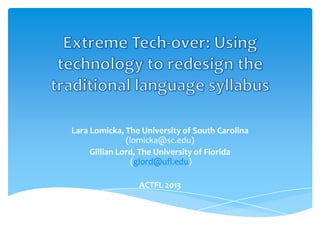
Extreme Tech-Over Syllabus (Lomicka/Lord)
- 1. Lara Lomicka, The University of South Carolina (lomicka@sc.edu) Gillian Lord, The University of Florida (glord@ufl.edu) ACTFL 2013
- 2. Does this sound familiar?
- 3. Session goals Understand potential benefits of creative syllabus redesign Identify tools to assist in the visual redesign of course syllabi Develop a plan for redesigning one or more of your own syllabi
- 4. 1. Understand potential benefits of creative syllabus redesign
- 5. Do your students… Read the syllabus at the beginning of the term? Refer to the syllabus throughout the term? Use the syllabus as their guidance for the important aspects of your course? Do you wish they would??
- 6. Why don’t they? “These days syllabi are looking more and more like those Terms of Service that pop up when we use software. You know, the long documents in fine print with a scrollbar that we click through so we can move on…. But the most striking thing about TOS is that they are full of rules – and very few people read them.” “The trouble is the syllabus-as-contract is not only tiresome to read, it’s not inspiring. You must, you can’t, you ought – that’s not an itinerary for a trip to someplace new and exciting.” B. Fisher, “The Syllabus as TOS.” Inside Higher Ed 8/25/11
- 7. Why don’t they? “And even as the syllabus has bloated beyond all recognition, its basic format has been basically unchanged” J.B.. Jones, “Creative Approaches to the Syllabus” Chronicle of Higher Education 8/26/11 We may have required elements of a syllabus, and there may be aspects of it that we cannot change… But there are also aspects that we can change, using assorted tools and technologies.
- 8. Does your syllabus look like this? Text heavy! Dry! Boring! Long!
- 9. What if it could look like this … Colorful! Fun! Engaging! Succinct!
- 10. … or this …
- 11. … or this?
- 12. Would students be more inclined to notice, read and hold on to or bookmark the syllabus?
- 13. We propose that course syllabi need to … …have added pizzazz …look visually appealing …provide a quick reference and support services …promote your course …be engaging and approachable from students’ perspectives …be media friendly for easy access/reading on smart phones, tablets, webpages, etc. Which is why they need an extreme tech-over!
- 14. Extreme Tech-Over Benefits More Creativity More Visual impact Less text-based Less linear More visually engaging More appealing to students
- 15. 2. Identify tools to assist in the visual redesign of course syllabi
- 16. Tools for the teched-over syllabus: Layout and Design 1. Prezi 2. Piktochart 3. Templates in word processing programs
- 17. Tools for the teched-over syllabus: Layout and Design Prezi (http://www.prezi.com) Prezi is a cloud-based presentation software and story-telling tool for presenting ideas on a virtual canvas; employs a Zooming User Interface
- 18. Tools for the teched-over syllabus: Layout and Design Piktochart (http://piktochart.com) Pictochart is an easy to use web app that allows users to create and customize infographics/digital posters.
- 19. Tools for the teched-over syllabus: Layout and Design Brochure/Newsletter templates Templates allow users to create professionallooking documents with predetermined layouts
- 20. Tools for the teched-over syllabus: Content Word clouds QR codes Picture sharing Screen captures Graphics
- 21. Word / Tag clouds A tag cloud is a visual representation for text data, typically used to depict key words or to visualize free form text. Tags are usually single words, and the importance of each tag is shown with font size or color. • Wordle www.wordle.com • Tagxedo www.tagxedo.com • Tagul www.tagul.com • WordItOut www.worditout.com
- 22. QR Codes A QR code is a machine-readable code consisting of an array of black and white squares, typically used for storing URLs or other information for reading by the camera on a smartphone. QR stuff: http://www.qrstuff.com/ Kaywa: http://qrcode.kaywa.com/
- 23. Photosharing Photo sharing is the publishing or transfer of a user's digital photos online, thus enabling the user to share them with others. This function is provided through both websites and applications that facilitate the upload and display of images. Flickr (www.flickr.com) imgur (www.imgur.com) Instagram (www.instagram.com) Picasa (www://picasa.google.com) SmugMug (www.smugmug.com)
- 24. Screen Captures Screen captures are images taken by the computer user to record the visible items displayed on the monitor, television, or another visual output device. They are usually used to demonstrate a program, a particular problem a user might be having, or generally when display output needs to be shown to others or archived Screen Hunter (free) [search for downloads] Gadwin PrintScreen (http://www.gadwin.com/printscreen/) PicPick (www.picpick.org) Snip It (Microsoft; free download for IE) [search]
- 25. Graphics Graphics can be easily created from MS Word or Excel. They can be found under charts, smartart and shapes. They can help to display output visually. Grade Components Tests/quizzes Homework Projects 4th Qtr
- 26. 3. Develop a plan for redesigning one or more of your own syllabi
- 27. How would you describe your current syllabus? Which of these adjectives would you use to describe your current typical syllabus? Boring Creative Eye-catching Fun Instructor- /institution- centered Long Student-centered Text-heavy Traditional Useful Required Detailed
- 28. Redesigning your syllabus Think about a current or recent syllabus that you wrote that you now think would benefit from being redesigned or teched-over. What follows are a series of steps to undertake this revision. Based on information from Mike Brown’s handout (see references)
- 29. 1. Determine the content Start with the text What HAS to be there (e.g., Department or College requirements)? What do students NEED? What do you WANT? Where can you replace text with web links or visuals?
- 30. 2. Choose your layout Use templates where possible. What catches your eye? What's appropriate? Can your syllabus be digital or does it have to be printed?
- 31. 3. Plan your content Explore possible ways to lay out your information Group similar information Highlight critical information
- 32. 4. Edit your syllabus Be flexible! Modify text as needed - it's not written in stone Add visuals that accentuate but don’t detract Try to predict how your students will approach the document
- 33. P.S. Know your copyright rules! Use available clip art in your software Look for material on your publisher's site Morguefile.com Flickr.com: Search Advanced Search Use Creative Commons Use your own graphics/pictures Stay organized with a Picture folder! Use Windows Snipping Tool or Mac Grab for web images. Create an image bibliography at the end of your syllabus show your students proper reference format!
- 34. In sum… Consider your audience, and the purpose of the class. Welcome learners with your opening paragraph - it sets the tone for the course It's not all about graphics - use them to accentuate! Think of other innovations you can include. Plan to keep it simple - you may need to modify it later. Institution requirements may be reducible to web links Think quick reference and easy access. For Word docs, always post online as a .pdf file Using copyrighted graphics? Add a properly formatted bibliography Get student feedback!
- 35. Examples of teched-over and redesigned syllabi Your turn! How would you rate these redesigns? What suggestions do you have for improvement? What technological/visual elements are used well?
- 36. Example 1
- 37. Example 2
- 38. Example 3
- 39. Example 4
- 40. Example 5
- 41. Additional Resources Creative Approaches to the Syllabus: http://chronicle.com/blogs/profhacker/creativeapproaches-to-the-syllabus/35621 Extreme Makeover syllabus Edition: http://www.tonahangen.com/2011/01/syllabus-makeover/ A Educator’s Guide to a 21st century syllabus: https://app.box.com/shared/evlrq8or3d 5 Steps to a Good Syllabus: http://sc.edu/cte/guide/syllabus/index.shtml Language Syllabi examples: http://creativelanguageclass.wordpress.com/2013/08/07/and-the-most-excitingsyllabus-goes-to/ Syllabus Development: http://www1.umn.edu/ohr/teachlearn/tutorials/syllabus/index.html Finding Free Pictures Online: http://www.doncrowther.com/social-media/how-to-findpictures-online Brown, M. (2012). Spark up that Syllabus! Presentation at the BEST Institute. Columbia, SC.
Notes de l'éditeur
- Can display grade breakupCourse componentsAttendance policies
- When teaching a course last spring on technology, we asked students to redesign a syllabus. Here are some of the products we received.
- Does not have a “clean” lookRandom pictures – copyright?Somewhat text heavyNo color scheme
- Clean lookNice color to offset textText is arranged in “compartments”Could be more visualNot as visual as could be
- Clean lookNice visualquote
- Nice combinaison of visual, charts, text + test for students
- Nice template, colors, visual enhances theme
