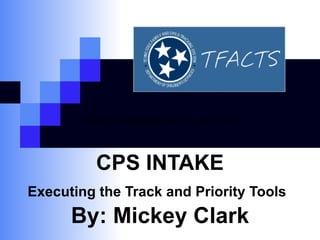
TFACTS Intake: Track And Priority Tools
- 1. CPS INTAKE Executing the Track and Priority Tools By: Mickey Clark state the next steps/tasks in the life cycle
- 2. Executing the Track and Priority tools for the CPS Intake takes place once the Central Intake Specialist has entered referral information into TFACTS.
- 3. Certain hyperlinks will perform the same functions throughout TFACTS: select hyperlink will take the user to additional information pertaining to the line item selected. report hyperlink will direct the user to the list of reports available. delete hyperlink will delete the selected line item. document hyperlink will take the user to the screen where documents can be scanned or viewed. Common ‘button’ functionality throughout TFACTS: Spell Check and Clear buttons are used in conjunction with narrative fields. Spell Check provides spell checking and Clear clears the field and only the field related to the button. Apply will save data entered on the current screen and will remain on the current screen. Save will save data entered on the current screen and will return the user to the previous screen. OK (same as Save) will save data entered on the current screen and will return the user to the previous screen. Cancel will NOT save data entered on the current screen and will return the user to the previous screen. Required information on each screen will appear in bold with a red ‘*’ (example - Intake Date/Time: * ).
- 4. From your TFACTS home page click the ‘Intake’ tab to display your CPS Intake workload screen.
- 5. From your Intake workload screen click the ‘select’ hyperlink located to the left of the intake you wish to run the appropriate tool against.
- 6. The Track Tool is used to determine the appropriate track a CPS Intake should be assigned. If the Track being recommended is not accepted, the user must document a reason describing why another course of action is being recommended. Track Tool CPS Intake Tracks: Assessment Investigation Resource Linkage Screen Out Special Investigation (SIU)
- 7. From your TFACTS intake ‘basic’ tab select the ‘Tracking Tool’ tab. ‘ MRS Track Questionnaire’ hyperlink is used to navigate to the questionnaire screen – next slide.
- 8. ‘ Tracking Tool’ tab ‘MRS Track Questionnaire’ hyperlink (this is a sampling of questions used for demonstration purposes only) Questions are presented to the user one at a time. When the user presses the ‘Next Question’ or ‘Previous Question’ button, then and only then will the next question be presented to the user. The users response to the question in focus drives the display of the next question based on logic that was built around the question that was just answered. The system will display the word ‘COMPLETE’ on this screen when the user selects the ‘Next Question’ button and the system has determined the Recommended Track. The ‘MRS Recommended Track’ will be displayed on the previous screen.
- 9. Response Priorities are Priority-1(P1), Priority-2 (P2) and Priority-3 (P3): P1 Investigations must be initiated by a face-to-face contact with the victim(s) immediately but no later than 24 hours . P1 reports allege that the children may be in imminent danger. P2 Investigations/assessments must be initiated by a face-to-face contact with the victim within 48 hours . P2 reports allege injuries or risks of injuries that are not imminent, life threatening or do not require immediate medical care where a 48 hour delay will not compromise the investigative effort or reduce the chances for identifying the level of risk to the child. P3 Investigations/assessments must be initiated by a face-to-face contact with the victim within 3 business days. P3 reports that allege situations/incidents considered to pose low risk of harm to the child where 3 business days will not compromise the investigative effort or reduce the chances for identifying the level of risk to the child. The Priority Tool is used to determine the appropriate response priority a CPS Intake should be assigned. If the Priority being recommended is not accepted, the user must document a reason describing why another course of action is being recommended. Priority Tool
- 10. From your TFACTS intake ‘basic’ tab select the ‘Priority Tool’ tab. ‘ Priority Tool’ tab has four hyperlinks. These hyperlinks are demonstrated in the next series of slides.
- 11. Questions on the four Priority Tool hyperlink screens are presented to the user one at a time. When the user selects the ‘Next Question’ or ‘Previous Question’ button, then and only then will the next question be presented to the user. The users response to the question in focus drives the display of the next question based on logic that was built around the question that was just answered. The system will display the Priority and the word ‘COMPLETE’ on the screen when the user selects the ‘Next Question’ button and the system has determined the Recommended Priority. ‘ Priority Tool’ tab ‘Physical Abuse’ hyperlink (this is a sampling of questions used for demonstration purposes only)
- 12. ‘ Priority Tool’ tab ‘ Medical Neglect & Psychological Harm’ hyperlink (this is a sampling of questions used for demonstration purposes only)
- 13. ‘ Priority Tool’ tab ‘Neglect’ hyperlink (this is a sampling of questions used for demonstration purposes only)
- 14. ‘ Priority Tool’ tab ‘Sexual Abuse’ hyperlink (this is a sampling of questions used for demonstration purposes only)
- 15. Now that you have determined the Track and Priority the CPS Intake will follow It’s on to the INVESTIGATION phase of this TFACTS CASE
- 16. Please Send Questions to: EI DCS TFACTS Feedback
Notes de l'éditeur
- OK is used instead of SAVE when it is not a primary screen.