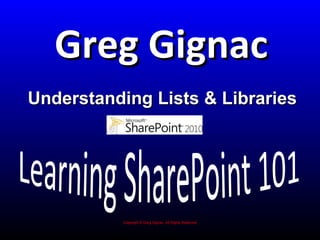
Understanding SharePoint 2010 Lists & Libraries
- 1. Greg Gignac Understanding Lists & Libraries Copyright © Greg Gignac, All Rights Reserved
- 2. About Your Instructor • Experience: SharePoint Consultant for the past 3 years implementing and architecting business solutions inside intranets/extranets built on the MS SharePoint 2010 platform. • Education: Villanova Master Certificates; Project Management, Business Analysis, ROI Analysis • Certifications: PMI - Certified Associate in Project Management AIIM - Certified SharePoint 2010 Specialist AIIM - Certified Practitioner; ECM, BPM, IOA MOS - SharePoint 2010, Outlook 2010, PowerPoint 2010 MCT - Microsoft Certified Trainer Copyright © Greg Gignac, All Rights Reserved
- 3. Meet & Greet • 1-minute introduction: – Name – Work – What version of SharePoint are you using and what is your experience level? – What are your expectations of this class? Copyright © Greg Gignac, All Rights Reserved
- 4. Contact Info Name: Greg Gignac Email: gregignac@hotmail.com http://www.linkedin.com/pub/greg-gignac/7/683/402 Copyright © Greg Gignac, All Rights Reserved
- 5. Housekeeping • This Class is 3 hours in length - 9:00 to 12:00 • Bathrooms - down hall on either side • Vending Machines - across the hall • Fire Exits - end of both halls Copyright © Greg Gignac, All Rights Reserved
- 6. Preflight Check 1. Get comfortable • Temperature • Chair 1. Do you have a handout? 2. Feel free to take NOTES! • Do you have pen and paper? Copyright © Greg Gignac, All Rights Reserved
- 7. Pre-Course Announcement • Understanding Lists & Libraries – What are Lists & Libraries? – Why use a List or Library? – When to use a List or a Library? – Where are Lists & Libraries located? Copyright © Greg Gignac, All Rights Reserved
- 8. Course Prerequisites • Do you have at least 2 months experience with the Microsoft SharePoint platform? • Do you have basic knowledge of the Microsoft Office suite? Word, Excel etc. Copyright © Greg Gignac, All Rights Reserved
- 9. SharePoint Resources • Websites Office.com, nothingbutsharepoint.com • Books The SharePoint Shepherd’s Guide for End Users, How to Do Everything Microsoft SharePoint • Videos • Lynda.com, SharePoint-Videos.com • Conferences SharePoint Saturday(free) • LinkedIn SharePoint Groups Copyright © Greg Gignac, All Rights Reserved
- 10. Module 1 Understanding SharePoint Lists & Libraries Copyright © Greg Gignac, All Rights Reserved
- 11. Learning Objectives • What is a SharePoint List & Library? • Why use a List or Library? • When to use a List or Library? • Where are List & Libraries located? Copyright © Greg Gignac, All Rights Reserved
- 12. SharePoint Lists & Libraries What •Lists & Libraries first appeared in the 2001 version of the SharePoint platform •Lists and libraries are modern, flexible structures to store information compared to the folder structures found in Microsoft Operating Systems. •Lists and Libraries have a column/row structure like an Excel spreadsheet. Copyright © Greg Gignac, All Rights Reserved
- 13. SharePoint Lists & Libraries Copyright © Greg Gignac, All Rights Reserved
- 14. SharePoint Lists & Libraries • Lists & Libraries in SharePoint 2001 • Lists & Libraries are modern, __________ structures to __________ information. • Lists & Libraries ___________ to the folder structure of Microsoft Operating systems. • Lists & libraries have a _________ / _____ structure like an Excel spreadsheet. Copyright © Greg Gignac, All Rights Reserved
- 15. SharePoint Lists & Libraries Why •Lists & Libraries provide flexibility for storing information that is not possible in a folder structure. •3 New Capabilities: - Sort - View - Filter Copyright © Greg Gignac, All Rights Reserved
- 16. SharePoint Lists & Libraries SORT Copyright © Greg Gignac, All Rights Reserved
- 17. SharePoint Lists & Libraries Why •Lists & Libraries provide flexibility for storing information that is not possible in a folder structure. •3 New Capabilities: - Sort - View - Filter Copyright © Greg Gignac, All Rights Reserved
- 18. SharePoint Lists & Libraries VIEW Copyright © Greg Gignac, All Rights Reserved
- 19. SharePoint Lists & Libraries Why •Lists & Libraries provide flexibility for storing information that is not possible in a folder structure. •3 New Capabilities: - Sort - View - Filter Copyright © Greg Gignac, All Rights Reserved
- 20. SharePoint Lists & Libraries FILTER Copyright © Greg Gignac, All Rights Reserved
- 21. SharePoint Lists & Libraries Mnemonics STOP VIEWING FOLDER S Copyright © Greg Gignac, All Rights Reserved
- 22. SharePoint Lists & Libraries Mnemonics SORT VIEW FILTER Copyright © Greg Gignac, All Rights Reserved
- 23. SharePoint Lists & Libraries Mnemonics STOP VIEWIN G FOLDER S Copyright © Greg Gignac, All Rights Reserved
- 24. SharePoint Lists & Libraries Q. Why use Lists & Libraries? a. Free b. Flexible c. Fun Q. What capabilities do list and libraries provide? a. standardizing, vectoring, focusing b. sections, variables, columns c. sort, view, filter Copyright © Greg Gignac, All Rights Reserved
- 25. SharePoint Lists Lists •Lists can be created inside any SharePoint site. •Lists are structured in columns and rows. •Lists hold data in their respective column and row. Copyright © Greg Gignac, All Rights Reserved
- 26. SharePoint Libraries Libraries •Libraries can be created inside any SharePoint site. •Libraries are structured in columns and rows. •Libraries hold data in their respective column and row with the added capability of attaching a file to a designated type column. Copyright © Greg Gignac, All Rights Reserved
- 27. When to use a List or Library? When •The primary difference between a list and library is the added capability of attaching a file type to a library. •SharePoint supports most file types such as Word, Excel, PowerPoint, PDF etc. Copyright © Greg Gignac, All Rights Reserved
- 28. When to use a List or Library? When to use Lists -A use case of a list is a phone list where you only need to view basic contact information; Name | Number | Relationship John Smith 555 - 5555 Brother Copyright © Greg Gignac, All Rights Reserved
- 29. When to use a List or Library? When to use Libraries -A use case for a library is an area where you would like to store all of your sales information. This includes basic information about the client as well as the client’s contract which in this case is a word document. File Type | Client | Region | Total Sales John Smith East $5,000.00 Copyright © Greg Gignac, All Rights Reserved
- 30. When to use a List or Library? Association Trick Think of the Library as a “Reference Library” •You build a library rather than a list because you need to “reference” (or attach) information. •You visit a library to reference a book or document. Copyright © Greg Gignac, All Rights Reserved
- 31. When to use a List or Library? The primary difference between a list and a library is the added capability of attaching a ______ _____ to a library. Name a file type you can attach to a library? 1. 2. 3. Copyright © Greg Gignac, All Rights Reserved
- 32. When to use a List or Library? If you wanted to store a group of excel worksheets in SharePoint would you create a list or library? Copyright © Greg Gignac, All Rights Reserved
- 33. Where are Lists and Libraries? Where •List and Libraries are located and created in any SharePoint site. •There is no limit on the number of lists or libraries that you can create on a site. Copyright © Greg Gignac, All Rights Reserved
- 34. Ready, Set, Review • What is a SharePoint List & Library? • Why use a List or Library? • When to use a List or Library? • Where are Lists & Libraries located? Copyright © Greg Gignac, All Rights Reserved
- 35. Questions Copyright © Greg Gignac, All Rights Reserved
- 36. Break Time • Next Module – Using Lists, Case Studies Please be back in 15 Minutes Copyright © Greg Gignac, All Rights Reserved
- 37. • Thank You for Learning!! Copyright © Greg Gignac, All Rights Reserved
Notes de l'éditeur
- Hello everyone, My name is Greg Gignac and I would like to welcome you to this class “Understanding Lists & Libraries” in the MS SharePoint 2010 platform which is part of the Learning SharePoint 101 series. If you are attending this course you are probably trying to increase your knowledge of SharePoint 2010. Questions: Is everybody here familiar with SharePoint 2010?
- Start off by telling you a little bit about myself I have been working in the SharePoint platform for about 2 years and I have been using the SharePoint platform to design solutions to organize and increase efficiencies in with the SharePoint technology. In that role I work with end users or business users to help implement these solutions and in that process I train individuals on how to use better use SharePoint.
- So now that you know a little bit about me I wanted to l find about you. How about we write your names your names on the whiteboard so we can get to know each other easier. Let’s start with your name , where you work, the version of SharePoint you have used and how long you have worked with the software. Student 1 – Name, company, experience with SP Student 2– Name, company, experience with SP Student 3– Name, company, experience with SP Student 4– Name, company, experience with SP Student 5– Name, company, experience with SP
- My name once again is Greg Gignac, it should be listed on the handout I provided for you . If you have any questions regarding this class or any questions regarding SharePoint you can email me directly or feel free to join me on Linkedin and communicated via their site.
- Do any of you smoke? There is a designated smoking area at the back of the building. I just want to make sure everyone has their phones turned off or on vibrate.
- Once again just to make sure everyone meets the course prerequisites; Are you all familiar with the Microsoft SharePoint platform? Do you all have experience with Microsoft Office suite such as Word, Excel, etc?
- In addition to your handouts I have also compiled a list of SharePoint resources that you can reference. These include some of my favorite websites; books I recommend, and online training presentations to help continue your SharePoint education. Here are a few examples but the complete list is included in your handout.
- Our focus for this model will be to Understand what are SharePoint Lists & Libraries
