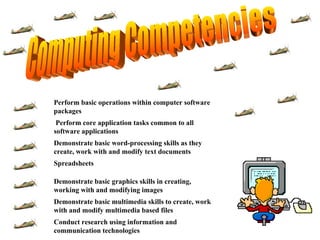
Competencies to do in class
- 1. Computing Competencies Conduct research using information and communication technologies Demonstrate basic multimedia skills to create, work with and modify multimedia based files Demonstrate basic graphics skills in creating, working with and modifying images Spreadsheets Demonstrate basic word-processing skills as they create, work with and modify text documents Perform core application tasks common to all software applications Perform basic operations within computer software packages
- 2. Create a Folder with sub folders Select “My Documents” Select “File” Select “New” Select “Folder” Rename folder to your range of subjects
- 3. 1. Perform basic operations within computer software packages a) Open a required software package b) Create a new document c) Work with an existing document template d) Amend an existing document e) Save a document in a specified location f) Save a document in a specified format, other than the default format.(Save as, read only) g) Use an application’s ‘Help’ facility
- 4. 2 . Perform core application tasks common to all software applications a) Apply basic text formatting changes such as fonts, sizes, colours and attributes such as bold, italic and underline b) Cut, copy and paste information from one location to another c) Print a selection/range of pages d) Set print options such as paper size and orientation, and selecting a printer e) Use the Australian version of editing/proofing tools such as Spellchecker, Thesaurus and Find/Replace f) Insert a graphic image from a clipart collection g) Insert a graphic image from an external file h) Apply alignment properties to text i) Use ‘wizards’/ ‘daemons’ within applications
- 5. Think of a story idea. Create a title . Include two images from clip art. One static, one motion. Write a short story of about 10 lines. Present two different examples fonts, sizes, colours and attributes such as bold , italic and underline Format the font with red ants, sparkles. Add a border of apples.
- 6. B e c r e a t i v e To add to your story of the last lesson use clip art to tell a story. You can use words and pictures for your Story. The next slide will provide you with an example.
- 7. The walked over the and into the which began to tilt. The watching this happen was
- 13. Create 2 simple animations using motion clip art found on dgl.Microsoft.com.
- 14. 3 . Demonstrate basic word-processing skills as they create, work with and modify text documents a) Insert headers and footers b) Create section and page breaks c) Create multiple columns of text d) Use tabs and indents e) Use bullets and numbering f) Create tables and formats cell size
- 15. At the end of this lesson you will have a page similar to this.
- 16. So that you can see the page layout . Select “Tools” Select “options” Tick “Text boundaries” Click “OK”
- 17. Insert headers and footers In the header add a clip art and title In the footer add time, date & page. Click on “close”
- 18. Create section and page breaks Select “Insert” Select “Break” Tick “Page break” Click “OK” Select “Insert” Select “Break” Tick “Continuous” Click “OK”
- 19. Adding columns Select “Format” Select “Columns” Select type you require. Add another continuous break Select “Format” Select “Columns” Select one column. 1 2
- 20. Use tabs and indents
- 21. Use tabs and indents Type a passage then select to move the the passage one space to the left. Type a passage then select to move the the passage one space to the left.
- 22. Use bullets and numbering
- 23. Create tables and formats cell size Select “Tables” Select “Insert” Select “Table” Select number of column or rows you require.
- 24. Create tables and formats cell size To change cell size move Cursor over the line you Wish to move, left click, Hold and drag, release.
- 25. spreadsheets
- 26. Use Excel to draw your house The secret lies in having many columns. Add colours, patterns & fills as you would using WordArt.
- 28. Open an Excel spreadsheet place the following data into an excel spreadsheet: 25, 28, 17, 34, 36, 19, 27, 43, 54, 67, 45, 21, 32, 16. From 5 different types of graphs. Place these 5 different types of graphs onto a PowerPoint presentation. Also label the type of graph used. Add a fun graphic to each page as well.
- 30. 7 . Demonstrate basic graphics skills in creating, working with and modifying images a) Choose an appropriate image file format and size for a given purpose b) Create, move, resize, reshape and crop objects c) Change the layer order of multiple objects e.g. move to back d) Align and group multiple objects e) Include and edit text
- 31. a) Choose an appropriate image file format and size for a given purpose. Create an image using Paint. Save it as a Bitmapped image. Re open the same image in Paint and save the image as a JPG
- 32. b) Create, move, resize, reshape and crop objects Use paint to do this task
- 33. reshape SEE NEXT SLIDE reshape and crop objects using Paint
- 34. Reshape and crop objects HINT: USE STARS IN AUTOSHAPES
- 35. c) Change the layer order of multiple objects e.g. move to back SELECT THE GREEN ITEM BY RIGHT CLICKING ON IT; RIGHT CLICK CHOOSE ORDER; THEN CHOOSE SEND TO FRONT.
- 37. e) Include and edit text Place an image And place text on Top of this image. Hint: use a text box.
- 38. Draw a can of soup in great detail & a bottle of drink using autoshapes Big Red lemonade Big Red lemonade
- 39. 6 . Demonstrate basic multimedia skills to create, work with and modify multimedia based files a) Identify the components of a multimedia presentation b) Design and plan a multimedia presentation e.g. storyboarding c) Demonstrate an awareness of screen design principles d) Insert media elements in a digital form (photograph, sound, video, scanning, etc) e) Create and present a linear multimedia presentation
- 42. Design and plan a multimedia presentation , use storyboarding
- 43. Create a multimedia presentation Y ou may continue with the sports theme. I t will be done using M/S PowerPoint or Prezi 2 periods will be provided to complete this task.
- 44. 1. Conduct research using information and communication technologies a) Access data stored on CD-ROMs, private computer networks and the Internet b) Use a search engine to find desired information c) Demonstrate compliance with legal and ethical issues related to plagiarism, copyright and intellectual property d) Download and save a document as text e) Select an appropriate search engine when using the Internet f) Download and save a file from the Internet
- 45. 1. Demonstrate Internet / Intranet communication skills, including use of email a) Check, create, send and reply to email b) Send an attachment with an email c) Demonstrate an understanding of accepted online “netiquette” d) Understand safe working practices relating to potential virus threats
- 46. 1. Demonstrate advanced word-processing skills as they create, work with and modify text documents a) Set margins b) Line spacing c) Use the ‘merge’ feature in appropriate situations d) Use the customising feature e) Use footnotes f) Use styles g) Create a form letter
- 47. g) Demonstrate advanced spreadsheets skills as they create, work with and modify files a) Use the paste special functions b) Select non continuous ranges of cells in creating and organising charts c) Apply filters on data d) Use multiple sheets
- 48. 3. Demonstrate advanced database skills to create, work with and modify files a) Create a report according to desired criteria b) Create a data input form c) Distinguish between numeric and text fields d) Use searches and queries to find desired information e) Create relational databases
- 49. 4. Demonstrate advanced multimedia skills to create, work with and modify multimedia based files a) Create and present a non-linear multimedia presentation b) Discriminate between different file formats and their respective uses and limitations. (eg tiffs, gif, mpeg, jpeg) c) Demonstrate interface principles
- 50. 4 . Demonstrate basic spreadsheets skills as they create, work with and modify files a) Use cell addresses to locate a cell b) Understand the concepts of text, numbers and formulae in a cell c) Understand the concept of a range of cells d) Use basic mathematical operations (+, -, *, /, ^) to construct simple formulae e) Construct formulae using absolute and relative references f) Use basic functions (sum, average, max, min, count) g) Sort information according to desired criteria h) Fill cell contents using commands (Fill down, Fill right) i) Create appropriate charts based on spreadsheet data j) Set a print area of a spreadsheet
- 51. 5 . Demonstrate basic database skills to create, work with and modify files a) Understand basic database terminology (fields, records, files) b) Use basic search techniques to find information in an existing database c) Create a simple (flat file) database d) Sort information according to desired criteria e) Add and delete records to an existing database f) Discriminate between form and list views
Notes de l'éditeur
- 82 done 81 to do
- 82 done
- Here 82 now draw a can of soup
