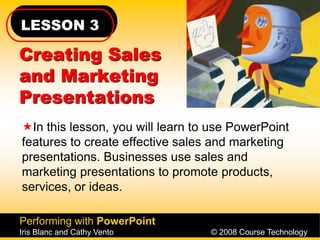
Power point lesson 3
- 1. LESSON 3 Performing with PowerPoint Iris Blanc and Cathy Vento © 2008 Course Technology Creating Sales and Marketing Presentations In this lesson, you will learn to use PowerPoint features to create effective sales and marketing presentations. Businesses use sales and marketing presentations to promote products, services, or ideas.
- 2. Performing with PowerPoint Iris Blanc and Cathy Vento © 2008 Course Technology Lesson 3: TASK 1 To create and enhance a sales and marketing presentation Format bullets Insert headers and footers Work with Slide and Title Masters Save a design or slide Master as a template GOAL TRYOUT
- 3. Performing with PowerPoint Iris Blanc and Cathy Vento © 2008 Course Technology To use the Slide Master to enhance an existing sales and marketing presentation, then save as a custom template Lesson 3: TASK 1 REHEARSAL GOAL
- 4. Performing with PowerPoint Iris Blanc and Cathy Vento © 2008 Course Technology Lesson 3: TASK 2 To create a custom show from a presentation Create a custom show Link to a custom show Use multiple masters in a custom show GOAL TRYOUT
- 5. Performing with PowerPoint Iris Blanc and Cathy Vento © 2008 Course Technology To create a sales presentation using custom shows and multiple Slide Masters Lesson 3: TASK 2 REHEARSAL GOAL
- 6. Performing with PowerPoint Iris Blanc and Cathy Vento © 2008 Course Technology Lesson 3: TASK 3 To create and enhance presentations with graphic objects Work with graphic objects Create shapes Create WordArt Format objects GOAL TRYOUT
- 7. Performing with PowerPoint Iris Blanc and Cathy Vento © 2008 Course Technology Lesson 3: TASK 3 cont. To create and enhance presentations with graphic objects Rotate and flip objects Layer and group objects Use the grid and guides Align or distribute objects GOAL TRYOUT Cont
- 8. Performing with PowerPoint Iris Blanc and Cathy Vento © 2008 Course Technology To use, edit, and work with shapes, WordArt, and alignment techniques to create and enhance a six-slide sales presentation Lesson 3: TASK 3 REHEARSAL GOAL
- 9. Performing with PowerPoint Iris Blanc and Cathy Vento © 2008 Course Technology Lesson 3: TASK 4 To create and enhance presentations with tables, charts, and SmartArt, and use action buttons to navigate during a slide show Work with tables, charts, and SmartArt Use action buttons GOAL TRYOUT
- 10. Performing with PowerPoint Iris Blanc and Cathy Vento © 2008 Course Technology To create a presentation containing a chart, table, action buttons, and SmartArt Lesson 3: TASK 4 REHEARSAL GOAL
Notes de l'éditeur
- 1/29/2015