Organize Meetings
•
3 j'aime•496 vues
How to organize your meetings in Outlook 2003
Signaler
Partager
Signaler
Partager
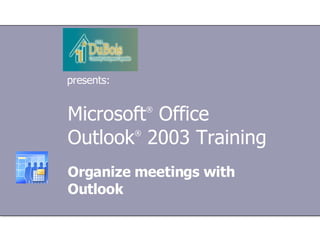
Recommandé
Share Point Server 2007 Calendars I I Connect A Share Point Calendar To ...

Share Point Server 2007 Calendars I I Connect A Share Point Calendar To ...Oklahoma Dept. Mental Health
Share Point Server 2007 - Calendars 1 - Make The Most Of Your Team Calendar

Share Point Server 2007 - Calendars 1 - Make The Most Of Your Team CalendarOklahoma Dept. Mental Health
Share Point Server 2007 - Slide Libraries 1 - Set Up A Library For Your Team

Share Point Server 2007 - Slide Libraries 1 - Set Up A Library For Your TeamOklahoma Dept. Mental Health
Recommandé
Share Point Server 2007 Calendars I I Connect A Share Point Calendar To ...

Share Point Server 2007 Calendars I I Connect A Share Point Calendar To ...Oklahoma Dept. Mental Health
Share Point Server 2007 - Calendars 1 - Make The Most Of Your Team Calendar

Share Point Server 2007 - Calendars 1 - Make The Most Of Your Team CalendarOklahoma Dept. Mental Health
Share Point Server 2007 - Slide Libraries 1 - Set Up A Library For Your Team

Share Point Server 2007 - Slide Libraries 1 - Set Up A Library For Your TeamOklahoma Dept. Mental Health
Contenu connexe
Similaire à Organize Meetings
Similaire à Organize Meetings (20)
Business Communication: Course notes topic 3 210613 024503

Business Communication: Course notes topic 3 210613 024503
Business Communication: Course notes topic 3 210613 024503

Business Communication: Course notes topic 3 210613 024503
How to schedule a calendar meeting training slides

How to schedule a calendar meeting training slides
AppJetty_ Microblog_ How to Create a Follow-Up Appointment in Resource Calend...

AppJetty_ Microblog_ How to Create a Follow-Up Appointment in Resource Calend...
Dernier
Dernier (20)
EMPOWERMENT TECHNOLOGY GRADE 11 QUARTER 2 REVIEWER

EMPOWERMENT TECHNOLOGY GRADE 11 QUARTER 2 REVIEWER
Boost Fertility New Invention Ups Success Rates.pdf

Boost Fertility New Invention Ups Success Rates.pdf
Apidays New York 2024 - Passkeys: Developing APIs to enable passwordless auth...

Apidays New York 2024 - Passkeys: Developing APIs to enable passwordless auth...
Modular Monolith - a Practical Alternative to Microservices @ Devoxx UK 2024

Modular Monolith - a Practical Alternative to Microservices @ Devoxx UK 2024
DEV meet-up UiPath Document Understanding May 7 2024 Amsterdam

DEV meet-up UiPath Document Understanding May 7 2024 Amsterdam
Navigating the Deluge_ Dubai Floods and the Resilience of Dubai International...

Navigating the Deluge_ Dubai Floods and the Resilience of Dubai International...
Apidays New York 2024 - The Good, the Bad and the Governed by David O'Neill, ...

Apidays New York 2024 - The Good, the Bad and the Governed by David O'Neill, ...
Apidays New York 2024 - APIs in 2030: The Risk of Technological Sleepwalk by ...

Apidays New York 2024 - APIs in 2030: The Risk of Technological Sleepwalk by ...
AWS Community Day CPH - Three problems of Terraform

AWS Community Day CPH - Three problems of Terraform
Finding Java's Hidden Performance Traps @ DevoxxUK 2024

Finding Java's Hidden Performance Traps @ DevoxxUK 2024
Web Form Automation for Bonterra Impact Management (fka Social Solutions Apri...

Web Form Automation for Bonterra Impact Management (fka Social Solutions Apri...
Strategize a Smooth Tenant-to-tenant Migration and Copilot Takeoff

Strategize a Smooth Tenant-to-tenant Migration and Copilot Takeoff
"I see eyes in my soup": How Delivery Hero implemented the safety system for ...

"I see eyes in my soup": How Delivery Hero implemented the safety system for ...
Organize Meetings
- 1. Microsoft ® Office Outlook ® 2003 Training Organize meetings with Outlook presents:
- 5. Lesson 1 Who's who and what’s what
- 13. The process Organize meetings with Outlook This request is delivered to the Inboxes of all of the meeting participants. The meeting organizer schedules the meeting and sends all of the participants a special type of message called a meeting request.
- 14. The process Organize meetings with Outlook Attendees read the request and respond. A meeting response, which is similar to a meeting request, is sent to the meeting organizer’s Inbox. As Outlook receives each response, the meeting entry is updated in the organizer's calendar with information about who is coming.
- 27. Lesson 2 When you are the meeting organizer
- 61. Lesson 3 When you receive a meeting request
- 91. USING THIS TEMPLATE See the notes pane or view the full notes page (View menu) for detailed help on this template.
Notes de l'éditeur
- [ Note to trainer: For detailed help in customizing this template, see the last slide. Look for additional lesson text in the notes pane of some slides.]