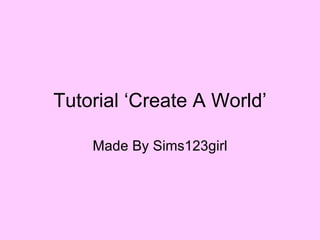
Tut Create A World
- 1. Tutorial ‘Create A World’ Made By Sims123girl
- 2. Open een nieuwe wereld: Bestand – Nieuwe Wereld. Klik als bestand (voorbeeld) TinyIsleMap200.png
- 3. Het is nu een grote berg, wat erg lastig is voor een stad. Klik op terrein.
- 4. Klik dan op vormgeven, en op egaliseren – subtiel. Ga met je muis over het eiland heen, en speel met de hoogtes.
- 5. En dan is het vlak!
- 6. Klik op wegen en bomen, klik op de weg, en dan op weg plaatsen of kruising plaatsen. Voor een weg te plaatsen, klik je op een punt en sleep je je muis naar een ander punt. Je kunt zo ook bochten maken. En kruising kun je gewoon ergens neerzetten.
- 7. Zo kun je dus een stukje weg maken!
- 8. Om een kavel te maken, moet je een laag toevoegen. Dat doe je door met je rechter muisknop op Wereldlaag te klikken, en dan op laag toevoegen.
- 9. Als je een laag hebt gemaakt, druk je op kavels, en dan op het huisje met een +. Je kunt nu een lijn trekken, hoe breed je je kavel wil, en dan kun je een vierkant maken, voor hoe groot je het kavel wil hebben.
- 10. Om een kavel te klonen (dan heb je dezelfde grootte) druk je op het huisje met het pipetje. Druk dan op Shift en het kavel dat je wilt klonen.
- 11. Heb je een kavel gemaakt, krijg je dit scherm. Je kunt hier onder andere kiezen of het openbaar of bewoonbaar moet worden, of er al mensen wonen en wat voor cijfer je het uizicht geeft, tussen de 0 en de 100.
- 12. Het is altijd leuk om een strandje te hebben in de stad. Klik daarvoor op terrein, terrein-verf-tool, en dan recht op verven. Daar kun je kiezen uit gras, bergen en zand. Nu kun je je stad verven!
- 13. Zo heb je een leuk strandje!
- 14. Niet elk eiland is vlak, ook bergen horen erbij. Ga hiervoor naar terrein – terrein-verf-tool – vormgeven – heuvel-glooiend.
- 15. Om bergen te maken, moet je drukken op de gewenste plaats, en dan een beetje heen en weer.
- 16. Je wilt natuurlijk niet dat je Sims over de bergen gaan lopen. Daarvoor ben je nog steeds in het terrein-menu, maar nu op route vormen. Het gebied wordt nu blauw.
- 17. In een stad moeten ook bomen staan. Ga daarvoor naar het menu aan de linkerkant, druk op bomen, en dan krijg je een heel lijstje. Voor er een in je stad te krijgen, moet je er dubbel op klikken.
- 18. Ook bronnen van edelstenen kun je daar vinden. Ook daar klik je dubbel op, en dan krijg je een vierkantje, en dat plaats je ergens waar je wilt dat het komt.
- 19. Je kunt ook effecten toevoegen, zoals een heteluchtballon, waterboei en nog veel meer! Zit werkt hetzelfde als bronnen en bomen.
- 20. Om te kijken hoe je stad eruit ziet, en om huizen te bouwen, ga je naar bestand – bewerken in spel.