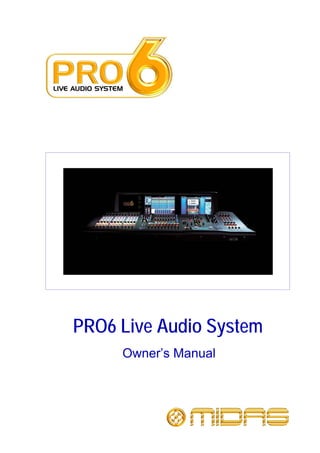
Pro6 Op Manual V1.00 B
- 1. PRO6 Live Audio System Owner’s Manual
- 3. PRO6 Live Audio System Owner’s Manual Midas, Klark Teknik Building, Walter Nash Road, Kidderminster. Worcestershire. DY11 7HJ. England. Tel: +44 1562 741515 Fax: +44 1562 745371 Email: info@uk.telex.com Website: www.midasconsoles.com PRO6 Live Audio System — Owner’s Manual DOC02-DL3 Issue B — May 2009 © Telex Communications (UK) Limited In line with the company’s policy of continual improvement, specifications and function may be subject to change without notice. This Operator Manual was correct at the time of writing. E&OE.
- 5. IMPORTANT SAFETY INSTRUCTIONS The lightning flash with arrowhead symbol within an equilateral triangle is intended to alert the user to the presence of uninsulated “dangerous voltage” within the product's enclosure that may be of sufficient magnitude to constitute a risk of electric shock to persons. The exclamation point within an equilateral triangle is intended to alert the user to the presence of important operating and maintenance (servicing) instructions in the literature accompanying the product. 1 Read these instructions. 11 Only use attachments/accessories specified by the manufacturer. 2 Keep these instructions. 12 Unplug this apparatus during lightning 3 Heed all warnings. storms or when unused for long periods of 4 Follow all instructions. time. 5 Do not use this apparatus near water. 13 Refer all servicing to qualified personnel. Servicing is required when the apparatus 6 Clean only with a dry cloth. has been damaged in any way, such as 7 Do not block any of the ventilation power-supply cord or plug is damaged, openings. Install in accordance with the liquid has been spilled or objects have manufacturer’s instructions. fallen into the apparatus, the apparatus has been exposed to rain or moisture, 8 Do not install near any heat sources such does not operate normally, or has been as radiators, heat registers, stoves, or dropped. other apparatus (including amplifiers) that produce heat. 14 Use the mains plug to disconnect the apparatus from the mains. 9 Do not defeat the safety purpose of the polarized or grounding-type plug. A 15 Warning: To reduce the risk of fire or polarized plug has two blades with one electric shock, do not expose this wider than the other. A grounding type apparatus to rain or moisture. plug has two blades and a third grounding 16 Warning: Do not expose this prong. The wide blade or the third prong equipment to dripping or splashing are provided for your safety. If the and ensure that no objects filled with provided plug does not fit into your outlet, liquids, such as vases, are placed on consult an electrician for replacement of the equipment. the obsolete outlet. 17 Warning: The mains plug of the power 10 Protect the power cord from being walked supply cord shall remain readily on or pinched particularly at plugs, operable. convenience receptacles and the point where they exit from the apparatus.
- 7. Midas EC-Declaration of Conformity The undersigned, representing the following manufacturer Manufacturer: Telex Communications (UK) Limited Address: Klark Teknik Building, Walter Nash Road, Kidderminster. Worcestershire. DY11 7HJ. hereby declares that the following product Product Type Number Product Description Nominal Voltage(s) Current Freq. PRO6 Control Centre 115V AC 2.9A 50/60Hz 230V AC 1.5A is in conformity with the regulations of the following marked EC-directives and bears the -mark accordingly reference number title 2004/108/EC EMC Directive (EMC) 2006/95/EC Low-Voltage Directive (LVD) The conformity of the product with EC directives is provided by the compliance with the following standards: Standards/date: reference number title EN50081/1 Generic Standard Using EN55103 Limits and Methods EN55103 Class B Conducted Emissions PAVI EN55103 Class B Radiated Emissions PAVI EN61000-4-4 Fast Transient Bursts at 2kV EN61000-4-2 Static Discharge at 4kV EN60204 Electrical Stress Test EN60065 7 th Edition Electrical Safety Place, date: Kidderminster, UK 5th September 2008 Managing Director Business Line R+D Director Business Line Printed name: John Oakley Printed name: Simon Harrison
- 9. End-User License Agreement for Midas™ and Klark Teknik™ Software IMPORTANT - Please read this document carefully before using this Midas™ or Klark Teknik™ product. This is an agreement governing your use of software or other machine instructions already installed on the Midas™ or Klark Teknik™ product, as well as other software that we provide for installation on the product. The Midas™ or Klark Teknik™ product will not operate in accordance with its documentation without this software. THIS AGREEMENT ("AGREEMENT" OR "LICENSE") STATES THE TERMS AND CONDITIONS UPON WHICH TELEX COMMUNICATIONS (UK) LTD. ("COMPANY") OFFERS TO LICENSE THE INSTALLED FIRMWARE, SOFTWARE, AND/OR PROGRAM ("the SOFTWARE") WITH THE MIDAS™ OR KLARK TEKNIK™ CONSOLE OR SIGNAL PROCESSING PRODUCT ("PRODUCT") IN WHICH IT WAS INSTALLED BY, OR PROVIDED FOR BY, THE COMPANY. YOU ARE AGREEING TO BECOME BOUND BY THE TERMS OF THIS LICENSE. IF YOU DO NOT AGREE TO THE TERMS OF THIS LICENSE, DO NOT USE THIS PRODUCT. PROMPTLY RETURN THE PRODUCT TO THE PLACE WHERE YOU OBTAINED IT FOR A FULL REFUND. You agree to notify any persons who you permit to operate this Product of the terms of this License, and to expressly obligate them in writing to comply with these terms. The installed software as supplied by the Company is licensed, not sold, to you for use only under the terms of this License, and the Company reserves all rights not expressly granted to you. You own the Product on or in which the Software has been installed by the Company, but the Company retains ownership of all copies of the Software itself, including those stored on or in the Product. 1. License: This limited License allows you, and other persons you permit to operate the Product, to use the Software only on the single Product unit in which it was installed. 2. Restrictions: (a) The Software and the accompanying written materials are copyrighted, and contain trade secrets and other proprietary matter, including confidential information relating to the specifications and performance characteristics of Company's products. The Software is protected by state trade secret laws as well as U.S. and international copyright and intellectual property laws and treaties. All rights to copyrights, trademarks and trade secrets in the Software or any modifications to it are owned by Company. Unauthorized copying of the Software or any portion thereof, or copying of the written materials, is prohibited. (b) You may not create, market, distribute, or transfer copies of the Software to others or electronically transfer or duplicate the Software, or rent, lease, or loan the Software, except in conjunction with the sale, transfer, loan, rent, or lease of the Product on which it is installed, and subject at all times to this License. YOU MAY NOT REVERSE ENGINEER, DECOMPILE, DISASSEMBLE, MODIFY, ADAPT, PORT, OR TRANSLATE THE SOFTWARE OR CREATE DERIVATIVE WORKS BASED ON THE SOFTWARE OR ANY ACCOMPANYING WRITTEN MATERIALS. (c) In the event you violate any term of this Agreement, all licenses granted herein automatically terminate and you must stop using the Software and destroy any copies of the Software or remove them from the Product. 3. Limited Warranty: Subject to your installation of any Software updates issued by the Company as described herein, the Company warrants that the Software shall cause the Product to operate in compliance with the Product's material specifications and documentation for a period of 90 days from your purchase of the Product. The Company does not warrant that the operation of the Software will meet your requirements or operate free from error. The Company DISCLAIMS ALL WARRANTIES AND CONDITIONS EITHER EXPRESS OR IMPLIED, INCLUDING THE WARRANTIES OF MERCHANTABILITY, FITNESS FOR A PARTICULAR PURPOSE AND NON-INFRINGEMENT OF THIRD PARTY RIGHTS. You understand that the Company may update or revise the Software and in so doing incurs no obligation to furnish such updates to you. However, the Company may in its discretion make updates available from time to time upon such terms and conditions as it shall determine. It is a condition of any warranty granted pertaining to either the Software or the Product, that you install any such Software updates, as may be issued from time to time by the Company for the Product or the Software, in accordance with Company's instructions. You may view current Software updates at http://www.klarkteknik.com and http://www.midasconsoles.com.
- 10. 4. Limited Liability: THE LIABILITY OF THE COMPANY FOR ANY CLAIMS ARISING OUT OF THIS LICENSE AND/OR BASED UPON THE SOFTWARE, REGARDLESS OF THE FORM OF ACTION, SHALL NOT EXCEED THE GREATER OF THE LICENSE FEE FOR THE SOFTWARE OR THE COST OF THE PRODUCT. IN NO EVENT SHALL TELEX BE LIABLE FOR ANY LOSS OF DATA, LOST OPPORTUNITY OR PROFITS, COST OF COVER, OR SPECIAL, INCIDENTAL, CONSEQUENTIAL, OR INDIRECT DAMAGES, EVEN IF YOU ADVISE COMPANY OF THE POSSIBILITY OF SUCH DAMAGES. THIS IS AN ESSENTIAL TERM OF THIS AGREEMENT AND YOU ACKNOWLEDGE THAT THE AMOUNT YOU PAID FOR THE PRODUCT AND SOFTWARE REFLECTS THIS ALLOCATION OF RISK. 5. Other Third-Party Computer Programs: As referred to herein, the term "Software" refers only to proprietary Midas™ or Klark Teknik™ Software, developed by Company, that has been provided to you for installation on, or already installed in, your Midas™ or Klark Teknik™ Product. In addition to this Software, you may have also been provided, at no additional charge, a version of the widely-available Linux software, which is a modular operating system made up of hundreds of individual software components, each of which were written and copyrighted individually by various parties (collectively, the "Linux Programs"). Each component has its own applicable end user license agreement. Many of the Linux Programs are licensed pursuant to a Linux End User License Agreement ("Linux EULA") that permits you to copy, modify, and redistribute the Software. However, you must review the on-line documentation that shares a directory or otherwise accompanies each of the Linux Programs included in this Product, for the applicable Linux EULA. Nothing in this license agreement limits your rights under, or grants you rights that supersede, the terms of any applicable Linux EULA. If you wish to receive a computer-readable copy of the source code for the Linux programs that have been provided with your Midas™ or Klark Teknik™ product, send a check or money order (no cash accepted), your address, and $10.00 to cover the cost of optical media, postage and handling, to: Telex Communications (UK) Ltd. ATTN: Linux Programs CD for Midas™/Klark Teknik™ Walter Nash Road, Kidderminster. Worcestershire. DY11 7HJ. England. In your request, indicate your Product's name and model number, serial number, and version/release information. This offer made pursuant to the Linux EULA may expire according to the terms of the Linux EULA, in which case your check will be returned to you or destroyed at our option. Please note that the Linux distribution that may be available to you under this offer consists of the Linux kernel only and does not contain any application software not covered by the Linux EULA. Other updated Linux distributions containing application software are widely available from a variety of Internet sources, and are often available at minimal or no cost. 6. Termination: This License will terminate immediately if you violate any of the License terms. Upon termination you must discontinue use of the Software, and either destroy, erase, or return to Company all copies of the Software in your possession, custody or control, including those in or on the Product. 7. General: This License constitutes the entire agreement between you and Company with respect to this Software and supersedes any other communication (including advertising). If any provision of this License is held unenforceable, that provision shall be enforced to the maximum extent permissible so as to give effect the intent of this License, and the remainder of this License shall continue in full force and effect. This License shall be governed by the laws of the State of Minnesota, and the federal laws of the United States, without reference to conflict of laws principles. You agree that the United Nations Convention on Contracts for the International Sale of Goods is inapplicable to both this License and to the sale of the Product.
- 11. xi Precautions Before installing, setting up or operating this equipment make sure you have read and fully understand all of this section and the “IMPORTANT SAFETY INSTRUCTIONS” at the front of this manual. This equipment is supplied by a mains voltage that can cause electric shock injury! The following must be observed in order to maintain safety and electromagnetic compatibility (EMC) performance. Safety warnings Otherwise, their mains sources must be suitably distributed so as to meet local safety Signal 0V is connected internally to the regulations. chassis. During operation, a minimum of two of its three To completely isolate this equipment from mains inlets must be connected and supplying the AC mains, while observing full safety power. precautions (see “Power” on page xi), When removing the equipment’s electric plugs switch off the isolator switch (above the from the outlets, always hold the plug itself and mains power sockets on rear of control not the cable. Pulling out the plug by the cable centre) and then switch off the mains at can damage it. the three mains outlets. Unplug the three mains leads from the rear of the control Never insert or remove an electric plug with wet centre. hands. To avoid electrical shock do not remove Do not connect/disconnect a mains power covers. connector to/from the PRO6 Control Centre while power is being applied to it. Switch the power off first. General precautions Before switching the PRO6 Control Centre on or In the event of ground loop problems, off, make sure that all monitor loudspeaker disconnect the signal screen at one end of the power amplifiers are turned off or muted. connecting cables. Note that this can only be done when the equipment is used within a balanced system. Handling the equipment Do not remove, hide or deface any warnings or Completely isolate the equipment electrically cautions. and disconnect all cables from the equipment before moving it. When lifting or moving the equipment, always Power take its size and weight into consideration. Use The system power supplies contain LETHAL suitable lifting equipment or transporting gear, VOLTAGES greatly in excess of the mains or sufficient additional personnel. voltage and its rails can produce extremely large Do not insert your fingers or hands in any gaps currents that could burn out equipment and or openings on the equipment, for example, wiring if shorted. vents. The internal power supplies are of the switch Do not press or rub on the sensitive surface of mode type that automatically sense the the GUI screens. incoming mains voltage and will work where the nominal voltage is in the range 100VAC to If the glass of the GUI screen is broken, liquid 240VAC. crystals shouldn’t leak through the break due to the surface tension of the thin layer and the Each mains inlet is to be sourced from its own type of construction of the LCD panel. However, separate wall-mounted mains outlet socket. PRO6 Live Audio System Owner’s Manual
- 12. xii Precautions in the unlikely event that you do make contact connected to the control centre and, where with this substance, wash it out with soap. appropriate, they should have Pin 1 connected to the cable screen. Installation Electrostatic discharge Before installing the equipment: (ESD) precautions • Make sure the equipment is correctly connected to the protective earth conductor Observe full electrostatic discharge of the mains voltage supply of the system (ESD) — also known as “anti-static” installation through the mains leads. — precautions when carrying out procedures in this manual that are • Power to the equipment must be via a fused accompanied by the ESD Susceptibility Symbol spur(s). (shown above). This caution symbol shows you • Power plugs must be inserted in socket that ESD damage may be caused to items outlets provided with protective earth unless proper ESD precautions are taken, which contacts. The electrical supply at the socket include the following practices: outlets must provide appropriate over-current protection. • Keep the work area free from plastic, vinyl or styrofoam. • Both the mains supply and the quality of earthing must be adequate for the • Wear an anti-static wrist strap. equipment. • Discharge personal static before handling • Before connecting up the equipment, check devices. that the mains power supply voltage rating • Ground the work surface. corresponds with the local mains power • Avoid touching ESD-sensitive devices. supply. The rating of the mains power supply voltage is printed on the equipment. Radio frequency Location interference—Class A Ideally a cool area is preferred, away from device power distribution equipment or other potential sources of interference. This equipment has been tested and found to comply with the limits for a Class A digital Do not install the equipment in places of poor device, pursuant to Part 15 of the FCC Rules. ventilation. These limits are designed to provide reasonable protection against harmful interference when Do not install this equipment in a location the equipment is operated in a commercial subjected to excessive heat, dust or mechanical environment. This equipment generates, uses, vibration. Allow for adequate ventilation around and can radiate radio frequency energy and, if the equipment, making sure that its fans and not installed and used in accordance with the vents are not obstructed. Whenever possible, instruction manual, may cause harmful keep the equipment out of direct sunlight. interference to radio communications. Do not place the equipment in an unstable Operation of this equipment in a residential area condition where it might accidentally fall over. is likely to cause harmful interference in which case the user will be required to correct the Make sure that the mains voltage and fuse interference at his own expense. rating information of the equipment will be visible after installation. Electric fields Audio connections Caution: In accordance with Part 15 of the FCC To ensure the correct and reliable operation of Rules & Regulations, “… changes or your equipment, only high quality, balanced, modifications not expressly approved by screened, twisted pair audio cable should be the party responsible for compliance could used. void the user's authority to operate the XLR connector shells should be of metal equipment.” construction so that they provide a screen when PRO6 Live Audio System Owner’s Manual
- 13. Precautions xiii Should this product be used in an electromagnetic field that is amplitude modulated by an audio frequency signal (20Hz to 20kHz), the signal to noise ratio may be degraded. Degradation of up to 60dB at a frequency corresponding to the modulation signal may be experienced under extreme conditions (3V/m, 90% modulation). Safety equipment Never remove, for example, covers, housings or any other safety guards. Do not operate the equipment or any of its parts if safety guards are ineffective or their effectiveness has been reduced. Optional equipment Unless advised otherwise, optional equipment must only be installed by service personnel and in accordance with the appropriate assembly and usage regulations. Special accessories To comply with part 15 of the FCC Rules, any special accessories (that is, items that cannot be readily obtained from multiple retail outlets) supplied with this equipment must be used with this equipment; do not use any alternatives as they may not fulfil the RF requirement. PRO6 Live Audio System Owner’s Manual
- 14. xiv Precautions PRO6 Live Audio System Owner’s Manual
- 15. xv Contents Getting Started Chapter 1 Introducing The PRO6 . . . . . . . . . . . . . . . . . . . . . . . . . 1 Overview of the PRO6 Live Audio System . . . . . . . . . . . . . . . . . . . . . .1 System components (standard supply) . . . . . . . . . . . . . . . . . . . . . . . .4 Applications . . . . . . . . . . . . . . . . . . . . . . . . . . . . . . . . . . . . . . . . . . .4 About this manual . . . . . . . . . . . . . . . . . . . . . . . . . . . . . . . . . . . . . .4 Warranty and registration . . . . . . . . . . . . . . . . . . . . . . . . . . . . . . . . .7 Service and support . . . . . . . . . . . . . . . . . . . . . . . . . . . . . . . . . . . . .7 Chapter 2 Setting Up The System . . . . . . . . . . . . . . . . . . . . . . . . . 9 Initial set-up procedure . . . . . . . . . . . . . . . . . . . . . . . . . . .. . . . . . . .9 Unpacking the equipment . . . . . . . . . . . . . . . . . . . . . . . . .. . . . . . . .9 Making up a rack . . . . . . . . . . . . . . . . . . . . . . . . . . . . . . .. . . . . . . .9 Wiring instructions . . . . . . . . . . . . . . . . . . . . . . . . . . . . . .. . . . . . . 10 Powering the PRO6 system . . . . . . . . . . . . . . . . . . . . . . . .. . . . . . . 12 Switching the PRO6 Control Centre on/off . . . . . . . . . . . . . .. . . . . . . 13 Setting up the DL351 Modular I/O unit ID . . . . . . . . . . . . . .. . . . . . . 14 Operation Chapter 3 Working With The PRO6 Control Centre . . . . . . . . . . 17 About the PRO6 controls . . . . . . . . . . . . . . . . . . . . . . . . . . . . . . . . . 17 About GUI operation . . . . . . . . . . . . . . . . . . . . . . . . . . . . . . . . . . . . 18 Using the GUI menu . . . . . . . . . . . . . . . . . . . . . . . . . . . . . . . . . . . . 20 Text editing . . . . . . . . . . . . . . . . . . . . . . . . . . . . . . . . . . . . . . . . . . 22 Chapter 4 Navigation . . . . . . . . . . . . . . . . . . . . . . . . . . . . . . . . . 23 An introduction to PRO6 navigation . . . . . . . . . . . . . . . . . . . . . . . . . 23 About the navigational controls . . . . . . . . . . . . . . . . . . . . . . . . . . . . 24 About the navigation ‘select’ sections . . . . . . . . . . . . . . . . . . . . . . . . 26 How to navigate . . . . . . . . . . . . . . . . . . . . . . . . . . . . . . . . . . . . . . . 26 Chapter 5 Patching . . . . . . . . . . . . . . . . . . . . . . . . . . . . . . . . . . . 31 Introduction . . . . . . . . . . . . . . . . . . . . . . .. . . . . . . . . . . . . . . . . . . 31 Terms used in PRO6 patching . . . . . . . . . .. . . . . . . . . . . . . . . . . . . 31 About the Patching screen . . . . . . . . . . . . .. . . . . . . . . . . . . . . . . . . 31 Patching tooltips . . . . . . . . . . . . . . . . . . . .. . . . . . . . . . . . . . . . . . . 44 About the patching procedure . . . . . . . . . .. . . . . . . . . . . . . . . . . . . 45 Configuring the devices . . . . . . . . . . . . . . .. . . . . . . . . . . . . . . . . . . 45 Configuring the PRO6 with the snake type . .. . . . . . . . . . . . . . . . . . . 48 Setting up the I/O rack devices . . . . . . . . .. . . . . . . . . . . . . . . . . . . 48 How to patch . . . . . . . . . . . . . . . . . . . . . .. . . . . . . . . . . . . . . . . . . 50 PRO6 Live Audio System Owner’s Manual
- 16. xvi Chapter 6 Basic Operation . . . . . . . . . . . . . . . . . . . . . . . . . . . . . 55 Principles of operation . . . . . . . . . . . . . . . . . . . . . . . .... . . . . . . . . 55 Operating modes . . . . . . . . . . . . . . . . . . . . . . . . . . .... . . . . . . . . 55 Hints and tips . . . . . . . . . . . . . . . . . . . . . . . . . . . . .... . . . . . . . . 56 Saving your work . . . . . . . . . . . . . . . . . . . . . . . . . . .... . . . . . . . . 57 Setting a mic amplifier’s input gain . . . . . . . . . . . . . . .... . . . . . . . . 58 Setting the high and low pass filters . . . . . . . . . . . . . .... . . . . . . . . 59 Input equalisation (E zone) . . . . . . . . . . . . . . . . . . . .... . . . . . . . . 60 Input dynamics processing (D zone) . . . . . . . . . . . . . .... . . . . . . . . 61 Output processing . . . . . . . . . . . . . . . . . . . . . . . . . .... . . . . . . . . 62 Using VCA/POP groups . . . . . . . . . . . . . . . . . . . . . . .... . . . . . . . . 63 Setting up a mix . . . . . . . . . . . . . . . . . . . . . . . . . . . .... . . . . . . . . 65 Setting up the effects rack . . . . . . . . . . . . . . . . . . . . .... . . . . . . . . 68 Simple routing to master stereo outputs . . . . . . . . . . .... . . . . . . . . 70 Scene and show management (automation) . . . . . . . .... . . . . . . . . 70 Configuring the inputs and outputs . . . . . . . . . . . . . . .... . . . . . . . . 75 Using copy and paste . . . . . . . . . . . . . . . . . . . . . . . .... . . . . . . . . 75 Show editor . . . . . . . . . . . . . . . . . . . . . . . . . . . . . . .... . . . . . . . . 76 User library . . . . . . . . . . . . . . . . . . . . . . . . . . . . . . .... . . . . . . . . 77 Surround panning . . . . . . . . . . . . . . . . . . . . . . . . . . .... . . . . . . . . 78 Two-man operation . . . . . . . . . . . . . . . . . . . . . . . . .... . . . . . . . . 79 Saving your show files to a USB memory stick . . . . . . .... . . . . . . . . 80 External AES50 synchronisation . . . . . . . . . . . . . . . . .... . . . . . . . . 81 Chapter 7 Advanced Operation. . . . . . . . . . . . . . . . . . . . . . . . . . 83 Stereo linking . . . . . . . . . . . . . . . . . . . . .. . . . . . . . . . . . . . . . . . . 83 Stereo panning . . . . . . . . . . . . . . . . . . . .. . . . . . . . . . . . . . . . . . . 88 Surround panning . . . . . . . . . . . . . . . . . . .. . . . . . . . . . . . . . . . . . . 90 Mixer details . . . . . . . . . . . . . . . . . . . . . .. . . . . . . . . . . . . . . . . . . 91 Side chain . . . . . . . . . . . . . . . . . . . . . . . .. . . . . . . . . . . . . . . . . . . 92 Solo . . . . . . . . . . . . . . . . . . . . . . . . . . . .. . . . . . . . . . . . . . . . . . . 93 Muting . . . . . . . . . . . . . . . . . . . . . . . . . .. . . . . . . . . . . . . . . . . . . 96 Using fader flip . . . . . . . . . . . . . . . . . . . . .. . . . . . . . . . . . . . . . . . . 97 Security (locking mode) . . . . . . . . . . . . . .. . . . . . . . . . . . . . . . . . . 97 Using two PRO6 Control Centres . . . . . . . .. . . . . . . . . . . . . . . . . . . 97 Using an external USB mouse . . . . . . . . . .. . . . . . . . . . . . . . . . . . . 99 Using a USB keyboard . . . . . . . . . . . . . . . .. . . . . . . . . . . . . . . . . . . 99 Using an external monitor . . . . . . . . . . . . .. . . . . . . . . . . . . . . . . . . 99 Adjusting PRO6 illumination . . . . . . . . . . . .. . . . . . . . . . . . . . . . . . . 99 Setting the time and date . . . . . . . . . . . . .. . . . . . . . . . . . . . . . . . 100 Changing the default input/output names . .. . . . . . . . . . . . . . . . . . 100 Description Chapter 8 PRO6 Live Audio System . . . . . . . . . . . . . . . . . . . . . 103 FOH and MON . . . . . . . . . . . . . . . . . . . . . . . . . . . . . . . . . . . . . . . 103 System buses . . . . . . . . . . . . . . . . . . . . . . . . . . . . . . . . . . . . . . . 103 Mix matrix . . . . . . . . . . . . . . . . . . . . . . . . . . . . . . . . . . . . . . . . . . 104 Processing . . . . . . . . . . . . . . . . . . . . . . . . . . . . . . . . . . . . . . . . . . 104 Audio physical connections . . . . . . . . . . . . . . . . . . . . . . . . . . . . . . 107 Surround capabilities . . . . . . . . . . . . . . . . . . . . . . . . . . . . . . . . . . 107 PRO6 Live Audio System Owner’s Manual
- 17. xvii Network . . . . . . . . . . . . . . . . . . . . . . . . . . . . . . . . . . . . .. . . . . . 107 Reliability (redundancy) . . . . . . . . . . . . . . . . . . . . . . . . . .. . . . . . 108 Control software . . . . . . . . . . . . . . . . . . . . . . . . . . . . . . . .. . . . . . 108 GUI . . . . . . . . . . . . . . . . . . . . . . . . . . . . . . . . . . . . . . . .. . . . . . 108 System card expansion . . . . . . . . . . . . . . . . . . . . . . . . . . .. . . . . . 109 Console linking . . . . . . . . . . . . . . . . . . . . . . . . . . . . . . . . .. . . . . . 109 Integration of third party hardware/software . . . . . . . . . . . .. . . . . . 109 Chapter 9 About The PRO6 Control Centre . . . . . . . . . . . . . . . . 111 Overview of the PRO6 Control Centre . . . . . . . . .... .... . . . . . . . 111 Bay and GUI layout . . . . . . . . . . . . . . . . . . . . .... .... . . . . . . . 112 PRO6 control surface . . . . . . . . . . . . . . . . . . . .... .... . . . . . . . 113 GUI . . . . . . . . . . . . . . . . . . . . . . . . . . . . . . . .... .... . . . . . . . 114 Front and rear panel connections . . . . . . . . . . . .... .... . . . . . . . 115 External interfaces and peripheral devices . . . . . .... .... . . . . . . . 116 Mix buses . . . . . . . . . . . . . . . . . . . . . . . . . . . .... .... . . . . . . . 116 Automation . . . . . . . . . . . . . . . . . . . . . . . . . . .... .... . . . . . . . 117 Processing elements . . . . . . . . . . . . . . . . . . . . .... .... . . . . . . . 118 Chapter 10 Inputs. . . . . . . . . . . . . . . . . . . . . . . . . . . . . . . . . . . . 119 Input channel routing . . . . . . . . . . . . . . . . . . . . . . . .... . . . . . . . 119 Input channel areas of the control surface . . . . . . . . . .... . . . . . . . 120 Input fast strips, channel strips and mix buses . . . . . .... . . . . . . . 121 Inputs on the GUI . . . . . . . . . . . . . . . . . . . . . . . . . . .... . . . . . . . 122 Input metering . . . . . . . . . . . . . . . . . . . . . . . . . . . . .... . . . . . . . 124 Channel configuration controls . . . . . . . . . . . . . . . . . .... . . . . . . . 125 Mic amp input gain (preliminary input processing) . . . .... . . . . . . . 128 Dynamics (D zone) . . . . . . . . . . . . . . . . . . . . . . . . . .... . . . . . . . 132 Insert . . . . . . . . . . . . . . . . . . . . . . . . . . . . . . . . . . .... . . . . . . . 138 EQ (E zone) . . . . . . . . . . . . . . . . . . . . . . . . . . . . . . .... . . . . . . . 139 Mixes . . . . . . . . . . . . . . . . . . . . . . . . . . . . . . . . . . .... . . . . . . . 142 Master controls, solo/mute and fader . . . . . . . . . . . . .... . . . . . . . 145 Chapter 11 Connections . . . . . . . . . . . . . . . . . . . . . . . . . . . . . . . 149 Front panel connections . . . . . . . . . . . . . . . . . . . . . . . . . . . . . . . . 149 Rear panel connections . . . . . . . . . . . . . . . . . . . . . . . . . . . . . . . . . 150 Chapter 12 Outputs . . . . . . . . . . . . . . . . . . . . . . . . . . . . . . . . . . 161 Output channel routing . . . . . . . . . . . . . . . . . . . . . . .... . . . . . . . 161 Output channel areas on the control surface . . . . . . . .... . . . . . . . 162 Output fast strips, channel strips and mix buses . . . . .... . . . . . . . 163 Outputs on the GUI . . . . . . . . . . . . . . . . . . . . . . . . .... . . . . . . . 164 Output metering . . . . . . . . . . . . . . . . . . . . . . . . . . . .... . . . . . . . 169 Talk . . . . . . . . . . . . . . . . . . . . . . . . . . . . . . . . . . . .... . . . . . . . 170 Dynamics and EQ . . . . . . . . . . . . . . . . . . . . . . . . . . .... . . . . . . . 170 Mute, safes, level and solo . . . . . . . . . . . . . . . . . . . .... . . . . . . . 176 Output channel configuration controls . . . . . . . . . . . . .... . . . . . . . 177 Mixes . . . . . . . . . . . . . . . . . . . . . . . . . . . . . . . . . . .... . . . . . . . 180 Masters . . . . . . . . . . . . . . . . . . . . . . . . . . . . . . . . . .... . . . . . . . 180 PRO6 Live Audio System Owner’s Manual
- 18. xviii Chapter 13 Control Groups . . . . . . . . . . . . . . . . . . . . . . . . . . . . . 181 VCA and POP groups . . . . . . . . . . . . . . . . . . . . . . . . . . . . . . . . . . . 181 Auto-mute (mute) groups . . . . . . . . . . . . . . . . . . . . . . . . . . . . . . . 185 Talk groups . . . . . . . . . . . . . . . . . . . . . . . . . . . . . . . . . . . . . . . . . 186 About the control group screens . . . . . . . . . . . . . . . . . . . . . . . . . . . 187 Programming the groups . . . . . . . . . . . . . . . . . . . . . . . . . . . . . . . . 188 Configuring the groups . . . . . . . . . . . . . . . . . . . . . . . . . . . . . . . . . 188 Chapter 14 Monitoring . . . . . . . . . . . . . . . . . . . . . . . . . . . . . . . . 189 Monitor A and B . . . . . . . . . . . . . . . . . . . . . . . . . . . . . . . . . . . . . . 189 Solo system . . . . . . . . . . . . . . . . . . . . . . . . . . . . . . . . . . . . . . . . . 192 Chapter 15 Comms . . . . . . . . . . . . . . . . . . . . . . . . . . . . . . . . . . . 197 signal generator . . . . . . . . . . . . . . . . . . . . . . . . . . . . . . . . . . . . . . 197 talk osc/routing . . . . . . . . . . . . . . . . . . . . . . . . . . . . . . . . . . . . . . 198 talk mic . . . . . . . . . . . . . . . . . . . . . . . . . . . . . . . . . . . . . . . . . . . . 199 Chapter 16 GUI Menu . . . . . . . . . . . . . . . . . . . . . . . . . . . . . . . . . 201 Common screen elements . . . . . . . . . . . . . . . . . . . . . . . . . . . . . . . 201 GUI menu options . . . . . . . . . . . . . . . . . . . . . . . . . . . . . . . . . . . . 202 GUI menu flowchart . . . . . . . . . . . . . . . . . . . . . . . . . . . . . . . . . . . 203 Files screen . . . . . . . . . . . . . . . . . . . . . . . . . . . . . . . . . . . . . . . . . 204 Input Channels option . . . . . . . . . . . . . . . . . . . . . . . . . . . . . . . . . . 206 Mix & Outputs option . . . . . . . . . . . . . . . . . . . . . . . . . . . . . . . . . . 207 Control Groups option . . . . . . . . . . . . . . . . . . . . . . . . . . . . . . . . . . 207 Rack Units option . . . . . . . . . . . . . . . . . . . . . . . . . . . . . . . . . . . . . 208 Preferences option . . . . . . . . . . . . . . . . . . . . . . . . . . . . . . . . . . . . 209 Lock screen . . . . . . . . . . . . . . . . . . . . . . . . . . . . . . . . . . . . . . . . . 214 Other Features Chapter 17 Graphic Equaliser (GEQ) . . . . . . . . . . . . . . . . . . . . . 217 Configuring the number of GEQs (and effects) . . . . . . . . . . . . . . . . . 217 About the Graphic EQs screen . . . . . . . . . . . . . . . . . . . . . . . . . . . . 218 About the GEQ window . . . . . . . . . . . . . . . . . . . . . . . . . . . . . . . . . 219 Front panel features . . . . . . . . . . . . . . . . . . . . . . . . . . . . . . . . . . . 220 Copying settings between GEQs . . . . . . . . . . . . . . . . . . . . . . . . . . . 221 Chapter 18 Internal Effects . . . . . . . . . . . . . . . . . . . . . . . . . . . . 223 Overview of the internal effects . . . . . . . . . . . . . . . . . . . . . . . . . . . 223 About the effect window . . . . . . . . . . . . . . . . . . . . . . . . . . . . . . . . 224 Working with the effects . . . . . . . . . . . . . . . . . . . . . . . . . . . . . . . . 225 Effect configuration . . . . . . . . . . . . . . . . . . . . . . . . . . . . . . . . . . . . 225 Effect programs . . . . . . . . . . . . . . . . . . . . . . . . . . . . . . . . . . . . . . 226 Delay effect . . . . . . . . . . . . . . . . . . . . . . . . . . . . . . . . . . . . . . . . . 227 Virtual DN780 Reverb effect . . . . . . . . . . . . . . . . . . . . . . . . . . . . . 228 Flanger effect . . . . . . . . . . . . . . . . . . . . . . . . . . . . . . . . . . . . . . . . 231 Phaser effect . . . . . . . . . . . . . . . . . . . . . . . . . . . . . . . . . . . . . . . . 232 Pitch Shifter effect . . . . . . . . . . . . . . . . . . . . . . . . . . . . . . . . . . . . 233 SQ1 Dynamics effect . . . . . . . . . . . . . . . . . . . . . . . . . . . . . . . . . . 234 3-Band Compressor effect . . . . . . . . . . . . . . . . . . . . . . . . . . . . . . . 234 PRO6 Live Audio System Owner’s Manual
- 19. xix Chapter 19 Assignable Controls (I Zone). . . . . . . . . . . . . . . . . . 235 About the I zone . . . . . . . . . . . . . . . . . . . . . . . . . . . . . . . . . . . . . 235 Controlling a rotary control . . . . . . . . . . . . . . . . . . . . . . . . . . . . . . 235 Controlling an internal device . . . . . . . . . . . . . . . . . . . . . . . . . . . . . 237 Chapter 20 Automation . . . . . . . . . . . . . . . . . . . . . . . . . . . . . . . 239 Automation controls . . . . . . . . . . . . . . . . . . . . . . . . . . . . . . . . . . . 240 Automation screen . . . . . . . . . . . . . . . . . . . . . . . . . . . . . . . . . . . 241 Scenes . . . . . . . . . . . . . . . . . . . . . . . . . . . . . . . . . . . . . . . . . . . . 242 Show files . . . . . . . . . . . . . . . . . . . . . . . . . . . . . . . . . . . . . . . . . . 249 Scope . . . . . . . . . . . . . . . . . . . . . . . . . . . . . . . . . . . . . . . . . . . . . 250 Events . . . . . . . . . . . . . . . . . . . . . . . . . . . . . . . . . . . . . . . . . . . . 257 Rehearsals . . . . . . . . . . . . . . . . . . . . . . . . . . . . . . . . . . . . . . . . . . 262 Safes . . . . . . . . . . . . . . . . . . . . . . . . . . . . . . . . . . . . . . . . . . . . . 263 Troubleshooting automation . . . . . . . . . . . . . . . . . . . . . . . . . . . . . 264 Chapter 21 Copy And Paste . . . . . . . . . . . . . . . . . . . . . . . . . . . . 273 Copying across channels . . . . . . . . . . . . . . . . . . . . . . . . . . . . . . . . 273 Copying and pasting through scenes . . . . . . . . . . . . . . . . . . . . . . . . 276 Chapter 22 User Libraries (Presets) . . . . . . . . . . . . . . . . . . . . . . 277 About the Preset Manager screen . . . . . . . . . . . . . . . . . . . . . . . . . . 277 Managing user libraries . . . . . . . . . . . . . . . . . . . . . . . . . . . . . . . . . 278 Deleting presets . . . . . . . . . . . . . . . . . . . . . . . . . . . . . . . . . . . . . . 280 Chapter 23 Delay Compensation (Latency) . . . . . . . . . . . . . . . . 281 Insert compensation . . . . . . . . . . . . . . . . . . . . .. . . . . . . . . . . . . . 281 GEQ compensation . . . . . . . . . . . . . . . . . . . . . .. . . . . . . . . . . . . . 282 GUI Delay Compensation options . . . . . . . . . . . .. . . . . . . . . . . . . . 282 Monitor Mode (Align with Masters) . . . . . . . . . . .. . . . . . . . . . . . . . 284 Zones . . . . . . . . . . . . . . . . . . . . . . . . . . . . . . .. . . . . . . . . . . . . . 285 Master to matrix post-processing option . . . . . . .. . . . . . . . . . . . . . 285 Solo bus delay compensation . . . . . . . . . . . . . . .. . . . . . . . . . . . . . 286 Typical configurations . . . . . . . . . . . . . . . . . . . .. . . . . . . . . . . . . . 287 Appendices Appendix A Application Notes . . . . . . . . . . . . . . . . . . . . . . . . . . . 293 Spatial imaging system (SIS™) . . . . . . . . .... . . . . . . . . . . . . . . . 293 PRO6 compressor modes (dynamic) . . . . . .... . . . . . . . . . . . . . . . 293 PRO6 input channel EQ modes . . . . . . . . . .... . . . . . . . . . . . . . . . 297 PRO6 output channel EQ modes . . . . . . . . .... . . . . . . . . . . . . . . . 299 Appendix B Technical Specification. . . . . . . . . . . . . . . . . . . . . . . 301 PRO6 general statistics . . . . . . . . . . . . . . . . . . . . . . . . . . . . . . . . . 301 PRO6 general specifications . . . . . . . . . . . . . . . . . . . . . . . . . . . . . . 302 PRO6 audio performance specifications . . . . . . . . . . . . . . . . . . . . . . 303 PRO6 system inputs and outputs . . . . . . . . . . . . . . . . . . . . . . . . . . 307 PRO6 input and output characteristics . . . . . . . . . . . . . . . . . . . . . . . 313 PRO6 main processing functions . . . . . . . . . . . . . . . . . . . . . . . . . . . 315 PRO6 status functions . . . . . . . . . . . . . . . . . . . . . . . . . . . . . . . . . . 318 PRO6 Live Audio System Owner’s Manual
- 20. xx Appendix C Klark Teknik DN370 GEQ . . . . . . . . . . . . . . . . . . . . . 319 Notes . . . . . . . . . . . . . . . . . . . . . . . . . . . . . . . . . . . . . . . . . . . . . .319 Using the GEQ . . . . . . . . . . . . . . . . . . . . . . . . . . . . . . . . . . . . . . .319 Audio signal path . . . . . . . . . . . . . . . . . . . . . . . . . . . . . . . . . . . . .321 Appendix D Klark Teknik DN780 Reverb . . . . . . . . . . . . . . . . . . 323 Parameter application notes . . . . . . . . . . . . . . . . . . . . . . . . . . . . . .323 About the special effects programs . . . . . . . . . . . . . . . . . . . . . . . . .324 Technical specifications . . . . . . . . . . . . . . . . . . . . . . . . . . . . . . . . .327 Appendix E I/O Modules . . . . . . . . . . . . . . . . . . . . . . . . . . . . . . 329 DL441 analogue input module . . . . . . . . . . . . . . . . . . . . . . . . . . . .329 DL442 analogue output module . . . . . . . . . . . . . . . . . . . . . . . . . . .330 DL443 analogue Jack I/O module . . . . . . . . . . . . . . . . . . . . . . . . . .330 DL452 digital I/O module . . . . . . . . . . . . . . . . . . . . . . . . . . . . . . . .331 Appendix F Replacing A Module . . . . . . . . . . . . . . . . . . . . . . . . . 333 Replacing a module . . . . . . . . . . . . . . . . . . . . . . . . . . . . . . . . . . . .333 Appendix G Troubleshooting . . . . . . . . . . . . . . . . . . . . . . . . . . . 335 No audio . . . . . . . . . . . . . . . . . . . . . . . . . . . . . . . . . . . . . . . . . . .335 Diagnostics . . . . . . . . . . . . . . . . . . . . . . . . . . . . . . . . . . . . . . . . . .335 Swapping the active master controller . . . . . . . . . . . . . . . . . . . . . . .338 Synchronising the files . . . . . . . . . . . . . . . . . . . . . . . . . . . . . . . . . .339 Reset switches . . . . . . . . . . . . . . . . . . . . . . . . . . . . . . . . . . . . . . .339 Appendix H Updating The PRO6 Host Software . . . . . . . . . . . . . 341 About the PRO6 updater . . . . . . . . . . . . . . . . . . . . . . . . . . . . . . . .341 About the updater screen . . . . . . . . . . . . . . . . . . . . . . . . . . . . . . . .342 Using the PRO6 updater . . . . . . . . . . . . . . . . . . . . . . . . . . . . . . . . .344 Appendix I Documentation . . . . . . . . . . . . . . . . . . . . . . . . . . . . 347 System user documentation . . . . . . . . . . . . . . . . . . . . . . . . . . . . . .347 Supplementary documentation . . . . . . . . . . . . . . . . . . . . . . . . . . . .347 Appendix J Service Information . . . . . . . . . . . . . . . . . . . . . . . . 349 Routine maintenance . . . . . . . . . . . . . . . . . . . . . . . . . . . . . . . . . . .349 Cleaning the control centre . . . . . . . . . . . . . . . . . . . . . . . . . . . . . . .349 Cleaning a GUI screen . . . . . . . . . . . . . . . . . . . . . . . . . . . . . . . . . .349 Equipment disposal . . . . . . . . . . . . . . . . . . . . . . . . . . . . . . . . . . . .349 Glossary . . . . . . . . . . . . . . . . . . . . . . . . . . . . . . . . . . . . . . . . 351 PRO6 Live Audio System Owner’s Manual
- 21. Volume 1: Getting Started PRO6 Live Audio System Owner’s Manual
- 23. 1 Chapter 1: Introducing The PRO6 Welcome to the PRO6 Live Audio System. The PRO6 is a user-friendly, state-of-the-art, high performance digital system specifically designed for live use. The PRO6 Control Centre, which forms an integral part of the PRO6 Live Audio System, was conceived by Midas to offer audio professionals high-performance audio equipment, designed to provide no-compromise sonic quality with a feature set that offers all essential facilities and functions. It represents the very best of British design and engineering combined with contemporary, efficient manufacturing methods, and will give you many years of reliable service. So, to obtain the best results with a minimum of effort, please read this Owner’s Manual and, finally, enjoy your Midas PRO6 Live Audio System! Overview of the PRO6 Live Audio System The PRO6 Live Audio System is a very powerful and flexible audio processing system that provides a complete solution for any audio mixing and signal distribution application in a live sound environment. Despite its compact size the standard PRO6 offers 56 channel inputs, eight auxiliary returns, 41 buses (16 auxes, 16 matrices, three masters and six solos), eight on-board effects processors, PEQs (four-band on inputs and six-band on outputs), eight standard (up to 36 maximum) 31-band GEQs, eight configurable stereo effects1, 5.1 surround panning and comprehensive, easy-to-use routing. PRO6 automation provides up to 1,000 scenes with snapshot save/recall capability and global edit, and show file archiving. The PRO6 Control Centre forms the core of the PRO6 Live Audio System, which also includes two 19” rack units — a DL351 Modular I/O (7U) and a DL371 Audio System Engine (7U) — that are interconnected by a networked data system. The network carries both proprietary control data and open architecture AES50 digital audio, and uses readily available standard cabling and connectors. The PRO6 uses a proven stable Linux operating system. All of the control centre’s internal and network routing (“patching”) is managed via the graphical user interface (GUI). Operation of the control surface is intuitive, unique and easy. Its layout is based on familiar analogue lines to retain that ‘analogue’ feel. To manage the numerous channels, the PRO6 Control Centre utilises VCA/POP groups and colours, and additionally there are various navigational controls that aid quick channel/bus access and selection. A daylight-viewable GUI at the top of the control surface assists operation and provides extra functionality. The PRO6 Live Audio System is tolerant of many types of hardware or software failure. To achieve this the system employs dual redundancy, where a key component has an identical redundant spare that is ready to take over should it fail. Other failure scenarios are managed by the N+1 principle, where redundant components form an acceptable fraction of the system. The Klark Teknik DN9696 Recorder can be used with the PRO6 Live Audio System for live multi-track recording and ‘virtual’ sound check. Optional equipment includes the XL8 DL451 I/O and DL431 splitter, and the DN9331 RapidE for remote GEQ operation. 1. Each can be configured to generate four additional GEQs, making a total of 36 available on the control centre (plus one stereo effect). PRO6 Live Audio System Owner’s Manual
- 24. 2 Chapter 1: Introducing The PRO6 Key features Please remember, the PRO6 is not just a console, it’s a LIVE AUDIO SYSTEM! • High channel count — 56 mixed primary inputs (sourced from up to 112 input locations) and 35 output channels. • Control centre — Small and very compact with an exciting but familiar and ergonomic control surface, enhanced by a two-screen GUI. • Performance — Reduced price, scale and features, but still with XL8 audio performance. • Operation — Easy to use with responsive interpolated controls and fast, intuitive human interfaces that combine to produce that familiar analogue feel. • User interface (speed and feel) — VCA groups (console comes to you!); POP groups (console comes to you!); muscle memory (E-zone and D-zone on channel strips, which have paged controls that do not change function); input and output fast zones; electronic colour coding; and dedicated motorised master output faders. • User interface (status visibility) — Dual daylight-visible screens and integral surface illumination; metering (23 discrete 20-segment LED meters), discrete metering for dynamics, and all meters all of the time; “ST” assign switch; and eight channels of key data plus a single channel strip on both GUI screens. • Traditional Midas and Klark Teknik audio quality: • Headroom — High headroom, which is well behaved, even when pushed a little too hard. • Mic amps — High quality, overload tolerant microphone amplifier per input. • Dynamics — High quality dynamic processing with traditional analogue artefacts. Midas dynamics has four styles on the inputs and five on the outputs. • EQ — Fully interpolated phase shifting EQ for that “Midas” sound. • PEQ — High quality EQ with the “Midas” sound. Each output has six-band parametric EQ, while the inputs have four bands each. Midas sound quality and ‘feel’ on the EQ’s four filters. • GEQ — Up to 36 (eight if all stereo effects are being used) Klark Teknik quality GEQs with unique on-board fast access controller and control from RapidE. • Effects — High quality effects processing with traditional artefacts. Up to eight stereo effects units. • Patching — Unique simple-to-use routing system allows you to carry out all your routing needs and also configure any attached devices via the GUI. • Navigation — VCA-based and other advanced intuitive paging/navigation methods. • Automation: • Snapshots — Flexible snapshot style save and recall of control settings and cross-scene global edit capability. • Showfiles — USB connectors for show archiving. Showfiles are both forward and backward compatible across firmware versions. • Metering — Comprehensive metering. The GUI can show all of the meters all of the time. • Dual operation — Capable of supporting two-man operation, which is ideal for festival situations. • Storable preferences — Storable user operational preferences to suit specific applications, for example, FOH/MON. • Broadcasting — 5.1 surround panning for broadcast markets. PRO6 Live Audio System Owner’s Manual
- 25. Overview of the PRO6 Live Audio System 3 • Latency — Low and managed latency through the system. Minimal latency and fully time aligned. • Cabling — Cat 5e or fibre optic snakes. Standard system has reduced cabling as compared to any other available solution. • System design and network: • Integrated open-architecture AES50 digital audio distribution. • Up to 100 metres (Cat 5e) or up to 500 metres (optical fibre) of dual redundant connectivity between hardware elements. • Automatic integral delay management system - audio outputs time and phase coherent. • Flexible, expandible hardware system includes analogue and digital I/O options for flexible system integration. • Ethernet TCP-IP and USB tunnelling for third parties. • KVM (keyboard, video and mouse) switching on control centre. • Fast flexible audio and control system architecture. • Modular digital and analogue I/O options. • Advanced automation and system operating preferences. • PRO6 is flexible and the system can be customised with the needs of the install. • VGA outputs for additional screens. • Reliability — High reliability with some redundancy and other back up contingencies. • Failure-tolerant of any single failure of hardware or software. • Proven, stable Linux operating system. • Dual redundant control surface master controllers and PSUs. • Duplicated (N+1) network for redundancy. • Control centre has triple redundant power supplies. • DL351 Modular I/O (stage box) has dual redundant power supplies. • DL371 Audio System Engine (stage box) has N+1 (optional) modules with three (N+1) power supply units (PSUs). • Service and support — 24/7 global telephone support. Service/support centres in US, UK and Singapore. PRO6 Live Audio System Owner’s Manual
- 26. 4 Chapter 1: Introducing The PRO6 System components (standard supply) The PRO6 Live Audio System is modular, allowing for some variations in physical placement and system size. The standard PRO6 touring system package is configured as a 14U rack (containing two DL3n1 units) in a single, easily portable flight case, with an equally portable, flight-cased control surface and minimal cabling. This package comprises: • 1-off PRO6 Control Centre (in a flight case). Its user-configurable modular I/O rack (rear panel) will be populated with the following modules (from top to bottom): • DL443 analogue Jack I/O module, providing eight Jack line inputs and eight Jack line outputs. • DL441 analogue input (mic) module, providing eight balanced mic/line inputs. • DL452 analogue output module, providing eight balanced line outputs. • 1-off main 14U rack (in a flight case), which houses: • 1-off DL351 Modular I/O. This is populated with seven DL441 analogue input modules (56 main inputs) and a DL442 analogue output module. There are a total of 56-off XLR mic/line inputs provided on the system. • 1-off DL371 Audio System Engine. This is populated with five cards, the two empty slots being blanked off. (If the optional N+1 redundant DSP module card is fitted, there will be six cards and one empty slot.) • 4-off interconnecting (N+1) rack Cat 5e copper cables. • 2-off interconnecting (dual redundant) gigabit HyperMac Cat 5e copper cables, each 100 m long. • 8-off mains cables. Applications The PRO6 is the ‘work horse’ mid- to high-end Midas Digital Console System, akin to the ‘industry standard’ Heritage 3000. Although the PRO6 is designed for the traditional touring live sound environment, it is also ideal for medium-sized theatre, small house of worship installations and broadcast. So, being a truly multi-function console in the Midas tradition, the PRO6 is suitable for many applications, such as: • Live sound touring MON or FOH duties. • Live sound small theatre MON or FOH duties. • Live sound house of worship MON or FOH duties. • Live sound broadcast mixer with basic 5.1 surround capabilities and monitoring. About this manual This is the Owner’s Manual for the PRO6 Live Audio System. Its purpose is to familiarise the user with the PRO6 Live Audio System and show how to operate the PRO6 Control Centre. This document is aimed at professionals, such as front of house (FOH) and monitor (MON) engineers, who will be using this equipment in a live performance environment. It is assumed that the reader has prior experience of using professional audio equipment and has, most likely, undergone training on this system. Note: The content of this manual does not supersede any information supplied with any other item of the PRO6 Live Audio System. PRO6 Live Audio System Owner’s Manual
- 27. About this manual 5 Structure To help you find your way around the manual, it has been divided into the following main areas: • System overview and installation: Overview of the PRO6 Live Audio System and system set-up instructions. • Operation: How to operate the PRO6 Control Centre. • Reference: Description of the PRO6 Live Audio System and PRO6 Control Centre (control surface and GUI), and signal path details. • Other features: Information on the major features of the PRO6 Control Centre, such as the GEQ, internal effects, automation etc. • Appendices: Application notes, signal path diagrams, technical specifications etc. PRO6 user documentation For a full list of documentation supplied with the PRO6 Live Audio System, see Appendix I “Documentation”. To check the very latest version of this and all of the other PRO6-associated manuals, visit our website. You will find the address towards the front of the manual. PRO6 host software version This manual is for a PRO6 Control Centre running host software version 1.00 and later. Conventions • Hand symbols, such as, (pushbutton, trackball etc.) and (control knob), are used to show the operation of the physical controls on the control surface. GUI operation is indicated by a pointer , which represents a ‘click’ operation. • The graphics shown right are used to differentiate between diagrams of the control surface (immediate right) and GUI (far right). Placement is generally towards the upper-right corner of the diagram. • ‘Outline drawings are strategically placed throughout the manual to reference information to the appropriate area(s) on the control surface/GUI of the PRO6 Control Centre. The small version (left) indicate bay and GUI location, while the larger, more accurate one (right) can pinpoint control sections. Target areas are shaded in red. • Unless otherwise stated, illumination of a control (pushbutton, switch, control knob etc.) on the control surface/GUI of the PRO6 Control Centre indicates an “on”, “active” or “enabled” state. Conversely, an extinguished condition indicates the control is “off”, “inactive” or “disabled”. PRO6 Live Audio System Owner’s Manual
- 28. 6 Chapter 1: Introducing The PRO6 • The following types of pushbutton are used on the control surface: • “switch” - a latching pushbutton, that is, one that changes its on/off status. • “button” - a non-latching pushbutton. • “key” - a keyboard-type pushbutton. Usually used for entering data, such as a number or character. • Generally, control names are the same whether they are on the control surface or the GUI. However, in cases where they differ, both names will be given, separated by a forward slash “/”. The control name shown on the GUI will always be last and enclosed in square brackets “[]”. For example, MENU/[S/C], which is the button used for accessing the Select Side-Chain Source window (see “Side chain” on page 137). • Hints and tips, which convey useful information to the user, appear where you see the drawing pin graphic (shown right). Terminology To support both FOH and MON use, the terminology has been chosen very carefully to apply equally to both. Thus, PRO6 buses are defined as: Table 1: Bus naming convention Bus Source and name Description and options destination Aux 1. Mono aux pairs (level and level) From inputs to aux sends 2. Stereo aux mix pairs (pan and level) in the mix area 3. Sub-group style single (post fader mono) 4. Sub-group style pairs (post main pan stereo) 5. Mix minus style single (post fader mono) 6. Mix minus style pairs (post main pan stereo) Matrix 1. Matrix mix mono pairs (level and level) From input auxes and 2. Matrix mix stereo pairs (pan and level) masters to matrix outputs in the mix area Master 1. Master group style single (post fader From inputs and auxes to mono) master outputs in the 2. Master group style pair (post main pan master area stereo) 3. Master SIS style (post pan and image SIS) Solo 1. PFL stereo (or spread centre panned From anywhere to the mono) monitor outputs in the 2. AFL stereo (or spread centre panned master area mono) PRO6 Live Audio System Owner’s Manual
- 29. Warranty and registration 7 GUI diagrams This manual contains numerous diagrams that represent the GUI screen displays. Due to the many permutations of control settings, operating status, channel configurations etc., it is inevitable that these diagrams will look slightly different to those on your control centre. Anti-aliasing To make the GUI of the PRO6 as crisp, eye-catching and as intelligible as possible it incorporates an anti-aliasing algorithm to ensure the utmost smoothness of straight lines and curves. Unfortunately, this quality is not truly reflected in this manual. Training The PRO6 Control Centre Quick Reference Guide (part number DOC04-DL3), which has been extracted entirely from this manual, provides a useful structured training guide. Warranty and registration Midas has total confidence in the quality and reliability of this product. To back this up, this product comes with the standard Midas and Klark Teknik three year warranty. Please take the time to register your product by completing and returning the registration card or by registering on our website at www.midasconsoles.com. Service and support The PRO6 is a very hi-tech piece of equipment. We provide superb levels of support and service to give users confidence in Midas digital products. PRO6 Live Audio System Owner’s Manual
- 30. 8 Chapter 1: Introducing The PRO6 PRO6 Live Audio System Owner’s Manual
- 31. 9 Chapter 2: Setting Up The System This chapter shows you how to set up a PRO6 Live Audio System to its default configuration. Note: If you want to set up the PRO6 Live Audio System using a configuration other than the default, please contact Midas Technical Support for details. Initial set-up procedure Initial system set-up basically comprises: • Unpacking and checking the equipment — see “Unpacking the equipment” on page 9. • Making up a rack — see “Making up a rack” on page 9. • Connecting up the equipment — see “Wiring instructions” on page 10. • Powering the equipment — see “Powering the PRO6 system” on page 12. • Initial patching — see “Setting up the I/O rack devices” on page 48. It is important to set up the type of snakes connected in the system. • Configuring the DL351 unit — see “Setting up the DL351 Modular I/O unit ID” on page 14. Unpacking the equipment After carefully unpacking the equipment, check it against the packing list shown in “System components (standard supply)” on page 4. Save all packing materials, as they will prove useful should it become necessary to transport the equipment later. Inspect the equipment carefully for any sign of damage incurred during transportation. It has undergone stringent quality control inspection and tests prior to packing and was in perfect condition when it left the factory. However, if the equipment shows any signs of damage, notify the transportation company without delay. Only you, the consignee, may institute a claim against the carrier for damage during transportation. Making up a rack In the standard supply, the rack supplied with the PRO6 Live Audio System is fully fitted with the DL351 Modular I/O and DL371 Audio System Engine units. However, should you wish to re-configure the system to suit your own needs, take note of the rack requirements as detailed in the following subsection. Outboard equipment rack requirements To ensure the correct installation and function of the outboard equipment, any rack has to meet the following general requirements: • Shock mounting (for non-installation environments): The rack must provide adequate shock protection of the units it houses by incorporating appropriately-designed shock protection methods. For example, a foam-suspended rack or a frame suspended on anti-vibration mounts. PRO6 Live Audio System Owner’s Manual
- 32. 10 Chapter 2: Setting Up The System • Ventilation: The PRO6 rack units have been designed such that their internal ventilation airflow is drawn in through the front of the unit and expelled though the rear. To facilitate this, rack design must ensure that cool air can flow freely through the rack in the same direction, that is, in through the front of the rack and out through the rear. Situations where the air flows in a circular direction around and through a PRO6 unit must be prevented. Midas recommends that racks with fully opening front and rear doors are used. Caution! Never combine units in the same rack that have been designed for a ventilation air flow direction other than that designed for the Midas units. To avoid this, we recommend that any non-Midas units are housed separately. • Rack mount supports: Always secure the rear of the PRO6 units to the rack via their rear rack mount support brackets. These brackets are fitted to every PRO6 unit and are recommended for use in touring applications. The rack mount support fixing hole centres are at a depth of approximately 395 mm from the front panel. Note: The rack mount support fixing hole centre depth from the front panel of the DN9696 Recorder may be slightly different. • Handles on rack case: You must ensure that there are sufficient external handles fitted to the rack casing to enable the rack to be manoeuvred easily and safely, and by the amount of personnel suitable for the task. Also, these handles must be fit for purpose. • Clearance at rear of units: Ensure an adequate clearance at the rear of the units to provide sufficient free space to enable the cables to achieve their minimum bend radius. • Securing the cables: We recommend that the cables at the rear of the units be tidied using lacing bars and cable ties. This should provide optimum access to the rear of the units for connecting other cables, switching the units on/off etc., and also give maximum visibility of the units’ LEDs for determining communication status, link status, condition of audio etc. Note: The above requirements also apply to any Midas and Klark Teknik units, particularly the DN9696 Recorder and the DL4n1 units (used on the XL8). Wiring instructions Connect the snake (Cat 5e or fibre optic) to the DL371 Audio System Engine unit and PRO6 Control Centre (see Figure 1 “Standard system configuration” on page 11). The DL351 Modular I/O and DL371 Audio System Engine units should already be connected together when you receive them. Important: The PRO6 Control Centre, DL351 Modular I/O and DL371 Audio System Engine all have Volex locking type plugs fitted on their supplied mains cables, which plug into their mains IEC connectors. When fitted properly the Volex plug locks into place, preventing it working loose, or being inadvertently knocked loose or pulled out. To fit a Volex plug, insert it into the mains IEC connector and push it in until it locks in place. Then, check to make sure it is locked in place. To remove it, release its locking device and then pull it out. When fitting/removing a Volex plug, always hold the plug itself and never use the cable, as this may damage it. PRO6 Live Audio System Owner’s Manual
- 33. Wiring instructions 11 PRO6 Control Centre (control surface, router, 8 x inputs, 3 x AES50 expansion 8 x outputs, 8 x insert Jack I/O pairs Copper ports and 6 x monitor outputs) Fibre optic Dual cable redundant HyperMAC (fibre optic or copper) Mix position Stage Rack (the DL351 and DL371 units are typically located in a single 14U rack) DL371 Audio System Engine (4 x AES50 expansion ports) Maximum 100 m, typically 0.5 m (N+1 redundant AES50) DL351 Modular I/O (56 x inputs and 8 x outputs) Figure 1: Standard system configuration >> To connect the PRO6 Control Centre to the DL371 Audio System Engine 1 At the rear of the PRO6, connect the fibre-optic or copper snakes to the optical or copper connectors, respectively, in the snake X and snake Y sections. 2 At the rear of the DL371 Audio System Engine, connect the two snakes to the appropriate connectors (optical or copper) in the snake X and snake Y sections. PRO6 Live Audio System Owner’s Manual