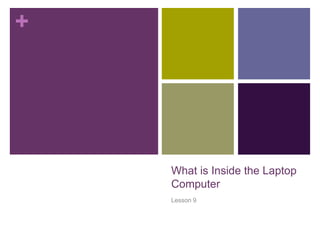
Lesson 9 What Is Inside The Laptop Computer
- 1. What is Inside the Laptop Computer Lesson 9
- 2. A Look Inside a Laptop Computer CPU/Processor The Central Processing Unit (CPU), also called a processor, is located inside the laptop on the motherboard. It is often called the brain of the computer, or the computer's engine. Its job is to carry out commands. Whenever you press a key, click the mouse, or start an application, you're sending instructions to the CPU. 18 December 2009 2 Guevarra Institute of Technology
- 3. The processor determines how fast a computer can execute instructions. A processor's speed is measured in megahertz (MHZ), or millions of instructions per second, and gigahertz (GHZ), or billions of instructions per second. So, the higher the hertz, the faster the computer can process instructions. The power of the processor is measured in bits. The more bits a processor can handle, the more data it can handle, and therefore, the more powerful the processor. The CPU is generally a 2 inch ceramic square with a silicon chip located inside. The chip usually about the size of a thumbnail. There are many processor manufacturers for personal computers including Intel, Cyrix, VIA, and AMD. 18 December 2009 3 Guevarra Institute of Technology
- 4. A Look Inside a Laptop Computer RAM RAM (Random Access Memory) is your system's short-term memory. Data is temporarily stored here until you save your work to the hard disk. RAM is used by the system to store data that is processed by a computer's CPU. The computer's work takes place in RAM. This is where programs run when you are using Word to create a letter, or Excel to produce a company spreadsheet. This short-term memory disappears when the computer is turned off, so always save your file before turning off the machine. When you save a file, you are saving it to long-term storage that does not disappear when the computer is turned off. 18 December 2009 4 Guevarra Institute of Technology
- 5. The more RAM you have, the more things your computer can do at the same time, and the faster your computer performs certain tasks. RAM is measured in megabytes (MB) or gigabytes (GB). To understand megabytes and gigabytes, you need to know about bits and bytes. A bit is the smallest unit of data in computer processing. A byte is a group of eight bits. A megabyte is about one million bytes. A gigabyte is 1,024 megabytes. To put this into perspective, consider that a printed page of single-spaced text contains about 3,000 characters. One MB holds about 400 pages of single-spaced text. 18 December 2009 5 Guevarra Institute of Technology
- 6. Motherboard The motherboard is the computer's main circuit board. It's a thin plate that holds the CPU (Central Processing Unit), memory, connectors for the hard drive and optical drives, expansion cards to control the video and audio, as well as various external ports and peripherals. The motherboard connects directly or indirectly to every part of the computer. 18 December 2009 6 Guevarra Institute of Technology
- 7. Hard Disk Drive The hard disk drive is the data center of the computer. All of your programs are stored here. The hard disk drive is long-term storage where information is stored permanently. When you use a word processing program, the computer loads the instructions from long-term storage (your hard disk) into short-term memory. Hard disk speed determines how fast your computer starts up and loads programs. The hard disk is called the C drive on most computers. 18 December 2009 7 Guevarra Institute of Technology
- 8. Optical Disc Drive An optical disc drive is a peripheral device that reads data stored on optical discs. Some drives can only read from discs, but often drives are both readers and burners. CD and DVD drives are common optical drives. From inside the computer, optical drives look very similar to hard disk drives .Video card The video card is responsible for what you see on the monitor. If you like playing graphic-intense games on the computer, a good video card is important to you. The main function of the video card is to generate and output images to the computer screen. Better graphics card equals better performance when playing games or working on a high resolution monitor. Sound Card The sound card, also called an audio card, is another type of expansion card. It lets the computer play sounds through speakers. Some motherboards feature integrated sound, and do not require a separate sound card.. Network card The network card allows your computer to communicate over a network. With the network card you can set up a home network with a few computers and connect them by via Ethernet cords or wirelessly. Expansion Card An expansion card is a card which you can install to expand a computer's capabilities. For example, your computer's sound card is an expansion card which plugs into the motherboard. 18 December 2009 8 Guevarra Institute of Technology
- 9. Challenge Review the parts of the computer identified in this lesson. Make sure you know the function of each part. 18 December 2009 9 Guevarra Institute of Technology
- 10. Reference GCF Learning 18 December 2009 10 Guevarra Institute of Technology