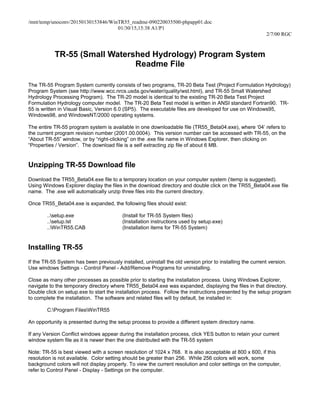
Win Tr55 Readme
- 1. /mnt/temp/unoconv/20150130153846/WinTR55_readme-090220035500-phpapp01.doc 01/30/15,15:38 A1/P1 2/7/00 RGC TR-55 (Small Watershed Hydrology) Program System Readme File The TR-55 Program System currently consists of two programs, TR-20 Beta Test (Project Formulation Hydrology) Program System (see http://www.wcc.nrcs.usda.gov/water/quality/wst.html), and TR-55 Small Watershed Hydrology Processing Program). The TR-20 model is identical to the existing TR-20 Beta Test Project Formulation Hydrology computer model. The TR-20 Beta Test model is written in ANSI standard Fortran90. TR- 55 is written in Visual Basic, Version 6.0 (SP5). The executable files are developed for use on Windows95, Windows98, and WindowsNT/2000 operating systems. The entire TR-55 program system is available in one downloadable file (TR55_Beta04.exe), where ‘04’ refers to the current program revision number (2001.00.0004). This version number can be accessed with TR-55, on the “About TR-55” window, or by “right-clicking” on the .exe file name in Windows Explorer, then clicking on “Properties / Version”. The download file is a self extracting zip file of about 6 MB. Unzipping TR-55 Download file Download the TR55_Beta04.exe file to a temporary location on your computer system (temp is suggested). Using Windows Explorer display the files in the download directory and double click on the TR55_Beta04.exe file name. The .exe will automatically unzip three files into the current directory. Once TR55_Beta04.exe is expanded, the following files should exist: ..setup.exe (Install for TR-55 System files) ..setup.lst (Installation instructions used by setup.exe) ..WinTR55.CAB (Installation items for TR-55 System) Installing TR-55 If the TR-55 System has been previously installed, uninstall the old version prior to installing the current version. Use windows Settings - Control Panel - Add/Remove Programs for uninstalling. Close as many other processes as possible prior to starting the installation process. Using Windows Explorer, navigate to the temporary directory where TR55_Beta04.exe was expanded, displaying the files in that directory. Double click on setup.exe to start the installation process. Follow the instructions presented by the setup program to complete the installation. The software and related files will by default, be installed in: C:Program FilesWinTR55 An opportunity is presented during the setup process to provide a different system directory name. If any Version Conflict windows appear during the installation process, click YES button to retain your current window system file as it is newer then the one distributed with the TR-55 system Note: TR-55 is best viewed with a screen resolution of 1024 x 768. It is also acceptable at 800 x 600, if this resolution is not available. Color setting should be greater than 256. While 256 colors will work, some background colors will not display properly. To view the current resolution and color settings on the computer, refer to Control Panel - Display - Settings on the computer.
- 2. /mnt/temp/unoconv/20150130153846/WinTR55_readme-090220035500-phpapp01.doc 01/30/15,15:38 A1/P1 Once the files are installed. The directory structure should contain the following files. C:Program FilesWinTR55 st6unst.log (TR-20 System uninstall information) *.w55 (Sample TR55 input data files) hydro.ico (icon file used by the dimensionless unit hydrograph window) lusegrid.def (control file used by the Land Use window) NRCS_Storm_Data (database of storm data provided by NRCS) oldrcn.ptr (land use conversion information (*.55) to (*.w55) TR20.exe (Executable TR-20 program) WinTR55.exe (Executable TR-55 program) DimensionlessUnitHydrograph (storage site for custom dimensionless unit hydrographs) delmarva.duh (Delmarva, MD custom duh) RainfallDistributions (storage site for custom rainfall distributions) illinois 3.tbl (custom rainfall distribution) Help (location of system help files) HELPWIN55.txt (help text displayed in the TR-55 help windows) Quickhelp.txt (help text displayed in TR-55 quickhelp boxes on each window) Documentation ReadMe.doc (The file you are currently reading) WinTR55_Log.doc (Summary of program and documentation changes) 2001-03.doc (User Documentation for TR-55 System) Running TR-55 Click “Start / Programs / WinTr55 / WinTr55” to run TR-55. Click the gray button (New User?) on the bottom of the Welcome to TR-55 for Windows window for what to do next. Running TR-20 Beta Test Model Enter the data describing the watershed into the Wintr55 program and save it. Click on Run in the main window menu bar. The Wintr55 program formats the data and runs it in TR20. After the TR20 run, several temporary files will be created and added to the TR-55 subdirectory. They are: Tr20.dbg (contains warnings generated by TR-20) Tr20.err (error generated by TR-20. Null if run is successful.) Tr20.fil (Name of input file to run w/ TR-20) Tr20.inp (TR-20 input file generated by TR-55) Tr20.out (output returned from TR-20) Tr55rpts.out (TR55 report output ) Other Documentation Other documentation files are stored in the Documentation Directory in MS-Word97. Comments and Problems Send to the e-mail address on the web site. For problems please include the following: Which beta version. Access this information by clicking “Help / About WinTR55” Problem description, including window images if applicable. (capture window images by pressing Alt/Print Screen”, paste the captured images by pressing “Shift/Insert” Add input file as attachment to the message (Do not include in message as vertical spacing is not
- 3. /mnt/temp/unoconv/20150130153846/WinTR55_readme-090220035500-phpapp01.doc 01/30/15,15:38 A1/P1 retained.) Operating system and version used. (May work on some machines but not others.) Access this information by clicking “Help / System Information) Other Related Development Work Development will continue on user documentation and graphical display of TR-55 input and output. Beta testers will be informed when these are available. Enjoy testing the new TR-55 System The TR-55 Development Team