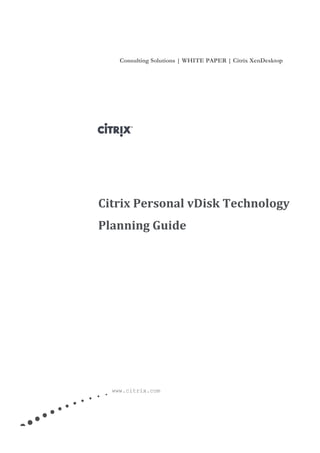
Personal v disk_planning_guide
- 1. Consulting Solutions | WHITE PAPER | Citrix XenDesktop www.citrix.com Citrix Personal vDisk Technology Planning Guide
- 2. Page 2 Overview XenDesktop offers IT administrators many options in order to implement virtual desktops. These options are tailored to balance flexibility that many demanding end users require with the security and standardization that IT administrators need. Citrix Personal vDisks have been incorporated into XenDesktop 5.6 which can allow even greater flexibility in achieving the goal of providing end-user personalization while maintaining the control of a centrally managed desktop image. Traditionally, the most impactful enterprise option for virtual desktops involved deploying large numbers of desktops based on a centrally managed master desktop image. These desktops offer excellent density and service levels, however offered limited personalization options to end users. In many enterprises, the desire for complete personalization eclipsed the benefit of a small set of centrally managed desktop images. This led many IT administrators to fall back to providing Dedicated Desktops. While a Dedicated virtual desktop may meet the needs of demanding end-users, they can present a set of unique challenges to the IT administrators. In large environments, these desktops will need to be administered by an enterprise desktop management tool. These tools, in turn, offer their own level of complexity and overhead that can significantly alter the return on investment of any virtual desktop implementation. Perhaps even more importantly, Dedicated Desktops present a significantly greater initial storage footprint as well as ongoing storage burden to the enterprise. Over time, the cost of shared enterprise storage may even erode the value of consolidation and centralized management. Recognizing the need for virtual desktops offering comprehensive personalization, yet still preserving the consolidation benefits of Pooled or Streamed desktops, Citrix is introducing Personal vDisk technology into the 5.6 release of XenDesktop. Deployed via an enhanced Virtual Desktop Agent and working with upgraded XenDesktop Controllers, Personal vDisks allow the separation of user configuration and application changes from the base image of the virtual desktop. This allows IT administrators to deploy images based on a centrally managed image that still offers end users the ability to personalize as well as accommodate departmental applications, without resorting to dedicated virtual desktops.
- 3. Page 3 Guidelines Personal vDisks are available in all versions of XenDesktop 5.6. Generally, the use of a Personal vDisks is evaluated when there is a strong desire for personalization of the virtual desktop. This could include a need to use a variety of departmental applications with a small, distinct user groups or general personalization that is beyond what is available in the user profile. However, there is no defined limitation of Citrix Personal vDisk technology to these specific use cases. It is entirely possible to utilize Personal vDisks in scenarios that may not maximize flexibility or virtual desktop density, yet are entirely appropriate to the enterprise environment. The use of Personal vDisks should be part of the consideration of most virtual desktop implementations, particularly when considering Dedicated Desktops. When considering Personal vDisks, the following topics should be reviewed during a virtual desktop implementation design: • Deciding to use a Centrally Managed Image • Deployment & Assignment • Application Interaction • User Profiles Deciding to use a Centrally Managed Image In prior versions of XenDesktop, Dedicated Desktops offered a select number of advantages when compared to centrally managed desktop models. Dedicated Desktops could be highly personalized outside of the user profile. Additionally, changes made to the desktop would persist beyond reboot. Dedicated Desktops exist in two separate forms. The first involves using Machine Creation Services to create a new desktop from a candidate image. At initial creation, the desktops will be identical; however the desktop images will soon begin to diverge from each other as users begin to personalize their desktops. The second method involves migrating physical desktops and using Citrix XenConvert tool available in XenServer to perform a physical-to-virtual (P2V) capture of the existing workstation, which is subsequently imported and managed by the XenDesktop Controller. This second method is actually referred to as an Existing virtual desktop Neither of the above-mentioned models is a centrally managed desktop image, and will exhibit the weaknesses associated with non-centrally managed models. These weaknesses include a large storage footprint as well as the inability to manage and control changes to the environment over time. Additionally, issue resolution will continue to be a largely manual process requiring IT administrator involvement. In order to simplify desktop management, a virtual desktop solution based on a centrally managed image, either Machine Creation Services or Provisioning Services can be utilized. Many
- 4. Page 4 factors can influence the decision to utilize Machine Creation Services (MCS) or Provisioning Services (PVS). Among these factors are whether or not there is a need to do only desktop virtualization, storage type and available capacity, and anticipated size of the environment. In large enterprise environments, Citrix Consulting recommends implementing PVS, with its proven scalability, storage capacity and utilization benefits. It is important to note that Personal vDisks are available with both MCS and PVS models of central image management. Additionally, it should be recognized that many environments will utilize PVS beyond provisioning virtual desktops. Therefore, if MCS is chosen, there is the potential to complicate an enterprise environment in this scenario with both management capabilities being active. For more information on deploying a centrally managed image, reference CTX128643. Deployment & Assignment One of the key concepts of Personal vDisk involves how they are initially deployed and then subsequently assigned to the end user. First and foremost, Personal vDisks are deployed at a machine level at either catalog creation or when a machine is added to an existing catalog. Depending on the central image management solution (either PVS or MCS), the deployment of a Personal vDisk can occur in one of two locations. If using Machine Creation Services, the deployment of Personal vDisks occurs entirely within Desktop Studio. XenDesktop 5.6 now offers entries for various machine types in order to offer Personal vDisks. Specifically, an IT administrator can now select Pooled with personal vDisk as an option in order to create machines in an MCS desktop catalog featuring Personal vDisks. While entries exist in Desktop Studio for Streamed with Personal vDisk, it is important to note that selecting this option does not actually create the virtual machines. In order to create PVS machines utilizing Personal vDisks, an IT administrator should utilize the XenDesktop Setup Wizard that is part of the Provisioning Services Console in order to create or add machines. Regardless of the method utilized to create the desktop catalogs, desktop group assignment occurs as in prior versions of XenDesktop. Once the assignment is complete, is now possible for a user to utilize a Personal vDisk. Upon first logon to the virtual desktop environment, the Personal vDisk will be prepared for the user. As the virtual machine is then assigned to this user, the Personal vDisk is effectively allocated to this end-user exclusively. While it is possible to re- assign the virtual machine to another user, it is important to note that there are security implications that are similar to repurposing a desktop client without formatting or erasing the hard drive.
- 5. Page 5 Application Interaction Citrix Personal vDisk technology operates on the basis that a set of Kernel mode drivers that load very early in the Windows boot process. By and large, these Phase 1 drivers allow most applications to work in a seamless manner with a Personal vDisk attached. Exceptions to this are applications that operate or install components prior to the loading of the Citrix Personal vDisk drivers. Specifically, certain device driver installers or Anti-virus software may not work properly if installed within the Personal vDisk. Another key decision point regarding applications and the use of Personal vDisks involves whether to install an application into the base image of the virtual desktop, or to use other methods (such as electronic software deployment or Citrix XenApp) to deliver applications to end users. Regardless of desktop model chosen, the best practice is to install common platform software into the base image. The utility gained by virtualizing these applications rapidly evaporates when confronted with user demands for immediacy and convenience. Applications such as web browsers, PDF readers, office applications, and other universally used applications should be installed into the base image such that they are local applications to that virtual desktop user. In addition to common applications, many organizations have applications that serve a large user group, but are not universal. These applications often have license rules or other characteristics that make managing concurrent access very desirable. Furthermore, there may be a need for users to access these applications from multiple user devices beyond exclusively to a virtual desktop. In these scenarios, application virtualization should be utilized. Whether for applications hosted in the datacenter or streamed to an end-point, Citrix XenApp 6.5 is a best-of- breed application virtualization that can cover nearly any enterprise scenario, all in a secure and controlled manner. Beyond locally installed or virtualized applications, many enterprises need to address the many departmental or small scale applications that their end users require to perform their function. Typically referred to as “long tail” applications, these packages do not have the universality for base image installation or broad usage pattern that virtualization would address. Often performing critical job functions, the existence of these departmental applications can drive IT administrators to undertake deployment of Dedicated Desktops, forgoing the benefits of virtual desktops with central image management. User Profiles Interaction between the user profile and the desktop have often played an outsized role in the success of a desktop virtualization effort. When utilizing a centrally managed image (MCS or PVS) prior to XenDesktop 5.6, personalization was effectively contained to a network user profile, limiting the personalization options available to the end-user. These limits are largely eliminated when using a Personal vDisk. In fact, in environments where the virtual desktop will be the only network resource utilizing the profile, the combination of a Personal vDisk and a
- 6. Page 6 local profile can be a powerful profile solution in and of itself. Most enterprises, however, offer end users multiple network resources in order to access desktop and application resources. As such, a network profile with the inherent benefits of central management and personalization across multiple resources is typically required. It is important to note that there is no limitation to utilizing Personal vDisks with Microsoft Roaming Profiles and Folder Redirection. If multiple concurrent profile access is required, strongly consider a network profile that is managed using Citrix Profile Management in order to mitigate last write, profile stream and synchronization concerns. Planning When determining whether Personal vDisk would be appropriate for a virtual desktop implementation, organizations must determine alignment to the enterprise objectives as well as system capacity available. There is a balance that must be struck between the complete personalization options available in desktop models (such as Dedicated) when factors such as storage footprint are evaluated. Therefore, it is important to consider the benefits of Personal vDisks when an organization is evaluating a Dedicated Desktop for users. Storage Impact Personal vDisks can be attached to any storage defined on the hypervisor host. If multiple classes of storage are attached to the hypervisor host, the Personal vDisk can be attached to a lower cost storage tier or a better performing tier in order to maximize end-user experience. Furthermore, if the storage tier supports Thin Provisioning, then the Personal vDisk will utilize this technology in order to optimally use the storage resources available in the environment. Upon Desktop Catalog creation, the default size of the Personal vDisk can be selected. It is important to size the Personal vDisk to be large enough to handle profile and personalization operations current and future. The minimum size of a Personal vDisk is 3 GB, however a size of 10 GB is recommended. By default, a user’s Personal vDisk will be split between user personalization and application data, with the default split being 50/50. If a user manages to fill their entire Personal vDisk, it is possible to increase the size of a Personal vDisk after the virtual desktop has been assigned by utilizing Desktop Director. As a Personal vDisk is attached to a virtual machine, it can be moved between virtual machines in case of corruption. This will require an administrator to use the hypervisor console and physically move the Personal vDisk volume. While possible, this operation is not recommended and should only be used if all other options have been exhausted. If absolutely required, ensure the virtual machine image is the same or substantially similar and keep the virtual machine hostname between the old and the new the same. Since Personal vDisks are essentially volumes in a storage tier, they can be backed up and restored like any other storage volume in a virtualized environment when it is feasible for the organization.
- 7. Page 7 While Personal vDisks are available in Desktop Catalogs managed by Machine Creation Services, it is important to understand that the Personal vDisk is not a differencing disk. Differencing disks store changes as block-based differences that are not preserved upon reboot, but a Personal vDisk stores changes “fully” – including complete files and registry keys as well as registry values. This key difference allows a Personal vDisk to retain personalization changes across reboots as well as merge changes when changes are made to the image. Utilization of a Personal vDisk desktop catalog can result in significant storage reduction when compared to Dedicated Desktops when using PVS. These savings are further expanded if Thin Provisioning is available as a storage option. Virtual Desktop Type Storage Cost *Calculations not based on Thin Provisioning Dedicated 50 Users x 25 GB VHD = 1250 GB Total Impact: 1250 GB Provisioning Services with Personal vDisk (PVD) Single Provisioned vDisk = 25 GB (or less, depending on free space captured) 50 Users x 10 GB Personal vDisk =500 GB 50 Users x 3 GB Write Cache = 150 GB Total Impact: 675 GB (46% Reduction from Dedicated Desktops) Machine Creation Services (Pooled Static) with Personal vDisk (PVD) Base vDisk = 25 GB 50 Users x 25 GB Differencing vDisk = 1250 GB Identity Disk = 16 MB 50 Users x 10 GB Personal vDisk =500 GB 50 Users x 16 MB = 0.78 GB Total Impact: ~1776 GB Table 1: Storage Cost of Personal vDisks versus Dedicated Hypervisor Scalability Desktop density for a single hypervisor hosting virtual desktops with Personal vDisk will vary based on the number of applications and amount of data stored within the Personal vDisk. By design, Personal vDisk technology intercepts low level OS instructions and processes those instructions to determine if they should be routed to the base desktop or the Personal vDisk. As would be the same with any other technology by a similar design, the process of intercepting, interpreting and redirecting those instructions will introduce an overhead on the hypervisor that needs to be accounted for during the desktop density planning process. The overhead, however, is variable depending on various environmental scenarios. In most scenarios, the desktop overhead is entirely manageable when balanced against the storage footprint and user personalization benefits provided by Personal vDisks. Citrix Consulting recommends baseline performance testing when deploying any virtual desktop solution and the same is true for Personal vDisk. When evaluating the desktop density on a single hypervisor host, it is important to monitor CPU, RAM, Storage IOPS, NIC throughput and user response rate. In a single-server Dedicated Desktop configuration, RAM or CPU is typically found to be the most restrictive factor when identifying the maximum number of
- 8. Page 8 Dedicated Desktops per host. If a single hypervisor is hosting only Personal vDisk desktops, the CPU utilization of the host is typically the most restrictive factor. Furthermore, an environment where desktop density is already restricted by other factors, such as IOPS or RAM, will be less impacted than those Personal vDisk desktops that may require more CPU resources. Therefore, Citrix Consulting recommends deploying a variety of desktop configurations across a single hypervisor host to provide the best possible desktop density. Application deployment strategy can significantly alter the expected hypervisor scalability. It has been observed that performance and scalability degrade when more applications are installed into a Personal vDisk. The larger the application and the more intensive the registry operations it performs, the greater the impact will be in terms of hypervisor resource utilization. As such, it is important to incorporate an application deployment strategy that is cohesive with personalization needs of end-users. Citrix Consulting continues to recommend that applications be virtualized using XenApp when possible, including the utilization of Application Streaming in order to minimize the impact to scalability of locally installed applications in the Personal vDisk. More information regarding planning for an application deployment strategy can be found in CTX126773. In addition to scalability, it is important to analyze workload and virtual desktop responsiveness when utilizing Personal vDisk. It has been observed that a desktop utilizing a Personal vDisk will take longer to boot and register with a XenDesktop Controller. Additionally, responsiveness of a virtual desktop that is performing registry intensive operations will be impacted in a greater manner than one that is simply performing typical steady-state operations that are not as registry intensive. This is particularly prevalent for operations that are writing to the registry versus reading the registry. During non-registry intensive operations, representing the majority of the time in a virtual desktop, the impact is minimal. Operating System Upgrade While there is no direct migration path from Dedicated Desktop to one featuring a Personal vDisk, an operating system migration effort presents a good opportunity to enhanced manageability and storage benefits available by using Personal vDisk instead of dedicated virtual desktops. In fact, for many enterprises that have deployed Windows XP virtual desktops, the time is quickly approaching when an upgrade will be required to a newer desktop operating system. If personalization was previously a key user requirement, these virtual desktops will invariably be dedicated, presenting a greater management workload on IT administrators. A scenario where an upgraded desktop OS is needed can present the best opportunity to consider the Personal vDisk feature of XenDesktop 5.6. It is important to note that the use of Personal vDisks should not be considered specifically as an operating system migration tool. However, a new Desktop Catalog can be created based on a central image based on the new operating system. This image can subsequently be deployed to users that previously were using Dedicated Desktops. By deploying a catalog featuring Personal vDisks, IT administrators will be relieved of many of the burdens associated with administering a
- 9. Page 9 Dedicated Desktops individually while still allowing users to personalize their environment within the established security guidelines. Additionally, storage benefits can be realized as outlined in the Storage Impact section of this document.
- 10. Page 10 Product Versions Product Version XenDesktop 5.6 Citrix Licensing Server 11.10 Revision History Revision Change Description Updated By Date 1.0 Document Created Adeel Arshed – Principal Consultant March 16, 2012 About Citrix Citrix Systems, Inc. (NASDAQ:CTXS) is the leading provider of virtualization, networking and software as a service technologies for more than 230,000 organizations worldwide. Its Citrix Delivery Center, Citrix Cloud Center (C3) and Citrix Online Services product families radically simplify computing for millions of users, delivering applications as an on-demand service to any user, in any location on any device. Citrix customers include the world’s largest Internet companies, 99 percent of Fortune Global 500 enterprises, and hundreds of thousands of small businesses and prosumers worldwide. Citrix partners with over 10,000 companies worldwide in more than 100 countries. Founded in 1989, annual revenue in 2010 was $1.9 billion. ©2012 Citrix Systems, Inc. All rights reserved. Citrix®, Access Gateway™, Branch Repeater™, Citrix Repeater™, HDX™, XenServer™, XenApp™, XenDesktop™ and Citrix Delivery Center™ are trademarks of Citrix Systems, Inc. and/or one or more of its subsidiaries, and may be registered in the United States Patent and Trademark Office and in other countries. All other trademarks and registered trademarks are property of their respective owners.
