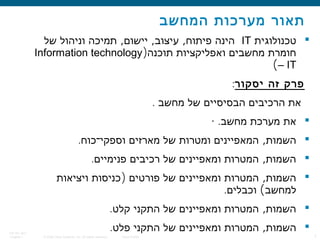
תאור מפורט של מערכת המחשב
- 1. © 2006 Cisco Systems, Inc. All rights reserved. Cisco Public ITE PC v4.0 Chapter 1 1 המחשב מערכות תאור טכנולוגיתIT, , ,של וניהול תמיכה יישום עיצוב פיתוח הינה תוכנה ואפליקציות מחשבים חומרת)Information technology – IT( יסקור זה פרק: . מחשב של הבסיסיים הרכיבים את .· מחשב מערכת את . ,וספקי־כוח מארזים של ומטרות המאפיינים השמות . ,פנימיים רכיבים של ומאפיינים המטרות השמות ) ,ויציאות כניסות פורטים של ומאפיינים המטרות השמות . (וכבלים למחשב . ,קלט התקני של ומאפיינים המטרות השמות . ,פלט התקני של ומאפיינים המטרות השמות
- 2. © 2006 Cisco Systems, Inc. All rights reserved. Cisco Public ITE PC v4.0 Chapter 1 2 המחשב מערכת מורכבת מחשב מערכת חומרה מרכיבי .היא חומרה ותוכנה כגון הפיזי הציוד ,אחסון כונני ,מארז , ,מסכים מקלדות ,רמקולים כבלים .המונח ומדפסות את כולל תוכנה ואת ההפעלה מערכת .התוכנות
- 3. © 2006 Cisco Systems, Inc. All rights reserved. Cisco Public ITE PC v4.0 Chapter 1 3 IT Technician בתחום הסמכה :תעודות ITטכנאי מרחוק תמיכה טכנאי .מעבדה טכנאי
- 4. © 2006 Cisco Systems, Inc. All rights reserved. Cisco Public ITE PC v4.0 Chapter 1 4 מארזים הפנימיים החלקים לכל ותמיכה הגנה מספק המחשב של המארז של.זרם להמיר כדי לספק־כוח זקוקים המחשבים כל המחשב ) חליפיןAC) (ישיר לזרם בקיר מהשקע המגיעDC(הגודל מארז של והצורהבידי לרוב נקבע מחשב .נוספים פנימיים ורכיבים לוח־האם ,עמיד להיות המחשב מארז על מקום מספיק ובעל לטיפול קל .בעתיד רכיבים להוספת
- 5. © 2006 Cisco Systems, Inc. All rights reserved. Cisco Public ITE PC v4.0 Chapter 1 5 מארזים לתמיכה התשתית את מכיל מחשב מארז בזמן ובו המחשב של הפנימיים ברכיבים .הגנה להם מספק ,פלדה מפלסטיק עשויים המארזים לרוב גדלים של במגוון וזמינים ואלומיניום .וסגנונות הגורם נקרא המארז של והפריסה הגודל הצורני).Form factor( ,אבל מארזים של רבים סוגים ישנם מארז הן למארזים הבסיסיות הצורות שתי שולחני)Desktop(ניצב ומארז)tower(
- 6. © 2006 Cisco Systems, Inc. All rights reserved. Cisco Public ITE PC v4.0 Chapter 1 6 'א שלב .שלי החלומי המחשב את בונים - :בזוגות .מארז למחשב רוצים הייתם אותו מארז באינטרנט חפשו באתר )למשל .שלכםwww.zap.co.il( •כאשר בחשבון לקחת שיש הדברים של רשימה בנו ) .חשוב זה ולמה ,מארז בוחריםלחפש אפשר :רמז ("למחשב מארז "בחירת בגוגל
- 7. © 2006 Cisco Systems, Inc. All rights reserved. Cisco Public ITE PC v4.0 Chapter 1 7 :מארזים שמות שונות צורות במספר מתייחסים מחשב :למארזי (computer chassis)שסי · (Cabinet) ארונית · (tower) מגדל · (box) קופסא · (housing) - חיפוי ,למנוע המתוכננת סביבה מספקים מארזים ותמיכה להגנה בנוסף להתחמם הפנימיים .מהרכיבים בתוך אוויר להנעת משמשים המארז על המורכבים מאווררים .סופח הוא החוצה בדרכו המארז בתוך עובר אוויר כאשר המארז .של יתר התחממות מונע זה תהליך הפנימיים מהרכיבים חום המחשב .רכיבי
- 8. © 2006 Cisco Systems, Inc. All rights reserved. Cisco Public ITE PC v4.0 Chapter 1 8 Power Supplies כח ספק , ,חליפין זרם ממיר בתמונה המוצג ספק־הכוח)AC(המגיע ישיר לזרם בקיר חשמל ממקור)DC(.כל נמוך מתח בעל .ישיר לזרם זקוקים המחשב בתוך הרכיבים לרכיבים כוח מספיק לספק מסוגל להיות ספק־הכוח על רכיבים להוספת באפשרות ולתמוך במחשב כרגע המותקנים .לרכיבים כוח המספק בספק־כוח תבחרו אם בעתיד נוספים ,המחשב כאשר ספק־כוח להחליף ותאלצו יתכן בלבד הנוכחים .יתווספו חדשים ורכיבים ישודרג
- 9. © 2006 Cisco Systems, Inc. All rights reserved. Cisco Public ITE PC v4.0 Chapter 1 9 האום חוק . 'התנגדות כפול לזרם שווה שוולטאז הקובעת בסיסית נוסחה .אום חוק בתור ידועה זו נוסחה V = IR 'הזרם כפול לוולטאז שווה כוח חשמלית במערכת P = VI ' ,ליותר יגרום הוולטאז או הזרם של הגברה חשמלי במעגל .כוח .,בעל פשוט חשמלי מעגל דמיינו עובד זה כיצד להדגים כדי נורת100.יהיו אמפרים כמה לחשב כדי בנוסחה נשתמש וולט לקבל כדי נחוצים100WממנורתV 9.זו
- 10. © 2006 Cisco Systems, Inc. All rights reserved. Cisco Public ITE PC v4.0 Chapter 1 10 : ,הבאים הנתונים לנו ידועים המשוואה את לפתור כדי P = 100W· V = 9V· I = 100W / 9V = 11.11A· של בנורה נשתמש אם יקרה מה12של ובסוללה12V?כדי לקבלW 100?כח 100W / 12V = 8.33 amps .זרם פחות באמצעות אבל הכוח אותו את מייצרת זו מערכת
- 11. © 2006 Cisco Systems, Inc. All rights reserved. Cisco Public ITE PC v4.0 Chapter 1 11 Power supply כח ספק .כוח ספק מציאת .בזוגות .למחשב כוח ספק באינטרנט למצוא הוא במה ,מספק הוא חשמל כמה :שלו הטכני המפרט את למצוא .תומך ?כוח ספק בבחירת חשוב מה
- 12. © 2006 Cisco Systems, Inc. All rights reserved. Cisco Public ITE PC v4.0 Chapter 1 12 בין המספקים בספקי־כוח משתמשים המחשבים לרוב200- 500.להזדקק עשויות מסוימות מחשב מערכות אולם וואט המספקים לספקי־כוח-500 800מרכיבים כאשר וואט ,כל עבור ואטים מספיק המספק בספק־כוח בחרו מחשב .תמצאו הספק מספק אותם הואטים כמות על מידע הרכיבים , .כי וודאו ספק־כוח בוחרים אתם כאשר אליו הנלווית בספרות של הכוח מדרישות כוח יותר לספק המסוגל ספק בוחרים אתם .הנוכחים הרכיבים
- 13. © 2006 Cisco Systems, Inc. All rights reserved. Cisco Public ITE PC v4.0 Chapter 1 13 Power Suppliesכח ספק :ספק־ תפתחו אל אזהרה .אלקטרונים כבלים כוח ,הספק בתוך הנמצאים בתמונה שמוצג כפי מטען להכיל יכולים ארוך לזמן .חשמלי
- 14. © 2006 Cisco Systems, Inc. All rights reserved. Cisco Public ITE PC v4.0 Chapter 1 14 Internal Components
- 15. © 2006 Cisco Systems, Inc. All rights reserved. Cisco Public ITE PC v4.0 Chapter 1 15 Motherboardsאם לוח ) את ומכיל הראשי המודפס המעגל הוא לוח־האםBUSES( המחשב בתוך הנמצאים החשמליים הנתיבים את או האפיקים של השונים הרכיבים בין לנוע למידע מאפשרים אילו אפיקים . ,לוח־מערכת או כלוח־ראשי גם מוכר לוח־אם המחשב , "מ יע המרכזית העיבוד יחידת את מארח לוח־האםCPU, RAM , ,שבב ומאוורר קירור גוף הרחבה חריציBIOSשבבים ערכת )chipset(לוח־ רכיבי בין מקשרים בו המוטבעים המתכת חוטי . , ,שונות ויציאות וחיצונים פנימיים מחברים תושבות ובהם האם
- 16. © 2006 Cisco Systems, Inc. All rights reserved. Cisco Public ITE PC v4.0 Chapter 1 16 הצורני הגורם)form factor(לגודל קשור לוחות־אם של .של הפיזית לפריסה גם קשור הוא לוח־האם של ולצורה .סוגים קיימים לוח־האם שעל וההתקנים השונים הרכיבים .להלן למארזים בהתאם ללחות־אם צורניים גורמים של רבים :דוגמאות AT – Advanced Technology ATX – Advanced Technology Extended Mini-ATX – Smaller footprint of ATX Micro-ATX – Smaller footprint of ATX LPX – Low-profile Extended NLX – New Low-profile Extended BTX – Balanced Technology Extended
- 17. © 2006 Cisco Systems, Inc. All rights reserved. Cisco Public ITE PC v4.0 Chapter 1 17 Motherboards אם לוח
- 18. © 2006 Cisco Systems, Inc. All rights reserved. Cisco Public ITE PC v4.0 Chapter 1 18 Motherboards Chip setשבבים ערכת השבבים ערכת היא לוח־האם של חשוב רכיב)chipset(השבבים ערכת על ושולטים לוח־האם לתוך המובנים חשמליים מעגלים של סדרה היא .והמעבד לוח־האם עם מתקשרת החומרה בו האופן המעבד)CPU(באמצעות לוח־האם על מותקן .לוח־האם על התושבת מתאימים תושבת או חריץ .עליו להתקין ניתן מעבד סוג איזה קובעת למעבד מאפשרת לוח־האם של השבבים ערכת מידע ולהחליף האחרים המחשב רכיבי עם לתקשר הזיכרון עםRAMהכוננים עם המערכת של ,פלט והתקני המסך כרטיס הקשיחים .אחרים
- 19. © 2006 Cisco Systems, Inc. All rights reserved. Cisco Public ITE PC v4.0 Chapter 1 19 Central Processing Unit (CPU) העיבוד יחידת המרכזית . המרכזית העיבוד יחידת (CPU) .לעיתים המחשב של למוח נחשבת ,המעבד חישוב כוח של במונחים מעבד בשם אליה מתייחסים .מגיעים מעבדים המחשב מערכת של חשוב הכי הרכיב הוא בצורות,או תושבת דורש מהם אחד כל כאשר שונים וסגנונות ,ללוח־ המעבד בין לחיבור המשמש הממשק הוא המעבד של חריץ .האם בצידו פינים בה בארכיטקטורת בנויים והתושבות המעבדים כיום של התחתוןהתושבת לתוך מוכנסים המעבד),pin grid array PGA(כוח של הפעלה כל ללא לרובZIF) Zero Insertion Force לתוך מעבד להכניס כדי להפעיל יש אותו הכוח לכמות מתייחס , .מעוצבים חריץ מבוססי מעבדים לוח־האם על חריץ או תושבת .הרחבה חריץ שמזכיר לחריץ ומתאימים מחסנית כמעין
- 20. © 2006 Cisco Systems, Inc. All rights reserved. Cisco Public ITE PC v4.0 Chapter 1 20 Central Processing Unit (CPU) . ,פקודות של סדרה שהן תוכנות מריץ או לפועל מוציא המעבד .המעבד מבצע הוא אותו פקודות סדרת יש מעבד של דגם לכל ,כפי מידע פיסות של עיבוד על־ידי התוכנה את מפעיל .שהמעבד בזמן המובנות הפקודות וסדרת התוכנה שפוקדת ,נשמרים והמידע ההוראות שאר התוכנה מתוך אחד צעד מבצע מטמון זיכרון הנקרא לליבה קרוב בזיכרון)cache(שתי ישנן :הפקודות בסדרת הקשורות עיקריות מעבדים ארכיטקטורות (RISC (Reduced instruction set computer קטנה פקודות בסדרת המשתמשת שבבים ארכיטקטורת , .אילו פקודות של מאוד מהיר לביצוע ומעוצבת יחסית (CISC (Complex instruction set computer אשר רחבה פקודות בסדרת המשתמשת שביבם ארכיטקטורת .פעולה כל לביצוע שלבים פחות מצריכה
- 21. © 2006 Cisco Systems, Inc. All rights reserved. Cisco Public ITE PC v4.0 Chapter 1 21 מטלות היפר טכנולוגית מטמיעים מהמעבדים חלק)hyperthreading( באמצעות המעבד ביצועי לשיפורhyperthreadingמבצע המעבד .ההפעלה מערכת תהליך מכל כחלק זמנית בו מרובות קוד פיסות ' 'המיישם אחד מעבד רואהhyperthreadingמעבדים שני היה כאילו .נפרדים מסוגל הוא אותו המידע ובכמות במהירותו נמדדת מעבד של עוצמתו . .מהירותם לשנייה מחזורים במספר נמדדת המעבד של מהירותו לעבד לשנייה מחזורים במילוני נמדדת כיום מעבדים של)MHz(או לשנייה מחזורים במיליארדי)GHz(המעבד יכול אותו המידע כמות נקרא זה אפיק המעבד של המידע אפיק בגודל תלויה נתון ברגע לעבד המעבד אפיק גם)CPU Bus(קדמי אפיק אוFSB – Front Side bus .מעבדים המעבד של עוצמתו עולה כך יותר רחב זה מידע שאפיק ככל של ברוחב אפיקים בעלי הם ימינו בני32או סיביות64.סיביות
- 22. © 2006 Cisco Systems, Inc. All rights reserved. Cisco Public ITE PC v4.0 Chapter 1 22 MMXמעבדיםסדר הינה .בטכנולוגית מעבדים אינטל חברת שלmmxלטפליכולים בנפרד כלל בדרך מטופלות אשר רבות מולטימדיה בפעולות , .תוכנות רק זאת למרות קול או מסך כרטיסי באמצעות להשתמש יכולות זו מסדרה לפקודות וקוראות במיוחד שנכתבו .מספקת זו פקודות שסדרת ביתרון לכלול ליצרנים מאפשרת ביותר החדישה המעבדים טכנולוגית .רבים מעבדים יחיד שבב בתוך אחת מעבד מליבת יותר : -זמנית בו רבות פקודות לבצע מסוגלים - אחת ליבה בעלי מעבדיםשבב בתוך אחת ליבה קיימת .מטלות בכל המטפלת המעבד - ליבה כפולי מעבדיםלתוך הבנויות ליבות שתי קיימות .לעבד מסוגלות הליבות שתי אילו במעבדים אחד מעבד שבב .זמנית בו שונה מידע
- 23. © 2006 Cisco Systems, Inc. All rights reserved. Cisco Public ITE PC v4.0 Chapter 1 23 הקירור מערכתCooling Systems .נוצר החום חום מייצרים אלקטרונים רכיבים .הרכיבים דרך הזורם החשמלי מהזרם כתוצאה נמוכה בטמפרטורה הנשמרים מחשב רכיבי .עשוי שמתחמם מחשב יותר טוב פועלים .חום מידי יותר מצטבר אם יותר לאט לפעול .מאוורר לכן להינזק עלולים המחשב רכיבי בתוך האוויר זרימת הגברת מאפשר המחשב .חום יותר לפנות המאפשרת המארז ,קירור בגוף צורך יש במארז למאוורר בנוסף .מאוורר המעבד של מהליבה חום של לספיחה .הקירור גוף של העליון בחלקו העיבוד יחידת עבור יעודים מאווררים ישנם .( )המסך לכרטיס הגראפית Case Fan CPU Fan
- 24. © 2006 Cisco Systems, Inc. All rights reserved. Cisco Public ITE PC v4.0 Chapter 1 24 Read-only Memory (ROM) ROMהםז שבבי מערכת ולטעינת המחשב לאתחול בסיסיות הוראות כוללים שבבי שמורות ההפעלהROMגם שלהם התוכן על שומרים .או למחיקה ניתן אינו זה תוכן מהחשמל מנותק המחשב כאשר רגילים באמצעים שינוי
- 25. © 2006 Cisco Systems, Inc. All rights reserved. Cisco Public ITE PC v4.0 Chapter 1 25 Random-access Memory (RAM) זיכרון גישהאקראי ,זיכרון הוא המעבד ניגש אליו מידע עבור הזמני האחסון מקום . ,המחשב את מכבים כאשר נמחק שתוכנו זיכרון כלומר נדיף יותר למחשב שיש ככלRAMלהחזיק שלו היכולת גדלה כך .משתפרים וביצועיו גדולים וקבצים תוכנות ולעבד זיכרון של מודוליםמוקדמים במחשביםRAMמותקן היה , .אילו שבבים רגיל כשבב האם לוח עלinline package) DIP (dualלעיתים האם מלוח והשתחררו להתקנה קשים היו , .את הלחימו המערכת מהנדסי זו בעיה לפתור כדי קרובות זיכרון מודול הנקרא מיוחד כרטיס על מודפס למעגל השבבים
- 26. © 2006 Cisco Systems, Inc. All rights reserved. Cisco Public ITE PC v4.0 Chapter 1 26 מטמון זיכרון טכנולוגיתSRAMמטמון כזיכרון משמשת)cache memory( ביותר התכוף בשימוש שנמצא המידע נשמר בוSRAM טכנולוגית מאשר למידע יותר מהירה גישה למעבד מספקת DRAM.הראשי הזיכרון עבור לרוב המשמשת יותר האיטית .שגיאות בדיקת ה בשבבי נכונה נשמר לא מידע כאשר מתרחשות זיכרון שגיאות RAM–.ולתקן לזהות שונות בשיטות משתמש המחשב .בזיכרון שגיאות
- 27. © 2006 Cisco Systems, Inc. All rights reserved. Cisco Public ITE PC v4.0 Chapter 1 27 Adapter Cardsהרחבה כרטיסי בקרים מוסיפים שהם בכך המחשב של הפונקציונאליות את מרחיבים הרחבה כרטיסי . ,הרחבה כרטיסי תקולות יציאות של החלפה מאפשרים או ספציפיים להתקנים .ספציפיים ליעודים ולהתאימו המחשב של היכולות להרחבת משמשים (NIC).רשתהמחש את מחבר · רשת כרטיס wireless (NIC).רדיורשת כרטיס . –· אודיו יכולות מספק קול כרטיס . –· גראפיות יכולות מספק מסך כרטיס . –· טלפון קו באמצעות לאינטרנט המחשב את מחבר מודם SCSI·· למחשבגיבוי טיפ או קשיחים כוננים כגון התקנים ·מחבר -RAID.וביצועים יתירות לשפר כדי למחשב מרובים קשיחים כוננים של חיבור מאפשר יציאתUSB.· היקפי לציוד המחשב את לחבר מאפשרת פרללית יציאה)parallel port(.· היקפי לציוד המחשב את לחבר מאפשרת סריאלית יציאה)serial port(. -היקפי לציוד המחשב את לחבר מאפשרת
- 28. © 2006 Cisco Systems, Inc. All rights reserved. Cisco Public ITE PC v4.0 Chapter 1 28 Hard Drives and Floppy Drivesקשיחכונן ופלופי . ,לאחסון לשמש יכול הכונן אופטית או מגנטית למדיה מידע כותב או קורא אחסון כונן . ,להיות יכולים אחסון התקני מדיה מתקליטון מידע לשחזור או קבוע באופן מידע , . : ,מכונני חלק ניידות נדרשת אם הקשיח הכונן לדוגמה המחשב בתוך מותקנים יציאת באמצעות להתחבר יכולים האחסוןUSBיציאתSCSIיציאת אוFireWire :נפוצים אחסון כונני מספר להלן - פלופי כונן, ,המשתמש אחסון התקן הוא דיסקטים כונן או פלופי כונן מערכת בעל דיסקט בכונן וקיים במידה לשליפה הניתנים בדיסקטים . ,המחשב את באמצעותו לאתחל ניתן הפעלה - קשיח כונן, ,מגנטי אחסון התקן הינו דיסק הארד או קשיח כונן .ככונן מוגדר הקשיח הכונן המחשב בתוך המותקןC .ואת ההפעלה מערכת את מכיל למידע קבוע כמקום משמש , .הראשון הכונן להיות מוגדר הקשיח הכונן לרוב האפליקציות .קשיח כונן של האכסון נפח האתחול תהליך בעת המחשב ניגש אליו ,הקשיח הכונן של המהירות גיגבייט או בייטים במיליארדי נמדד . לדקה הסיבובים במספר נמדדתRPMכוננים מספר להוסיף ניתן
- 29. © 2006 Cisco Systems, Inc. All rights reserved. Cisco Public ITE PC v4.0 Chapter 1 29 Optical Drives and Flash Drivesוכונן אופטי כונן פלאש.אופטי כונן .אופטית מדיה על הנמצא מידע לקרוא בלייזר המשתמש אחסון התקן הינו אופטי כונן ישנם :אופטיים כוננים של סוגים שני - דיסק קומפקט)CD( - די וי די)DVD Digital versatile disk– ( :אופטית מדיה של סוגים מספר ישנם . ,במפעל מראש הנצרבת בלבד לקריאה מדיהCD-ROM· - . , ,בלבד אחת פעם המשתמש בידי לכתיבה הניתנת מדיהCD-R· – . ,חוזרת וכתיבה מחיקה כתיבה המאפשרת חוזרת לכתיבה מדיהCD-RW· – . ,במפעל מראש הנצרבת בלבד לקריאה מדיהDVD-ROM· מדייתDVD, , –לכתיבה הניתנת אקראי גישה כזיכרון המשמשת -חוזרת וכתיבה מחיקהDVD-RAM· - פלאש כונן,נייד אחסון אמצעי הוא קי און דיסק בשם גם המוכר פלאש כונן
- 30. © 2006 Cisco Systems, Inc. All rights reserved. Cisco Public ITE PC v4.0 Chapter 1 30 Internal Cables .מידע להעברת לכבל וגם כוח להם המספק לכבל זקוקים כוננים כוח מחברי בעל יהיה כוח ספקSATAכוננים עבורSATAמחבר כונני עבור מולקס כוחPATA) ברג ומחברBerg(בעל4פינים דיסקטים כונן עבורfloppy((החיווי ונוריות הכפתוריםLED(( .הקדמי הפנל כבלי באמצעות האם ללוח מתחברים המארז בחזית מידע כבליdata, ,או הרחבה כרטיס על הממוקם הכונן לבקר הכוננים את מחברים :נפוצים מידע כבלי של מספר הנה האם לוח על דיסקטים כונן עבור מידע כבלFloppy disk drive (FDD) data cable (34 pin( - )מוליכים פרללי מידע כבלPATA (IDE) data cable (40 pin – 40 conductors PATA (EIDE) data cable (40 pin – 80 conductors) SATA data cable (7 pin),עבור אחד משונן מחבר מוליכים שבעה יש סריאלי .הכונן בקר עבור אחד משונן ומחשב הכונן SCSI data cable (varies):מידע כבלי של סוגים שלושה ישנם
- 31. © 2006 Cisco Systems, Inc. All rights reserved. Cisco Public ITE PC v4.0 Chapter 1 31 מידע כבלי)SCSI (SCSI data cable ) – מידע כבלי של סוגים שלושה ישנםSCSI (SCSI data cable Narrow SCSIיש צר50,בני מחברים שבעה עד מוליכים50 .אחד כל פינים לכבלSCSIרחבWide SCSI,כוננים68,עד מוליכים15 בני מחברים68,ומחבר לכוננים המתחברים אחד כל פינים בן אחד50בקר גם הנקרא הכוננים בקר עבור פיניםSCSI מידע לכבלALT-4 SCSI – 80עד מוליכים15בני מחברים80 ,בן אחד ומחבר כוננים עבור אחד כל פינים80עבור פינים .כונניםבן אחד ומחבר68ה לבקר המתחבר פיניםSCSI-
- 32. © 2006 Cisco Systems, Inc. All rights reserved. Cisco Public ITE PC v4.0 Chapter 1 32 ,קלט/פלט יציאות במחשב)I/O(,מדפסות כגון היקפי לציוד מתחברות ( ) .נמצאים הבאים פורטים והיציאות הכבלים ניידים וכוננים סורקים :נפוץ בשימוש (Serial)··סריאלי USB· (FireWire)- ·אש ·חוט (Parallel)··פרללי SCSI· (Network)··רשת PS/2· (Audio)··קול (Video)··וידאו
- 33. © 2006 Cisco Systems, Inc. All rights reserved. Cisco Public ITE PC v4.0 Chapter 1 33 Serial Ports and Cables –סריאליות יציאות סריאלית יציאה –אחד ביט ביט אחר ביט מידע משדרות .פעם בכל: המחברים DB-9, as shown, or a DB-25 male connector. או מודם כגון סריאלי התקן לחבר כדי .לכבל סריאלי בכבל להשתמש יש מדפסת – ל המוגבל אורך סריאלי.15 2מטרים 50.רגל
- 34. © 2006 Cisco Systems, Inc. All rights reserved. Cisco Public ITE PC v4.0 Chapter 1 34 USB Ports and Cables ,הקיפי ציוד המחבר לממשק תקן הוא אוניברסאלי סריאלי אפיק .הסריאליים ההתקנים את להחליף במקור תוכנן זה תקן למחשב .התקני והפרללייםusbשפירושה חמה החלפה התקני מאפשרים .ניתן דולק שהוא בזמן מהמחשב ההתקנים את ולנתק לחבר שניתן מחברים למצואUSB, , ,סורקים מדפסות מצלמות מחשבים על ,נוספים רבים אלקטרונים ומכשירים אחסון כוננימפצלUSB .יציאת רבים התקנים לחיבור משמשתUSBהמחשב על אחת בעד לתמוך יכולה127התקני USBלרכזתהמחוברים נפרדיםUSB(( לספקג ניתן מפצל ליציאת חשמלUSB.חיצוני חשמל במקור הצורך נמנע וכך
- 35. © 2006 Cisco Systems, Inc. All rights reserved. Cisco Public ITE PC v4.0 Chapter 1 35 FireWire Ports and Cables -אש חוטFireWireלמחשב הקיפי ציוד לחיבור ממשק הוא חמה בהחלפה ותומך גבוהה במהירות מידע תעבורת המאפשר hot-swappable((בודדת יציאתFireWireשל בחיבור תומכת עד63.אספקת את לקבל יכולים אילו מהתקנים חלק התקנים ה ממשק דרך שלהם החשמלFireWireאת בהמשך ולבטל חיצוני חשמל בחיבור הצורךFireWireתקן באמצעות מוגדר IEEE-1394- כ מוכר וגם.i-link תקןIEEE-1394aעד של במהירויות תומךMbps (400– עד של באורך ובכבלים.4 5) מטרים15.(משתמש זה תקן רגל בן במחבר4או6.פינים תקן-IEEE 1394bעל העולות במהירויות תומךMbps800 ( )במחבר ומשתמש לשנייה ביט מגהFireWireבן9.פינים
- 36. © 2006 Cisco Systems, Inc. All rights reserved. Cisco Public ITE PC v4.0 Chapter 1 36 Parallel Ports and Cables .פרלליים וכבלים יציאות נקבי במחבר משתמשת מחשב על פרללית יציאה . מדפסת על הפרללי המחבר סטנדרטיAסוגDB-25 סנטרוניקס מחבר הינו)Centronics(בן סטנדרטי 36מסוג פיניםBעשויות יותר חדשות מדפסות בן גבוהה בצפיפות מחבר לכלול36מסוג פיניםC ,זמנית בו ביטים שמונה לשדר יכולה פרללית יציאה בתקן ומשתמשתIEEE-1284התקן לחבר כדי . ,פרללי בכבל להשתמש יש מדפסת כגון פרללי פרללי לכבל
- 37. © 2006 Cisco Systems, Inc. All rights reserved. Cisco Public ITE PC v4.0 Chapter 1 37 בטכנולוגיית וכבלים יציאותSCSI Ports and Cables יציאתSCSIעל העולים בקצבים מידע לשדר מסוגלת)320320 Mbps( "עד של בחיבור ותומכות ש מסל15.ליציאת אם התקנים SCSI,אורך בעל בכבל להשתמש ניתן בלבד אחד התקן מחובר מרבישל.24 4)80, . (ה ליציאת מחוברים אם זאת לעומת רגלSCSI – ,ל הכבל של המרבי האורך יוגבל מרובים התקנים.12 2מטרים )40(רגל יציאתSCSI:שונים סוגים משלוש אחת להיות עשויה מחשב על נקבי מחברDB-25–· בן גבוהה בצפיפות נקבי מחבר50.פינים בן גבוהה בצפיפות נקבי מחבר68.פינים התקניי לב שימוהSCSIבשני בטרמינצייה חייבים שרשרת של הקצוותSCSIהספרות את בדקו .הטרמינצייה אופן על למידע להתקנים הנלוות
- 38. © 2006 Cisco Systems, Inc. All rights reserved. Cisco Public ITE PC v4.0 Chapter 1 38 Network Ports and Cables .רשת וכבלי יציאות , ,יציאת גם הנקראת רשת יציאתRJ-45את מחברת . .הרשת יציאת בסוג תלויה החיבור מהירות לרשת המחשב אתרנתEthernet((עד של במהירות משדר סטנדרטי10) Mbps( "ש מסל ) מהיר אתרנתFast Ethernetעד של במהירויות משדר 100 , " ,ש מסלMbps( וגיגהGigabituאתרנת ביטMbpsלשדר מסוגל עד של במהירויות1000Mbps (Ethernet.( "ש מסל הוא רשת כבל של המרבי אורכו100) מטרים328.(רגל
- 39. © 2006 Cisco Systems, Inc. All rights reserved. Cisco Public ITE PC v4.0 Chapter 1 39 PS/2 Ports and Audio Ports ה ליציאתPS/2מחבר למחשב ועכבר מקלדת מחברת Mini-–DIN. PS/2בן נקבי6הנקרא פיני6-pin mini- DIN ,העכבר ועל המקלדת על המחברים קרובות לעיתים , . .צבועים אינם המחברים אם שונים בצבעים צבועים . -יציאה כל יד על מקלדת או עכבר של קטן ציור חפשואודיו יציאות .למחשב אודיו התקן מחברת אודיו יציאת –כניסתLine inכגון חיצוני צליל למקור מתחברת · .סטריאו מערכת . –· למיקרופון מתחברת מיקרופון כניסת יציאתLine out.ורמקולים לאוזניות מתחברת כניסתGameport/MIDI'ויסטיק לג מתחברת יציאת להתקן אוMIDI. ·
- 40. © 2006 Cisco Systems, Inc. All rights reserved. Cisco Public ITE PC v4.0 Chapter 1 40 Video Ports •..הווידיאו מיציאות למחשב צג מחברת ווידאו יציאת .וכבלים יציאות סוגי ישנןמספר ביותר הנפוצות :לתצוגה ומשמשים למסך המתחברים •VGA – Video Graphics Array)גרפי ווידאו מערך בן נקבי מחבר יש ·15בשלוש המסודרים פינים .לצג אנלוגי אות המספק שורות •'דיגיטאלי ואל ויז ממשקDigital Visual Interface) · DVI– •בן נקבי מחבר24או29אנלוגי אות גם לספק מסוגל ,דיגיטאלי אות וגם.דחוס דיגיטאלי אות לצג המספק ואילוDVI-D.בלבד דיגיטאלי אות מספק High-Definition Multimedia Interface (HDMi) S-Videoבעל4אנלוגיים וידאו אותות מספק פינים Component/RGB,)אדום מסוככים כבלים שלושה ( ,מחברי בעלי כחול ירוקRCAוידאואות המספקים אנלוגי
- 41. © 2006 Cisco Systems, Inc. All rights reserved. Cisco Public ITE PC v4.0 Chapter 1 41 Input Devices .בפקודות או במידע המחשב את להזין כדי נחוץ קלט התקן :קלט להתקני דוגמאות מספר להלן .· ועכבר מקלדת .· דיגיטאלית וידאו ומצלמת דיגיטאלית מצלמה .· ביומטרי זיהוי התקן .· מגע מסך .סורק הם ביותר התכוף בשימוש הנמצאים הקלט התקני .בממשק לניווט משמש העכבר והמקלדת העכבר .הגראפי המשתמש)GUI( Fingerprint scanner Digital camera
- 42. © 2006 Cisco Systems, Inc. All rights reserved. Cisco Public ITE PC v4.0 Chapter 1 42 Monitors and Projectorsומקרנים צגים Cathode-ray tube (CRT)הצגהינו בטכנולוגית צג .קרני ביותר הנפוץ, ,וכחולות ירוקות אדומות אלקטרונים .פוספור מצופה מסך פני על ואחורה קדימה נעות .אינם אשר אזורים בו פוגעת הקרן כאשר זוהר הפוספור . .אזורים בין השילוב זוהרים אינם מהקר נפגעים (LCD (Liquid crystal displayנמצא נוזלי גביש צג .הוא מהמקרנים ובחלק ניידים במחשבים נפוץ בשימוש .זרם בניהם גבישית ותמיסה מקטבים מסננים משני בנוי יעבור לא או יעבור שאור כך אתהגבישים מסדר אלקטרוני .את יוצר באחרים ולא מסוימים באזורים החודר אור דרכם .התמונה . (DLP (Digital Light Processing אור עיבוד .במקרנים משתמשים בה נוספת טכנולוגיה היא דיגיטאלי מקרני DLPמערך עם מסתובב צבע בגלגל משתמשים ,מראות מיקרו התקן הנקרא מעבד בידי הנשלט מראות דיגיטאלי .(DMD – Digital Micromirror Device) כל .אור מחזירה מראה כל ספציפי לפיקסל מתאימה מראה .כך המקרן של האופטיים ברכיבים פוגע לא או הפוגע עד של כרומאטית מונו תמונה נוצרת1024של גוונים .את מוסיף הצבע גלגל זה בשלב ולבן שחור בין אפור
- 43. © 2006 Cisco Systems, Inc. All rights reserved. Cisco Public ITE PC v4.0 Chapter 1 43 Other Output Devicesחיצוניים התקנים עותק המייצרות פלט התקני הינן מדפסות .מסוימות מדפסות מחשב קבצי של קשיח ,הדפסה כגון מיוחדות באפליקציות מתמחות , .זו כגון משולבות מדפסות צבע צילומי של מגוון לספק מתוכנות בתמונה המוצגת , ,ושכפול פקסימיליה הדפסה ובניהם שירותים .מסמכים .ואזניות רמקולים אותות עבור פלט התקני הינם ואזניות רמקולים .אם בין באודיו תמיכה יש המחשבים לרוב קול מדובר אם ובין האם לוח מובנהלתוך זו .יציאות כוללת באודיו תמיכה הרחבה בכרטיס .הקול כרטיס למחשב סאונד אותת של וכניסות הרמקולים את להפעיל כדי מגבר כולל ,בתמונה המוצגים והאזניות Speakers Headphones
- 44. © 2006 Cisco Systems, Inc. All rights reserved. Cisco Public ITE PC v4.0 Chapter 1 44 System Resources לרכיבים המעבד בין תקשורת למטרת משמשים מערכת משאבי .משאבי של נפוצים סוגים שלושה ישנם במחשב נוספים :מערכת ) .פסיקה בקשתIRQ (Interrupt Request· .ופלט לקלט פורטים כתובותI/O Port adders· .לזיכרון ישירה גישהDMA - Direct Memory Access·
- 45. © 2006 Cisco Systems, Inc. All rights reserved. Cisco Public ITE PC v4.0 Chapter 1 45 Interrupt Requests (IRQs) פסיקה בקשותלבקשת המחשב רכיבי את משמשות .על תיל של לאורכו נעה הפסיקה בקשת מהמעבד מידע .הפסיקה בקשת את מקבל המעבד כאשר האם לוח פני .סדר הבקשה אחר ימלא בו האופן את לקבוע עליו מספר באמצעות נקבע הבקשה של העדיפות)IRQ( .רק היו ישנים למחשבים הזה במחשב לרכיב המוקצה להקצות יכלו הם אותן שונות פסיקה בקשות שמונה .יש יותר חדשים למחשבים לרכיבים16פסיקה בקשות ,הממוספרים לרכיבים להקצות יכולים הם אותן-0 15. מספר להקצות יש במחשב רכיב שלכל אומר אצבע כלל IRQ.פסיקה בקשות בין התנגשויות ייחודי מספר לקריסה ואפילו לעבוד להפסיק לרכיבים לגרום עלולות .שלרכיבים הגבוה במספר בהתחשב המחשב של .מספר להקצות קשה במחשבים להתקנה הניתנים .ה מספרי רוב כיום רכיב לכל ייחודי פסיקה בקשת IRQתקן באמצעות אוטומאטי באופן מוקצים,PnP ,חריצי של והיישום ההפעלה מערכותPCIויציאות FireWire – USB
- 46. © 2006 Cisco Systems, Inc. All rights reserved. Cisco Public ITE PC v4.0 Chapter 1 46 Input/Output (I/O) Port Addresses :ופלט לקלט פורטים כתובות ופלט לקלט פורטים כתובות)I/O( התקני בין לתקשורת משמשות - .ה פורט כתובת לתוכנה חומרה )I/O(של וקבלה לשליחה משמשת .של במקרה כמו מהרכיב מידעIRQ פורט כתובת גם)I/O(להיות חייבת .ישנם ייחודיות65535כתובות של לפורטיםI/O,והם במחשב דצימאלית הקשה בצורה מיוצגות שבין בטווח–FFFFh h 000. ,של טבלה מציגה משמאל התמונה .כתובות
- 47. © 2006 Cisco Systems, Inc. All rights reserved. Cisco Public ITE PC v4.0 Chapter 1 47 Direct Memory Access (DMA) :לזיכרון ישירה גישה ערוציDMAהתקנים משמשים עם ישירה לתקשורת מהירים .אילו ערוצים הראשי הזיכרון המעבד את לעקוף להתקן מאפשרים לצורך לזיכרון ישיר באופן ולפנות .רק מידע של כתיבה או קריאה ערוץ לקבל יכולים מסוימים התקנים DMAבקר ובהםSCSI.קול וכרטיס רק היו ישנים למחשבים4ערוצי DMAשמונה יש חדשים למחשבים ערוציDMAבין הממוספרים -0 7.משמאל בתמונה שמוצג כפי
- 48. © 2006 Cisco Systems, Inc. All rights reserved. Cisco Public ITE PC v4.0 Chapter 1 48 סיכוםChapter 1 Summary ,מידע טכנולוגיית כי כה עד למדנו)IT(,רשת חומרת במחשבים השימוש את מקיפה : ,מידע ולקלוט לשדר לשמור המשמשות והתוכנות . ,תוכנה ואפליקציות תוכנה מחומרה מורכב אישי מחשב -לתמיכה מספיקים שהם ולוודא כוח וספק מארז כגון רכיבים בזהירות לבחור יש · ברכיבים .עתידיים רכיבים של הוספה ומאפשרים הקיימים פעולת לבצע ונועדו שלהם המאפיינים בזכות נבחרים מחשב של הפנימיים הרכיבים . ספציפיות .· למחשב התקנים מחברים כאשר המתאימים ובכבלים ביציאות להשתמש עליכם , ,המגע מסך העכבר המקלדת את כוללים טיפוסיים קלט התקני .דיגיטאלית ומצלמה . ,ורמקולים מדפסות מסכים כוללים טיפוסיים פלט התקני .משאבי במחשב השונים לרכיבים המערכת משאבי את להקצות יש פסיקה בקשות כוללים המערכת)IRQ(ופלט קלט של פורטים כתובות
Notes de l'éditeur
- Slide 3 – Chapter 1 Objectives Upon completion of this chapter, students will be able to perform tasks related to: 1.1 Explain the IT industry certification 1.2 Describe a computer system 1.3 Identify the names, purposes, and characteristics of cases and power supplies 1.4 Identify the names, purposes, and characteristics of internal components 1.5 Identify the names, purposes, and characteristics of ports and cables 1.6 Identify the names, purposes, and characteristics of input devices 1.7 Identify the names, purposes, and characteristics of output devices 1.8 Explain system resources and their purposes
- Slide 4 – Chapter 1 Worksheets There are two worksheets included in Chapter 1. These are available at the bottom of associated pages of course content and by clicking on the “Labs” link in the Index window of Chapter 1. 1.1.2 Worksheet: Job Opportunities (Research three computer-related jobs. For each job, record the company name, the job title, the job details that are most important to you, and the job qualifications.) 1.4.7 Worksheet: Research Computer Components (Research the components needed to complete a customer’s computer. Be prepared to discuss your selections.)
- Slide 6 – IT Technician 1.1 Explain the IT industry and your place in it This course will focus on desktop and laptop computers. It will also discuss electronic devices, such as personal digital assistants and cell phones. Training and experience will qualify a technician to service these computers and personal electronic devices. Students will gain the specialized technical skills needed to install, maintain, and repair computers. Earning an industry standard certification can improve confidence and can increase job opportunities in IT. This course is focused on the following two industry standard certifications: The CompTIA A+ The European Certification of Informatics Professional (EUCIP) IT Administrator Certification (Modules 1- 3) After completing this section, students will meet these objectives: Identify the education and certifications required Describe the A+ Certification Describe the EUCIP Certification Identify advanced careers
- Slide 12 – Computer Cases and Power Supplies 1.3 Identify the names, purposes, and characteristics of cases and power supplies Computer case Provides protection and support for the internal components of the computer. Should be durable, easy to service, and have enough room for expansion The size and shape of the computer case is usually determined by the motherboard and other internal components. Power supply Converts alternating-current (AC) power from the wall socket into direct-current (DC) power The power supply must provide enough power for the components that are currently installed and allow for additional components that may be added at a later time. If you choose a power supply that powers only the current components, it may be necessary to replace the power supply when other components are upgraded. After completing this section, students will meet these objectives: Describe cases Describe power supplies
- Slide 13 – Computer Cases 1.3.1 Describe cases A computer case contains the framework to support the internal components of a computer while providing an enclosure for added protection. Computer cases are typically made of plastic, steel, and aluminum and are available in a variety of styles. The size and layout of a case is called a form factor. There are many types of cases, but the basic form factors for computer cases include desktop and tower. Desktop cases may be slimline or full-sized, and tower cases may be mini or full-sized. Computer cases are referred to in a number of ways: Computer chassis Cabinet Tower Box Housing In addition to providing protection and support, cases also provide an environment designed to keep the internal components cool. Case fans are used to move air through the computer case. As the air passes warm components, it absorbs heat and then exits the case. This process keeps the components of the computer from overheating.
- Slide 14 – Case Selection 1.3.1 Describe cases There are many factors that must be considered when choosing a case: The size of the motherboard The number of external or internal drive locations called bays Available space In addition to providing protection from the environment, cases help to prevent damage from static electricity. Internal components of the computer are grounded by attachment to the case. NOTE: You should select a case that matches the physical dimensions of the power supply and motherboard.
- Slide 14 – Case Selection 1.3.1 Describe cases There are many factors that must be considered when choosing a case: The size of the motherboard The number of external or internal drive locations called bays Available space In addition to providing protection from the environment, cases help to prevent damage from static electricity. Internal components of the computer are grounded by attachment to the case. NOTE: You should select a case that matches the physical dimensions of the power supply and motherboard.
- Slide 15 – Power Supplies 1.3.2 Describe power supplies The power supply converts alternating-current (AC) power coming from a wall outlet into direct-current (DC) power, which is a lower voltage. DC power is required for all of the components inside the computer. Most connectors today are keyed connectors. Keyed connectors are designed to be inserted in only one direction. Each part of the connector has a colored wire with a different voltage running through it. Different connectors are used to connect specific components and various locations on the motherboard: Molex connector is a keyed connector used to connect to an optical drive or a hard drive. Berg connector is a keyed connector used to connect to a floppy drive. A Berg connector is smaller than a Molex connector. A 20-pin or 24-pin slotted connector is used to connect to the motherboard. The 24-pin slotted connector has two rows of 12-pins each, and the 20-pin slotted connector has two rows of 10-pins each. A 4-pin to 8-pin auxiliary power connector has two rows of two to four pins and supplies power to all areas of the motherboard. The 4-pin to 8-pin auxiliary power connector is the same shape as the main power connector, but smaller. Older standard power supplies used two connectors called P8 and P9 to connect to the motherboard. P8 and P9 were unkeyed connectors. They could be installed backwards, potentially damaging the motherboard or power supply. The installation required that the connectors were lined up with the black wires together in the middle. NOTE: If you have a difficult time inserting a connector, try a different way, or check to make sure there are no bent pins or foreign objects in the way. Remember, if it seems difficult to plug in any cable or other part, there is something wrong. Cables, connectors, and components are designed to fit together snugly. Never force any connector or component. Take your time and make sure that you are handling the hardware correctly.
- Slide 17 – Power Supplies 1.3.2 Describe power supplies CAUTION: Do not open a power supply. Electronic capacitors located inside of a power supply can hold a charge for extended periods of time.
- Slide 18 – Internal Components 1.4 Identify the names, purposes, and characteristics of internal components This section discusses the names, purposes, and characteristics of the internal components of a computer. After completing this section, you will meet these objectives: Identify the names, purposes, and characteristics of motherboards Explain the names, purposes, and characteristics of CPUs Identify the names, purposes, and characteristics of cooling systems Identify the names, purposes, and characteristics of ROM and RAM Identify the names, purposes, and characteristics of adapter cards Identify the names, purposes, and characteristics of storage drives Identify the names, purposes, and characteristics of internal cables
- Slide 19 – Motherboards 1.4.1 Identify the names, purposes, and characteristics of motherboards The motherboard is the main printed circuit board and contains the buses, or electrical pathways, found in a computer. These buses allow data to travel between the various components that comprise a computer. A motherboard is also known as the system board, the backplane, or the main board. The motherboard accommodates the central processing unit (CPU), RAM, expansion slots, heat sink/fan assembly, BIOS chip, chip set, and the embedded wires that interconnect the motherboard components. Sockets, internal and external connectors, and various ports are also placed on the motherboard.
- Slide 19 – Motherboards 1.4.1 Identify the names, purposes, and characteristics of motherboards The motherboard is the main printed circuit board and contains the buses, or electrical pathways, found in a computer. These buses allow data to travel between the various components that comprise a computer. A motherboard is also known as the system board, the backplane, or the main board. The motherboard accommodates the central processing unit (CPU), RAM, expansion slots, heat sink/fan assembly, BIOS chip, chip set, and the embedded wires that interconnect the motherboard components. Sockets, internal and external connectors, and various ports are also placed on the motherboard.
- Slide 19 – Motherboards 1.4.1 Identify the names, purposes, and characteristics of motherboards The motherboard is the main printed circuit board and contains the buses, or electrical pathways, found in a computer. These buses allow data to travel between the various components that comprise a computer. A motherboard is also known as the system board, the backplane, or the main board. The motherboard accommodates the central processing unit (CPU), RAM, expansion slots, heat sink/fan assembly, BIOS chip, chip set, and the embedded wires that interconnect the motherboard components. Sockets, internal and external connectors, and various ports are also placed on the motherboard.
- Slide 21 – Central Processing Unit (CPU) 1.4.2 Identify the names, purposes, and characteristics of CPUs The central processing unit (CPU) is considered the brain of the computer. It is sometimes referred to as the processor. Most calculations take place in the CPU. In terms of computing power, the CPU is the most important element of a computer system. CPUs come in different form factors, each style requiring a particular slot or socket on the motherboard. Common CPU manufacturers include Intel and AMD. The CPU socket or slot is the connector that interfaces between the motherboard and the processor itself. Most CPU sockets and processors in use today are built around the pin grid array (PGA) architecture, in which the pins on the underside of the processor are inserted into the socket, usually with zero insertion force (ZIF). ZIF refers to the amount of force needed to install a CPU into the motherboard socket or slot. Slot-based processors are cartridge-shaped and fit into a slot that looks similar to an expansion slot. The CPU executes a program, which is a sequence of stored instructions. Each model of processor has an instruction set, which it executes. The CPU executes the program by processing each piece of data as directed by the program and the instruction set. While the CPU is executing one step of the program, the remaining instructions and the data are stored nearby in a special memory called cache. There are two major CPU architectures related to instruction sets: Reduced Instruction Set Computer (RISC) – Architectures use a relatively small set of instructions, and RISC chips are designed to execute these instructions very rapidly. Complex Instruction Set Computer (CISC) – Architectures use a broad set of instructions, resulting in fewer steps per operation.
- Slide 22 – Central Processing Unit (CPU) 1.4.2 Identify the names, purposes, and characteristics of CPUs Some CPUs incorporate hyperthreading to enhance the performance of the CPU. With hyperthreading, the CPU has multiple pieces of code being executed simultaneously on each pipeline. To an operating system, a single CPU with hyperthreading appears to be two CPUs. The power of a CPU is measured by the speed and the amount of data that it can process. The speed of a CPU is rated in cycles per second. The speed of current CPUs is measured in millions of cycles per second, called megahertz (MHz), or billions of cycles per second, called gigahertz (GHz). The amount of data that a CPU can process at the one time depends on the size of the processor data bus. This is also called the CPU bus or the front side bus (FSB). The wider the processor data bus width, the more powerful the processor is. Current processors have a 32-bit or a 64-bit processor data bus. Overclocking is a technique used to make a processor work at a faster speed than its original specification. Overclocking is not a reliable way to improve computer performance and can result in damaging the CPU. MMX is a set of multimedia instructions built into Intel processors. MMX enabled microprocessors can handle many common multimedia operations that are normally handled by a separate sound or video card. However, only software especially written to call MMX instructions can take advantage of the MMX instruction set. The latest processor technology has resulted in CPU manufacturers finding ways to incorporate more than one CPU core onto a single chip. Many CPUs are capable of processing multiple instructions concurrently: Single Core CPU – One core inside a single CPU chip that handles all of the processing capability. A motherboard manufacturer may provide sockets for more than one single processor, providing the ability to build a powerful, multi-processor computer. Dual Core CPU – Two cores inside a single CPU chip in which both cores can process information at the same time.
- Slide 23 – Cooling Systems 1.4.3 Identify the names, purposes, and characteristics of cooling systems Electronic components generate heat. Heat is caused by the flow of current within the components. Computer components perform better when kept cool. If the heat is not removed, the computer may run slower. If too much heat builds up, computer components can be damaged. Increasing the air flow in the computer case allows more heat to be removed. A case fan is installed in the computer case to make the cooling process more efficient. In addition to case fans, a heat sink draws heat away from the core of the CPU. A fan on top of the heat sink moves the heat away from the CPU. Other components are also susceptible to heat damage and are sometimes equipped with fans. Video adapter cards also produce a great deal of heat. Fans are dedicated to cool the graphics-processing unit (GPU). Computers with extremely fast CPUs and GPUs may use a water-cooling system. A metal plate is placed over the processor and water is pumped over the top to collect the heat that the CPU creates. The water is pumped to a radiator to be cooled by the air, and then re-circulated.
- Slide 24 – Read-only Memory (ROM) 1.4.4 Identify the names, purposes, and characteristics of ROM and RAM Read-only memory (ROM) chips are located on the motherboard. ROM chips contain instructions that can be directly accessed by the CPU. Basic instructions for booting the computer and loading the operating system are stored in ROM. ROM chips retain their contents even when the computer is powered down. The contents cannot be erased or changed by normal means. NOTE: ROM is sometimes called firmware. This is misleading because firmware is actually the software that is stored in a ROM chip.
- Slide 25 – Random-access Memory (RAM) 1.4.4 Identify the names, purposes, and characteristics of ROM and RAM Random access memory (RAM) is the temporary storage for data and programs that are being accessed by the CPU. RAM is volatile memory, which means that the contents are erased when the computer is powered off. The more RAM in a computer, the more capacity the computer has to hold and process large programs and files, as well as enhance system performance. The different types of RAM are: Dynamic Random Access Memory (DRAM) is a memory chip that is used as main memory. DRAM must be constantly refreshed with pulses of electricity in order to maintain the data stored within a chip. Static Random Access Memory (SRAM) is a memory chip that is used as cache memory. SRAM is much faster than DRAM and does not have to be refreshed as often. Fast Page Mode DRAM (FPM Memory) is memory that supports paging. Paging enables faster access to the data than regular DRAM. Most 486 and Pentium systems from 1995 and earlier use FPM memory. Extended Data Out RAM (EDO Memory) is memory that overlaps consecutive data accesses. This speeds up the access time to retrieve data from memory, because the CPU does not have to wait fro one data access cycle to end before another data access cycle begins. Synchronous DRAM (SDRAM) is DRAM that operates in synchronization with the memory bus. The memory bus is the data path between the CPU and the main memory. Double Data Rate SDRAM (DDR SDRAM) is memory that transfers data twice as fast a SDRAM. DDR SDRAM increases performance by transferring data twice per cycle. Double Data Rate 2 SDRAM (DDR2 SDRAM) is faster than DDR SDRAM memory. DDR2 SDRAM improves performance over DDR SDRAM by decreasing noise and crosstalk between the signal wires. RAMBus DRAM (RDRAM) is a memory chip that was developed to communicate at very high rates of speed. RDRAM chips are not commonly used.
- Slide 28 – Adapter Cards 1.4.5 Identify the names, purposes, and characteristics of adapter cards Adapter cards increase the functionality of a computer by adding controllers for specific devices or by replacing malfunctioning ports. Adapter cards are used to expand and customize the capability of the computer: NIC - Connects computer to a network using a network cable Wireless NIC - Connects computer to a network using radio frequencies Sound adapter - Provides audio capability Video adapter - Provides graphic capability Modem adapter - Connects a computer to the Internet using a phone line SCSI adapter - Connects SCSI devices, such as hard drives or tape drives, to a computer RAID adapter - Connects multiple hard drives to a computer to provide redundancy and improve performance USB port - Connects a computer to peripheral devices Parallel port - Connects a computer to peripheral devices Serial port - Connects a computer to peripheral devices Computers have expansion slots on the motherboard to install adapter cards. The type of adapter card connector must match the expansion slot. A riser card was used in computer systems with the LPX form factor to allow adapter cards to be installed horizontally. The riser card was mainly used in slim-line desktop computers. The different types of expansion slots are: Industry Standard Architecture (ISA) is an 8-bit or 16-bit expansion slot. This is older technology and is seldom used. Extended Industry Standard Architecture (EISA) is a 32-bit expansion slot. This is older technology and is seldom used. Microchannel Architecture (MCA) is an IBM-proprietary 32-bit expansion slot. This is older technology and is seldom used. Peripheral Component Interconnect (PCI) is a 32-bit or 64-bit expansion slot. PCI is the standard slot currently used in most computers. Advanced Graphics Port (AGP) is a 32-bit expansion slot. AGP is designed for video adapters. PCI-Express is a serial bus expansion slot. PCI-Express is backward compatible with PCI parallel slot. PCI-Express has x1, x4, x8, and x16 slots.
- Slide 29 – Hard Drives and Floppy Drives 1.4.6 Identify the names, purposes, and characteristics of storage drives A storage drive reads or writes information to magnetic or optical storage media. The drive can be used to store data permanently or to retrieve information from a media disk. Storage drives can be installed inside the computer case, such as a hard drive. For portability, some storage drives can connect to the computer using a USB port, a FireWire port, or an SCSI port. These portable storage drives are sometimes referred to as removable drives and can be used on multiple computers. Here are some common types of storage drives: Floppy drive Hard drive Optical drive Flash drive Network drive A floppy drive, or floppy disk drive, is a storage device that uses removable 3.5-inch floppy disks. These magnetic floppy disks can store 720 KB or 1.44 MB of data. In a computer, the floppy drive is usually configured as the A: drive. The floppy drive can be used to boot the computer if it contains a bootable floppy disk. A 5.25-inch floppy drive is older technology and is seldom used. A hard drive, or hard disk drive, is a magnetic storage device that is installed inside the computer. The hard drive is used as permanent storage for data. In a computer, the hard drive is usually configured as the C: drive and contains the operating system and applications. The hard drive is usually configured as the first drive in the boot sequence. The storage capacity of a hard drive is measured in billions of bytes, or gigabytes (GB). The speed of a hard drive is measured in revolutions per minute (RPM). Multiple hard drives can be added to increase storage capacity.
- Slide 30 – Optical Drives and Flash Drives 1.4.6 Identify the names, purposes, and characteristics of storage drives An optical drive is a storage device that uses lasers to read data on the optical media. There are two types of optical drives: Compact disc (CD) Digital versatile disc (DVD) CD and DVD media can be pre-recorded (read-only), recordable (write once), or re-recordable (read and write multiple times). CDs have a data storage capacity of approximately 700 MB. DVDs have a data storage capacity of approximately 8.5 GB on one side of the disc. There are several types of optical media: CD-ROM – CD read-only memory media that is pre-recorded. CD-R –CD-recordable media that can be recorded once. CD-RW – CD-rewritable media that can be recorded, erased, and re-recorded. DVD-ROM – DVD read-only memory media that is pre-recorded. DVD-RAM – DVD-random access memory media that can be recorded, erased, and re-recorded. DVD+/-R – DVD-recordable media that can be recorded once. DVD+/-RW – DVD-rewritable media that can be recorded, erased, and re-recorded. A flash drive, also known as a thumb drive, is a removable storage device that connects to a USB port. A flash drive uses a special type of memory that requires no power to maintain the data. These drives can be accessed by the operating system in the same way other types of drives are accessed. Hard drives and optical drives are manufactured with different interfaces that are used to connect the drive to the computer. To install a storage drive in a computer, the connection interface on the drive must be the same as the controller on the motherboard. Here are some common drive interfaces: IDE – Integrated Drive Electronics, also called Advanced Technology Attachment (ATA) is an early drive controller interface that connects computers and hard disk drives. An IDE interface uses a 40-pin connector. EIDE – Enhanced Integrated Drive Electronics, also called ATA-2, is an updated version of the IDE drive controller interface. EIDE supports hard drives larger than 512 MB, enables Direct Memory Access (DMA) for speed, and uses the AT Attachment Packet Interface (ATAPI) to accommodate optical drives and tape drives on the EIDE bus. An EIDE interface uses a 40-pin connector. PATA – Parallel ATA refers to the parallel version of the ATA drive controller interface. SATA – Serial ATA refers to the serial version of the ATA drive controller interface. A SATA interface uses a 7-pin connector. SCSI – Small Computer System Interface is a drive controller interface that can connect up to 15 drives. SCSI can connect both internal and external drives. An SCSI interface uses a 50-pin, 68-pin, or 80-pin connector.
- Slide 31 – Internal Cables 1.4.7 Identify the names, purposes, and characteristics of internal cables Drives require both a power cable and a data cable. A power supply will have a SATA power connector for SATA drives, a Molex power connector for PATA drives, and a Berg 4-pin connector for floppy drives. The buttons and the LED lights on the front of the case connect to the motherboard with the front panel cables. Data cables connect drives to the drive controller, which is located on an adapter card or on the motherboard. Here are some common types of data cables: Floppy disk drive (FDD) data cable – Data cable has up to two 34-pin drive connectors and one 34-pin connector for the drive controller. PATA (IDE) data cable – Parallel ATA data cable has 40 conductors, up to two 40-pin connectors for drives, and one 40-pin connector for the drive controller. PATA (EIDE) data cable – Parallel ATA data cable has 80 conductors, up to two 40-pin connectors for drives, and one 40-pin connector for the drive controller. SATA data cable – Serial ATA data cable has seven conductors, one keyed connector for the drive, and one keyed connector the drive controller. SCSI data cable – There are three types of SCSI data cables. A narrow SCSI data cable has 50-conductors, up to seven 50-pin connectors for drives, and one 50-pin connector for the drive controller, also called the host adapter. A wide SCSI data cable has 68-conductors, up to fifteen 68-pin connectors for drives, and one 68-pin connector for the host adapter. An Alt-4 SCSI data cable has 80-conductors, up to "15" 80-pin connectors for drives, and one 80-pin connector for the host adapter. NOTE: A colored stripe on a cable identifies Pin 1 on the cable. When installing a data cable, always ensure that Pin 1 on the cable aligns with Pin 1 on the drive or drive controller. Some cables may be keyed and therefore they can only be connected one way to the drive and drive controller. Student Activity: The student course content includes worksheet, 1.4.7 Research Computer Components. To complete this worksheet, students will research the components needed to complete a customer’s computer. They should be prepared to discuss their selections.
- Slide 32 – Serial Ports and Cables 1.5 Identify the names, purposes, and characteristics of ports and cables Input/output (I/O) ports on a computer connect peripheral devices, such as printers, scanners, and portable drives. The following ports and cables are commonly used: Serial USB FireWire Parallel SCSI Network PS/2 Audio Video Serial Ports and Cables - A serial port can be either a DB-9 or a DB-25 male connector. Serial ports transmit one bit of data at a time. To connect a serial device, such as a modem or printer, a serial cable must be used. A serial cable has a maximum length of 50 feet (15.2 m).
- Slide 33 – USB Ports and Cables 1.5 Identify the names, purposes, and characteristics of ports and cables USB Ports and Cables – The Universal Serial Bus (USB) is a standard interface that connects peripheral devices to a computer. It was originally designed to replace serial and parallel connections. USB devices are hot-swappable, which means that users can connect and disconnect the devices while the computer is powered on. USB connections can be found on computers, cameras, printers, scanners, storage devices, and many other electronic devices. A USB hub is used to connect multiple USB devices. A single USB port in a computer can support up to 127 separate devices with the use of multiple USB hubs. Some devices can also be powered through the USB port, eliminating the need for an external power source. USB 1.1 allowed transmission rates of up to 12 Mbps in full-speed mode and 1.5 Mbps in low speed mode. USB 2.0 allows transmission speeds up to 480 Mbps. USB devices can only transfer data up to the maximum speed allowed by the specific port.
- Slide 34 – FireWire Ports and Cables 1.5 Identify the names, purposes, and characteristics of ports and cables FireWire Ports and Cables - FireWire is a high-speed, hot-swappable interface that connects peripheral devices to a computer. A single FireWire port in a computer can support up to 63 devices. Some devices can also be powered through the FireWire port, eliminating the need for an external power source. FireWire uses the IEEE 1394 standard and is also known as i.Link. The IEEE 1394a standard supports data rates up to 400 Mbps and cable lengths up to 15 feet (4.5 m). This standard uses a 6-pin connector or a 4-pin connector. The IEEE 1394b standard supports data rates in excess of 800 Mbps and uses a 9-pin connector.
- Slide 35 – Parallel Ports and Cables 1.5 Identify the names, purposes, and characteristics of ports and cables Parallel Ports and Cables – A parallel port on a computer is a standard Type A DB-25 female connector. The parallel connector on a printer is a standard Type B 36-pin Centronics connector. Some newer printers may use a Type C high-density 36-pin connector. Parallel ports can transmit 8 bits of data at one time and use the IEEE 1284 standard. To connect a parallel device, such as a printer, a parallel cable must be used. A parallel cable has a maximum length of 15 feet (4.5 m).
- Slide 36 – SCSI Ports and Cables 1.5 Identify the names, purposes, and characteristics of ports and cables SCSI Ports and Cables – A SCSI port can transmit data at rates in excess of 320 Mbps and can support up to 15 devices. If a single SCSI device is connected to an SCSI port, the cable can be up to 80 feet (24.4 m) in length. If multiple SCSI devices are connected to an SCSI port, the cable can be up to 40 (12.2 m) feet in length. An SCSI port on a computer can be one of three different types: DB-25 female connector High-density 50-pin female connector High-density 68-pin female connector NOTE: SCSI devices must be terminated at the endpoints of the SCSI chain. Check the device manual for termination procedures. CAUTION: Some SCSI connectors resemble parallel connectors. Be careful not to connect the cable to the wrong port. The voltage used in the SCSI format may damage the parallel interface. SCSI connectors should be clearly labeled.
- Slide 37 – Network Ports and Cables 1.5 Identify the names, purposes, and characteristics of ports and cables Network Ports and Cables – A network port, also known as an RJ-45 port, connects a computer to a network. The connection speed depends on the type of network port. Standard Ethernet can transmit up to 10 Mbps, Fast Ethernet can transmit up to 100 Mbps, and Gigabit Ethernet can transmit up to 1000 Mbps. The maximum length of network cable is 328 feet (100 m).
- Slide 38 – PS/2 Ports and Audio Ports 1.5 Identify the names, purposes, and characteristics of ports and cables PS/2 Ports - A PS/2 port connects a keyboard or a mouse to a computer. The PS/2 port is a 6-pin mini-DIN female connector. The connectors for the keyboard and mouse are often colored differently. If the ports are not color-coded, look for a small figure of a mouse or keyboard next to each port. Audio Ports - An audio port connects audio devices to the computer. The following audio ports are commonly used: Line In – Connects to an external source, such as a stereo system Microphone – Connects to a microphone Line Out – Connects to speakers or headphones Gameport/MIDI – Connects to a joystick or MIDI-interfaced device
- Slide 39 – Video Ports 1.5 Identify the names, purposes, and characteristics of ports and cables Video Ports and Connectors - A video port connects a monitor cable to a computer. There are several video port and connector types: Video Graphics Array (VGA) – VGA has a 3-row 15-pin female connector and provides analog output to a monitor. Digital Visual Interface (DVI) – DVI has a 24-pin female connector or a 29-pin female connector and provides a compressed digital output to a monitor. DVI-I provides both analog and digital signals. DVI-D provides digital signals only. High-Definition Multimedia Interface (HDMi) – HDMi has a 19-pin connector and provides digital video and digital audio signals. S-Video – S-Video has a 4-pin connector and provides analog video signals. Component/RGB – RGB has three shielded cables (red, green, blue) with RCA jacks and provides analog video signals.
- Slide 40 – Input Devices 1.6 Identify the names, purposes, and characteristics of input devices Here are some examples of input devices used to enter data or instructions into a computer: The mouse and keyboard are the two most commonly used input devices. The mouse is used to navigate the graphical user interface (GUI). The keyboard is used to enter text commands that control the computer. Digital cameras and digital video cameras create images that can be stored on magnetic media. The image is stored as a file that can be displayed, printed, or altered. Biometric identification makes use of features that are unique to an individual user, such as fingerprints, voice recognition, or a retinal scan. When combined with ordinary usernames, biometrics guarantees that the authorized person is accessing the data. A touch screen has a pressure-sensitive transparent panel. The computer receives instructions specific to the place on the screen that the user touches. A scanner digitizes an image or document. The digitization of the image is stored as a file that can be displayed, printed, or altered. A bar code reader is a type of scanner that reads universal product code (UPC) bar codes. It is widely used for pricing and inventory information.
- Slide 41 – Monitors and Projectors 1.7 Identify the names, purposes, and characteristics of output devices An output device is used to present information to the user from a computer. Here are some examples of output devices: Monitors and projectors Printers, scanners, and fax machines Speakers and headphones Monitors and Projectors - Monitors and projectors are primary output devices for a computer. The most important difference between these monitor types is the technology used to create an image: CRT – Cathode-ray tube monitor is the most common monitor type. Red, green, and blue electron beams move back and forth across the phosphorous-coated screen. The phosphor glows when struck by the electron beam. Areas not struck by the electron beam do not glow. The combination of glowing and non-glowing areas is what creates the image on the screen. Most televisions also use this technology. LCD – Liquid crystal display is commonly used in laptops and some projectors. It consists of two polarizing filters with a liquid crystal solution between them. An electronic current aligns the crystals so that light can either pass through or not pass through. The effect of light passing through in certain areas and not in others is what creates the image. LCD comes in two forms, active matrix and passive matrix. Active matrix is sometimes called thin film transistor (TFT). TFT allows each pixel to be controlled, which creates very sharp color images. Passive matrix is less expensive than active matrix but does not provide the same level of image control. DLP – Digital light processing is another technology used in projectors. DLP projectors use a spinning color wheel with a microprocessor-controlled array of mirrors called a digital micromirror device (DMD). Each mirror corresponds to a specific pixel. Each mirror reflects light toward or away from the projector optics. This creates a monochromatic image of up to 1024 shades of gray in between white and black. The color wheel then adds the color data to complete the projected, color image. Monitor resolution refers to the level of image detail that can be reproduced. Higher resolution settings produce better image quality. There are several factors involved in monitor resolution: Pixels – The term pixel is an abbreviation for picture element. Pixels are the tiny dots that comprise a screen. Each pixel consists of red, green, and blue. Dot Pitch – Dot pitch is the distance between pixels on the screen. A lower dot pitch number produces a better image. Refresh Rate – The refresh rate is how often per second the image is rebuilt. A higher refresh rate produces a better image and reduces the level of flicker. Interlace/Non-Interlace – Interlaced monitors create the image by scanning the screen two times. The first scan covers the odd lines, top to bottom, and the second scan covers the even lines. Non-interlaced monitors create the image by scanning the screen, one line at a time from top to bottom. Most CRT monitors today are non-interlaced. Horizontal Vertical Colors (HVC) – The number of pixels in a line is the horizontal resolution. The number of lines in a screen is the vertical resolution. The number of colors that can be reproduced is the color resolution. Aspect Ratio – Aspect ratio is the horizontal to vertical measurement of the viewing area of a monitor. For example, a 4:3 aspect ratio would apply to a viewing area that is 16 inches wide by 12 inches high. A 4:3 aspect radio would also apply to a viewing area that is 24 inches wide by 18 inches high. A viewing area that is 22 inches wide by 12 inches high has an aspect ratio of 11:6. Monitors have controls for adjusting the quality of the image. Here are some common monitor settings: Brightness – Intensity of the image Contrast – Ratio of light to dark Position – Vertical and horizontal location of image on the screen Reset – Returns the monitor settings to factory settings
- Slide 42 – Other Output Devices 1.7 Identify the names, purposes, and characteristics of output devices Printers, Scanners, and Fax Machines - Printers are output devices that create hard copies of computer files. Some printers specialize in particular applications, such as printing color photographs. Other all-in-one type printers are designed to provide multiple services such as printing, fax, and copier functions. Speakers and Headphones - Speakers and headphones are output devices for audio signals. Most computers have audio support either integrated into the motherboard or on an adapter card. Audio support includes ports that allow input and output of audio signals. The audio card has an amplifier to power headphones and external speakers.
- Slide 43 – System Resources 1.8 Explain system resources and their purposes System resources are used for communication purposes between the CPU and other components in a computer. There are three common system resources: Interrupt Requests (IRQ) Input/Output (I/O) Port Addresses Direct Memory Access (DMA)
- Slide 44 – Interrupt Requests (IRQs) 1.8 Explain system resources and their purposes Interrupt Requests - IRQs are used by computer components to request information from the CPU. The IRQ travels along a wire on the motherboard to the CPU. When the CPU receives an interrupt request, the CPU determines how to fulfill this request. The priority of the request is determined by the IRQ number assigned to that computer component. Older computers only had eight IRQs to assign to devices. Newer computers have 16 IRQs, which are numbered 0 to 15. As a general rule, each component in the computer must be assigned a unique IRQ. IRQ conflicts can cause components to stop functioning and even cause the computer to crash. With the numerous components that can be installed in a computer, it is difficult to assign a unique IRQ to every component. Today, most IRQ numbers are assigned automatically with plug and play (PnP) operating systems and the implementation of PCI slots, USB ports, and FireWire ports.
- Slide 45 – Input/Output (I/O) Port Addresses 1.8 Explain system resources and their purposes Input/Output (I/O) Port Addresses - Input/output (I/O) port addresses are used to communicate between devices and software. The I/O port address is used to send and receive data for a component. As with IRQs, each component will have a unique I/O port assigned. There are 65,535 I/O ports in a computer, and they are referenced by a hexadecimal address in the range of 0000h to FFFFh.
- Slide 46 – Direct Memory Access (DMA) 1.8 Explain system resources and their purposes Direct Memory Access - DMA channels are used by high-speed devices to communicate directly with main memory. These channels allow the device to bypass interaction with the CPU and directly store and retrieve information from memory. Only certain devices can be assigned a DMA channel, such as SCSI host adapters and sound cards. Older computers only had four DMA channels to assign to components. Newer computers have eight DMA channels that are numbered 0 to 7.
- Slide 47 – Chapter 1 Summary This chapter introduced the IT industry, options for training and employment, and some of the industry-standard certifications. This chapter also covered the components that comprise a personal computer system. Much of the content in this chapter will help you throughout this course: Information Technology encompasses the use of computers, network hardware, and software to process, store, transmit, and retrieve information. A personal computer system consists of hardware components and software applications. The computer case and power supply must be chosen carefully to support the hardware inside the case and allow for the addition of components. The internal components of a computer are selected for specific features and functions. All internal components must be compatible with the motherboard. You should use the correct type of ports and cables when connecting devices. Typical input devices include the keyboard, mouse, touch screen, and digital cameras. Typical output devices include monitors, printers, and speakers. System resources must be assigned to computer components. System resources include IRQs, I/O port addresses, and DMAs.
