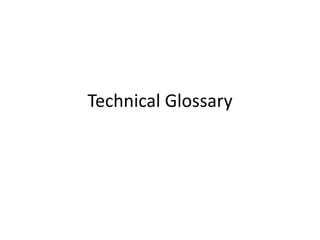
Technical glossary
- 2. Pixel and resolution • The image that is displayed on the screen is composed of thousands (or millions) of small dots; these are called pixels; the word is a contraction of the phrase "picture element". A pixel represents the smallest piece of the screen that can be controlled individually. Each one can be set to a different colour and intensity (brightness). • The number of pixels that can be displayed on the screen is referred to as the resolution of the image; this is normally displayed as a pair of numbers, such as 640x480. The first is the number of pixels that can be displayed horizontally on the screen, and the second how many can be displayed vertically. The higher the resolution, the more pixels that can be displayed and therefore the more that can be shown on the monitor at once, however, pixels are smaller at high resolution and detail can be hard to make out on smaller screens. Resolutions generally fall into predefined standard sets; only a few different resolutions are used by most PCs. • The aspect ratio of the image is the ratio of the number of X pixels to the number of Y pixels. The standard aspect ratio for PCs is 4:3, but some resolutions use a ratio of 5:4. Monitors are calibrated to this standard so that you can draw a circle and have it appear to be a circle and not an ellipse. Displaying an image that uses an aspect ratio of 5:4 will cause the image to appear somewhat distorted. The only mainstream resolution that currently uses 5:4 is the high-resolution 1280x1024. • There is some confusion regarding the use of the term "resolution", since it can technically mean different things. First, the resolution of the image you see is a function of what the video card outputs and what the monitor is capable of displaying; to see a high resolution image such as 1280x1024 requires both a video card capable of producing an image this large and a monitor capable of displaying it. Second, since each pixel is displayed on the monitor as a set of three individual dots (red, green and blue), some people use the term "resolution" to refer to the resolution of the monitor, and the term "pixel addressability" to refer to the number of discrete elements the video card produces. In practical terms most people use resolution to refer to the video image, as I do on this site.
- 3. Vector and raster images • There are two kinds of computer graphics - raster (composed of pixels) and vector (composed of paths). Raster images are more commonly called bitmap images. • A bitmap image uses a grid of individual pixels where each pixel can be a different color or shade. Bitmaps are composed of pixels. • Vector graphics use mathematical relationships between points and the paths connecting them to describe an image. Vector graphics are composed of paths. • The image to the left below is representative of a bitmap and the image to the right is representative of a vector graphic. They are shown at four times actual size to exaggerate the fact that the edges of a bitmap become jagged as it is scaled up: Bitmap Image: Vector Graphic:
- 4. File formats and uses • Bmp- The BMP file format, also known as bitmap image file or device independent bitmap (DIB) file format or simply a bitmap, is a raster graphics image file format used to store bitmap digital images, independently of the display device (such as a graphics adapter), especially on Microsoft Windows and OS/2 operating systems • Png- Portable Network Graphics (PNG pron.: /ˈpɪŋ/PING) is a Raster graphics file format that supports lossless data compression. PNG was created as an improved, non-patented replacement for Graphics Interchange Format (GIF), and is the most used lossless image compression format on the World Wide Web. • Gif-The Graphics Interchange Format (GIF; /ˈdɪf/ or /ˈ is a bitmap image format that was introduced by CompuServe in 1987 and has since ʒ ɡɪf/) come into widespread usage on the World Wide Web due to its wide support and portability. The format supports up to 8 bits per pixel thus allowing a single image to reference a palette of up to 256 distinct colours. The colours are chosen from the 24-bit RGB colour space. It also supports animations and allows a separate palette of 256 colours for each frame. The colour limitation makes the GIF format unsuitable for reproducing colour photographs and other images with continuous colour, but it is well-suited for simpler images such as graphics or logos with solid areas of colour. • Tiff-TIFF (originally standing for Tagged Image File Format) is a file format for storing images, popular among graphic artists, the publishing industry, and both amateur and professional photographers in general. As of 2009, it is under the control of Adobe Systems. Originally created by the company Aldus for use with "desktop publishing", the TIFF format is widely supported by image-manipulation applications, by publishing and page layout applications, by scanning, faxing, word processing, optical character recognition and other applications. Adobe Systems, which acquired Aldus, now holds the copyright to the TIFF specification. TIFF has not had a major update since 1992, though several Aldus/Adobe technical notes have been published with minor extensions to the format, and several specifications, including TIFF/EP (ISO 12234-2), TIFF/IT (ISO 12639), TIFF-F (RFC 2306) and TIFF-FX (RFC 3949) have been based on the TIFF 6.0 specification. • Jpg-In computing, JPEG is a commonly used method of loss compression for digital photography (image). The degree of compression can be adjusted, allowing a selectable trade off between storage size and image quality. JPEG typically achieves 10:1 compression with little perceptible loss in image quality. • Psd-Photoshop files have default file extension as .PSD, which stands for "Photoshop Document." A PSD file stores an image with support for most imaging options available in Photoshop. These include layers with masks, colour spaces, ICC profiles, CMYK Mode (used for commercial printing), transparency, text, alpha channels and spot colours, clipping paths, and duotone settings. This is in contrast to many other file formats (e.g. .JPG or .GIF) that restrict content to provide streamlined, predictable functionality. A PSD file has a maximum height and width of 30,000 pixels, and a length limit of 3 Gigabytes. • Pdf-Portable Document Format (PDF) is a file format used to represent documents in a manner independent of application software, hardware, and operating systems. Each PDF file encapsulates a complete description of a fixed-layout flat document, including the text, fonts, graphics, and other information needed to display it. In 1991, Adobe Systems co-founder John Warnock outlined a system called "Camelot" that evolved into PDF. • Eps-Encapsulated PostScript file. A file format commonly used for photographic and drawn graphics. An EPS file is created and later placed onto a page layout in a page assembly program. • Ai-Adobe Illustrator Artwork (AI) is a proprietary file format developed by Adobe Systems for representing single-page vector-based drawings in either the EPS or PDF formats. The .ai filename extension is used by Adobe Illustrator.
- 5. compression In computer science and information theory, data compression, source coding, or bit-rate reduction involves encoding information using fewer bits than the original representation. Compression can be either lossy or lossless. Lossless compression reduces bits by identifying and eliminating statistical redundancy. No information is lost in lossless compression. Lossy compression reduces bits by identifying unnecessary information and removing it. The process of reducing the size of a data file is popularly referred to as data compression, although its formal name is source coding (coding done at the source of the data before it is stored or transmitted). Compression is useful because it helps reduce resources usage, such as data storage space or transmission capacity. Because compressed data must be decompressed to use, this extra processing imposes computational or other costs through decompression; this situation is far from being a free lunch. Data compression is subject to a space-time complexity trade-off. For instance, a compression scheme for video may require expensive hardware for the video to be decompressed fast enough to be viewed as it is being decompressed, and the option to decompress the video in full before watching it may be inconvenient or require additional storage. The design of data compression schemes involves trade-offs among various factors, including the degree of compression, the amount of distortion introduced (e.g., when using lossy data compression), and the computational resources required to compress and uncompress the data.
- 6. Images capture devices Image Capture is an application program from Apple that enables users to upload pictures from digital cameras or scanners which are either connected directly to the computer or the network. It provides no organizational tools like iPhoto but is useful for collating pictures from a variety of sources with no need for drivers. Image Capture is scriptable with AppleScript, and may be manipulated with Mac OS X v10.4 (Tiger)'s "Automator" application. As of Mac OS X 10.4, Image Capture's AppleScript dictionary does not open in Script Editor. As of Mac OS X 10.6 only the Image Capture Web Server opens in Script Editor.
- 7. optimising • In computer science, program optimization or software optimization is the process of modifying a software system to make some aspect of it work more efficiently or use fewer resources. In general, a computer program may be optimized so that it executes more rapidly, or is capable of operating with less memory storage or other resources, or draw less power.
- 8. Storage and asset Management Computer data storage, often called storage or memory, is a technology consisting of computer components and recording media used to retain digital data. It is a core function and fundamental component of computers. The central processing unit (CPU) of a computer is what manipulates data by performing computations. In practice, almost all computers use a storage hierarchy, which puts fast but expensive and small storage options close to the CPU and slower but larger and cheaper options farther away. Often the fast, volatile technologies (which lose data when powered off) are referred to as "memory", while slower permanent technologies are referred to as "storage", but these terms can also be used interchangeably. In the Von Neumann architecture, the CPU consists of two main parts: control unit and arithmetic logic unit (ALU). The former controls the flow of data between the CPU and memory; the latter performs arithmetic and logical operations on data. IT asset management (ITAM) is the set of business practices that join financial, contractual and inventory functions to support life cycle management and strategic decision making for the IT environment. Assets include all elements of software and hardware that are found in the business environment. IT asset management (also called IT inventory management) is an important part of an organization's strategy. It usually involves gathering detailed hardware and software inventory information which is then used to make decisions about hardware and software purchases and redistribution. IT inventory management helps organizations manage their systems more effectively and saves time and money by eliminating unnecessary purchases and wasted resources.