Bust the myth upgrade xp to windows 7 final
•Download as PPTX, PDF•
2 likes•1,190 views
West Region TechNet Presents: Bust the Myth: Can you upgrade Windows XP to Windows 7.
Report
Share
Report
Share
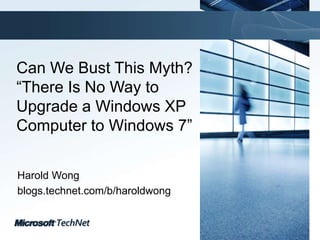
Recommended
Recommended
More Related Content
What's hot
What's hot (20)
Top 10 PC Maintenance Tasks That You Need To Remember

Top 10 PC Maintenance Tasks That You Need To Remember
2 Ways to Create a Windows Password Reset USB on Mac

2 Ways to Create a Windows Password Reset USB on Mac
How to install windows 7 over the network using pxe booting and tftp

How to install windows 7 over the network using pxe booting and tftp
Viewers also liked
Viewers also liked (7)
How to build your first blog, start your own mailing list, and set up your bu...

How to build your first blog, start your own mailing list, and set up your bu...
How PR pros can use Web videos to promote their clients

How PR pros can use Web videos to promote their clients
Similar to Bust the myth upgrade xp to windows 7 final
Windows Deployment Services by itself is a fantastic and fantastically-simple solution for rapidly deploying Windows 7. But, by itself, WDS lacks some key automations that make the migration process far simpler. Thankfully, you can get those automations in Microsoft’s second layer of free tools: The Microsoft Deployment Toolkit. Layering over the top of WDS, this tool’s Task Sequences enable you to completely automate the Windows 7 migration and refresh process.
Bring your laptop to this HANDS-ON session and continue your exploration into completely automating Windows 7 deployment. You’ll learn how MDT’s Task Sequences can automate the installation of applications right during the install. You’ll see how updates, drivers, and even custom scripts can be easily incorporated directly into your deployment infrastructure. All these features, layering over the top of a single Windows image that deploys everywhere? Absolutely! And you’ll leave with a functioning deployment SOLUTION that you can take home and immediately implement. Don’t miss Microsoft MVP and Windows 7 deployment expert Greg Shields in this create-your-deployment-solution HANDS-ON experience.
TechMentor Fall, 2011 - Using Task Sequences to Completely Automate Windows 7...

TechMentor Fall, 2011 - Using Task Sequences to Completely Automate Windows 7...Concentrated Technology
Greg Shields may be most known for his books, magazine articles, and conference sessions. But he started his career deploying thousands of computers from a basement of a building with no windows. His passion for deploying Windows is fed by his desire to automate everything. You can do that with Microsoft’s free tools. But while the tools are fantastic, their alphabet soup of acronyms is confusing and their documentation isn’t much better. Learn Greg’s Seven Simple Steps in 75 minutes or less, and leave with a framework for automating everything in Windows 7 deployment.WinConnections Spring, 2011 - Deploying Windows 7 without the Ridiculous Micr...

WinConnections Spring, 2011 - Deploying Windows 7 without the Ridiculous Micr...Concentrated Technology
Similar to Bust the myth upgrade xp to windows 7 final (20)
TechMentor Fall, 2011 - Using Task Sequences to Completely Automate Windows 7...

TechMentor Fall, 2011 - Using Task Sequences to Completely Automate Windows 7...
Blewis Session 3 Automating Your Windows 7 Deployment With The Mdt 2010 Pres...

Blewis Session 3 Automating Your Windows 7 Deployment With The Mdt 2010 Pres...
SLBdiensten: Windows 10 deployment met Microsoft Deployment Toolkit en Setup ...

SLBdiensten: Windows 10 deployment met Microsoft Deployment Toolkit en Setup ...
N-Tier Application with Windows Forms - Deployment and Security

N-Tier Application with Windows Forms - Deployment and Security
To upgrade your pc from windows xp to windows 7.rtf

To upgrade your pc from windows xp to windows 7.rtf
To upgrade your pc from windows xp to windows 7.rtf

To upgrade your pc from windows xp to windows 7.rtf
TechMentor Fall, 2011 - WDS Tricks You Didn't Know

TechMentor Fall, 2011 - WDS Tricks You Didn't Know
WinConnections Spring, 2011 - Deploying Windows 7 without the Ridiculous Micr...

WinConnections Spring, 2011 - Deploying Windows 7 without the Ridiculous Micr...
More from Harold Wong
More from Harold Wong (20)
System Center 2012 SP1 Overview and Window Azure IaaS

System Center 2012 SP1 Overview and Window Azure IaaS
Upgrading from Windows Server 2008 / 2008 R2 to Windows Server 2012

Upgrading from Windows Server 2008 / 2008 R2 to Windows Server 2012
TechMentor 2012: Deploying Windows Server 2012 Server Core

TechMentor 2012: Deploying Windows Server 2012 Server Core
TechMentor 2012: What's new in Windows Server 2012 and Hyper-V

TechMentor 2012: What's new in Windows Server 2012 and Hyper-V
FI-B328 How to Build a Microsoft Private Cloud Lab in 1,000 Tiny Steps

FI-B328 How to Build a Microsoft Private Cloud Lab in 1,000 Tiny Steps
Cloud Intelligence - Get Your Head Out of the Clouds

Cloud Intelligence - Get Your Head Out of the Clouds
Cloud Intelligence - Build a Private Cloud in a 1,000 Easy Steps

Cloud Intelligence - Build a Private Cloud in a 1,000 Easy Steps
Private cloud forefront identity manager 2010 (adam bresson)

Private cloud forefront identity manager 2010 (adam bresson)
Recently uploaded
Recently uploaded (20)
Factors to Consider When Choosing Accounts Payable Services Providers.pptx

Factors to Consider When Choosing Accounts Payable Services Providers.pptx
Presentation on how to chat with PDF using ChatGPT code interpreter

Presentation on how to chat with PDF using ChatGPT code interpreter
08448380779 Call Girls In Civil Lines Women Seeking Men

08448380779 Call Girls In Civil Lines Women Seeking Men
The Role of Taxonomy and Ontology in Semantic Layers - Heather Hedden.pdf

The Role of Taxonomy and Ontology in Semantic Layers - Heather Hedden.pdf
Raspberry Pi 5: Challenges and Solutions in Bringing up an OpenGL/Vulkan Driv...

Raspberry Pi 5: Challenges and Solutions in Bringing up an OpenGL/Vulkan Driv...
From Event to Action: Accelerate Your Decision Making with Real-Time Automation

From Event to Action: Accelerate Your Decision Making with Real-Time Automation
What Are The Drone Anti-jamming Systems Technology?

What Are The Drone Anti-jamming Systems Technology?
Understanding Discord NSFW Servers A Guide for Responsible Users.pdf

Understanding Discord NSFW Servers A Guide for Responsible Users.pdf
08448380779 Call Girls In Friends Colony Women Seeking Men

08448380779 Call Girls In Friends Colony Women Seeking Men
Breaking the Kubernetes Kill Chain: Host Path Mount

Breaking the Kubernetes Kill Chain: Host Path Mount
Powerful Google developer tools for immediate impact! (2023-24 C)

Powerful Google developer tools for immediate impact! (2023-24 C)
How to Troubleshoot Apps for the Modern Connected Worker

How to Troubleshoot Apps for the Modern Connected Worker
Scaling API-first – The story of a global engineering organization

Scaling API-first – The story of a global engineering organization
Bust the myth upgrade xp to windows 7 final
- 1. Can We Bust This Myth? “There Is No Way to Upgrade a Windows XP Computer to Windows 7” Harold Wong blogs.technet.com/b/haroldwong
- 2. The Myth There Is No Way to Upgrade a Windows XP Computer to Windows 7
- 3. Channel Web Network (CRN) did this in February 2009 http://www.crn.com/software/214502800 WAIT A SECOND!!!
- 4. Microsoft Deployment Toolkit 2010 What is MDT 2010? A free solution accelerator, available for download from http://www.microsoft.com/mdt Provides pre-tested and easy-to-use tools, as well as guidance and best practices, for Windows deployment projects Simplifies Windows deployment What’s new? MDT 2010 Update 1 Beta is now available! Sign up via http://connect.microsoft.com/, found under “Solution Accelerators”, Microsoft Deployment Connection program
- 5. Microsoft Deployment Toolkit 2010 How do we take it from out-of-the-box “it just works” to “it does exactly what I need”? There are many opportunities for customization We can incrementally tweak many different things Scripts, wizards, rules, task sequences, database, web services, etc.
- 6. Upgrade defined During an upgrade, existing user settings are retained, as well as installed applications http://technet.microsoft.com/en-us/library/cc749581(WS.10).aspx (2006) So how do people move from Windows XP to Windows 7 then?
- 7. Our Mission in this session Upgrade a Windows XP computer Computer has: Office and other applications Data is 60 GB of data Outlook Data Word Data Pictures Videos And spend as little time as possible!
- 8. What Are Our Options? Windows XP-to-Windows Vista-to-Windows7 using setup.exe Manual migration and install from DVD Drive Cloning based on a Reference Windows 7 Install Automated Migration with Applications and Drivers
- 9. Method #1: Windows XP-to-Windows Vista-to-Windows7 Using Setup.exe We’ll start with Windows XP SP3 Upgrade to Windows Vista SP2 using Setup.exe, Then we’ll upgrade to Windows 7 Ugh… We’re not gonna do this!
- 10. Method #2: Manual Migration and Install from DVD We’ll start with Windows XP SP3 Migrate data off it with the Windows Easy Transfer tool Install Windows 7 from a DVD Install applications Migrate data back with Windows Easy Transfer You’ve got to be kidding, I have over 50 machines to do!!!!
- 11. Method #3:Drive Cloning based on a Reference Windows 7 Install We’ll start with Windows XP SP3 Clone the hard drive of a Windows 7 machine with applications Migrate the user data from the Windows XP machine Apply the cloned hard drive file to the XP SP3 machine Migrate the Windows XP SP3 user data back on to Windows 7 We’re getting close, but this is still not what we want!!!
- 12. Method #4: Automated Migration with Applications and Drivers We’ll start with Windows XP SP3 Populate an environment with Windows 7, applications and drivers Build automation to do the entire Windows XP to Windows 7 move Build a bootable USB stick with all the automation and files Migrate the Windows XP SP3 system to Windows 7 This is more like it!! I like this method!!!!
- 13. Scenario: Creating a Bootable USB Deployment Stick Let’s Do It!!!!!
- 14. Configure Deployment Assets Create Deployment Share Add Operation Systems, Application, Drivers And Packages
- 15. Results
- 16. To upgrade your PC from Windows XP to Windows 7, you'll need to select the Custom option during Windows 7 installation http://windows.microsoft.com/en-us/windows7/help/upgrading-from-windows-xp-to-windows-7 Upgrade defined in 2009…
- 17. What’s an “Upgrade”? So There is a Double-standard for the Word “upgrade” between IT pros and consumers? “Custom Install?” WTF? Does Anyone Actually Call a “clean install” a “custom install” Though?
- 18. Create USB Deployment Stick Create Bootable USB Copy Media Files to USB Upgrade Windows XP Machine
- 19. Conclusion Did We Bust the Myth?!?!? Would you even want to upgrade from Windows XP to Windows 7 using the setup.exe anyway? MDT 2010 Is a Great Tool to Use for Windows Deployments
- 20. Call to Action and Resources Download MDT 2010 Update 1! http://technet.microsoft.com/en-us/solutionaccelerators/dd407791.aspx Participate in the community: http://connect.microsoft.com to submit bugs and feedback TechNet Forum for MDT at http://social.technet.microsoft.com/Forums/en-US/mdt for questions MDT-OSD and MSSMS mailing lists hosted by http://www.myitforum.com Get help: Microsoft Customer Support Services and Premier Support Microsoft Consulting Services and other partners Free consulting through http://www.microsoftddps.com Check out the blogs: http://blogs.technet.com/mniehaus http://blogs.technet.com/msdeployment http://blogs.technet.com/deploymentguys
- 21. © 2010 Microsoft Corporation. All rights reserved. Microsoft, Windows, Windows Vista and other product names are or may be registered trademarks and/or trademarks in the U.S. and/or other countries. The information herein is for informational purposes only and represents the current view of Microsoft Corporation as of the date of this presentation. Because Microsoft must respond to changing market conditions, it should not be interpreted to be a commitment on the part of Microsoft, and Microsoft cannot guarantee the accuracy of any information provided after the date of this presentation. MICROSOFT MAKES NO WARRANTIES, EXPRESS, IMPLIED OR STATUTORY, AS TO THE INFORMATION IN THIS PRESENTATION.
