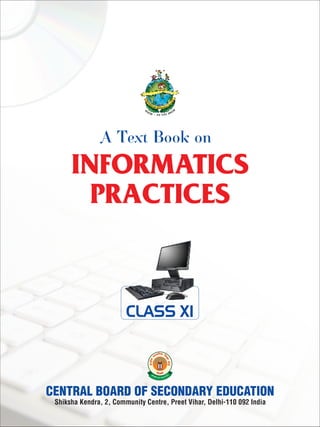
Informatics Practices class XI
- 1. INFORMATICS PRACTICES A Text Book on Shiksha Kendra, 2, Community Centre, Preet Vihar, Delhi-110 092 India CLASS XI
- 2. A text book on Informatics Practices, Class XI. PRICE : Rs. FIRST EDITION 2010 CBSE, India COPIES: PUBLISHED BY : The Secretary, Central Board of Secondary Education, Shiksha Kendra, 2, Community Centre, Preet Vihar, Delhi-110092 DESIGN, LAYOUT : Multi Graphics, 5745/81, Reghar Pura, Karol Bagh, New Delhi-110005, Phone : 25783846 PRINTED BY : ii "This book or part thereof may not be reproduced by any person or agency in any manner."
- 3. ForewordForeword Information and Communication Technology has permeated in every walk of life affecting the technology fields such as launching satellites, managing businesses across the globe and also enabling social networking. The convergence of computer, communication and content technologies, being known as ICT, have attracted attention of academia, business, government and communities to use it for innovative profitable propositions. Year by year it is becoming simpler to use devices such as desktop, palm top,iPod,etc. 21st century is characterized with the emergence of knowledge based society wherein ICT plays a pivotal role. In its vision, the National Policy on ICT in School Education by MHRD, Govt. of India, states "The ICT policy in School Education aims at preparing youth to participate creatively in the establishment, sustenance and growth of a knowledge society leading to all around socio economic development of the nation and global competitiveness". The policy envisages three stages of ICT implementations at school level - ICT literacy and Competency Enhancement, ICT enabled teaching- learning, andintroductionofICTrelated elective subjectsat SeniorSecondarylevel. With this backdrop a major paradigm shift is imperative in imparting ICT-enabled instructions, collaborative learning, multidisciplinary problem-solving and promoting critical thinking skills as envisaged in the National curriculum framework 2005. Foundation of these skills is laid at school level. Armed with such skills it is expected that a student will transform knowledge into easy to use systems to the ultimate benefit of the societyat large. Syllabus of Informatics Practices has been revisited accordingly with a focus on generic concepts with domain specific practical experiments and projects to ensure conceptual knowledge with practical skills. The societal impact of ICT have been discussed. A new Unit on IT Applications has been added to enhance understanding of the above tools and techniques to solve real life problems by designing both front end and back end with proper data connectivity. Introduction of Open Standards and Open Source to promote Vendor Neutrality of tools. Creativity and Collaborative Learning/Programming is also anaddedfeature.
- 4. Specifically, a Unit on Networking and Open Standards is introduced in place of Business Computing. For IDE based programming, Java is introduced in place of VB. Relational Database Management System is dealt with using My SQL in place of SQL & PL/SQLusingOracle. The CBSE had been recommending different books in the past. With a total overhauling of the course on Informatics Practices it has ventured to bring out a comprehensive text bookforallunitsforthe firsttime. I am happy to release Part-1 of Informatics Practices for Class - XI. I would like to express my deep appreciation to the text book development team for their contribution and to the convener of the team, Prof. Om Vikas who aptly steered this activity. Appreciation is also due to Mrs. C Gurumurthy, Director (Academic) and Dr.(Smt) Srijata Das, Education Officer, for planning, coordinating and executing this initiative and bringing outthispublication. It is hoped that all students and teachers will benefit by making best use of this publication.Theirfeedbackwillbe highly appreciatedforfurther improvement. VINEET JOSHI CHAIRMAN
- 5. Hkkjrdklafo/ku ewydÙkZO; mísf'kdk Hkkx4d 51d-ewydÙkZO;&Hkkjrds izR;sdukxfjddk;gdÙkZO;gksxkfdog& (d)lafo/kudkikyudjs vkSjmlds vkn'kksZa]laLFkkvksa]jk"VªèotvkSjjk"Vªxkudkvknjdjs_ ([k)Lora=krkds fy,gekjs jk"Vªh;vkanksyudks izsfjrdjus okys mPpvkn'kksZa dks ân;esa latks,j[ks vkSjmudkikyudjs_ (x)HkkjrdhizHkqrk],drkvkSjv[kaMrkdhj{kkdjs vkSjmls v{kq..kj[ks_ (?k)ns'kdhj{kkdjs vkSjvkg~okufd,tkus ijjk"Vª dhlsokdjs_ (Ä)Hkkjrds lHkhyksxksa esa lejlrkvkSjlekuHkzkr`RodhHkkoukdkfuekZ.kdjs tks /eZ]Hkk"kkvkSjizns'k;koxZ ijvk/kfjrlHkh HksnHkkols ijs gksa],slhizFkkvksa dkR;kxdjs tks fL=k;ksa ds lEekuds fo#¼gSa_ (p)gekjhlkekfldlaLÑfrdhxkSjo'kkyhijaijkdkegÙole>s vkSjmldkijh{k.kdjs_ (N)izkÑfrdi;kZoj.kdhftlds varxZrou]>hy]unh]vkSjoU;thogSa]j{kkdjs vkSjmldklao/Zudjs rFkkizkf.kek=kds izfr n;kHkkoj[ks_ (t)oSKkfudn`f"Vdks.k]ekuooknvkSjKkuktZurFkklq/kjdhHkkoukdkfodkldjs_ (>)lkoZtfudlaifÙkdks lqjf{krj[ks vkSjfgalkls nwjjgs_ (×k)O;fDrxrvkSjlkewfgdxfrfof/;ksa ds lHkh{ks=kksa esa mRd"kZ dhvksjc<+us dklrriz;kldjs ftlls jk"Vª fujarjc<+rs gq,iz;Ru vkSjmiyfC/dhubZ mapkb;ksa dks Nw ysA ge]Hkkjrds yksx]Hkkjrdks ,d^¹lEiw.kZ izHkqRo&laiUulektoknhiaFkfujis{kyksdra=kkRedx.kjkT;ºcukus ds fy,]rFkk mlds leLrukxfjdksa dks% lkekftd]vkfFkZdvkSjjktuSfrdU;k;] fopkj]vfHkO;fDr]fo'okl]/eZ vkSjmiklukdhLora=krk] izfr"BkvkSjvoljdhlerk 2 izkIrdjkus ds fy,]rFkkmulcesa]O;fDrdhxfjekvkSj¹jk"Vª dh,drkvkSjv[k.Mrkºlqfuf'pr djus okyhca/qrkc<+kus ds fy,n`<+ladYigksdjviuhbllafo/kulHkkesa vktrkjh[k26uoEcj]1949bZñdks ,rn~}kjkbl lafo/kudks vaxhÑr]vf/fu;fervkSjvkRekfiZrdjrs gSaA 1-lafo/ku(c;kyhloka la'kks/u)vf/fu;e]1976dh/kjk2}kjk(3-1-1977)ls ¶izHkqRo&laiUuyksdra=kkRedx.kjkT;¸ds LFkkuijizfrLFkkfirA 2-lafo/ku(c;kyhloka la'kks/u)vf/fu;e]1976dh/kjk2}kjk(3-1-1977ls)]¶jk"Vª dh,drk¸ds LFkkuijizfrLFkkfirA
- 6. THE CONSTITUTION OF INDIA PREAMBLE 1 WE, THE PEOPLE OF INDIA, having solemnly resolved to constitute India into a SOVEREIGN SOCIALIST SECULAR DEMOCRATIC REPUBLIC and to secure to all its citizens : JUSTICE, social, economic and political; LIBERTY of thought, expression, belief, faith and worship; EQUALITY of status and of opportunity; and to promote among them all 2 FRATERNITY assuring the dignity of the individual and the [unity and integrity of the Nation]; IN OUR CONSTITUENT ASSEMBLY this twenty-sixth day of November, 1949, do HEREBY TO OURSELVES THIS CONSTITUTION. THE CONSTITUTION OF INDIA Chapter IV A Fundamental Duties ARTICLE 51A Fundamental Duties - It shall be the duty of every citizen of India- (a) to abide by the Constitution and respect its ideals and institutions, the National Flag and the National Anthem; (b) to cherish and follow the noble ideals which inspired our national struggle for freedom; (c) to uphold and protect the sovereignty, unity and integrity of India; (d) to defend the country and render national service when called upon to do so; (e) To promote harmony and the spirit of common brotherhood amongst all the people of India transcending religious, linguistic and regional or sectional diversities; to renounce practices derogatory to the dignity of women; (f) to value and preserve the rich heritage of our composite culture; (g) to protect and improve the natural environment including forests, lakes, rivers, wild life and to have compassion for living creatures; (h) to develop the scientific temper, humanism and the spirit of inquiry and reform; (i) to safeguard public property and to abjure violence; (j) to strive towards excellence in all spheres of individual and collective activity so that the nation constantly rises to higher levels of endeavour and achievement. 1. Subs, by the Constitution (Forty-Second Amendment) Act. 1976, sec. 2, for "Sovereign Democratic Republic (w.e.f. 3.1.1977) 2. Subs, by the Constitution (Forty-Second Amendment) Act. 1976, sec. 2, for "unity of the Nation (w.e.f. 3.1.1977)
- 7. PrefacePreface Computers have permeated in every sector of economy. Computer technology has been rapidly changing exhibiting exponential performance improvements. The developments may be categorized in three phases. The first phase of computing focused on mainframes to solve specific problems. A single vendor provide a fully integrated system. The second phase of Middleware segments focused on computer architecture and operating system techniques to support run-time programming with platform independence and to increase application programmers' productivity. Client could separately buy servers, Operating Systems, middleware, storage, etc. The third phase of web browsers led to emergence of connected computer systems and computing platforms. Key factors included TCP/IP and Ethernet as standard communication protocols and affordable PCs. IT service industry grew that led to outsourcing IT operations. This delivery model is now being challenged by another model of cloud computing. Information Technology that refers to the convergence of computer, communication and content technologies plays catalytic role in emergence of new socio-economic applications. Need of introducing IT to all the students opting different combinations of courses was felt. Informatics Practices was introduced as motivational course carrying case studies aiming to build problem-solving skills. The curriculum was revisited so as to make students better prepared for career in various industries requiring IT tools and applications.RecommendationsofNCF 2005 havealsobeen taken intoconsideration. Need for preparing an authentic book to follow in the class-room was also felt. Accordingly CBSE initiated the endeavor. This is a beginning with praparing for class-XI Part-1 ofthe intendedbookonInformaticspractices. Characteristicsofthe bookbasedonthe revisedcurriculumare: a) Introduction to Open Standards and Open Source aims at Vendor Neutrality oftools,Creative computingandCollaborative Learningenvironment. (b) Presentation ofvariousconceptsisinthe formofconversationwith students. (c) Development of Front End Interface, Back End Database and connectivity of both has been dealt with in such a manner that the student gets a complete feel ofApplicationDevelopment.
- 8. (d) Generic concepts with specific examples help the student to relate IT tools and itsapplicationsinrealsense. (e) Annexures are added to clarify some concepts in details, which will be useful tothe teachersaswell asto the advancedlearners. I am happy to be associated with this endeavor. Expert colleagues -Mr Mukesh Kumar, Ms Gurpreet Kaur, Ms Nancy Sehgal, Ms Divya Jain, Ms Ritu Arora, Mr Gautam Sarkar- put untiring efforts in authoring and patiently improvising the chapters with case study based approach for better comprehension. They also contributed for preparing Annexures appropriately linking with the content for evaluation purpose. Comments of Dr. MPS Bhatia were valuable in improvising the presentation. From time to time Mrs. C Gurumuthy, Director (Academics) at CBSE gave ideas on motivating students to study and interconnect concepts and apply them in real life situations. I extend my sincerethanks tothem. Thanks are due to Dr. Srijata Das, Education Officer at CBSE for well directed coordination of the meetings. Her constant persuasion to meet the time target made it possibleto get the bookreadyintime. Without undaunted support of Shri Vineet Joshi, Chairman CBSE, a new initiative of writing such a book would have been impossible. On behalf of my team members and myself,Iextend ourprofoundthanks to him. Prof. Om Vikas (Convener) Former Director, IIITM, Gwalior
- 9. ACKNOWLEDGEMENTSACKNOWLEDGEMENTS Shri Vineet Joshi, Chairman, CBSE Smt. Chitralekha Gurumurthy, Director (Academics) • • • • • • • • Mukesh Kumar, DPS, RK Puram, Delhi Mrs. Nancy Sehgal, Mata Jai Kaur Public School, Ashok Vihar, Delhi Mrs. Gurpreet Kaur, GD Goenka School, Vasant Kunj, Delhi Mrs. Divya Jain, Apeejay, Noida Mrs. Ritu Arora, DPS, Gurgaon. Mr. Gautam Sarkar, Modern School, Barakhamba Road, New Delhi DEVELOPMENT TEAM CONVENOR & EDITOR CBSE ADVISORS Prof. Om Vikas, Former Director, IIITM, Gwalior• MEMBER COORDINATOR Dr. Srijata Das, Education Officer, CBSE, Delhi•
- 10. HARDWARE CONCEPTS CONTENTSCONTENTS INFORMATICS PRACTICES 1 1 SOFTWARE CONCEPTS & PRODUCTIVITY TOOLS INFORMATION SECURITY AND SOCIAL NETWORKING GETTING STARTED WITH IDE PROGRAMMING PROGRAMMING FUNDAMENTALS CONTROL STRUCTURES PROGRAMMING GUIDELINES INTRODUCTION TO MYSQL 19 40 57 99 126 183 195 2 10 3 11 4 5 6 7 8 MYSQL 208 9 FUNCTIONS IN MYSQL SAMPLE APPLICATIONS- CASE STUDIES 254 275 ANNEXURE 1 BINARY CODES 313 2 AMERICAN STANDARD CODE FOR INFORMATION INTERCHARGE (ASCII) 319 3 INDIAN STANDARD CODE FOR INFORMATION INTERCHANGE (ISCII) 324 4 UNICODE 325 5 INSTALLATION OF NETBEANS IDE 330
- 11. 1INFORMATICS PRACTICES 1 Learningobjectives v v v v v Afterlearningthischapterthestudentswillbeableto: understandfunctionalunitsofcomputer learnabout variousinputdevices learnaboutvariousoutputdevices learnabout secondarystoragedevices understanddataandinstructionflowusingcommunicationbusesandports Our present day life is so automatic that most of the tasks are accomplished with a click of a button. Washing has been taken over by washing machines, cooking by microwaves, conventional banking has been replaced by ATMs etc. In every sphere of life, machines dominatehumanefforts.Haveyou everwonderedwhatmechanismworksbehindthese machines? In fact, in all these machines, a click of button starts a process inside the machine which sometimes can be very complex one. It does exactly what is required as it follows a predefined work flow based on which button has been pressed. Let us take the case of cash withdrawal from a bank ATM. The user is required to press only a few buttons to authenticate his identity and the amount he wishes to withdraw. Then within seconds the money pops out of the ATM. During this process, the inside working of bank ATM is beyond imagination of the user. Broadly speaking, the ATM receives certain data from the user, processes it and gives the output (money). This is exactly what a computer does.Formally,acomputercanbedefinedasfollows: A computer is an electronic device that processes input data and produces result (output)accordingtoasetofinstructionscalledprogram. Hardware Concepts
- 12. INFORMATICS PRACTICES Hardware ConceptsChapter-1 2 Acomputerperformsbasicallyfivemajorfunctionsirrespectiveofitssizeandmake. It acceptsdataorinstructionsbywayofinput It storesdata It processesdataasrequiredbytheuser It controlsoperationsofacomputer It givesresultsintheformofoutput In order to carry out the operations mentioned above the computer allocates the task amongitsvariousfunctionalunits. v v v v v Input Devices CPU CU Output Devices ALU Memory Main/Primary Memory Data Paths Control Signals Figure 1.1 Block diagram of functional units of a computer The above diagram describes the basic layout of a computer. A computer receives data and instructions through "Input Devices" which get processed in Central Processing Unit, "CPU" and the result is shown through "Output Devices". The "Main / primary Memory" and "Secondary / Auxiliary Memory" are used to store data inside the Secondary/Auxiliary
- 13. INFORMATICS PRACTICES Hardware Concepts computer. These are the basic components that each computer possess. Each of these components exists in various types and variety that differ in shape, size, usage and performance. The user makes a choice according to his specific requirement. Now we willdiscusseachcomponentindetail. These are used to enter data and instructions into the computer. Let us discuss some of them. This is the most common input device which uses an arrangement of buttons or keys. In a keyboard each press of a key typically corresponds to a single written symbol. However some symbols require pressing and holding several keys simultaneously or in sequence. While most keyboard keys produce letters, numbers or characters, other keys or simultaneouskeypressescanproduceactionsorcomputercommands. In normal usage, the keyboard is used to type text and numbers while in a modern computer, the interpretation of key press is generally left to the software. A computer keyboard distinguishes each physical key from every other and reports the key-presses to the controlling software. Keyboards are also used for computer gaming, either with regular keyboards or by using keyboards with special gaming features. Apart from alphabetkeys(26keys),thereareseveralotherkeysforvariouspurposessuchas Number keys - The 10 number keys 0-9 are there on each keyboard. Sometimes,therearetwosetsofthesekeys. Direction keys - There are four direction keys : left, right, up and down which allow the curser to move in these directions. Unlike alphabet and number keys,thesekeysdonotdisplayanything. Function keys - There are generally 12 functions keys F1-F12. These keys have special tasks and the tasks may change from program to program. Just like directionkeys,thesetoodonotprintanything. Other keys - There are several other non-printable keys for various different purposes. These include caps lock, tab, ctrl, pause, delete, backspace, spacebar,shift,enteretcwhichareusedforspecialpurposes. InputDevices v v v v Keyboard 3 Chapter-1
- 14. INFORMATICS PRACTICES Chapter-1 Hardware Concepts 4 Whenever a key is pressed, a specific signal is transmitted to the computer. The keyboard uses a crossbar network to identify every key. When a key is pressed, an electrical contact is formed. These electric signals are transmitted to a microcontroller in a coded form to the computer describing the character which corresponds to that key. The theory of codes in itself is a vast field of study. However, in Appendices I, II, III and IVwehavediscussedthemostcommoncodesnamelyBCD,ASCII,ISCIIandUnicode. All programs and software were mostly text-based. With the subsequent GUI based operating systems, more application based software were evolved and in addition to keyboard, more sophisticated input devices were also evolved such as mouse, joystick, scanneretc.Wediscussthesedevicesbelow. Figure 1.2 Keyboard Layout Figure 1.3 Mouse Buttons Mouse Numeric Keypad Function Keys Control Keys Direction Keys Right Button Wheel Left Button
- 15. INFORMATICS PRACTICES A mouse is a pointing device that functions by detecting two-dimensional motion relative to its supporting surface. The mouse's motion typically translates into the motion of a cursor on a display, which allows for fine control of a Graphical User Interface. A mouse primarily comprises of three parts: the buttons, the handling area, andtherollingobject. By default, the mouse is configured to work for the right hand. If you are left-handed, the settings can be changed to suit your needs. All mouse do not use the same mechanical operation but all of them accomplish the same task. Some of them use a tracking ball at the bottom and some of them use a type of light beam to detect the motion of mouse. Laptops are equipped with a small flat surface or sometimes with a very short stick for performing same job as mouse. Using left button of mouse different operations like selection, dragging, moving and pasting can be done. With the right button we can open acontextmenuforanitem,ifitisapplicable. It is a light sensitive stylus attached to a video terminal to draw picturesortoselectmenuoptions. This device allow interacting with the computer without any intermediate device. You may see it at as KIOSKS installed in variouspublicplaces This device is used to enter data using a stylus. Most commonly it is usedtoenterdigitalsignatures. Otherinputdevices LightPen TouchScreen GraphicsTablet 5 Chapter-1 Hardware Concepts
- 16. INFORMATICS PRACTICES Chapter-1 6 Joystick Microphone OCR(OpticalCharacterReader) Scanner Smartcardreader It is an input device consisting of a stick that pivots on a base and translates its angle or direction as data. Joysticks are often used to controlinputsinvideogames. It is used to input audio data into the computer. They are mainly usedforsoundrecording. It is used to convert images of text into machine editable text. It is widely used to convert books and documents into electronic files, to computerize a record-keeping system in an office, or to publish the text onawebsite. It is a device that optically scans images, printed text or an object and convertsittoadigitalimage. It is used to access the microprocessor of a smart card. There are two broad categories of smart cards - Memory cards and microprocessor cards. Memory cards contain only non-volatile memory storage components, and some specific security logic. Microprocessor cards contain volatile memory and microprocessor components. The card is made of plastic, generally PVC. Smart cards are used in large companies and organizations for strong security authentication. Hardware Concepts
- 17. INFORMATICS PRACTICES Chapter-1 BarCodeReader BiometricSensors WebCamera This device read the bar code as input data. It consists of a light source, a lens and a light sensor which translates optical impulses into electrical signals. Also it contains decoder circuitry which analyzes the barcode's image data and sends the barcode's content tothescanner'soutputport. It is used to recognize individuals based on physical or behavioral traits. Biometric sensor is used to mark attendance of employees/students in organizations/institutions. It is also popular as a security device to provide restricted entry for secured areas. This captures video as data for computer with reasonably good quality.ItiscommonlyusedforWebChats. Figure 1.4 Other Input Devices Itisresponsibleforprocessingthedataandinstruction. Figure 1.5 CPU Thisunitcanbedividedintothreesections: ControlUnit ArithmeticandLogicalUnit(ALU) CentralProcessingUnit v v 7 Hardware Concepts
- 18. INFORMATICS PRACTICES Chapter-1 8 ControlUnit ArithmeticandLogicalUnit PrimaryMemory Unit RAM Thisunitcoordinatesvariousoperationsofthecomputerlike, It directsthesequenceofoperations It interprets the instructions of a program in storage unit and produces signals toexecutetheinstructions It directstheflowofdataandinstructionsinthecomputersystem This unit is responsible for performing various Arithmetic operation of addition, subtraction, multiplication, division and relational operations such as equal to , greater than,lessthan,greaterthanornotequaltoandlogicaloperationetc. Themainorprimarymemorystoresinformation(instructionanddata) Thememoryunitisdividedinto: RandomAccessMemory(RAM) ReadOnlyMemory(ROM) Random Access Memory is used for primary storage in computers to hold active informationofdataandinstructions. v v v v v Figure 1.6 RAM (Random Access Memory) Hardware Concepts
- 19. INFORMATICS PRACTICES Chapter-1 ROM (Read Only Memory) is used to store the instructions provided by the manufacturer, which holds the instructions to check basic hardware interconnecter and toloadoperatingsystemfromappropriatestoragedevice. Figure 1.7 ROM (Read Only Memory) The elementary unit of memory is a bit. A group of 4 bits is called a nibble and a group of 8bitsiscalledabyte.Onebyteistheminimumspacerequiredtostoreonecharacter. Otherunitsofmemoryare: 10 1KB(KiloByte) =2 bytes =1024bytes 10 1MB(MegaByte) =2 KB =1024KB 10 1GB(GigaByte) =2 MB =1024MB 10 1TB(TeraByte) =2 GB =1024GB 10 1PB(PetaByte) =2 TB =1024TB These are used to display results on video display or are used to print the result. These canalsobeusedtostoretheresultforfurtheruse. UnitsofMemory OutputDevices 9 Hardware Concepts
- 20. INFORMATICS PRACTICES Chapter-1 10 OutputDevices MonitororVDU Speakers Printers DotMatrixPrinter Inkjet/Deskjet/Bubblejetprinters LaserPrinters It is the most common output device. It looks like a TV. Its display may be CRT, LCD, Plasma or touch sensitive. Theseareusedtolistentotheaudiooutputofcomputer. Theseareusedtoproducehardcopyofoutputastext orgraphics. This printer prints characters by striking an ink soaked ribbon against the paper. These can be used to generate carbon copies also. These all are low cost printers which use a controlled stream of inkforprinting. These printers use laser technology to produce printed documents. These are very fast printers and are used for high qualityprints. Hardware Concepts
- 21. INFORMATICS PRACTICES Chapter-1 Plotters CommunicationBus AddressBus DataBus ControlBus Moreaboutcommunicationbus These are used to print graphics. It is mainly used in computer- aideddesigning. In computer architecture, a bus is a system that transfers data between computer componentsorbetweencomputers. This is a system of bus, which is used to specify the address of a memory location. The width of a bus determines the number of memory locations that can be addressed. For 64 exampleasystemwith64-bitaddressbuscanaddress2 memorylocations. This system of bus is a medium, which transfer the data from one place to another in a computersystem. This system of bus carries the signals that give the report about the status of a device. For ex one wire of bus indicates whether the CPU is currently reading or writing from the mainmemory. 11 Figure 1.9 Interconnection of CPU with Memory and I/O Units Hardware Concepts Figure 1.8 Other Output Devices MEMORY Data Bus Data BusAddress Bus Control Bus MAR MDR CPU INPUT/OUTPUT
- 22. INFORMATICS PRACTICES Chapter-1 12 Instructions to be executed by a CPU are retrieved from main memory, interpreted by it and executed. CPU is connected to main memory by a set of parallel wires called Address Bus, which carries address bits to the MAR (Memory Address Register) and the Data Bus, which carries data/instructions from CPU to MDR (Memory Data Register) of main memory. The control bus carries instructions to carry out operations such as Read/Write from or to memory and also input/output operations. Number of parallel wires is called bus width. If MAR has 24 bits( to address upto 16 MB memory) then the address bus width is 24. The size of data bus from memory to CPU equals number of bits in an instruction also called CPU word length. Most of the processors used in PCs have a word length of 32 bits and thus the data bus width is 32 bits. The instruction width of I A - 64 by Intel is 128 and thus the data bus width is 128 bits. The number of bits in the control bus is normally around 16. This connection of buses, namely Address bus, Data bus and Control bus is called - System Bus. The bus standards allow diverse manufacturers of variousperipheraldevicestodesigndevicestoeasilyconnecttoPCs. The CPU, memory and integrated circuits to connect I/O units to the CPU and main memory are all mounted on what is called a motherboard. The motherboard also has a ROM where a program called BIOS (Basic Input Output System) is stored to control all theperipheraldevicesconnectedtoacomputer. A motherboard has a set of connection points called ports to connect units such as disk, VDU, keyboard etc. In a parallel port databits are transmitted in parallel (16 or 32 bits simultaneously) to peripherals via a set of parallel wires ( called ribbon cables). Serial ports transmit single bits serially, one after another. Faster peripherals such as hard disk are connected to parallel ports. Slower devices such as keyboard are connected to serial port.AstandardserialportisknownasUniversalSerialBus(USB) A communication port is mounted in a slot on the computer for easy plugging/unplugging ofaperipheraldevice. Through this port the information travels in and out one bit at a time. Serial ports come in the form of 9-pin or 25-pin male connector. These ports are often known as communication (COM) port. Mouse, modem etc. are connected using serial port though nowmostlytheyarebeenreplacedbyUSBport. CommunicationPorts SerialPort Hardware Concepts
- 23. INFORMATICS PRACTICES Figure 1.10 Serial Port Socket Through this port the several data signals are sent simultaneously over several parallel channels. Parallel ports come in the form of 25-pin female connector. These ports are usedtoconnectprinter,scanneretc. Figure 1.11 Parallel Port Socket This port is used for ethernet connections and can be used between computer and any networkeddevice,suchasacablemodemoranetworkhub.Itisa8wireconnector. This port is for connecting to a telephone line. It has six-wire conductors in it and is smallerthanRJ45. USB stands for Universal Serial Bus, used for short distance digital data communications. This port allows data transfer between devices with little electric power. Figure 1.12 RJ11 and RJ45 Port Socket ParallelPort RJ 45 Port RJ11Port USBPort: 13 Hardware ConceptsChapter-1 RJ-11 Connector RJ-11 Socket RJ-45 Connector RJ-45 Socket
- 24. INFORMATICS PRACTICES14 SecondaryStorageDevices If we want to save data for future reference and retrieval then it needs to be saved in memory other than primary memory, which is called secondary memory, or auxiliary memory. Normally hard disk of computer is used as secondary memory but this is not portablesotherearemanyothersecondarystoragemediainuse. This is a high capacity storage device ranging from 1GB to Tera Bytes nowadays. Generally hard disks are sealed units fixed in the cabinet. It is a data storage medium that is made up of a disk of thin, flexible magneticmaterial enclosedinacover. Capacity of standard 120mm CD is 700MB. It is a thin optical disk which is commonly used to store audio and video data. Transfer speedismentionedasmulipleof150KB/s. 4xmeans600KB/s. In this magnetic coatings are stored as data on a thin tape. Earlier thismediumwasusedforarchivepurposes. Harddisk FloppyDisk CompactDisk MagneticTape Hardware ConceptsChapter-1
- 25. INFORMATICS PRACTICES DVD USBDrive Memory Cards DigitalVersatileDiscorDigitalVideoDisc This is an optical disc storage device. It can be recorded on single side or on double side. Itscapacitymayrangefrom4.7GBto8.5GB This is small, portable memory, which can be plugged into a computer with USB Port. They have capacity lesser than hard disk but much larger than a floppy or CD. They are morereliablealso.Theyarealsocalledpendrive. These are data storage devices mainly used with digital cameras, computers, mobile phones, music players, video game console etc. They offer high recordability with power freestorage. Figure 1.13 Secondary Storage Devices As we know, the computer industry is ever growing and new hardware components keep coming in the market with enhanced features and capabilities. We should keep updating our information about these components by knowing about them from Internet and other possible sources. Some of the websites having these updates are www.allthingsd.com, www.arstechnica.com, www.cnet.com A computer is a machine, which takes input as data and instructions as input and performscomputationsbasedonthoseinstructionstogivesomeoutput. The main functional units of computer are - input devices, CPU, memory and outputdevices. Knowmore Summary v v 15 Hardware ConceptsChapter-1
- 26. INFORMATICS PRACTICES16 v v v v v v MultipleChoiceQuestions There are various input and output devices for receiving input and for giving output. CPUis dividedintoALUandCU. PrimarymemoryisdividedintoRAMandROM. Communicationbusisusedtotransferdatabetweencomputerandperipherals. Differentportsareusedtoconnectperipheralstoacomputer. Forfuturereferenceandpermanentstoragesecondarydevicesareused. 1) Whentheelectricalpowerisdisruptedorcutoff, dataandprogramsarelostin A. ROM B. harddisk C. RAM D. secondarystorage 2) ReadOnlyMemory (ROM) i. Is volatile ii. Is programmable iii. Ismountedonthemotherboard iv. Containsthebootstraploader A. iandiii B. i,iiandiv C. ii,iiiandiv D. iiiandiv 3) CD-ROMstandsfor A. CompactableReadOnlyMemory B. CompactDataReadOnlyMemory Hardware ConceptsChapter-1
- 27. INFORMATICS PRACTICES C. CompactableDiskReadOnlyMemory D. CompactDiskReadOnlyMemory 4) ALUis A. ArithmeticLogicUnit B. ArrayLogicUnit C. ApplicationLogicUnit D. Noneoftheabove 5) MICRstandsfor A. MagneticInkCharacterReader B. MagneticInkCodeReader C. MagneticInkCasesReader D. Noneoftheabove 6) Whichoperationisnotperformedbycomputer A. Inputting B. Processing C. Controlling D. Understanding 7) Pick the one that is used for logical operations or comparisons such as less than equaltoorgreater than. A. ArithmeticandLogicUnit B. ControlUnit C. Bothofabove D. Noneoftheabove 8) Whichofthefollowingisasecondarymemory device? A. Keyboard B. Disk 17 Hardware ConceptsChapter-1
- 28. INFORMATICS PRACTICES Hardware ConceptsChapter-1 18 C. ALU D. Alloftheabove 9) The difference between RAM and Secondary Storage is that RAM is … and SecondaryStorageis… A. Temporary,permanent B. Permanent,temporary C. Slow,fast D. Allofabove 1) I saved my document on the hard drive 5 minutes ago. I have continued to work. Whereisthelatestcopyofmywork? 2) Whyis itnecessarytouseROMinacomputer? 3) Whatisthefunctionofabus? 4) Explaintheblockdiagramofacomputer. 5) Pairthefollowingequivalentunits 4 7 10GB,1GB,1000MB,10MB,10 KB,10 KB 6) Suppose your uncle has to buy a computer and he has asked you for help. What all components and specifications would you suggest him. Make a table similar to the onegivenbelow(threeentriesaredonetohelpyou) RAM 4GB HardDisk 260GB Monitor 17" Exercises COMPONENT SPECIFICATION
- 29. INFORMATICS PRACTICES 19 2 LearningObjectives v v v v v v Afterstudyingthislessonthestudentswillbeableto: understandtheimportanceofbinarylanguage appreciatetheneedandimportanceofanOperating System identify different types of software - utility, general purpose application software,specificpurposeapplicationsoftwareanddevelopertools perform basic operations in word processor, spreadsheet tool, presentation toolanddatabasetool differentiatebetweeninterpreter,compilerandassembler understand the various components of an Integrated Development Environment We are all familiar with the fact that the computer is a programmable electronic device that performs mathematical calculations and logical operations and can especially process, store and retrieve large amounts of data very quickly. The computer has hardware components and software that help us work with the computer. Hardware is one that is tangible. The storage devices (Hard disk, CD's etc.), mouse, keyboard, CPU and display devices (Monitor) are Hardware. Computer instructions that can be stored electronically is Software. In this chapter wewilldiscussmoreaboutsoftwareanditsdifferenttypes. Computer being an electronic device, understands only electric pulses i.e. whether the electricity is flowing through a circuit or not. We denote these two states of pulses (electricity flowing & not flowing) by 1 and 0, and thus computer understands a language that consists of only two 'characters' namely 1 and 0. This special language is Introduction Software Concepts & Productivity Tools
- 30. INFORMATICS PRACTICES Chapter-2 Software Concepts & Productivity Tools 20 popularly known as Binary language or Machine language, which is directly understood by the computer. 0 and 1, the digits of binary language or Binary Digits are also known as Bits (Binary Digits). Binary language consists of ones and zeros, typically in groups of 8 or 16 bits, usedforstoringcharactersandnumbers. Any instruction given to the computer is ought to be in binary language for the computer to understand and act accordingly. But for us as a human being, learning of binary language is extremely difficult and thus we use some interpreter to translate human language into machine language and vice versa. We will discuss about these translators indetaillaterinthischapter. When we buy a television set and a DVD player, it is the hardware we are buying. But this hardware is of no use until and unless we have some movie VCD or DVD to play on it. The content in the VCD or DVD refers to the software which makes a hardware device useful. Similarly a computer system is incomplete, if you just have the CPU, Monitor, Keyboard and other devices without any software. Software is not only the basic requirement of a computer system, it makes a computer more powerful and useful. We can make railway reservation, send and receive emails, andlistentomusiconlywhenthehardwareandsoftwareworkstogether. An ordered set of instructions given to the computer is known as a program and a set of such programs that governs the operation of a computer system and/or its related devicesisknownasSoftware. Figure 2.1 Bits and Bytes Figure 2.2 Interacting with Hardware
- 31. INFORMATICS PRACTICES Chapter-2 Software Concepts & Productivity Tools TypesofSoftware SystemSoftware Software can be divided into different types depending upon their uses and application. Software can be broadly divided into two categories such as System Software & Application Software. Software required to run and maintain basic components of computer system come under the category of system software whereas software required to solve some specific task of daily use is generally called application software. An operating system is an example of system software while documentation tool, a presentation tool, a spreadsheet tool are all examples of application software. Even your favoritecomputergameisanexampleofapplicationsoftware. Being an electronic device, a computer as such can not perform anything of its own. The functions of all the physical components of a computer system are guided by some instructions or program collectively known as System Software. System Software controls all internal activities inside a computer system and between all attached components of a computer system. It controls all possible activities inside the computer systemwhichcanbesummarizedasfollows: Reads data and instructions through the input devices; Translates all data and instruction into computer understandableformandviceversa; Controls all devices attached to the computer system; Processes and generates the result on the output devices; SomecommonexamplesofSystemSoftwareasfollows: BIOS OperatingSystem DeviceDrivers LanguageProcessors v v v v v v v v 21 Figure 2.3 A Computer
- 32. INFORMATICS PRACTICES Chapter-2 Software Concepts & Productivity Tools 22 BIOS OperatingSystem The basic input/output system (BIOS) is also commonly known as the System BIOS. The BIOS is boot firmware, a small program that controls various electronic devices attached to the main computer system. It is designed to be the first set of instructions run by a Computer when powered on. The initial function of the BIOS is to initialize system devices such as the RAM, hard disk, CD/DVD drive, video display card, and other hardware. The BIOS sets the machine hardware into a known state to help the operating system to configure the hardware components. This process is known as booting,orbootingup.BIOSprogramsarestoredonachipasshowninFigure2.4. Boot firmware is the ROM-based software that controls a computer from the time that it is turned on until the primary operating system has taken control of the machine. The main function of boot firmware is to initialize the hardware and then to "boot" (load and execute) the primary operating system. Secondary functions include testing the hardware, managing hardware configuration information, and providing tools for debuggingincaseoffaultyhardwareorsoftware. An operating System is the most important program that runs on a computer. It is stored (installed) on the hard disk or any other external storage device. It is the first program to be executed on a computer after the BIOS. Every computer must have an operating system to operate all its components and run other programs. Operating system is a set of system programs that controls and coordinates the operations of a computer system. Operating systems perform all basic tasks, such as identifying basic input/output devices, accepting input from the input devices, sending results to the output devices, keeping track of files and directories on the disk, and controlling other peripheral devicessuchasdiskdrivesandprintersasshowninFigure2.5. Knowmore Figure 2.4 BIOS chip
- 33. INFORMATICS PRACTICES Chapter-2 Software Concepts & Productivity Tools Needfor anOperatingSystem MajorFunctionsofanOperatingSystem Operating system provides a software platform, on top of which, other programs, called application programs are run. The application programs must be written to run on the environment of a particular operating system. Our choice of operating system, therefore, depends to a great extent on the CPU and the other attached devices and the applications we want to run. For PCs, some of the most popular operating systems are Microsoft Windows,Linux,MacOS,Solaris,BOSS,etc. Figure 2.5 Components controlled by an Operating System Thefunctionsofanoperatingsystemcanbebroadlyoutlinedasfollows: Communicatewithhardwareandtheattacheddevices[DeviceManager] Managedifferenttypesofmemories[MemoryManager] Provideauserinterface[InterfaceManager] Provideastructureforaccessinganapplication[ProgramManager] v v v v 23
- 34. INFORMATICS PRACTICES Chapter-2 Software Concepts & Productivity Tools 24 v v v v v v v Knowmore v v v Enableuserstomanipulateprogramsanddata[TaskManager] Managethefiles,foldersanddirectorysystemsonacomputer[FileManager] ProvidebasicnetworkingstructureforLANandInternet[NetworkManager] A smart OS also provides a minimal security to the computer system through authorization (user name) and authentications (password) [Security manager] Following types of operating system are generally available and used depending upon theprimarypurposeandapplicationandthetypeofhardwareattachedtothecomputer: Single User: Allows one user to operate the computer and run different programs on the computer. MS DOS is a common example of single user operatingsystem. Multi-user: Allows two or more users to run programs at the same time on a single computer system. Unix, Linux, Windows are common examples of multiuseroperatingsystem. Real time: Responds to input instantly. Real-time operating systems are commonly found and used in robotics, complex multimedia and animation, communications and has various military and government uses. LYNX and WindowsCEareexamplesofrealtimeoperatingsystems. Apart from the above general categories, an Operating System can also be categorized as: Multiprocessing: Supports allocating programs on more than one CPU (processor). Multitasking:Allowsmorethanoneprogram(task)torunconcurrently. Multithreading:Allowsdifferentpartsofasingleprogramtorunsimultaneously. TypesofOperatingsystem
- 35. INFORMATICS PRACTICES Chapter-2 Software Concepts & Productivity Tools DeviceDriver Language Processor A device driver is a system software that acts like an interface between the Device and the user or the Operating System. All computer accessories like Printer, Scanner, Web Camera, etc come with their own driver software. These driver software help the operating system and other application software to communicatewiththosedevicesforoptimaluse. As discussed above, a computer system understands only machine language or binary language, also known as Low Level Language (LLL). This language is extremely difficult to learn for a general programmer and thus there is a need for some special language that is easy to learn and understand for the programmer in order to interact with the computer system. These special languages or set of commands are collectively known as programming languages or High Level languages (HLL). Some examples of High Level Programming Languages are Basic, C, C++, JAVA, etc. These high level programming languages can easily be translated into machine language and vice versa using language translators like assembler or Interpreter or Compiler. These translatorsarealsoknownaslanguageprocessors. Assembler - Some advance programmers prefer to learn a language which is very close to the low level language, called the Assembly language. This language consists of mnemonic codes, is difficult to learn and is machine dependent. Assembler is a language processor, which translates a program written in assembly languageintomachinelanguage. Compiler - A compiler is a language processor which converts (or translates) the entire program written in high level language into machine language in one go. If it fails to convert the program because of error(s) present in the program, all errors v v 25 Figure 2.6 Driver Disc Figure 2.7 Few Language Processors
- 36. INFORMATICS PRACTICES Chapter-2 Software Concepts & Productivity Tools 26 are reported together along with the line numbers for debugging. After all the errors are removed, the program can be recompiled to obtain the object program. After the compilation process is completed, the object program can directly be executed,withouttheinterventionofthecompilerthussavingmemory. Figure2.8ConversionofaSourceCodetoObjectCode Interpreter - This language processor converts a high level language program into machine language line by line as well as executes it. If there is any error in the program, translation and execution stops and the error is reported for debugging. The conversion and execution resumes only after that error is rectified. This is a slow process and consumes high memory as the interpreter is also required to execute the correct code along with reporting the errors, but is very useful for debugging and thus suitable for novice programmer. Debugging is the process of removingallerrorsfromacomputerprogram. Apex Language Processor, developed by Centre for Development of Advanced Computing(CDAC), is a multilingual word processor running under DOS and UNIX thatallowstypingofallIndianscripts throughthecommonINSCRIPTkeyboardoverlay. Application software is a set of programs to carry out a specific task like word processor, spreadsheet, presentation tools, library management software, railway reservation, antivirus software, etc. Generally an application software can perform only one specific job and can not be used for something else. For instance, a library management software can not be used for railway reservation system or a word processing software is generallynotusedasaspreadsheet. v Knowmore ApplicationSoftware SOURCE CODE written in High Level Language OBJECT PROGRAM in Machine Language COMPILER
- 37. INFORMATICS PRACTICES Chapter-2 Software Concepts & Productivity Tools Application Software can be divided into different categories depending upon their uses asfollows: UtilitySoftware GeneralPurposeApplicationSoftware SpecificPurposeApplicationSoftware DeveloperTools After all the basic and necessary software like Operating System and Device Drivers have been installed, we also require some additional software to keep our computer system efficient and trouble free. Generally these software come bundled with the Operating System Software but we can also use utility software provided by other vendors.Fewexamplesofutilitysoftwareareasfollows: Compression utility software: Using this software, you can reduce (compress) the storage size of any computer program/file while not in use. This utility comes in handy when you want to transfer a big program or computer file from one computer to another either through internet or usingstoragedeviceslikePenDrive,CDorDVD. Backup utility software: Though computer is in general a dependable device but it is always advisable to take regular back up of important data and programs stored in the computer. In case of any damage to the system, the back-up files can be restored and the important data can be recovered from the back-up files. This utility software facilitates you to take regular back-up of important files and folders stored in a drive into another storage device like a Pen drive or CD or a DVD or another computer. This backup data can be restoredincaseofanyunforeseensituation. Disk De-fragmentation Utility software: When computer system finds a file too large to store in a single location, it splits the file and stores it in pieces (called fragments), which are logically linked. This simply means that different parts of the file are scattered across the hard drive in noncontiguous v v v v v v v UtilitySoftware 27 Figure 2.9 Utility Software
- 38. INFORMATICS PRACTICES Chapter-2 Software Concepts & Productivity Tools 28 locations. This type of fragmented file requires some extra time to access and slows down the system. Disk de-fragmentation utility software speeds up the system by rearranging such fragmented files stored on a disk in contiguous locations in order to optimize the system performance. For example if you have three defragmented files named 1(stored in 6 fragments),2(stored in 4 fragments) and 3(stored in 5 fragments) as shown in Figure 2.10, then running the defragmentation utility will reorganize the file contents in consecutive locationsasshowninFigure2.10. ! You should regularly defragment your hard drive so as to increase the speed of accessing filestherebyimprovingthesystemperformance. Antivirusdetectionandprotectionsoftware:Acomputervirusisacomputer program intended to hamper the performance of a computer system. These virus are copied into the system through some other infected programs (copied into the system) or downloaded from the internet. This utility software provides the user with a virus free work environment by restricting theentryofanyunwanted programintothesystem. Text Editor: This utility software helps one to create, store or edit a basic text file. A text file generally stores English type text and can also store numeric and special characters with little formatting. Popular examples of text editors areNotepad,Notepad2,Notepad++,GeditandKWrite. v v 1 1 1 2 2 3 3 1 1 Free Free Free 2 2 Free 3 3 3 Free 1 1 1 1 1 1 1 2 2 2 2 3 3 3 3 3 Free Free Free Free Free Example of a Fragmented Drive Example of a Defragmented Drive Figure 2.10 A Simple Visualization of Disk Defragmentation
- 39. INFORMATICS PRACTICES Chapter-2 Software Concepts & Productivity Tools Knowmore v A text editor (like notepad) is where you simply make some quick changes to the text. Remember that you can not do much formatting with text editors. Whichever font or formatting style you use in the document stays throughout the document; youcannotchangefontsorformatswithinthedocument. A word processor (like MS Word), on the other hand has a variety of options to format text within the document like inserting special symbols, changing colors, line spacing, tables and a whole lot of other things that you can not do with a normaltext editor. Some of the application software are designed for general day to day applications and uses.Someofthesepopulargeneralpurposeapplicationsoftwaresarediscussedbelow: Word Processor: Word Processor is general purpose application software that facilitates the creation of text documents with extensive formatting. The user can not only create a document and add lines into it but can also use different types of fonts of various sizes along with features like underlining or making a certain part of the text bold. One can also add clipart and other graphics into the document. Therefore we can use word processing software for various tasks from writing a simple document to designing special art effect. Preparing a common letter for different addressee (using mail merge feature), GeneralPurposeApplicationSoftware 29 Figure 2.11 Open Office Word Processor (Writer) Open Office Writer
- 40. INFORMATICS PRACTICES Chapter-2 Software Concepts & Productivity Tools 30 writing stories, applications and designing posters (using clip art and graphics) are some of the common applications of a word processor. Popular examples of Word processing software are Microsoft Word and Writer (open office). Presentation Tools: Presentation Tool is general purpose application software that facilitates the creation of presentations on any particular topic like Uses of Internet, Global Warming, Social networking or any topic of social interest and importance. It allows one to not only create a presentation and add slides into that but also allows use of various formatting features like adding different types of background, different fonts, animations, audio, video, clipart and other graphics. Popular examples of Presentation tools are MicrosoftPowerPointandImpress(openoffice). Figure 2.12 Open office Presentation Tool (Impress) ! Presentation tools can be used for various purposes. Since some presentation software also support linking between different slides, this software is used for information packages at theinformationkiosks. Spreadsheet Tools: Spreadsheet Tool is general purpose application software that facilitates creation of tabular forms where some text and numerical values can be stored. A spreadsheet tool not only allows one to create a v v
- 41. INFORMATICS PRACTICES Chapter-2 Software Concepts & Productivity Tools document and add data into it but also allows creation of different types of charts and graphs based upon the numerical data stored in a worksheet. Furthermore, all common mathematical and statistical formulae can be used on the stored numeric data and various text functions can be used on the text stored in the worksheet. Popular examples of Spreadsheet tools are Microsoft Excel and Calc (open office). A spreadsheet tool can be used by a class teacher to maintain the marks scored by different students. This will enable her to statistically analyze the performance of the students both individually and collectively. Similarly spreadsheet is used by almost all professionals to maintainandstatisticallyanalyzedata. Figure 2.13 Open Office Spreadsheet Tool (Calc) Database Management System: Database Management System is general purpose application software that facilitates creation of computer programs that control the creation, maintenance, and the use of database for an organization and its end users. It allows the user to not only store data but also control the addition, deletion, management, and retrieval of data in a database. It also allows importing and exporting the data to many formats v 31 Web Site Stats - OpenOffice.org Calc
- 42. INFORMATICS PRACTICES Chapter-2 Software Concepts & Productivity Tools 32 including Excel, Outlook, ASCII, dBase, FoxPro, Oracle, SQL Server, ODBC, etc. Popular examples of Database Management System are Base (Open Office)andMicrosoftAccess. Figure 2.14 Open Office Database Management System (Base) Some application software are made for performing specific tasks generally used by the institutions, corporate, business houses, etc. and such software come under the category of specific purpose application software. The usage of few specific purpose application softwareisexplainedbelow: Inventory Management System & Purchasing System: Inventory Management System is generally used in departmental stores or in an institution to keep the record of the stock of all the physical resources. For example, a school keeps record of the number of computers, printers, printing sheet, printer cartridge available in the school's computer department. Maintaining this kind of data also helps the administration to place purchase order when the current stocks of consumables like printing sheet or printer cartridgeislessthanthecriticallimit. SpecificPurposeApplicationSoftware v
- 43. INFORMATICS PRACTICES Chapter-2 Software Concepts & Productivity Tools v v v v v v Payroll Management System: Payroll Management System software is used by all modern organizations to encompass every employee of the organization who receives a regular wage or other compensation. All different payment methods are calculated by the payroll software and the appropriatepaychecksareissued. Hotel Management: Hotel Management software refers to management techniques used in the hotel sector. These can include hotel administration, accounts, billing, marketing, housekeeping, front office or front desk management,foodandbeveragemanagement,cateringandmaintenance. Reservation System: Commonly seen at railway reservation offices, this software helps the concerned department to automatically check the availability of the seats or berths of any train for any particular date with incomparable speed. Now a days using the internet and this software one can bookorreserveticketsofanytrainforanydateswithinnotime. Report Card Generator: This software is commonly used in schools by the examination department to prepare and generate the report card of students. It performs all possible mathematical calculations and checks whether a student can be promoted to the next class or not. It can also be used to calculatetheclasswiserankingofastudent. When a programmer starts the process of writing a program to develop software for any type of application, he/she requires a series of software developing tools like code editor, debugger and compiler. A platform where all these software developing tools are bundledintoapackageisknownasIntegratedDevelopmentEnvironment(IDE). An Integrated Development Environment (IDE) is an application program that consists of all required software developing tools required for developing software as part of a singleinterface.Ittypicallyconsistsofthefollowingtools: SourceCodeEditor GraphicalUserInterface(GUI)builder Developertools IntegratedDevelopmentEnvironment 33
- 44. INFORMATICS PRACTICES Chapter-2 Software Concepts & Productivity Tools 34 v v v Compiler/Interpreter Debugger BuildAutomationtool Figure 2.15 Netbeans IDE To quickly recapitulate all that we have learnt in this lesson observe Figure 2.16 that depictstherelationshipbetweenhardwareandthedifferenttypesofsoftware. APPLICATION SOFTWARE Utility Software Developer Tool General Purpose Application Software Specific Purpose Application Software SYSTEM SOFTWARE Operating System Device Drivers BIOS Language Processors HARDWARE CPU, Monitor, Mouse, Keyboard Figure 2.16 Relationship Between Hardware and Different Types of Software
- 45. INFORMATICS PRACTICES Chapter-2 Software Concepts & Productivity Tools Summary v v v v v v v v v v v v Software is a set of programs that governs the operation of a computer system anditsrelateddevices. Software can be broadly divided into two categories - System Software & ApplicationSoftware. System Software controls all internal activities of a computer system and betweenallattachedcomponentsofacomputersystem. BIOS-The basic input/output system is the built-in software that contains the code required to control the keyboard, monitor, disk drives, communications ports,andotherfunctionsindependentlyofthecomputeroperatingsystem. Operating system is set of system programs that control and coordinate the operations of a computer system. It is the interface that acts like a bridge betweenauserandthehardwarecomponentsofacomputer. Major functions of an operating system are Device Manager, Memory Manager, Interface Manager, Program Manager, Task Manager, File Manager,NetworkManager,SecurityManager. Different Types of Operating system include Single User, Multi-user, Multiprocessing,Multitasking,MultithreadingandRealtime. A device driver is system software that acts like an interface between the DeviceandtheuserortheOperatingSystem. Application software is a set of programs to carry out a specific task like word processor, spreadsheet, presentation tools, library management software, railwayreservationetc. Utility Software are used to keep your computer system efficient and trouble free. Word processor is general purpose application software that facilitates creationandformattingoftext documents. Presentation tools are general purpose application software that facilitate creationofpresentationsonanyparticulartopic. 35
- 46. INFORMATICS PRACTICES Chapter-2 Software Concepts & Productivity Tools 36 v v v v v MultipleChoiceQuestions Spreadsheet is general purpose application software that facilitates creation of worksheets that stores text and numerical data in tabular form. Performing basicstatisticalanalysisincludinggraphsisthemainutilityofthissoftware. Debugging istheprocessofremovingallerrorsfromaprogram. An interpreter converts as well as executes a high level language program into machinelanguagelinebyline. A compiler is a language processor which converts (or translates) the entire programwritteninhighlevellanguageintomachinelanguageinonego. An Integrated Development Environment (IDE) is a platform or an application program that consists of all required software developing tools required for developing an application at one place. The various tools are arrangedasseparatewindowsintegratedintoonebigenvironment. 1. Interpreter converts a HLL program into machine language by converting and executing: a) Inonego b) linebyline c) GroupofFivelines d) Noneoftheabove 2. Which of the following Operating System is suitable for handling more than one useratonetime? a) MultiprocessingOS b) Multiuser OS c) Multiprogram OS d) MultiprogrammingOS 3. Calculatorisa a) Package b) UtilitySoftware
- 47. INFORMATICS PRACTICES Chapter-2 Software Concepts & Productivity Tools c) Customizedsoftware d) DeveloperTool 4. Abitstandsfor a) BooleanDigit b) BinaryDigit c) BinaryDecimal d) ByteDigit 5. Whichofthefollowingisnotanapplicationsoftware: a) WordProcessor b) AntiVirusProgram c) OperatingSystem d) RailwayReservationSystem 6. Whichofthefollowingisnotanutilitysoftware: a) TextEditor b) AntiVirusProgram c) Compressionsoftware d) RailwayReservationSystem 7. WhichofthefollowingisnotacomponentofOpenOffice: a) Word b) Impress c) Calc d) Writer 8. Aprogram writteninhighlevellanguageisknownas: a) SourceProgram b) MainProgram c) ObjectProgram d) ImageProgram 37
- 48. INFORMATICS PRACTICES Chapter-2 Software Concepts & Productivity Tools 38 Exercises LabExercises 1. Whatdoyoumeanbyabitandabyte? 2. DefinethetermSoftware. 3. Explain the relationship between hardware and software with the help of a suitable example. 4. Whatarethemaintypesofsoftware?Explainwithappropriateexamples. 5. DefinethetermSystemSoftware. 6. WhatdoyoumeanbyBIOS? 7. Writedownthefourmajorfunctionsofanoperatingsystem. 8. Differentiatebetweenthefollowing: a) Singleuser&MultiuserOS b) Compiler&Interpreter 9. Writeshortnote : a) UtilitySoftware b) DeviceDriver 10. Giveanyfourexamples,whereyouusewordprocessingsoftware. 11. Whatdoyoumeanbypresentationsoftware? 12. WhataretheusesofPayrollManagementSystem? 13. Explaindifferenttypesoflanguageprocessors. 14. ExplainthedifferenttypesofOperating System. 15. DefinethetermApplicationsoftware. 16. ExplainthetermIntegratedDevelopmentEnvironment. 1. Write an essay on "Role of ICT in Education" in a word processor with suitable formattingandsaveit. 2. Create a presentation on "Global Warming" with suitable custom animation and slidetranisitions.
- 49. INFORMATICS PRACTICES Chapter-2 Software Concepts & Productivity Tools 39 3. Tariq Fashions maintains their employees' salary details in a spreadsheet as shown below. A sample data of 7 employees is shown below. Create the given spreadsheet andwriteformulasfortheoperations(i)to(iv). A B C D E F 1 NAME BASIC HRA DA PF NETSALARY 2 Surinder 50000 20000 ___ 600 ___ 3 Kanika 56000 20000 ___ 600 ___ 4 Aashish 35000 15000 ___ 400 ___ 5 Harjit 45000 15000 ___ 500 ___ 6 Abhijit 60000 25000 ___ 700 ___ 7 Jyoti 75000 30000 ___ 700 ___ 8 Amita 25000 10000 ___ 300 ___ 9 Maximum ___ 10 No.ofEmp ___ (i) To calculate the DA as 25 % of BASIC+HRA for each employee and display in columnD. (ii) To calculate the NETSALARY as BASIC+HRA+DA-PF for each employee and displayincolumnF. (iii) TofindthemaximumNETSALARYanddisplayincellF9. (iv) TocountthenumberofemployeesanddisplayincellB10. 4. Create two tables in a database using a database tool to store information about an actor. The first table should contain personal information about the actor and the secondtableshouldcontaininformationabouthismovies.
- 50. INFORMATICS PRACTICES40 LearningObjectives v v v v v v v Afterlearningthischapterthestudentswillbeableto: co-createknowledgeincollaboration understandthethreatstoacomputersystem learn about Virus, Worm, Trojan Horse and their effects on a computer system useAnti-virusandothermeasurestoprotectcomputer applydesktopsecurityinvolvingcookiesandfirewalls understandaboutCyberCrimeandCyberPolice learnaboutSocialnetworking One day, Nalin received a strange email from his very good friend asking him to lend some money. In that mail his friend wrote that he is very far away from his place and has been trapped in some financial crisis. So he requested Nalin to transfer some amount of money to some specified bank. Nalin could not believe it and decided to first call up his friend and verify. And this was a wise thought as when he called up his friend he told him that everything is fine at his end. He also told Nalin that his email account password has been hacked by someone and now that person is sending the same mail to all the peopleinhiscontactlist.Thisisjustanexampleofcybercrime. Crime has always been an unpleasant and unavoidable ingredient of our society. In the past couple of decades, computers and internet have dominated our society. We depend on computer and internet for communication, banking, finance, examination and many other serious matters. Computers have become virtual lockers used to store our secrets. Since computer is an essential and important part of our lives, crime cannot spare it too. Every day criminals evolve new methods to invade our virtual lockers or even our privacy created in or via computers. The crimes which involve computers are termed as cyber crimes. In this chapter, we focus on some of the common threats to a computer systemandexplaincertainmeansofhowonecandealwiththesethreats. 3 Information Security and Social Networking
- 51. INFORMATICS PRACTICES Chapter-3 Information Security and Social Networking 41 ThreatstoaComputerSystem v v v v v v Information security commonly refers to as CIA (short form of Confidentiality, Integrity and Authentication), protects our computer from any unauthorized access and maintainsthesystemresources.Precisely, Confidentiality ensures protection of the computer system from any unauthorizedaccess Integrityensuresthatinformationstoredinthecomputerisprotected Authenticationensurestheauthenticity oftheauthorizeduser CIA can be weakened or broken in many ways. Some of the possible attacks are the following: Viruses Worms Trojans We will explain below these threats in details and possible measures to be taken to preventthesesituations. Viruses are computer programs developed to copy themselves and infect other files stored on the computer. These are malicious programs that move from computer to computer by attaching themselves to files or boot records of disks and diskettes. Virus can automatically be transferred from one computer to another when its host is taken to the target computer, for example an user can sent it through a network or the internet, or carried it on a removable storage medium such as CD, DVD, USB pen drive or Memory Cards. Viruses can cause destruction to the entire file system which in result would need to reinstall and reload the whole system again. They can also create effected sectors on the disk destroying one or more files and part of some programs. Viruses also lesser the space on the hard disk by duplicating and attaching itself to various files. Through these viruses,systemgetshang-upandtheentiresystemstopsworking. Viruses
- 52. INFORMATICS PRACTICES Chapter-3 Information Security and Social Networking 42 These days' viruses are spread through email attachments and other programs that can be downloaded from the internet. A virus acts like an agent that travels from one file to anotheronthesamecomputerthroughaninfectedfile. The first ever virus named "Creeper" was first detected on ARPANET, in the early 1970s. It was an experimental self-replicating program written by Bob Thomas at BBN Technologies. Creeper infected some DEC PDP-10 computers running on the TENEX operating system. Via the ARPANET, Creeper copied itself to the remote systems where thefollowingmessagewasdisplaced: "I'mthecreeper,catchmeifyoucan!" Tocounteritseffect,aprogramcalled"Reaper"wascreated. It is a program made to replicate automatically. A worm replicates continuously until the entire hard disk space and memory are eaten up and it may do so without any user intervention. This kind of self replicating programs spread over the entire hard disk and memoryconsequentlyandslowdownthesystem. Unlike a virus, a worm does not need to attach itself to an existing executable program or code. Worms harm to a computer or a computer network by consuming bandwidth and slow down the network speed whereas viruses almost always corrupt or modify files on a targeted computer. After the worm has infected a system, it can propagate to other systems via internet or while copying files from one system to another without user interaction. The nasty result is a worm traversing through the Internet in a matter of hours,infectingnumerousmachines. The destruction from a worm is less alarming than a virus in the sense that worm does notcorruptotherfiles.Itonlyeatsupthememory. The term Trojan is derived from the Trojan Horse story in Greek mythology. Trojan horse is virtually a harmless program in itself. Like a virus or a worm, it neither corrupts other files on the system nor takes up the memory part. Nevertheless, the effect of a Trojan could be even more dangerous. In fact, at the backend, these programs perform some malicious activities like upload (send) some security files and information from the computer and at the same time download some unwanted files onto the computer. This Worms Trojan
- 53. INFORMATICS PRACTICES Chapter-3 Information Security and Social Networking 43 way not only it slows own the network speed but also uploads (sends) some non shareable information to other computers like our user name, password, emails, credit card details and other secured information over the network. They are generally transferredbyemails,attachmentsandfreeware&sharewaresoftware. Trojan horses are designed to allow a hacker to target a remote computer system. Once a Trojan horse has been installed on a target computer system, it is possible for a hacker to access it remotely and perform various operations and it may do so without any user interventionattheremoteend. There are many ways in which a Trojan Horse can propagate. The most common of them is through email attachments. Unintentionally, a user can download some Trojan from the internet as a freeware with the assumption of utility software. Other sources for Trojanhorsearethechatsoftwareandemailmanager. With the help of Trojan, harms that could be done by a hacker on a target computer systemare: Datatheft(e.g.passwords,creditcardinformation,etc.) Installationofunwantedsoftware Downloadingoruploadingoffiles Modificationordeletionoffiles Keystrokelogging Viewingtheuser'sscreen Wastingcomputerstoragespace Crashingthecomputer As explained earlier, virus, worm and Trojan are all different in some sense but a common user calls all of them by the term "virus" only. Thus when we talk about anti- virustools,thesetoolstakecareofwormandTrojanaswellalongwithviruses. Anti-Virus tools not only remove virus and other infected threats from our computer system but at the same time also protect our systems from data loss, destruction and attack of any external threats like virus, worm and Trojan. There are many anti-virus v v v v v v v v Anti-VirusTools
- 54. INFORMATICS PRACTICES Chapter-3 Information Security and Social Networking 44 software which are available commercially such as Norton, Mcaffee, AVG , Avast, KasperSky,QuickHealetc. Before Internet era, viruses were typically spread by infected floppy disks or removable storage devices. Antivirus software came into use even at that time, but was updated relatively less frequently, like once a month. During this time, virus checkers essentially hadtocheckexecutablefilesandthebootsectorsoffloppyandharddisks. As internet usage became common, initially through the use of hubs and modems, viruses spread throughout the network and internet. The problem multiplied when virus writers started using the macros to write viruses embedded within documents. This meant that computers could also be at risk from infection by documents with hiddenattachedmacrosasprograms. Later email programs were vulnerable to viruses embedded in the attachments or even the email body itself. Now, a user's computer could be infected by just opening or previewing a message. This meant that virus checkers has to check many more types of files. An Anti-virus software is used to prevent, detect, and remove various computer threat, including computer viruses, worms, and Trojan horses. A variety of strategies like Signature-based detection are being used which involves searching for known code orpatternsofsomeknownvirusesinexecutablecodeormacros. There are several methods which anti-virus software can use to identify viruses. Signature based detection is the most common method. To identify viruses and other threats, antivirus software compares the contents of a file to a dictionary or database of virus signatures. Because viruses can embed themselves anywhere in the existing files, theentirefileissearched. Although the signature-based approach can effectively contain virus outbreaks, virus authors have tried to stay a step ahead of such software by writing "oligomorphic", "polymorphic" and "metamorphic" viruses, which encrypt parts of themselves or modifythemselvesasaresult,aredifficulttoidentify. However, it is possible for a computer to be infected with new viruses for which no signature exists or identified yet. To counter such so-called "zero-day threats", comparatively,newtechniqueslikeHeuristics&Rootkitdetectionmethodsareused. No matter how useful antivirus software is, it always has some limitations. Thus it is always advised to adopt and practice some security measure to minimize the threats.
- 55. INFORMATICS PRACTICES Chapter-3 Information Security and Social Networking 45 Somecommonsecuritymeasuresaregivenbelow: Acomputershouldbeusedonlybyauthorizedusers[userlogin]; Passwordshouldbechangedregularly; Passwordshouldnotbeshared; Always be careful about some suspicious person who might see your passwordwhiletyping; Scanyourcomputerregularlywithanti-virussoftware; Regularlyupdate yourantivirussoftware; Restricteduseofremovablestoragedevices,especiallyUSBPenDrive; Properlyconfiguretheemail-filteroption; Neverdownloadanyemailattachmentfromanunknownsender; Avoidevenbrowseemailsentbysomeunknownsender; Musttakebackupofthecomputersystemregularly; Preferably use sky drive (online storage) to have additional copies of important documents so that in case of natural calamities, at least your importantdocumentsaresafe; Using anti-virus software is one way to counter computer threats. Moreover, these software are used after a virus has attacked the computer. There are ways and measures by which we can restrict viruses to enter into the computer. These measures collectively come under "Desktop security" which includes software authorization, authentication, firewalls, encrypted channels, anti-virus tools and user education. It is a mechanism through which we can stop entry of viruses and other threats into our computer system and also restrict the access of unauthorized users to protect our system file and folders. Weexplainbelowsomeofthesemeasures. It is a code which can be set to log on to a computer access to its resources. Although setting a username is not mandatory, but it must be set for each user so that only the authorizedoneshavetheaccess. v v v v v v v v v v v v DesktopSecurity Username
- 56. INFORMATICS PRACTICES Chapter-3 Information Security and Social Networking 46 Password CAPTCHA(TellingHumansandComputersApartAutomatically) A password is a secret code or string of characters that is used to authenticate or confirm, to prove identity or permission to access to a resource. It is used in combination with the username. It should be kept secret. There are software which can encrypt your passwords. Thus a password should be strong enough. Following points must be taken careofwhiledecidingapassword: Must contain alphabets (preferably a mix of lowercase and uppercase), digits andsomespecialcharacters; Always prefer a non dictionary word attached with some digits and special characters; Passwordsmustbechangedatleastafterevery30days; Shouldnotcontaintheuser'susername; Should not contain any word, name or number related to the user's identity likebirthdetailsornamesoffamilymembers; Nopasswordshouldbere-usedforaperiodof1year. A CAPTCHA is a program that protects websites against bots by generating and grading tests that humans can pass but current computer programs cannot. For example, humans can read distorted text as the one shown below, but current computer programs can't: Figure 3.1 A CAPTCHA Screen The term CAPTCHA (for Completely Automated Public Turing Test To Tell Computers and Humans Apart) was coined in 2000 by Luis von Ahn, Manuel Blum, Nicholas HopperandJohnLangfordofCarnegieMellonUniversity. v v v v v v
- 57. INFORMATICS PRACTICES Chapter-3 Information Security and Social Networking 47 NetworkSecurity FileAccessPermission Firewall The network security (or information security) is to provide protection to the computer system from the hackers (intruders). Network security focuses on protecting data resources from external attack and also from simple mistakes made by the users within an organization. Network security also designs computer network infrastructure, policies and rules adopted by the network administrator to protect the network and the network-shareable resources from. The security system also monitor consistently and continuouslytheeffectivenessofallthesecuritymeasure. In a computer network or even in the internet, some files or documents are made shareable and some are made public. The protected sharable files and documents are shared among few users or even by a group having the access rights. Access rights are generally decided and given by the owner of the file or the network administrator. Thus the three types of users can access a file or a folder i.e. Owner, user having access rights, orallotherusers. A firewall is a technique used in a secured computer system or network to block unauthorized access and allow only the authorized user. Firewalls can be implemented in either hardware or software, or a combination of both. It is a device or set of devices or software running on a computer, which is configured to permit or deny computer Figure 3.2 Firewall Firewall LAN WAN
- 58. INFORMATICS PRACTICES48 applications and set of other software based upon a set of rules and other criteria designed by the network administrator. It also inspects network traffic passing through it,anddeniesorpermitspassage. It is normally placed between a protected network (usually a LAN) and an unprotected network (usually WAN or Internet) and acts like a gate to protect all resources to ensure that nothing goes out without permission and nothing unwanted comes in into the system. Firewalls are frequently used to prevent unauthorized Internet users from accessing private networks connected to the Internet, especially intranets. All messages entering or leaving the intranet pass through the firewall, which examines each message and blocksthose thatdonotmeetthespecifiedsecuritycriteria. In case of Cyber Crime, a digital signature plays a significant role to ensure authenticity and thus protect security of a computer system. A digital signature is a method for proving the authenticity of a message or document or attachment or software sent through email. Digital signatures are commonly used for software distribution, financial DigitalSignature Figure 3.3 Chapter-3 Information Security and Social Networking
- 59. INFORMATICS PRACTICES Chapter-3 Information Security and Social Networking 49 transactions, and in other cases where forgery and tampering is possible. A valid digital signature gives a recipient enough reason to believe that the message was created by the known sender, is completely safe and authentic and that it was not modified (got infected). A digital certificate (also known as a public key certificate or identity certificate) is an electronic document which uses a digital signature to bind together a public key or password required for decode and encoded document with an authentic identity such as the name of a person or an organization, their phone numbers or address, and so forth. The certificate can be used to verify that a public key belongs to an authorized individual ororganization. A cookie (also known as a web cookie, browser cookie, and HTTP cookie) is a small bit of text or a file that accompanies requests and pages as they go between the web server and browser. The cookie is sent as an header by a web server to a web browser and then sent back by the browser each time it accesses that server. Cookies help web sites to store information about visitors. Some cookies thus may violate privacy concerns. For example, when a user visits your site, you can use cookies to store user preferences or other information like password, address, date of birth etc.(Many sites ask first-time visitors to fill in a form about themselves before they get access to the site). When the user visits your web site another time, the application can retrieve the information it stored earlier. A cookie can also be used for authentication, session tracking (state maintenance), storing site preferences, shopping cart contents, the identifier for a server- based session, or anything else that can be accomplished through storing textual data. As text, cookies are not executable. Since they are not executed, they cannot replicate themselves and not harm the computer directly. However, due to the fact that the browser reads and sends cookies to the web server, they can be used as spyware. Today, most of the browsers ask users whether to accept cookies or not, but rejecting cookies makessomewebsitesunusable. As remarked in the beginning of this chapter, Cyber crime (or Computer crime) refers to anycrime whereinthecomputeriseitheratooloratarget orboth. DigitalCertificate Cookies CybercrimeandCyberpolice
- 60. INFORMATICS PRACTICES Chapter-3 Information Security and Social Networking 50 SomeformsoftheCyberCrimeare: CreatinganddistributingSpamMails Hacking FraudthroughInternetorintranet SendingObsceneorOffensivemessages CreatingWebsiteswithObsceneorOffensivecontent Harassmentthroughemailsandwebmessages Drugtraffickingthroughinternetandintranet Cyberterrorism The propagation of a virus, worm or Trojan is one of the common means of making cyber crime. What is the legal aspect in such situations of cyber crimes and how to counter them? First of all, like traditional crimes such as theft, fraud, forgery, defamation and mischief, cyber crimes are also treated criminal in nature and are subject of the Indian Penal Code. Information Technology Act (or The IT Act) is a set of recent legal enactments, currently existing in India, which provide legal support to the computer users against the cyber crime. These laws have been described as "paper laws" for "paperlessenvironment". The cyber police work as a detector to detect the cyber crime. They have the right in respect of all the offences committed under TITA (The Information Technology Act 2000)CentralAct.No.21of2000orcrimerelatedtoIntellectualpropertyrights. The Information technology Act 2000 has been substantially amended through the Information Technology Amendment Act 2008 which was passed by the two houses of the Indian Parliament on December 23,and 24, 2008. It got the Presidential assent on February 5,2009andwasnotifiedforeffectiveness onOctober27,2009. v v v v v v v v KnowMore CyberLawofIndia
- 61. INFORMATICS PRACTICES Chapter-3 Information Security and Social Networking 51 SocialNetworking Rahul moved to a new locality two months back. After spending whole day in the office when he used to come back home he felt lonely and started missing his old pals and family. Like all other human beings he also needed a social life so that after office he could relax and interact with buddies. Then one day one of his colleagues suggested him to go to a club in his area where he can find people with varied interests. On his colleague's advice Rahul went to the club. There he found a group of people playing snooker, another group just gossiping and chatting and yet another group involved in various other activities. Rahul has always been a good player of chess so he headed towards that group and became a part of it. And now he is very happy and doesn't feel lonely. Also he has found the contact number of one of his school time friend whom one of the club members knows, so now he in touch with him also. A common activity just brings two people together but afterwards they share all their thoughts, happiness and sorrows. In today's life people are so occupied that they hardly get time to go to a club but they also need a social circle and since most of the time they are online so nothing like having a friends group available on computer only. And social networking sites on internetprovideaplatformforthis. Initially social networking was an initiative to communicate amongst known and unknown users working over network worldwide. It has now turned into a much matured area to explore and exploit experiences and expertise of individuals sitting miles and miles away from each other. It gives a common platform to find people of varied interests and social backgrounds. Number of people utilize the services of social networking sites as a common place to develop group projects on various subjects. It also helps to find out alumni and old friends. And also allows you to contact and start fresh conversations. It creates an extended network by connecting friends of friends and further enabling the empowerment of knowledge and resources.Someof the commonsocialnetworkingsitesareFacebook,Twitter,Netlog,Hi5,Orkutetc. Although the idea of online social networking sounds very useful but there is certain element of risk and danger involved in it. Through networking you not only communicate with your known ones but also to strangers and revealing your personal Figure 3.4
- 62. INFORMATICS PRACTICES Chapter-3 Information Security and Social Networking 52 details to strangers can sometimes be very dangerous. Sometimes a stranger may pretend to be someone which he is not in reality. But then this type is risk is involved in real world too. Every day, for the business purpose or otherwise, one has to meet and interact with many unknown people. In such situations we use our wisdom to calculate how much of ourselves to reveal before him. Similarly, while interacting online, one should use his inner voice to react accordingly. The other type of risk involved in social networking is hacking. Even if you are interacting with known people, your information and personal details can be hacked by hackers. So one has to be cautious and supply only minimumrequireddetails. There are some common threats pertaining to these sites which are shared along with the precautionsbelow: Threat: Unknown users on internet can misuse your personal information disclosed by you on youraccount. Precaution: Do not reveal personal information to strangers. Have restricted and brief conversations only. Threat:Lotofabusiveandunwanted contentmaybepresent onsuch socialnetworkingsites. Precaution: All the service providers of such sites are very proactive and careful about such things.Soasanethicaluser youshouldreportittotheservice providerimmediately.* Threat:Fakeidentityofsomeoneknowntoyouorsomeonefamous. Precaution: As soon as you come across a user with a fake identity on such sites, you should immediatelyreportaboutthesametoservice provider.* *Note:Thesemattersaretakenveryseriouslyandacteduponbyserviceproviders. Information security popularly refers to CIA, which means Confidentiality, IntegrityandAuthentication. A computer virus is a computer program that can copy itself and infect a computer. A computer worm is a self-replicating computer program. It uses a computer networktosendcopiesofitselftoothercomputersonthenetwork. Summary v v v
- 63. INFORMATICS PRACTICES Chapter-3 Information Security and Social Networking 53 v v v v v v v v v MultipleChoiceQuestions A Trojan, also referred to as a Trojan horse, is non-self-replicating program that appears to perform a desirable function for the user but instead facilitates unauthorizedaccesstotheuser'scomputersystem. Anti-VirusesSoftwarearethevirusdetectionandthreatprotectiontools. Usernameandpasswordareusedtoauthenticateanauthorizeduser. A firewall is used for network security to block unauthorized access and to inspectnetworktraffic. A digital signature is an additional barrier for important communications like financialtransactionsetc. A digital certificate is an electronic document which uses a digital signature to bind together a public key or password required to decode and encoded documentwithanauthenticidentity. A cookie is a small bit of text or a file that accompanies requests and pages as theygobetweenthewebserverandbrowser. Cybercrimereferstoanycrimethatinvolvesacomputerandanetwork. The IT Act or Information Technology Act is a set of recent legal enactments, currently existence in India, which provide legal support to the computer usersagainstthecybercrime. 1. Whichofthefollowingisnotathreat? a) Trojan b) Virus c) Bug d) Warm 2. Virusestransferredleastthrough: a) Internet b) USBDrive c) Cookies d) DVD
- 64. INFORMATICS PRACTICES Chapter-3 Information Security and Social Networking 54 3. UnderwhichActcyberpoliceworks. a) CentralAct1998 b) ActNo.21 c) ActNo.21of2000 d) noneoftheabove. 4. Networksecurityisusedtoprotectsystemfrom: a) Hackers b) Hardwarefailure c) SoftwarePiracy d) Alloftheabove 5. ____________is a hidden code in a program for example in a game or spreadsheet thatlookssafetoexecutebuthassomehiddensideeffectsalso. a) Worms b) Trojan c) Encapsulation d) Noneoftheabove. 6. Whichofthefollowingisnotananti-virus: a) Avast b) Norton c) AVG d) Spamming 1. Whatdoyoumeanbysecurityofacomputersystem? 2. Whatisacomputervirus? 3. Howdoesavirusaffectacomputersystem? Exercise
- 65. INFORMATICS PRACTICES Chapter-3 Information Security and Social Networking 55 4. Howvirusesaredetected? 5. Howdoesaviruspropagatefromonecomputertoanother? 6. Namethefirstcomputervirus. 7. Whatisaworm? 8. Differentiatebetweenavirusandaworm. 9. Howdoesawormpropagate? 10. WhatisthedangerofaTrojan Horse? 11. Whatismeantbyaspyware? 12. HowdoesTrojansupportspyware? 13. Defineantivirussoftware? 14. Whatdoyoumeanbyasignatureinrespectofcomputervirus? 15. Writeanyfoursafetymeasureyoufollowtoprotectyourcomputer. 16. Howdoauthorizationandauthenticationimplementincomputers? 17. Mention any four rules you follow when you decide your next password for your email-idaccount. 18. DefinethetermFirewallincomputers. 19. Howdoesfirewallwork? 20. CompareDigitalSignatureanddigitalcertificate. 21. ExplaintheusageofDigitalSignature. 22. Whatisacookie? 23. Whatiscybercrime?Givefourexamples. 24. HowCyberPoliceWorks? 25. NamethecyberactinIndia.
- 66. INFORMATICS PRACTICES Chapter-3 Information Security and Social Networking 56 References 1. http://www.captcha.net 2. http://www.cyberlawsindia.net 3. http://www.mit.gov.in
- 67. INFORMATICS PRACTICES 57 4 LearningObjectives v v v v v v v Afterstudyingthislessonthestudentswillbeableto: createaproject createanewform appreciate the concept and importance of a Graphical User Interface and an IntegratedDevelopmentEnvironment understand the need and use of components like Button, Text Field, Labels, PasswordField,TextAreaandRadioButtons. addcomponentstotheformandchangethepropertiesofthecomponents attachcodewithcomponentsoftheform develop small applications involving simple calculations with integers and decimalnumbers. In our day to day life, we have to give information innumerable times like fill up bank deposit slips to deposit money or type in username and password to sign in to our mail account and many more. Forms are means to accept data (input) from us and respond as soon as we perform an action like clicking on a button or submitting the form. Have you ever wondered how they are created and wanted to create them yourselves? Well, our journey is a quest in this direction. This chapter deals with teaching the basic process of designingformsinNetbeansandusingthemtoperformsimplemanipulationsusingJava. Observe Figure 4.1 carefully. We all may have come across some of the following but have we ever given a thought about what these are? Let us try and analyze their utility. The Google window displayed returns names of websites matching the search text entered by the user in the input area. The Gmail window displayed helps one to log in to Introduction Getting Started with IDE Programming
- 68. INFORMATICS PRACTICES Chapter-4 Getting Started with IDE Programming 58 their mail account and view their inbox based on the username and password entered by the user. The IRCTC window displayed helps the user to log in to the Indian Railway site tobooktrainticketsorretrievespecifictraininformation. Figure 4.1 Common Ways to Accept Input From the above discussion we infer that all these are means of entering data. The data entered may be sent to some external agent for processing or simply stored somewhere. Such means of collecting data are known as forms. Forms are used to accept data (input) from users and respond to actions like clicking on a button. In the above figure, the enclosed area is used to accept input and clicking on the button results in some output. Now that we understand what a form is, let us start with a little fun and try to create our very own form. Since this will be our first application so we will do something very simple. We will create a form with a single button and on the click of this button, we will simply exit from the application. We will use Netbeans to create this form, so first start Netbeans (Refer to Appendix 5 for installation and starting of Netbeans). Since all development in the Netbeans takes place within projects, we first need to create a new project within which we will store codes and other related files. The project will act as a storageplaceforalltheformsandcodescreatedbyus. Input Area Input Area Input Area
- 69. INFORMATICS PRACTICES Chapter-4 Getting Started with IDE Programming 59 CreatinganewProject CreatinganewForm Tocreateanewapplicationprojectcalled"Book": 1. Choose File > New Project. Alternately, click the New Project icon in the toolbar. 2. From the Categories pane select Java and in the Projects pane, choose Java Application.ClickNext. 3. Enter a name (in this case Book) in the Project Name field and specify the project location by clicking on the Browse button. By default the project is saved in the NetBeansProjects folder in My Documents and so this is the defaultProjectlocationdisplayedinthisfield. 4. Ensure that the Set as Main Project checkbox is selected and clear the Create MainClassfield. 5. ClickFinish. Netbeans creates the Book folder on your system in the designated location. This folder will contain all of the associated files of the project. The next step is to create a form. To proceed with building our form, we need to create a container within which we will place the other required components of the form like a button. For all our applications we willchoosetheJFrameFormasthecontainertoplaceothercomponents. TocreateaJFrameFormcontainer: 1. In the Projects window, right-click the Book node and choose New > JFrame FormasshowninFigure4.2. 2. EnterFormExample1astheClassName.Thiswillbethenameofyourform. 3. Enter Book as the package. This should be the name given while creating the Project. 4. ClickFinish.
- 70. INFORMATICS PRACTICES Chapter-4 Getting Started with IDE Programming 60 Figure 4.2 Adding a new JFrame Form Netbeans creates The Form Example1 form within the application and opens the form in theBuilder. Nowwearereadytoaddcomponentstoourform. WewanttoaddabuttonsofollowthegivenstepstoaddaJButtontotheform: 1. In the Palette window, select the JButton component from the Swing Controls category(displayedinFigure4.3). 2. Move the cursor over the Form. When the guidelines appear (as displayed in Figure 4.3) indicating that the JButton is positioned in the desired location, clicktoplacethebutton. The JButton is added to the form as displayed in Figure 4.3. Note that as soon as the button is added on the form, a corresponding node representing the component is added totheInspectorwindow. AddingaButtonComponenttoaForm
- 71. INFORMATICS PRACTICES Chapter-4 Getting Started with IDE Programming 61 Figure 4.3 Adding a Button and Understanding the Different Windows After placing the button, the next step is to write a code to exit from the application on the click of this button. To do the same, double click on the button to attach a code with the event i.e. click of the button. Double clicking on the component opens up the source window and places the cursor on the point where code is to be added. Note that certain code is pre generated and cannot be changed. In the Source window add the single code lineasshowninFigure4.4. AttachingCodetoaForm Component n The Inspector window displays a tree hierarchy of all components contained in the currently opened form. Displayed items include visual components and containers, such as buttons, labels, menus, and panels, as well as non-visual components such as timers The Design Area is the place where we add all the components of the form like the button The Swing Controls Palette contains all the components that can be added to the form The Projects window shows a logical view of important project contents. Note that single project can have multiple forms The jButto Guidelines
- 72. INFORMATICS PRACTICES Chapter-4 Getting Started with IDE Programming 62 Figure 4.4 Code to exit from an application When we click the Source button, the application's Java source code in the Editor is displayed with sections of code that are automatically generated by the Netbeans Builder indicated by gray/blue areas, called Guarded Blocks. Guarded blocks are protected areas that are not editable in Source view. Note that we can only edit code appearing in the white areasoftheEditorwheninSource view. Now that the code for the first application is ready let us test our first application. To execute the application simply select Run>Run File or press Shift+F6 as shown in Figure 4.5. Knowmore ExecutingaFile The first two lines are automatically generated Use these tabs to switch between the two views Code added by the programmer Figure 4.5 Executing a File
