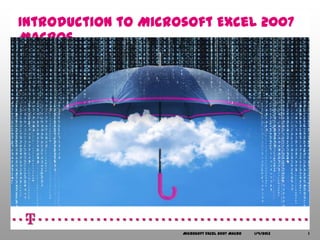
Intro macros in Excel 2007
- 1. Introduction to Microsoft Excel 2007 Macros Microsoft Excel 2007 Macro 1/4/2013 1
- 2. Content Introduction to Macro Introduction to Visual Basic for Application Recording a Macro Looking at the code of Recorded Macro Microsoft Excel 2007 Macro 1/4/2013 2
- 3. Introduction to Visual Basic for Application Microsoft Excel 2007 in itself a tool which helps users to work with worksheets & workbooks with ease. This tool is one of the ultimate timesaver, but there are numerous events when you have to do repetitive tasks which are of a very little value but consume your precious time; yet engage you in a less productive activity, which Excel may do automatically. Microsoft Excel 2007 macro is the feature which eliminates or at-least minimize these events which take your precious time in repetitive tasks, and you will be able to capitalize this time in more productive & strategic activities. Microsoft Excel 2007 Macro 1/4/2013 3
- 4. Introduction to Visual Basic for Application Cont. What is Visual Basic? Visual Basic is a language which is inherited from a very popular language BASIC. BASIC stands for Beginners All- purpose Symbolic Instruction Code. Visual Basic is called visual as you can do most of the program by click and go i.e. visually. It’s an event driven & object based language. What is Event Driven Language? When we say event driven it means that you can write triggers which will initiate on specific events for example when user opens any document or saves any document What is Object Based Language? Object based language is language in which we can use objects & their properties i.e. we can use the Worksheet object and its property SheetName when some one clicks on a button Microsoft Excel 2007 Macro 1/4/2013 4
- 5. Introduction to Visual Basic for Application Cont. Visual Basic for Application Visual Basic for Application is called VBA as it uses Visual Basic language and is capable of using application specific objects i.e. if we talk about VBA for Excel it can use Cell Object, Range Object, Worksheet Object, Workbook Object etc. Microsoft Excel 2007 Macro 1/30/2013 5
- 6. Recording your first Macro Microsoft Excel 2007 provides you a very helpful option which enables you to record a macro and also modify and run afterwards Microsoft Excel 2007 don’t provide you the macro recording option by default for enabling macro recording at first you need to enable the Developer Tab, next slide defines step by step procedure to enable Developer Tab Microsoft Excel 2007 Macro 1/4/2013 6
- 7. Enabling the Developer Tab Click on Office Button Click on Excel Options On Popular Tab check Show Developer tab in Ribbon Microsoft Excel 2007 Macro 1/4/2013 7
- 8. Enabling the Developer Tab Once you are done with the process you will have the Developer Tab ready Microsoft Excel 2007 Macro 1/4/2013 8
- 9. Recording your first Macro When you record macro Microsoft Excel 2007 provides you with 2 options either you can record a macro using Absolute References or Relative References If you go for Absolute References Excel’s behavior will be: You record a macro in Cell A1 type “Excel is Great” format Bold Cell B1 Whenever you play / run this macro Excel will always type “Excel is Great” in Cell A1 and format Bold Cell B1 no matter wherever your cursor is Microsoft Excel 2007 Macro 1/4/2013 9
- 10. Recording your first Macro You can refer to following tab that you can click on Use Relative References which will enable you to record a macro in relative cells, as discussed whenever a relative reference macro is executed it will run in-place Microsoft Excel 2007 Macro 1/4/2013 10
- 11. Recording your first Macro 1. Click Developer Tab 2. Click on Use Relative Reference 3. Click on Record Macro 1 3 2 Microsoft Excel 2007 Macro 1/4/2013 11
- 12. Recording your first Macro As soon as you press record macro button the following screen will appear In the Macro name box you have to type the name of macro In Shortcut key you can type short cut key which invoke the Macro Store macro (will discussed later) You can also provide description of the macro Microsoft Excel 2007 Macro 1/4/2013 12
- 13. Recording your first Macro As soon as you press OK in the previous dialog box two things happens first record macro button changes to Stop Recording Secondly Excel starts looking for your action and will record the same Please follow steps on the following slide to complete recording Microsoft Excel 2007 Macro 1/4/2013 13
- 14. Recording your first Macro 1. Click on Cell A1 type “Excel is Great” 2. Select cells from A1:C1 click on Home Tab and click on Merge & Center 3. Press Bold & Italics 4. Now click on Developer Tab and click on Stop recording Microsoft Excel 2007 Macro 1/4/2013 14
- 15. Placing your Macro You can execute the macro you just recorded by either clicking on the Macro button on the Developer Tab or by pressing Alt F8 , you can see the list of Recorded macros in the dialog box you can press Run button to execute the macro as soon as you press run you can see that your recorded macro will execute Microsoft Excel 2007 Macro 1/4/2013 15
- 16. Behind the scenes To see what Excel did behind the scenes you can either click on Macros button on Developer Tab and select Edit or you can press Alt F11 Microsoft Excel 2007 Macro 1/4/2013 16
- 17. What it looks like This is what Excel did behind the scenes, it written the code for you. You can change the code if you want. You can either close the window or press Alt F11 again to go back to your Excel normal screen Microsoft Excel 2007 Macro 1/4/2013 17
- 18. Conclusion Macros are used to automate tasks or you can use macros to develop user interfaces Excel Macro use a language called VBA (Visual Basic for Applications), which is both Event Driven and Object Based The easiest way to look at macro is by using the Excel’s record Macro Feature You can even edit Excel’s recorded macro by yourself Soon we will publish a presentation which will guide you on how to write your own macro Microsoft Excel 2007 Macro 1/4/2013 18