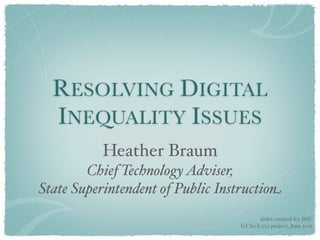
Digital Inequality Presentation for Ed Tech 501
- 1. RESOLVING DIGITAL INEQUALITY ISSUES Heather Braum Chief Technology Adviser, State Superintendent of Public Instruction slides created for BSU Ed Tech 501 project, June 2011
- 2. BACKGROUND slides created for BSU Ed Tech 501 project, June 2011
- 3. Who’s Online? slides created for BSU Ed Tech 501 project, June 2011 Infographic Credit: http://pewinternet.org/Static-Pages/Trend-Data/Whos-Online.aspx
- 4. Gadget Ownership slides created for BSU Ed Tech 501 project, June 2011 Infographic Credit: http://pewinternet.org/Trend-Data/Device-Ownership.aspx
- 5. Internet Adoption slides created for BSU Ed Tech 501 project, June 2011 Infographic Credit: http://pewinternet.org/Trend-Data/Internet-Adoption.aspx
- 6. Home Broadband Adoption slides created for BSU Ed Tech 501 project, June 2011 Infographic Credit: http://pewinternet.org/Trend-Data/Home-Broadband-Adoption.aspx
- 7. DEFINITIONS slides created for BSU Ed Tech 501 project, June 2011
- 8. Digital Divide slides created for BSU Ed Tech 501 project, June 2011 Photo Credit: http://www.flickr.com/photos/curiouskiwi/502452945/ (Creative Commons)
- 9. The digital divide is simply... people either have access to computers or they do not. people either have access to broadband Internet or they do not people either have access to mobile Internet or they do not It is the haves vs. the have nots. slides created for BSU Ed Tech 501 project, June 2011
- 10. vs. slides created for BSU Ed Tech 501 project, June 2011
- 11. Digital Inequality slides created for BSU Ed Tech 501 project, June 2011 Infographic Credit: http://pewinternet.org/Infographics/2010/Internet-acess-by-age-group-over-time-Update.aspx
- 12. Digital inequality... recognizes that there are complex reasons for the digital divide and access varies depending on the demographic, including: age geographic location race socio-economic status education level slides created for BSU Ed Tech 501 project, June 2011
- 13. Digital inequality... also recognizes that the inequality of digital access is influenced through these forms: technical (equipment to access) autonomy (type of access) skill (ability level) social support (network for help) purposes (reasons using) slides created for BSU Ed Tech 501 project, June 2011
- 14. Internet Adoption slides created for BSU Ed Tech 501 project, June 2011 Infographic Credit: http://pewinternet.org/Trend-Data/Internet-Adoption.aspx
- 15. Who is still not online? 21% of American adults are not online 34% of non-users have some past or current contact with Internet 10% of non-users want to use the Internet in the future 61% of non-users would need assistance getting online slides created for BSU Ed Tech 501 project, June 2011 Source: Rainie (2010)
- 16. What does this group look like? 8% Digital hopefuls: Like idea of being online, but lack resources; Barriers: cost and digital literacy 10% Near converts: High rate of computer ownership & comfort with ICTs; positive attitudes; Barriers: cost 10% Digitally distant: Lack of skills, resources, & negative attitude toward Internet; Barriers: cost, digital literacy, relevance 7% Digitally uncomfortable: have access means, but low comfort level & tepid attitudes toward Internet; Barriers: cost, relevance slides created for BSU Ed Tech 501 project, June 2011 Source: Rainie (2010)
- 17. How to resolve the digital divide and digital inequality? slides created for BSU Ed Tech 501 project, June 2011 Photo Credit: http://www.flickr.com/photos/jeffanddayna/3249165942/sizes/o/in/photostream/ (Creative Commons)
- 18. PROVIDED OPTIONS slides created for BSU Ed Tech 501 project, June 2011
- 19. 1. Install computers in all public libraries in the state and expand the hours when the computers are available. slides created for BSU Ed Tech 501 project, June 2011 Photo Credit: http://www.flickr.com/photos/njla/3306453159/ (Creative Commons)
- 20. 2. Expand staffing and other resources so that public schools can be open to the public after normal school hours, on weekends, and during the summer months. slides created for BSU Ed Tech 501 project, June 2011 Photo Credit: http://www.flickr.com/photos/kentuckycountrydayschool/4089873152/in/photostream/ (Creative Commons)
- 21. 3. Provide individuals in disadvantaged communities with computers. slides created for BSU Ed Tech 501 project, June 2011 Photo Credit: http://www.flickr.com/photos/pieter-bidia/2926500230/in/photostream/ (Creative Commons)
- 22. 4. Provide high-speed Internet and mobile access for all state residents. slides created for BSU Ed Tech 501 project, June 2011 Photo Credit: http://www.flickr.com/photos/jkannenberg/3103854735/ (Creative Commons)
- 23. 5. Subsidize Internet Service Providers to provide low-cost Internet to all state residents slides created for BSU Ed Tech 501 project, June 2011 Photo Credit: http://www.flickr.com/photos/posthistoria/414100964/ Creative Commons)
- 24. 6. Provide information literacy courses to enhance computer skills and enable knowledgable use of digital technologies. slides created for BSU Ed Tech 501 project, June 2011 Photo Credit: http://www.flickr.com/photos/iamthebestartist/701545692/in/set-72157601432056852 (Creative Commons)
- 25. 7. Develop free online educational content, giving first priority to content most relevant to lower socio-economic groups before content that is relevant to the rest of the public. slides created for BSU Ed Tech 501 project, June 2011 Photo Credit: http://www.flickr.com/photos/daneelariantho/1989039795/ Creative Commons)
- 26. OTHER OPTIONS slides created for BSU Ed Tech 501 project, June 2011
- 27. Without a Net (Jessamyn West) slides created for BSU Ed Tech 501 project, June 2011 Photo Credit: http://www.flickr.com/photos/iamthebestartist/5753349703/in/set-72157594331879568 (Creative Commons)
- 28. 1a. Provide funding for at least one full-time technology trainer in every county. If in an area of high population, more trainers could be hired. slides created for BSU Ed Tech 501 project, June 2011 Photo Credit: http://www.flickr.com/photos/&oyd/4330194013/sizes/o/in/photostream/ (Creative Commons)
- 29. 1b. Provide equipment for this county-wide trainer to utilize. Class participants would also be free to BYOD (Bring Your Own Device). slides created for BSU Ed Tech 501 project, June 2011 Photo Credit: http://www.flickr.com/photos/chrismillet/3201535863/ (Creative Commons)
- 30. 1c. Locations of the training can vary across the county. slides created for BSU Ed Tech 501 project, June 2011 Photo Credit: http://www.flickr.com/photos/smcl/3449944609/ (Creative Commons)
- 31. 2. Provide across-the-board high-speed mobile Internet access to the entire state, at a subsidized rate. slides created for BSU Ed Tech 501 project, June 2011 Photo Credit: http://www.flickr.com/photos/72098626@N00/4695962052/ (Creative Commons)
- 32. Recommendations slides created for BSU Ed Tech 501 project, June 2011 Photo Credit: http://www.flickr.com/photos/41747162@N00/5144296392/ (Creative Commons)
- 33. WEAKEST OPTIONS slides created for BSU Ed Tech 501 project, June 2011
- 34. 2. Expand staffing and other resources so that public schools can be open to the public after normal school hours, on weekends, and during the summer months. slides created for BSU Ed Tech 501 project, June 2011 Photo Credit: http://www.flickr.com/photos/kentuckycountrydayschool/4089873152/in/photostream/ (Creative Commons)
- 35. 3. Provide individuals in disadvantaged communities with computers. slides created for BSU Ed Tech 501 project, June 2011 Photo Credit: http://www.flickr.com/photos/pieter-bidia/2926500230/in/photostream/ (Creative Commons)
- 36. 4. Provide high-speed Internet and mobile access for all state residents. slides created for BSU Ed Tech 501 project, June 2011 Photo Credit: http://www.flickr.com/photos/jkannenberg/3103854735/ (Creative Commons)
- 37. 5. Subsidize Internet Service Providers to provide low-cost Internet to all state residents slides created for BSU Photo Credit: http://www.flickr.com/photos/posthistoria/414100964/ & http://www.flickr.com/photos/ Ed Tech 501 project, June 2011 mag3737/5152481676/ Creative Commons)
- 38. 7. Develop free online educational content, giving first priority to content most relevant to lower socio-economic groups before content that is relevant to the rest of the public. slides created for BSU Ed Tech 501 project, June 2011 Photo Credit: http://www.flickr.com/photos/daneelariantho/1989039795/ Creative Commons)
- 39. STRONGEST OPTIONS slides created for BSU Ed Tech 501 project, June 2011
- 40. 1. Install computers in all public libraries in the state and expand the hours when the computers are available. slides created for BSU Ed Tech 501 project, June 2011 Photo Credit: http://www.flickr.com/photos/njla/3306453159/ & http://www.flickr.com/photos/mag3737/5152481676/ (Creative Commons)
- 41. 6. Provide information literacy courses to enhance computer skills and enable knowledgable use of digital technologies. slides created for BSU Photo Credit: http://www.flickr.com/photos/iamthebestartist/701545692/in/set-72157601432056852 & Ed Tech 501 project, June 2011 http://www.flickr.com/photos/mag3737/5152481676/ (Creative Commons)
- 42. 1. Provide funding for at least one full-time technology trainer in every county, at $45,000 salary + mileage covered. If high population, more trainers could be hired. slides created for BSU Photo Credit: http://www.flickr.com/photos/&oyd/4330194013/sizes/o/in/photostream/ & http://www.flickr.com/photos/ Ed Tech 501 project, June 2011 mag3737/5152481676/ (Creative Commons)
- 43. 1b. Provide equipment for this county-wide trainer to utilize. Class participants would also be free to BYOD (Bring Your Own Device). slides created for BSU Photo Credit: http://www.flickr.com/photos/chrismillet/3201535863/ & http://www.flickr.com/photos/ Ed Tech 501 project, June 2011 mag3737/5152481676/ (Creative Commons)
- 44. 1c. Locations of the training can vary across the county. slides created for BSU Photo Credit: http://www.flickr.com/photos/smcl/3449944609/ & http://www.flickr.com/photos/ Ed Tech 501 project, June 2011 mag3737/5152481676/ (Creative Commons)
- 45. 2. Provide across-the-board high-speed mobile Internet access to the entire state, at a subsidized rate. slides created for BSU Photo Credit: http://www.flickr.com/photos/72098626@N00/4695962052/ & http://www.flickr.com/photos/ Ed Tech 501 project, June 2011 mag3737/5152481676/ (Creative Commons)
- 46. CONCLUSION slides created for BSU Ed Tech 501 project, June 2011
- 47. References American Library Association. (2010). The State of America’s Libraries: A report from the American Library Association. American Library Association. Retrieved from http://www.ala.org/ala/newspresscenter/mediapresscenter/americaslibraries/ALA_Report_2010-ATI001-NEW1.pdf Barzilai-Nahon, K. (2006). Gaps and bits: Conceptualizing measurements for digital divide/s.The Information Society, 22(5), 269-278. Becker, S., Crandall, M. D., Fisher, K. E., Kinney, B., Landry, C., & Rocha, A. (2010). Opportunity for All: How the American Public Benefits from Internet Access at U.S. Libraries. Bill and Melinda Gates Foundation, Institute for Museum and Library Services, and the University of Washington Information School. Retrieved from http://cis.washington.edu/usimpact/documents/OPP4ALL_ExecSumm.pdf Cooper, M. (2004). Expanding the digital divide and falling behind in broadband. Consumer Federation of America and Consumers Union. Retrieved from http://www.consumerfed.org/pdfs/digitaldivide.pdf DiMaggio, P., & Hargittai, E. (2001). From the 'digital divide' to 'digital inequality:' Studying Internet use as penetration increases. Princeton University Center for Arts and Cultural Policy Studies, Working Paper Series number, 15. Retrieved from http://www.princeton.edu/~artspol/workpap/WP15 - DiMaggio +Hargittai.pdf DiMaggio, P., Hargittai, E., Celeste, C., & Shafer, S. (2004). From unequal access to differentiated use: A literature review and agenda for research on digital inequality. Social Inequality, 355-400. Retrieved from http://www.eszter.com/research/pubs/dimaggio-etal-digitalinequality.pdf Federal Communications Commission. (2010). Executive Summary of the National Broadband Plan. Retrieved from http://download.broadband.gov/plan/ national-broadband-plan-executive-summary.pdf. Hargittai, E. (2003). The digital divide and what to do about it. New Economy Handbook, 821-839. Retrieved from http://www.eszter.com/research/pubs/ hargittai-digitaldivide.pdf Hoffman, J., Bertot, J. C., Davis, D. M., & Clark. (2011, June). Libraries Connect Communities: Public Library Funding & Technology Access Study 2010-2011, Executive Summary. Digital supplement of American Libraries magazine. Retrieved from http://viewer.zmags.com/publication/857ea9fd slides created for BSU Ed Tech 501 project, June 2011
- 48. References Horrigan, J. B. (2010). Broadband Adoption and Use in America ( No. 1). OBI Working Paper Series. Federal Communications Commission. Retrieved from http://hraunfoss.fcc.gov/edocs_public/attachmatch/DOC-296442A1.pdf Internal Revenue Service. (2010). Advancing E-file Study, Phase 2 Report, Executive Summary: An Examination of Options to Increase Electronic Filing of Individual Returns. Internal Revenue Service. Retrieved from http://www.irs.gov/pub/irs-utl/irs_advancing_e-file_study_phase_2_report_executive_summary.pdf Knight Commission on the Information Needs of Communities in a Democracy. (2009). Executive Summary of Informing Communities: Sustaining Democracy in the Digital Age. Washington, D.C. Retrieved from http://www.knightcomm.org/executive-summary/ Rainie, L. (2010, November 15). Broadband. Presented at the “Online opportunities” Colorado Broadband conference, Colorado. Retrieved from http:// www.pewinternet.org/Presentations/2010/Nov/Opportunity-Online.aspx Smith, A. (2010). Home Broadband 2010. Pew Internet & American Life Project. Retrieved from http://www.pewinternet.org/Reports/2010/Home- Broadband-2010.aspx U.S. Department of Education, Office of Educational Technology. (2010). Transforming American Education Learning Powered by Technology: National Education Technology Plan 2010 Executive Summary. Retrieved from http://www.ed.gov/sites/default/files/netp2010-execsumm.pdf West, J. (2011). Without a net : librarians bridging the digital divide. Santa Barbara Calif.: Libraries Unlimited. slides created for BSU Ed Tech 501 project, June 2011
Notes de l'éditeur
- Good afternoon. My name is Heather Braum. I serve as the Chief Technology Adviser to the State Superintendent of Public Instruction. She has asked for my assistance in budgeting the best use of $50 million to address digital inequalities across the state. She has proposed several options for this money, and I have also made a few recommendations. This presentation will examine what digital inequality means, what options might help address these digital inequalities, and what recommendations I believe will be the best use of these funds.\n
- However, before we get started, let’s look at some background information from the Pew Internet and American Life Project on digital trends in the United States. \n
- Who’s online? The Pew Internet and American Life Project has been doing research for more than a decade into the Internet usage/non-usage of Americans. This infographic shows the demographics of Internet users as of December 2010. Some differences in adoption rates are quite obvious. \n
- What types of gadgets do Americans own? Surprisingly, 85% of the population owns a cell phone and only 59% and 52% own a desktop or laptop computer. What will the impact of mobile technology be in the future? \n
- This infographic shows the increase of Internet adoption. What is interesting is that the adoption rate has leveled off over the past few years. Why is this?\n
- This infographic looks at home broadband adoption rates. This rate, too has leveled off and doesn’t quite reach 70% yet. What about the 30 percent without broadband or dial-up access? \n
- That leads us to the issues that bring us here today: Digital divide and digital inequality. Let’s first define these two terms. \n
- The digital divide is a term that has been around for a long time. From this image, you can see separation between the grapes. That’s a simple picture of the digital divide. You either have access to digital technology, to the Internet, or you don’t.\n
- Here’s the definition formally spelled out. I have chosen three of the most common parts of the digital divide today to frame it. People either have access to computers, broadband Internet, and the mobile Internet, or they do not. It is seen as the haves vs. the have nots. DiMaggio (2004, 9). \n
- But the digital divide is much more than access. It’s not as simple as the haves vs the have nots. The situation is quite complex and is influenced by a number of factors. Research by organizations such as the Pew Internet and American Life Project (2010) and DiMaggio, Hargittai, Celeste, and Shafer (2004) point out the various elements of inequality in digital access.\n
- Digital inequality can be seen through demographics, such as age, as the above graph shows. Digital inequality can also be seen through several forms that include equipment, skill, and social networks. \n
- Going further, digital inequality recognizes that there are complex reasons for the digital divide and access varies depending on the demographic, including age, geographic location, race, socio-economic status, and education level.\n
- Digital inequality also recognizes that the inequality of digital access is influenced through these forms: technical (having the proper and up-to-date equipment and software to access); autonomy (where does the access take place? at home? at work? at school? is the device shared?); skill (how comfortable is the user with technology); social support (does the user have friends or family of whom questions can be asked); and purposes (reasons using [or not using]). Source DiMaggio (2004, 30-31) and Hargittai (2003, 10).\n
- Before turning to the suggested options to utilize the funding, I want to take another look at some research from the Pew Internet and American Life project. Let’s revisit the Internet adoption graph. Obviously not everyone has adopted the Internet today, yet. The following statistics explain the picture of non-users. \n
- Who isn’t online? The above statistics give a picture of what is going on. \n
- Here’s a further picture of what the group looks like. The numbers don’t fully add up (21% vs 35%), possibly because they’re coming from different survey. Both come from a presentation given by the Director of the Pew Internet and American life project.\n
- After looking at what Internet adoption in America looks like, the factors surrounding the digital divide and digital inequality, and what non-users look like, how can we resolve the digital inequality? That is where this $50 million in funding will impact our state. The resolution to the situation is possible. What are our options? \n
- The State Superintendent for Public Instruction has already suggested several options as possible uses for this funding. \n
- First, install computers in all public libraries in the state and expand the hours when the computers are available. \n
- A second option is to expand staffing and other resources so that public schools can be open to the public after normal school hours, on weekends, and during the summer months. \n
- The third option is to provide individuals in disadvantaged communities with computers. \n
- The fourth option is to provide high-speed Internet and mobile access for all state residents. \n
- A fifth option is to subsidize Internet Service Providers to provide low-cost Internet to all state residents. \n
- The sixth suggested option is to provide information literacy courses to enhance computer skills and enable knowledgeable use of digital technologies. \n
- A seventh suggested option is to develop free online educational content, giving first priority to content most relevant to lower socio-economic groups before content that is relevant to the rest of the public. \n
- The State Superintendents suggestions are great possible alternatives to resolving digital inequality. I have also generated a couple of options of my own. \n
- Without a Net, by Librarian Jessamyn West (she blogs at www.librarian.net), is a brand new book out that examines how librarians are bridging the digital divide, and her book greatly impacted my thinking about the issues of digital divide and digital inequality. She describes her experiences as a rural technology trainer and her progress with her users, many of who are still very much in the “have nots” category of the digital divide. Other librarian success stories and suggestions are mentioned in the book. From the book’s suggestions, I’ve developed at least one possible solution. \n
- Information literacy courses were already mentioned as a possible option. However, I don’t think the courses are enough. Someone needs to be formally be responsible for delivering the training, a trainer who isn’t responsible for anything else. Each county should have at least one full-time technology trainer. If the population is high, more trainers could be hired. \n
- The trainer could utilize labs at libraries, community centers, or schools, but it would be beneficial for every trainer to also have equipment (mobile laptops, gadgets, mobile Internet connection) to be able to easily set up a mobile shop. Participants could also BYOD (Bring Your Own Device), so they’re using what they’re already familiar with. \n
- This was hinted at already, but the training sessions could take place in the various “public squares” of the county: public libraries, public schools, community centers, and other venues. \n
- A second suggestion option would be to provide across-the-board high-speed mobile Internet access to the entire state, at a subsidized rate. I will go into further reasons for this suggestion in the recommendations session. \n
- After examining all the options, I’d like to make several recommendations on which options are the weakest options and which are the strongest options.\n
- I want to first address what I see as the weaker options.\n
- While school labs could be utilized and have been utilized successfully in several communities after hours, school computers tend to be more locked down than other organizations. Plus, the filtering service that schools typically employ would be an issue. Sites that people might want to access won’t be able to be unlocked. IT departments at schools tend to balk at any outside user coming into the school. Safety concerns would be raised. Finally, school labs are intended for student use, not adult use. If the schools were opened extra hours only for the students, I could see the success of this option, but if the schools are being opened to everyone, there are too many roadblocks that would be raised to make this a viable option across the state. A few communities might be open to this option and could successfully implement it. But, as a statewide option, I do not see this one as feasible.\n
- This is a good option on the surface. However, once you begin to look at it in the lens of digital inequality, you can see its weakness. Providing computers to a group of people in a community who are already facing many disadvantages sounds like a great idea, but without also providing broadband access AND training, this is a very weak option. Also, the disadvantaged would be less likely to have a network of social support. \n\nFinally, how would these people be selected? Who would provide the technology support when questions came up? Would software also be provided? Training? \n\nAgain, providing access is a great first step, but providing access isn’t enough to overcome the inequality factors. A greater impact can be made on the community with the funding with some of the stronger options suggested. \n
- This option is similar to the last one. Providing Internet access is great, but what about the devices needed to access? How would training be delivered? Also, $50 million will not provide years of high-speed Internet and mobile access for all state residents. It is too costly. \n
- Subsidizing ISPs to provide low-cost Internet to all state residents is a strong option in theory. But in order to deploy the suggested solutions you will see in a moment that address a wide variety of the reasons for digital inequality, and the length of time it would take to deal with every ISP across the state, it would not be feasible to deploy this option in a reasonable amount of time. \n
- Developing free online educational content with these funds, let along choosing who it will go out to first, is the weakest option of all. This is already being done independent of any organization, and does not need state funding to continue. Content is being created around the world every minute of every day. The money should instead be put toward teaching people how to locate this free content, through options already addressed. \n
- Now, let’s examine the strongest options for resolving the digital divide and digital inequality. In fact, I believe the best solution to addressing most of the factors surrounding digital inequality would be best served by implementing all of the strongest options. \n
- Public libraries have been addressing the digital divide and digital inequality issues from the beginning, and public libraries are already present in most communities across the state. “Librarians are serving as “first responders” for the increasing number of people in need of technology training and online resources for employment, continuing education, and access to online government services” (Hoffman, 2011, 7).\n\nMost libraries (71%) already provide their community’s only free public access to computers and the Internet (American Library Association 2010).\n\nExample after example of how libraries are already serving their communities with Internet access can be found in the 2010 ALA State of Libraries report and the 2010 Opportunity for All report from the Gates foundation, IMLS, and the University of Washington. \n\nOne finding from the Opportunity for All report (2010): "Overall, 44 percent of people in households living below the federal poverty line ($22,000 a year for a family of four) used public library computers and Internet access. Among young adults (14–24 years of age) in households below the federal poverty line, 61 percent used public library computers and Internet for educational purposes. Among seniors (65 and older) living in poverty, 54 percent used public library computers for health or wellness needs” (3).\n\nLibraries do not deal quite as well with the autonomy issue. Access can be limited, due to not enough computers available, the library isn’t open 24 hours a day, 7 days a week, and some sites may be blocked due to CIPA and eRate policies (but adults can ask for the filter to be turned off). \n\nOverall, though, putting more computers into public libraries across the state and expanding library hours (and I might add adding wifi access where it isn’t already present), would be a great start to addressing digital inequality. Instead of creating a new infrastructure or new program, just provide some funding to the libraries to increase their hours and their computer offerings. Libraries know how to stretch their dollars, and they have already been addressing digital inequality for many years through access, equipment, support networks, and training. \n\nDue to some of the weaknesses pointed out above, this should not be the only option deployed. Earlier, we looked at reasons why people aren’t on the web, and lack of digital literacy was a large reason (61%). Libraries have been teaching classes on a somewhat regular basis, but not all libraries are equipped for this ability. Other solutions must be deployed with this one. Let’s look at them. \n
- Teaching information literacy courses at various community venues across the state is a start to addressing the skill level and lack of social network support are good starting places. Teaching classes will begin to enhance computer skills and enable knowledgable use of digital technologies. “For many people, technology doesn’t become real until they’ve seen it, touched it, and maybe played with it a little” (West, 2011, 221). But who will teach these classes? Adding the next option to the mix will address this question. \n
- Providing a trainer for every county, independent of an organization, to cover technology training and digital literacy instruction will go a long way in addressing the lack of digital literacy skill that continues to come up in studies. “Part of being an effective instructor is about putting technology use into perspective for people and helping them find a place for it in their own lives as something other than an insurmountable obstacle” (West, 2011, 74). Lack of access, thanks to mobile phone adoption, isn’t as big of a concern as it used to be. It’s still there, but the National Broadband Plan and other programs are addressing access issues. Access to equipment is still a concern, but in the statewide scope of this project, access to training and more computers in every computer is the faster way to address digital inequality. \n
- The trainer will need his own equipment, to deliver the training. \n
- Locations of the training can happen at health centers, community centers, colleges, schools, libraries, businesses, where ever the users are, the trainer can get to them, meeting the users where they are at. Drop-in times could happen. \n
- As the $50 million allotment is limited, focusing on mobile Internet access, instead of Internet access would be the better approach. I say this because more people have cell phones (85% as of last year, according to Pew). Now, not all are Internet-capable, but phones are trending that way. Minorities and those with lower socioeconomic status also tend to have a cell phone and access the Internet that way. Addressing access inequalities through mobile adoption might also be a quicker way to address digital inequality. \n
- As the slides and options have shown there are several reasons for digital inequality and there are several options to addressing it. Furthermore, as The Knight Commission Report, The National Broadband Plan, the Opportunity for All report, and numerous other studies show, in order to function in today’s democratic society, citizens must have digital access and knowledge to utilize it fully. People are using the Internet to make social connections, pursue education, apply for jobs, research health and wellness information, connect with government resources, and engage their community (Becker 5). Applying the suggested options I’ve made in our state will go a long way to successfully helping people affected by digital inequalities. \n\nI think it would be good to end with two quotations that summarize the conclusions I’ve drawn. \n\n“While traditional access-oriented thinking focused on questions related to measures such as ownership, availability, and affordability of infrastructure, now the focus is moving beyond technology to the users” (Karine Barzilai-Nahon 269)\n\nand \n\n“We must not confuse the thrill of acquiring or distributing information quickly with the more daunting task of converting it into knowledge and wisdom” (Technorealists, as cited in West, 2011, 227).\n\nOn the final two slides you will find my references.\n\nThank you.\n
- \n
- \n
