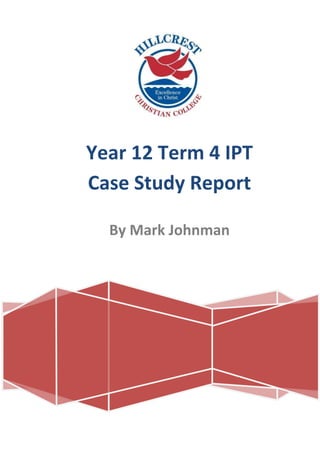
Case study report mj
- 1. Year 12 Term 4 IPT Case Study Report By Mark Johnman
- 2. Contents 1.0 Introduction ......................................................................................................................... 2 2.0 Overview of the Computer System (CS) .............................................................................. 2 2.1 Purpose............................................................................................................................. 2 2.2 Hardware .......................................................................................................................... 3 2.3 Software/Interface ........................................................................................................... 4 2.4 Networking ....................................................................................................................... 5 2.5 Human Considerations ..................................................................................................... 5 3.0 Evaluation ............................................................................................................................ 7 3.1 Potential Improvements to the CS ................................................................................... 7 3.2 Conclusion ........................................................................................................................ 8 4.0 Appendix .............................................................................................................................. 8 4.1 Questionnaire – IT Technician – Jeff Smith ...................................................................... 8 4.2 Questionnaire – Teacher – Andrew Smith ..................................................................... 15 4.3 Questionnaire – Student – Jake Skoric........................................................................... 17 1
- 3. 1.0 Introduction As the availability and capability of technology increases, so too does society’s need for efficient computer systems that are effectively designed, developed and evaluated to exploit these advantages to their fullest potential. It is the evaluation aspect of the said development cycle that this case study report is most concerned with. In order to keep up with the ongoing technological revolution, it is imperative that all computer systems undergo a regular evaluation encompassing its critical components, namely purpose, hardware, software/interface, networking and human considerations. This review can assess and determine the relevance of the organization’s current infrastructure, as well as recommend improvements for the system that will allow it to fulfil its purpose with additional speed and efficiency. By conducting a periodic evaluation of their computer system, administrators help to ensure its continued relevance by maximising its ability to exploit the advantages, such as increased speed and availability, presented by the latest technologies. Essentially, this case study aims to implement the evaluation described above upon the Hillcrest Christian College (HCC) computer system. HCC’s computing infrastructure will be investigated from three different perspectives, that of an IT Technician, a Teacher and a Student, so as to obtain a full understanding of the system as possible. The information collected from these individuals, which will be obtained through a questionnaire (see 4.0), will then be coalesced into concise paragraphs that will elaborate upon the current state of the organization (see 2.0). Following this, recommendations will be made as to potential improvements that can be made to the computer system so that it better fulfils its purpose (see 3.1). 2.0 Overview of the Computer System (CS) 2.1 Purpose The purpose of the HCC CS is to support the overarching mission of the College, which is to provide quality Christian based education. The CS assists this undertaking by providing the infrastructure, data and equipment that allows the target audience of the organization (students, staff and parents) access to relevant administrative, teaching and learning resources, both within and outside the College. HCC’s CS also maintains and manages these tools, reporting upon and updating them as necessary. 2
- 4. 2.2 Hardware As it serves an educational institution, the hardware employed within HCC’s CS is reasonably extensive. It consists of the following components (as identified by the IT Technician, Jeff Smith – see 4.1): Around 800 PC (Windows 7) based computers (with keyboards and mice)/notebooks. Around 45 Apple iMac/Macbook computers/notebooks Numerous networked laser printers and digital printers/copiers Multiple Windows Servers - including around 14 physical servers, 3 of which are hosts for the numerous virtual servers, being set up in a Windows Hyper-V failover cluster for load balancing and redundancy. 2 Mac Servers o Provides connectivity between the Apple Mac computers and the Windows network, including access to users’ files from Macs. o One of the Mac Servers is also a Final Cut Pro Server, used for rendering and storing Final Cut videos created on the Film and TV iMacs. ClickView Server o Stores a huge library of digital videos that are available for use by the students and staff of the College 10Gb Fibre Network Backbone between all buildings within the College, distributed through 1GB and 100MB links (in a few of the older mechanisms) to network devices (PCs, etc). The CS under evaluation also has a variety of secondary storage devices that are listed below (again, these are based upon the perspective of Jeff Smith – see 4.1): 2 Mirrored Fibre Channel SAN (Storage Area Network) Data Storage Systems o Used to store all student, staff and administration data, as well as to provide storage for the email and virtual servers. o They are mirrored for redundancy, data protection, load distribution and disaster recovery protection. o Data is kept within Hot Swappable RAID arrays that have live Hot Spare drives. DPM (Data Protection Manager) Server o For the backup of user and admin data, SQL databases, and the exchange servers. Archive Servers o For server to server copies of data, as well as older information no longer required on the SANs. Offline Storage Devices (USB Hard Drives) 3
- 5. o For offline backups of essential data. In terms of physical security, the above hardware is located in air-conditioned environments in order to maintain their required operating temperatures, as well as to extend their operating lives. The hardware, especially the servers and SANs, which are stored in areas with restricted access, are further protected from malicious users (when they are not in use) by conventional locks and alarm systems. 2.3 Software/Interface HCC’s CS interface is primarily presented in the form of the Windows 7 Enterprise (PCs) and the OSX (Macs/iMacs) operating systems. The servers also use a few different operating systems, with the major ones running Windows Server 2008 R2 Enterprise, some of the other physical servers using Windows Server 2008, and the older and archive servers utilising Windows Server 2003. Another interface that should also be mentioned at this point is the HCC website (www.hillcrest.qld.edu.au), which represents the public front of the CS. The CS currently uses a wide variety of programs, a few of which are identified below: Microsoft Office Suite Adobe Master Suite Final Cut Pro AVG Antivirus Software ClickView Player (plays the videos stored on the ClickView Server – see 2.2) PCSchool – school management system that covers all administration requirements, including curriculum, timetabling, reporting, finance, debtors, library administration, as well as student and family records. In order to protect the data produced within the above software, the CS employs several backup mechanisms. Unfortunately, the regularity of these backups was not able to be determined as the IT Technician (Jeff Smith) did not provide such details. However, he did list some of the individual backup processes, which are as follows: The ClickView Server content is backed up to two different servers in separate buildings. Data Protection Manager – backs up user, admin, exchange and SQL data. Server to server backups copy important data to the archive servers. Offline copies of important files are also kept on external drives (e.g. USBs). Software maintenance is also conducted upon the CS. General updates that will cause little disruption are completed as required using the Windows Update Server running throughout HCC. Major upgrades (e.g. Office 2007 to Office 2010), on the other hand, are usually carried 4
- 6. out during the school holidays, or in the case of the servers, at night, so as to minimise any potential disturbance to the CS’ users. 2.4 Networking The CS’ networking arrangement services approximately 1100 users (students and staff). It is based upon the TCP/IP protocol, with 10GB Fibre Backbone running between all buildings. Data is transmitted through managed switches and then out into 1GB (for most devices) and 100MB (for the older areas within the Primary School) links. A managed 802.11 b/g/n Wireless Network covers most areas of the College and VPN access is used to allow staff to create secure data connections from outside school grounds. VOIP also runs throughout HCC to connect the various phones within the College to the network, while internet access is provided through 3 ADLS2+ network connections and 1 High Bandwidth Allegro Microwave link, which is routed and filtered through a Netbox Internet Gateway Server and a Threat Management Gateway (TMG) Server. Network security for the CS generally works well, with most threats being automatically blocked by anti-virus programs such as AVG, which scans every new peripheral (e.g. USB) that is added to the system. TMG and Netbox also provide the network with protection from internet attacks, as well as filtering user internet access by requiring authentication for different access levels. Gaining admission to the actual network itself requires valid user credentials (i.e. username and password), which determine the level of access that is granted to system functions and directories. Also, wireless connection to the CS can only be obtained through a wireless key or via a Radius Server. At this point, a discussion about network performance should be entered into. One of those surveyed regarding the CS, Jake Skoric (see 4.3), only rated network performance at a 6 out of 10, citing that the server is often down or non-responsive as reasons for his rating. While the IT Technician, Jeff Smith, rated network performance at a 8 out of 10, it is important to note that he may be somewhat biased in his views as he is partially responsible for the administration and effective running of the network. It has also been noticed by the author of this report that the Netbox filtering system can be counter-productive, often blocking students from helpful educational sites as well as actual internet threats. This is an issue as it hampers students’ ability to effectively utilise the internet to find the resources that they need for assignment and class work. 2.5 Human Considerations HCC’s CS is maintained by several staff members, who utilise administration tools and software, such as Microsoft Server, to update and ensure that the CS is running as close to full operational capacity as possible. These individuals and their respective roles are explained below: 5
- 7. IT Manager – overseas all areas of the CS, carrying out the majority of the IT and Network Administration, as well as most of the maintenance, updates and support. 3 IT Support and Help Desk Staff (2 full time and 1 part time) – handle general user support issues (i.e. help desk tasks), PC/notebook maintenance and upgrades, along with equipment changeovers. Outsourcing also plays a significant role in organisation management and the delegation of roles within the CS. The majority of hardware is under warranty and is repaired as required, whilst critical systems (e.g. SANs) are monitored by external ANZ Pro Support contracts, with replacement parts being generally available within four hours of a request. Expert consultation is also sought upon relevant issues, such as important equipment upgrades to meet future requirements, as necessary. The training of staff and students, in regards as to how to utilise the CS, is generally conducted on a need-to-know basis (i.e. the target audience is told only what it needs to know about the program/hardware that it will be using). Teachers or IT Staff, depending upon the target audience (e.g. students), usually carry out training internally in either a classroom or in-service environment. However, some instruction can take place either online (e.g. through tutorials) or externally (e.g. through a QLD Education seminar). While the need-to-know approach generally works well, it should be noted that the overall lack of understanding about the CS by both non-IT staff and students can contribute to communication difficulties between them, particularly in areas of user support (e.g. staff/students not correctly describing their problem or disrespecting IT staff over an issue that is out of their control). User support for the HCC CS is primarily triggered through the online help desk, which is supposed to allow IT Support members to better prioritise and coordinate action upon issues as they arise. However, it has been commented by the student representative of the case study, Jake Skoric, that user support, particularly for students, is not immensely high and that support requests could be responded to at a faster rate. In spite of this, it should be remembered that the limited amount of IT staff can make it difficult for them to address problems quickly, especially due to the size of the system that they administer and the range of roles that they are required to perform. Finally, the computer system as a whole is, for the most part, user friendly and comfortable. This can be identified in system components such as the Windows 7 operating system, which presents a friendly interface that allows users to teach/learn/administer effectively, and the general environment (encompassing air conditioned rooms, surrounding bushland, etc), which is usually fairly comfortable to work in. However, there are nonetheless several aspects to the CS that are not as user friendly as they could be, such as out-dated PCs with slow start up times and user chairs that are sometimes broken or difficult to sit on properly. 6
- 8. 3.0 Evaluation 3.1 Potential Improvements to the CS Having discussed the various components of HCC’s current CS, as well as identifying some of its more problematic aspects, several recommendations, which will curb these issues and allow the CS to fulfil its purpose more effectively, need to be made. These improvements are listed and briefly elaborated upon below: Hardware – It is recommended that more tablets (android/apple) be purchased for the system. This was suggested by Andrew Smith (see 4.2), a teacher librarian, who believes such hardware would allow students access to a greater variety of online teacher generated resources within the classroom, thereby increasing their learning potential. Also, several devices that are of the infrastructure (e.g. servers, older PCs, etc) could be upgraded, particularly in the Primary School and Library, to increase the overall speed of the CS. Software/Interface – The Library Management Software should be run using a web based program. This software would allow students and staff increased access to the library’s resources, as they would be available from outside of the College, as well as inside it. Such software would offer greater assistance to users in their research for both learning and teaching. Currently, a new program called OLIVER, which would make this improvement a reality, is being investigated for purchase. Networking – Bandwidth could be augmented by upgrading the older areas within the Primary School, or by increasing the overall available internet bandwidth to generate faster network responses under high load conditions (i.e. a lot of users accessing the network at once). These changes would result in greater network performance and stability, helping to prevent network crashes due to large amounts of simultaneous access. Also, a firewall system better suited to an educational environment should be investigated and purchased. While security is a major priority within the CS, a balance nonetheless needs to be maintained between it and the access to relevant learning and teaching resources. An education firewall system could potentially maintain a sufficient amount of security whilst removing some of the blocks around helpful educational sites. It could also alleviate the need for users to manually log in every time that the internet is opened by logging them in to the internet immediately after they have logged on to the network. Human Considerations – A training package should be created and dispersed (online/hard copy) within the non-IT staff and student community. This training package could provide non-IT staff and students with a broad overview of how HCC’s CS works, as well as some common troubleshooting techniques and procedures. By providing this training to the school community, the number of user support requests could be reduced as staff and students would have a greater understanding 7
- 9. of how to fix their technical problems. Communication between IT staff and Non-IT staff and students would also be increased as the Non-IT staff and students would be able to better explain their technical issues to IT staff, as well as understand when a problem is out of the hands of IT staff (e.g. power lines are down). Also, the number of IT staff, along with their user support procedures, should be reviewed to ensure that there are adequate staff members and strategies in place for covering and responding efficiently to all users’ (i.e. staff and student) requests for support. Furthermore, the ergonomics of HCC’s CS should be examined, with outdated and broken equipment (e.g. chairs) being replaced and made more comfortable for users, so that they are able to work with them for extended periods of time without discomfort. In considering all of the above, it should be remembered that these proposed alterations are somewhat constrained by financial restrictions, and that this will affect the ability of the College to actually implement them. 3.2 Conclusion As a final note, it should be remembered that due to the limited scope of the case study, the evaluation has not gone into the detail that would probably be present in one completed by an actual company. Rather, it has focused upon addressing the major aspects that comprise HCC’s CS, in order to come to a conclusion about whether it supports and fulfils its overall purpose. In keeping with this aim, and armed with knowledge obtained through this report, it can be argued that HCC’s CS generally assists and sustains its overarching rationale. This is shown in the way that the CS provides the basic hardware, software/interface and networking needs that are required by the students, staff and parents of the College to access the resources relevant to them, both within and outside HCC. Despite this, there are nonetheless several improvements, particularly in the area of human considerations, which should be made to the CS so that it serves its purpose with superior speed, efficiency and effectiveness. 4.0 Appendix 4.1 Questionnaire – IT Technician – Jeff Smith Case Study Questionnaire – Hillcrest Christian College Managerial (IT Technician) Position Purpose: 8
- 10. 1. What is the main activity of the organisation in which the computer system is utilised? Quality Christian based Education. 2. Who are the clients (users) of the enterprise? Students, Parents and Staff of the College. 3. In what ways does the computer system support this overarching mission statement? It provides the necessary infrastructure, tools, devices, data and equipment to access and teaching resources, and learning materials, within the college and from the internet. And to manage, maintain and administer this equipment and resources and provide the necessary learning outcomes and to report on them as required. 4. On a scale from 1 to 10, with 1 being the worst and 10 being the best, how well does the computer system support the primary purpose of the organization? 8 – it’s pretty good overall and we are always working to make it better. 5. Are there any improvements which would allow the computer system to better support this purpose? If so, what are they? Improved Internet Bandwidth, and upgrading some of the older network infrastructure and devices. 6. Are there any complementary activities (ones that are not directly relevant to the main activity of the organisation) that the computer system is engaged in? Not really. Hardware: 1. What types of devices are used in the enterprise, and for what purpose are they employed? Around 800 PC (Windows 7) based computers and notebooks. Around 45 Apple iMac/Macbook Computers and notebooks. 9
- 11. 10Gb Fibre Network Backbone between all Buildings within the College, distributed to 1Gb links to most network devices, and to 100Mb links in a few older areas. Multiple Windows based Severs – including around 14 Physical servers, 3 of which are hosts for our numerous virtual servers and are set up in a Windows Hyper-V failover cluster for load balancing and redundancy. 2 x Mirrored Fibre Channel SAN data storage systems located in 2 separate buildings within the college – used to store all student, and staff data, administration system files, and to provide storage for the email servers, and the virtual servers. The SANs are mirrored for redundancy, data protection and load distribution, as well as Disaster Recovery protection. All with data stored in Hot Swappable RAID arrays with live Hot Spare drives. 2 x Mac Servers to provide connectivity between the Apple Mac computers and the Windows network, including access to users files from the Mac. One of the Mac Servers is also a Final Cut Pro Server for rendering and storage of Final Cut videos created on the Film and TV iMacs. ClickView Server stores a huge library of digital videos available for use by students and staff within the college using the Clickview Player. Numerous networked Laser Printers, and Digital Printer/Copiers. DPM (Data Protection Manager) server for backup of user and admin data, sql databases, and the exchange servers. All to meet the needs of the students and staff of the college. 2. What forms of secondary storage are utilised and what data does this storage hold? Archive Servers for Server to Server copies of data and Older data no longer required on the SANs. Offline Storage Devices (USB Hard Drives) for Offline backups of essential data. 3. What physical security is in place to protect the computer system? Servers and SANs are stored in areas with restricted Access, the SAN areas and the Primary Server room in Admin are also air-conditioned to maintain efficient operating temperatures and to extend their operating life. 4. Are there any improvements which could increase the effectiveness of the Hardware section of the computer system? If so, what are they? More powerful servers would improve response times in some areas however we do regularly update and roll over equipment as we are able within our budget limitations. The main servers and and SANs are to be replaced every 3 to 4 years. 10
- 12. Software/Interface: 1. What operating systems are used? Windows 7 Enterprise on most PC devices, OSX on Macs and iMacs, Windows Server 2008 R2 Enterprise on the Main Servers and Hosts, Windows Server 2008 on some of the other physical servers and Windows Server 2003 on some of the older and Archive servers. 2. What are some of the major programs employed and for what purpose are they utilised? There are numerous software packages used throughout the college – some of them are:Microsoft Office suite – word processing, spreadsheets, powerpoint presenations, publications, etc. Adobe Mastersuite – Graphic and Video creation and editing, web page designing, etc. Final Cut Pro – Video production in Film and TV. AVG – Antivirus. ClickView Server and ClickView Player provide access to a huge library of educational digital videos. Pcschool – School Management System for all the School Administration requirements, including:- Curriculum, Timetabling, Administration, Reporting, Student and Family records, Finance, Debtors, and Library administration. 3. Please describe the backup procedures and systems in place for the computer system. DPM – Data Protection Manager – backs up user, exchange and sql data regularly. Shadow Copies are used on the Data server to maintain previous versions of files, and the ability for users to recover those previous versions or to recover deleted files. This Data is stored on the primary SAN and mirrored live to the DR SAN. Server to server backups run on schedule and copy important data to the Archive servers. Clickview server backups run on schedule and maintain 2 full copies of the ClickView Video Library on separate severs in separate buildings. Offline copies of important files are also kept on external drives. 11
- 13. 4. Is software maintenance (e.g. program updates) conducted? If so, how often does it occur and what exactly does it entail? Yes – Generally regular that will cause little disruption are done as required using Windows Update Server running within the college. We approve the necessary updates and when they are to be deployed. Server Updates are usually done out of hours (at night) to minimise disruption to users. Major updates (such as from Office 2007 to Office 2010) are carried out during school holidays with the majority of these being done in the end of year holidays which is also when the majority of the equipment rollovers occur. 5. Are there any improvements which could increase the effectiveness of the Software/Interface component of the computer system? If so, what are they? Is always possible to improve the effectiveness however it is difficult to be specific in this area. As new improvements do become available we review them and if suitable will deploy them as required. Networking: 1. What type/s of networks are employed within the computer system? We use a TCP/IP based network with 10Gb Fibre Backbone between all buildings. Running through Managed switches and then to 1Gb links out to most devices, and 100Mb links to some of the older areas in Primary? A Managed 802.11 b/g/n Wireless Network covers most areas of the college and its capacity is regularly expanded to meet the demand. We have VPN access in and out of the college for secure data connections for staff. We also run VOIP through the network to numerous phones throughout all areas of the college. Internet access is provided through 3 ADLS2+ network connections and 1 High bandwidth Allegro Microwave link load balanced, routed, and filtered through a Netbox Internet Gateway Server and Threat Management Gateway Server. 2. What networking protocols are supported? TCP/IP, VOIP, Bonjour is used in some areas. We have storm control running on our managed switches to prevent bad data packets flooding the network. 12
- 14. 3. Approximately, how many users work within the computer system networks? Potentially around 1100 users including students and staff. 4. On a scale from 1 to 10, with 1 being the worst and 10 being the best, how reliable and efficient is network performance? 8 – Most of the network is managed, high speed, and highly available. 5. What forms of network security are in place? Network access requires valid user credentials authenticated against our Active Directories and access level is restricted accordingly. Wireless access requires a wireless key, or access via a Radius Server for connection. Internet access is filtered through the Netbox Server and requires user authentication for access levels. 6. How effective is this security? Please give reasons for your answer. The security is generally very good. Most threats to security are automatically blocked and we are alerted to these treats. And the TMG and Netbox provide very good protection to the network from Internet threats and attacks. 7. Are there any improvements which could increase the effectiveness of the Networking aspect of the computer system? If so, what are they? Bandwidth could be increased by upgrading older areas in Primary, as well as increasing available internet bandwidth for faster response particularly under high load conditions. Human Considerations: 1. Who is involved in the tasks performed in both operating, maintaining and using the system, and what roles do these members of staff specifically perform? IT Manager, and 3 x IT Support and Help Desk staff (2 full time and 1 part time). IT Manager overseas all areas of the IT systems, carries out most of the IT and Network Administration, and most out of hours maintenance, updates and support. The support staff handles the general user support, help desk jobs, pc and notebook maintenance and updates. And equipment change overs. 13
- 15. 2. How is the system administered and maintained? The servers and network are administered using Microsoft Server and Administration tools and software. Most hardware is under warranty and repaired by external technicians as required. Critical systems (SANs and Hosts) are also monitored by external ANZ Pro Support with replacement parts generally available within 4 hours. 3. Is there any outsourcing used in the administration and maintenance of the enterprise? If so, what does this outsourcing consist of, and how often does it occur? Yes – Repair of equipment under warranties and Pro Support contracts. And expert consultation on required equipment upgrades/replacements to meet future requirements. 4. How often does training of staff in the computer system occur, who conducts this training and what exactly does it consist of? Training is carried out as required – much of it is internal from existing to newer staff and some is carried out externally or online when required (e.g. for new systems). 5. What level of user support is in place? We maintain a high level of user support given the amount of staff we have available and the huge range of system we cover. We try to have most support tasks triggered through our online helpdesk to allow us to better manage, prioritise and action the necessary support tasks. 6. How comfortable and user friendly is the computer system? Ergonomically speaking there are areas that could be improved. The users mostly access the computers through Windows 7 operating systems which are fairly user friendly. 7. Are there any improvements which could increase the effectiveness of the Human Considerations side of the computer system? If so, what are they? We are working on improving the layout, work areas and storage areas for the IT staff. 14
- 16. 4.2 Questionnaire – Teacher – Andrew Smith Case Study Questionnaire – Hillcrest Christian College Employee (Teacher) Position Purpose: 1. What is the main activity of the organisation in which the computer system is utilised? Providing students with quality education from a Christian perspective 2. Who are the clients (users) of the enterprise? The whole school community 3. In what ways does the computer system support the overarching mission statement (see Question 1) of the organization Allows for efficient creation and administration of item and student records 4. On a scale from 1 to 10, with 1 being the worst and 10 being the best, how well does the computer system support the primary purpose of the organization? 7 5. Are there any improvements which would allow the computer system to better support this purpose? If so, what are they? Yes. The school is investigating ways in which our part of the computer system (i.e. Library Management System) may be made online and accessible to the school community outside of the Library building. Hardware: 1. Are there any improvements which could increase the effectiveness of the Hardware section of the computer system (e.g. new types of hardware that you may like to see in your classroom, such as iPads, etc)? If so, what are they? Tablets, Android or Apple, Screens to allow more access to teacher generated materials. 15
- 17. Software/Interface: 1. What are some of the major programs employed and for what purpose are they utilised? PC School- LMS, Microsoft OFFICE products, Library management [as for 3 above] 2. Is software maintenance (e.g. program updates) conducted? If so, how often does it occur and what exactly does it entail? Infrequently. As required for breakdowns and upgrades 3. Are there any improvements which could increase the effectiveness of the Software/Interface component of the computer system (e.g. new programs, an update of certain programs, etc)? If so, what are they? Yes. This is underway. A new program called OLIVER (a web based library management system) is being investigated for purchase. Networking: 1. On a scale from 1 to 10, with 1 being the worst and 10 being the best, how reliable and efficient is network performance? 8 2. What forms of network security are in place? Unknown 3. How effective is this security? Please give reasons for your answer. Unknown 4. Are there any improvements which could increase the effectiveness of the Networking aspect of the computer system? If so, what are they? At the present time using the software we have networking is satisfactory. In the future with the implementation of more modern forms of LMS networkingespecially wireless will need to be developed. Also with increase in student use of computer devices [tablets, netbooks] networking capabilities will need to be upgraded to allow deliver of teaching and learning activities. 16
- 18. Human Considerations: 1. How do you use the computer system? I use it for management of the library finances, timetables, curriculum, purchasing, inventory, communication, publicity. 2. How often does training of staff in the use of the computer system occur, who conducts this training and what exactly does it consist of? Infrequently- as required. 3. If training does occur, is it effective and conducted often enough? Why or why not? As required. Effective 4. How effective and helpful is the level of user support that is in place? Very effective 5. How comfortable and user friendly is the computer system? Reasonably comfortable and user friendly. 6. Are there any improvements which could increase the effectiveness of the Human Considerations side of the computer system (e.g. faster replies to requests for user support, etc)? If so, what are they? It is very effective. Fine tuning only required. The human element is extremely important and at Hillcrest, in my position I am well supported. 4.3 Questionnaire – Student – Jake Skoric Case Study Questionnaire – Hillcrest Christian College Student Position Purpose: 1. What is the main activity of the organisation in which the computer system is utilised? 17
- 19. To provide a large-scale student and teacher database and computer system. 2. Who are the clients (users) of the enterprise? Students, Teachers, Receptionists as well as other administration staff 3. In what ways does the computer system support the overarching mission statement (see Question 1) of the organization? By providing a database, LAN and variety of computers suited for student and school related tasks. 4. On a scale from 1 to 10, with 1 being the worst and 10 being the best, how well does the computer system support the primary purpose of the organization? The computer system was rate at about an 8. 5. Are there any improvements which would allow the computer system to better support this purpose? If so, what are they? The improvement of the network filter to have a more practical and suitable methods of distinguishing each user’s access to the internet. Hardware: 1. Are there any improvements which could increase the effectiveness of the Hardware section of the computer system (e.g. new types of hardware that you may like to see in your classroom, such as iPads, etc)? If so, what are they? iPads won’t likely provide a significant improvement to the learning environment. Instead, ensuring the hardware on each system (i.e. CPU, Motherboards, etc.) are up-to-date with current computer power. Software/Interface: 1. What are some of the major programs employed and for what purpose are they utilised? Microsoft Word – word processing Microsoft Excel – spreadsheet work 2. Is software maintenance (e.g. program updates, etc) conducted? If so, how often does it occur and what exactly does it entail? 18
- 20. Maintenance is conducted, however, this responsibility is not given to any students. 3. Are there any improvements which could increase the effectiveness of the Software/Interface component of the computer system (e.g. new programs, an update of certain programs, etc)? If so, what are they? The Office Suite is kept up to date, however there may be a few minor security and application updates that could be installed in order to enhance system performance. Networking: 1. On a scale from 1 to 10, with 1 being the worst and 10 being the best, how reliable and efficient is network performance? 6 – the server is often at times down or non-responsive. 2. What forms of network security are in place? Security programs and anti-virus applications. 3. How effective is this security? Please give reasons for your answer. Quite effective for its intended purpose of unauthorised access. This is because the firewalls and anti-virus applications scan every new peripheral (i.e. USB) added to the system. 4. Are there any improvements which could increase the effectiveness of the Networking aspect of the computer system? If so, what are they? Perhaps stabilise the server response times etc. Human Considerations: 1. How do you use the computer system? Interact with it as a non-administrator user. 2. How often are you taught to use the computer system, who conducts this training and what exactly does it consist of? We are only taught for specific programs. For instance, in Accounting, I am only taught to use the special purpose application MYOB for certain aspects that are directly relevant to the assessment. Which is to say, that the level of teaching in the use in both general and special purpose applications is simply on a need-to-know basis. The teacher normally conducts this training. 3. If training does occur, is it effective and conducted often enough? Why or why not? 19
- 21. For the purpose of use in assessment pieces, the need-to-know approach is appropriate enough, as students don’t necessarily need to know how to use each and every aspect of the software for them to utilise it for an assessment piece. 4. How effective and helpful is the level of user support that is in place? User support among the school environment – particularly for students – is not immensely high. However, it is sufficient to the point where a student operating a terminal (PC) requires assistance; the class teacher is likely to call for the IT department at school to arrive and provide a solution to any problem. Otherwise, if no solution is found, the problem is usually left in the sense the student is asked to use another terminal. 5. How comfortable and user friendly is the computer system? The computer system, available to student-level authorisation, comprises of availability to basic features of operating systems and some programs – but not administrator-level. Therefore is it reasonably user friendly for the given level of access. 6. Are there any improvements which could increase the effectiveness of the Human Considerations side of the computer system (e.g. faster replies to requests for user support, etc)? If so, what are they? Yes, the most prominent aspect for improvement would be having the IT support team being able to respond faster to not only student, but also teacher requests for IT support. 20
