Week07
•
0 likes•369 views
This document discusses progress halfway through an introduction to programming course. It covers key concepts learned so far like data types, operators, selection and loop statements, methods, and arrays. It emphasizes that these concepts apply to most programming languages, not just Java. The document provides tips for programming best practices like modular design, testing incrementally, and assuming users will provide invalid inputs. It introduces the topic of objects and classes that will be covered in the next week.
Report
Share
Report
Share
Download to read offline
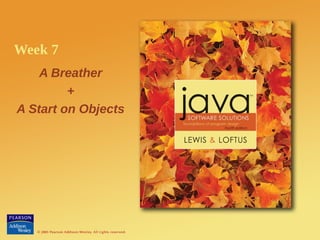
Recommended
More Related Content
Similar to Week07
Similar to Week07 (20)
Top 100 Java Interview Questions with Detailed Answers

Top 100 Java Interview Questions with Detailed Answers
Introduction To Design Patterns Class 4 Composition vs Inheritance

Introduction To Design Patterns Class 4 Composition vs Inheritance
Assignment 3 Presenting With PowerPointJane R. Doe .docx

Assignment 3 Presenting With PowerPointJane R. Doe .docx
E Learning Management System By Tuhin Roy Using PHP

E Learning Management System By Tuhin Roy Using PHP
Introduction to Software - Coder Forge - John Mulhall

Introduction to Software - Coder Forge - John Mulhall
More from hccit
More from hccit (20)
Recently uploaded
Recently uploaded (20)
Strategies for Unlocking Knowledge Management in Microsoft 365 in the Copilot...

Strategies for Unlocking Knowledge Management in Microsoft 365 in the Copilot...
From Event to Action: Accelerate Your Decision Making with Real-Time Automation

From Event to Action: Accelerate Your Decision Making with Real-Time Automation
[2024]Digital Global Overview Report 2024 Meltwater.pdf![[2024]Digital Global Overview Report 2024 Meltwater.pdf](data:image/gif;base64,R0lGODlhAQABAIAAAAAAAP///yH5BAEAAAAALAAAAAABAAEAAAIBRAA7)
![[2024]Digital Global Overview Report 2024 Meltwater.pdf](data:image/gif;base64,R0lGODlhAQABAIAAAAAAAP///yH5BAEAAAAALAAAAAABAAEAAAIBRAA7)
[2024]Digital Global Overview Report 2024 Meltwater.pdf
08448380779 Call Girls In Diplomatic Enclave Women Seeking Men

08448380779 Call Girls In Diplomatic Enclave Women Seeking Men
08448380779 Call Girls In Friends Colony Women Seeking Men

08448380779 Call Girls In Friends Colony Women Seeking Men
How to Troubleshoot Apps for the Modern Connected Worker

How to Troubleshoot Apps for the Modern Connected Worker
Strategies for Landing an Oracle DBA Job as a Fresher

Strategies for Landing an Oracle DBA Job as a Fresher
Handwritten Text Recognition for manuscripts and early printed texts

Handwritten Text Recognition for manuscripts and early printed texts
Understanding Discord NSFW Servers A Guide for Responsible Users.pdf

Understanding Discord NSFW Servers A Guide for Responsible Users.pdf
Powerful Google developer tools for immediate impact! (2023-24 C)

Powerful Google developer tools for immediate impact! (2023-24 C)
08448380779 Call Girls In Civil Lines Women Seeking Men

08448380779 Call Girls In Civil Lines Women Seeking Men
2024: Domino Containers - The Next Step. News from the Domino Container commu...

2024: Domino Containers - The Next Step. News from the Domino Container commu...
Raspberry Pi 5: Challenges and Solutions in Bringing up an OpenGL/Vulkan Driv...

Raspberry Pi 5: Challenges and Solutions in Bringing up an OpenGL/Vulkan Driv...
TrustArc Webinar - Stay Ahead of US State Data Privacy Law Developments

TrustArc Webinar - Stay Ahead of US State Data Privacy Law Developments
Week07
- 1. Week 7 A Breather + A Start on Objects
- 2. © 2004 Pearson Addison-Wesley. All rights reserved 7-2 Copyright Warning COMMONWEALTH OF AUSTRALIA Copyright Regulations 1969 WARNING This material has been copied and communicated to you by or on behalf of Bond University pursuant to Part VB of the Copyright Act 1968 (the Act). The material in this communication may be subject to copyright under the Act. Any further copying or communication of this material by you may be the subject of copyright protection under the Act. Do not remove this notice.
- 3. © 2004 Pearson Addison-Wesley. All rights reserved 7-3 Halfway Through • We are halfway through the course! • You now know the basics of programming: basic data types operators and expressions assignment statements selection statements: IF ... ELSE loops: WHILE, DO ... WHILE, FOR basic user input and output making code modular with methods • copying arguments into methods • returning results out of methods arrays to hold a set of data of the same type
- 4. © 2004 Pearson Addison-Wesley. All rights reserved 7-4 Programming, Not Java! • None of these things are specific to Java. • They are all applicable to most common programming languages: C#, C++, PHP, Perl, Actionscript, Javascript etc. • This is why the course is called “Introduction to Programming”, not “Java 1” • Consider yourself as a budding tradesperson, e.g carpenter, plumber • You now have a toolbox of useful tools (loops, methods, arrays, expressions) • What you don't have yet is the experience of knowing when is the right time to use each tool
- 5. © 2004 Pearson Addison-Wesley. All rights reserved 7-5 Some Tips • Don't write code before having some form of a design plan for your program • Don't write the design before you have thought about the problem worry about the data you have to store and manipulate more than the code • Think modular: “I'll have a method to do this, and a method to do..." Use a bit of top-down design and a bit of bottom-up design • Design your interfaces to your methods before writing any of the code for the method • A very good programmer will design unit tests for each method at the same time
- 6. © 2004 Pearson Addison-Wesley. All rights reserved 7-6 Some More Tips • NEVER, NEVER, write all the code in one hit • Always write one bit and test that it works, even if the code doesn't do everything you want • Use print statements, which you can remove • When a bug appears, fix it before adding any new code! Learn to use the debugger, it will save your sanity Computers do what you tell them, not what you wanted them to do. Beware your own assumptions! • Always assume that the user is an idiot. Defend your program against them. Similarly, test the inputs to your methods. Don't assume that they are valid.
- 7. © 2004 Pearson Addison-Wesley. All rights reserved 7-7 Read Code Examples, Style • Read code from other programmers. There is usually a common 'style' or technique for doing something • Understand how it works. Don't learn a cookbook answer: you may have to modify the technique to suit your problem • Style: write code as if the purpose of the code is to explain to another programmer what the purpose of the program is indenting and spacing comments: why this is being done, not how good variable names good structure: methods • Will you understand your program in 6 months?
- 8. © 2004 Pearson Addison-Wesley. All rights reserved 7-8 Questions? • What are the biggest gaps in your programming knowledge so far? • How can we help you to fill those gaps? • What is still conceptually hard to grasp? • Do you need more examples to read? • Do YOU need to spend more time writing code? “The only way to learn programming is to write code" - Ken Thompson
- 9. © 2004 Pearson Addison-Wesley. All rights reserved 7-9 Group Exercise • Sketch a design for a program to get a set of scores from the user, and to print out the highest, lowest, average score, and the percentage of scores in each category: FL, PS, CR, DN, HD • Don't write Java code • What data is needed, how will it be stored? • What high-level operations need to be done? • What's the algorithm (in pseudo-code) to do the operations? • How will you make it modular?
- 10. © 2004 Pearson Addison-Wesley. All rights reserved 7-10 And Now, Classes and Objects... • We have seen how to store individual data items: int, char, double • We have seen how to store and manipulate sets of data items of the same type: arrays. What about groups of data of different types? • In the real world, things have several attributes, e.g a human has a name an age a height a weight a gender: male or female • How can we represent a complex thing like a human in Java?
- 11. © 2004 Pearson Addison-Wesley. All rights reserved 7-11 And Now, Classes and Objects... • In Java, classes are used to group related data, and to manipulate that data. • A class is a template for the objects in a class • An object is a particular example of a thing from that class, e.g. Jenny is an example human • All objects that come from a class will all have the same set of attributes, e.g a name, an age, a height, a weight, a gender • But, each object can have different values for these attributes. Jenny will have a different name, age, height, weight gender than Tomas
- 12. © 2004 Pearson Addison-Wesley. All rights reserved 7-12 Some Definitions • A Java class defines the types of attributes that all objects in this class have. • A Java class also defines the actions, or methods that each object in the class can perform. • Finally, a Java class defines how we create, or construct, an individual object. • From a design point of view, we use a class to hold together: a bunch of methods that are all somehow related, and the data that these methods might need to do their work
- 13. © 2004 Pearson Addison-Wesley. All rights reserved 7-13 Designing a Class • First up, think of what attributes every member of the class will have. • An example: most bank accounts are pretty similar: you can deposit money and then withdraw it as long as you know the PIN number. • Each bank account has some identity, and the amount of money in the bank. • If we were to design a class for bank accounts, what attributes should we include, and what Java type will each attribute have? • Finally, each Java class goes into its own file
- 14. © 2004 Pearson Addison-Wesley. All rights reserved 7-14 The BankAccount Class • Let's go with these attributes: account number, balance, PIN number • The Java file for the BankAccount class would look like: public class BankAccount { int accountNumber; double balance; int PinNumber; } • That's all for now. More next week.....
