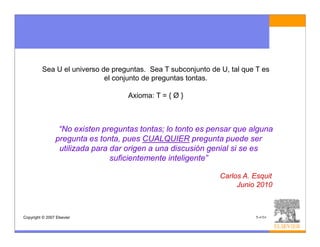Contenu connexe
Similaire à Diseño digital
Similaire à Diseño digital (20)
Diseño digital
- 1. Sea U el universo de preguntas. Sea T subconjunto de U, tal que T es
el conjunto de preguntas tontas.
Axioma: T = { Ø }
“No existen preguntas tontas; lo tonto es pensar que alguna
pregunta es tonta, pues CUALQUIER pregunta puede ser
utilizada para dar origen a una discusión genial si se es
suficientemente inteligente”
Carlos A. Esquit
Junio 2010
Copyright © 2007 Elsevier 1-<1>
- 2. Chapter 1 :: From Zero to One
Digital Design and Computer Architecture
David Money Harris and Sarah L. Harris
Copyright © 2007 Elsevier 1-<2>
- 3. Chapter 1 :: Topics
• Background
• The Game Plan
• The Art of Managing Complexity
• The Digital Abstraction
• Number Systems
• Logic Gates
• Logic Levels
• CMOS Transistors
• Power Consumption
Copyright © 2007 Elsevier 1-<3>
- 4. Background
• Microprocessors have revolutionized our world
– Cell phones, Internet, rapid advances in medicine, etc.
• The semiconductor industry has grown from $21
billion in 1985 to $300 billion in 2010
Copyright © 2007 Elsevier 1-<4>
- 5. The Game Plan
• The purpose of this course is that you:
– Learn the principles of digital design
– Learn to systematically design and debug increasingly
complex designs
Copyright © 2007 Elsevier 1-<5>
- 6. The Art of Managing Complexity
• Abstraction
• The Three –Y’s
– Hierarchy
– Modularity
– Regularity
Copyright © 2007 Elsevier 1-<6>
- 7. Abstraction
Application
• Hiding details when Software
programs
they aren’t important Operating
Systems
device drivers
instructions
Architecture
registers
focus of this course
Micro- datapaths
architecture controllers
adders
Logic
memories
Digital AND gates
Circuits NOT gates
Analog amplifiers
Circuits filters
transistors
Devices
diodes
Physics electrons
Copyright © 2007 Elsevier 1-<7>
- 8. The Three -Y’s
• Hierarchy
– A system divided into modules and submodules
• Modularity
– Having well-defined functions and interfaces
• Regularity
– Encouraging uniformity, so modules can be easily
reused
Copyright © 2007 Elsevier 1-<8>
- 9. Example: Flintlock Rifle
• Hierarchy
– Three main modules:
lock, stock, and
barrel
– Submodules of lock:
hammer, flint,
frizzen, etc.
Copyright © 2007 Elsevier 1-<9>
- 10. Example: Flintlock Rifle
• Modularity
– Function of stock:
mount barrel and
lock
– Interface of stock:
length and location
of mounting pins
• Regularity
– Interchangeable
parts
Copyright © 2007 Elsevier 1-<10>
- 11. The Digital Abstraction
• Most physical variables are continuous, for
example
– Voltage on a wire
– Frequency of an oscillation
– Position of a mass
• Instead of considering all values, the digital
abstraction considers only a discrete subset of
values
Copyright © 2007 Elsevier 1-<11>
- 12. The Analytical Engine
• Designed by Charles
Babbage from 1834 –
1871
• Considered to be the first
digital computer
• Built from mechanical
gears, where each gear
represented a discrete
value (0-9)
• Babbage died before it
was finished
Copyright © 2007 Elsevier 1-<12>
- 13. Digital Discipline: Binary Values
• Typically consider only two discrete values:
– 1’s and 0’s
– 1, TRUE, HIGH
– 0, FALSE, LOW
• 1 and 0 can be represented by specific voltage
levels, rotating gears, fluid levels, etc.
• Digital circuits usually depend on specific voltage
levels to represent 1 and 0
• Bit: Binary digit
Copyright © 2007 Elsevier 1-<13>
- 14. Number Systems
• Decimal numbers
1000's column
10's column
1's column
100's column
5374 10 =
• Binary numbers
8's column
2's column
1's column
4's column
11012 =
Copyright © 2007 Elsevier 1-<14>
- 15. Number Systems
• Decimal numbers
1000's column
10's column
1's column
100's column
5374 10 = 5 × 103 + 3 × 102 + 7 × 101 + 4 × 100
five three seven four
thousands hundreds tens ones
• Binary numbers
8's column
2's column
1's column
4's column
11012 = 1 × 23 + 1 × 22 + 0 × 21 + 1 × 20 = 1310
one one no one
eight four two one
Copyright © 2007 Elsevier 1-<15>
- 16. Powers of Two
• 20 = • 28 =
• 21 = • 29 =
• 22 = • 210 =
• 23 = • 211 =
• 24 = • 212 =
• 25 = • 213 =
• 26 = • 214 =
• 27 = • 215 =
Copyright © 2007 Elsevier 1-<16>
- 17. Powers of Two
• 20 = 1 • 28 = 256
• 21 = 2 • 29 = 512
• 22 = 4 • 210 = 1024
• 23 = 8 • 211 = 2048
• 24 = 16 • 212 = 4096
• 25 = 32 • 213 = 8192
• 26 = 64 • 214 = 16384
• 27 = 128 • 215 = 32768
• Handy to memorize up to 210
Copyright © 2007 Elsevier 1-<17>
- 18. Number Conversion
• Binary to Decimal conversion:
– Convert 101012 to decimal
• Decimal to binary conversion:
– Convert 4710 to binary
Copyright © 2007 Elsevier 1-<18>
- 19. Number Conversion
• Binary to decimal conversion:
– Convert 100112 to decimal
– 16×1 + 8×0 + 4×0 + 2×1 + 1×1 = 1910
• Decimal to binary conversion:
– Convert 4710 to binary
– 32×1 + 16×0 + 8×1 + 4×1 + 2×1 + 1×1 = 1011112
Copyright © 2007 Elsevier 1-<19>
- 20. Binary Values and Range
• N-digit decimal number
– How many values? 10N
– Range? [0, 10N - 1]
– Example: 3-digit decimal number:
• 103 = 1000 possible values
• Range: [0, 999]
• N-bit binary number
– How many values? 2N
– Range: [0, 2N - 1]
– Example: 3-digit binary number:
• 23 = 8 possible values
• Range: [0, 7] = [0002 to 1112]
Copyright © 2007 Elsevier 1-<20>
- 21. Hexadecimal Numbers
Hex Digit Decimal Equivalent Binary Equivalent
0 0
1 1
2 2
3 3
4 4
5 5
6 6
7 7
8 8
9 9
A 10
B 11
C 12
D 13
E 14
F 15
Copyright © 2007 Elsevier 1-<21>
- 22. Hexadecimal Numbers
Hex Digit Decimal Equivalent Binary Equivalent
0 0 0000
1 1 0001
2 2 0010
3 3 0011
4 4 0100
5 5 0101
6 6 0110
7 7 0111
8 8 1000
9 9 1001
A 10 1010
B 11 1011
C 12 1100
D 13 1101
E 14 1110
F 15 1111
Copyright © 2007 Elsevier 1-<22>
- 23. Hexadecimal Numbers
• Base 16
• Shorthand to write long binary numbers
Copyright © 2007 Elsevier 1-<23>
- 24. Hexadecimal to Binary Conversion
• Hexadecimal to binary conversion:
– Convert 4AF16 (also written 0x4AF) to binary
• Hexadecimal to decimal conversion:
– Convert 0x4AF to decimal
Copyright © 2007 Elsevier 1-<24>
- 25. Hexadecimal to Binary Conversion
• Hexadecimal to binary conversion:
– Convert 4AF16 (also written 0x4AF) to binary
– 0100 1010 11112
• Hexadecimal to decimal conversion:
– Convert 4AF16 to decimal
– 162×4 + 161×10 + 160×15 = 119910
Copyright © 2007 Elsevier 1-<25>
- 26. Bits, Bytes, Nibbles…
• Bits 10010110
most least
significant significant
bit bit
byte
• Bytes & Nibbles
10010110
nibble
• Bytes CEBF9AD7
most least
significant significant
byte byte
Copyright © 2007 Elsevier 1-<26>
- 27. Powers of Two
• 210 = 1 kilo ≈ 1000 (1024)
• 220 = 1 mega ≈ 1 million (1,048,576)
• 230 = 1 giga ≈ 1 billion (1,073,741,824)
Copyright © 2007 Elsevier 1-<27>
- 28. Estimating Powers of Two
• What is the value of 224?
• How many values can a 32-bit variable
represent?
Copyright © 2007 Elsevier 1-<28>
- 29. Estimating Powers of Two
• What is the value of 224?
24 × 220 ≈ 16 million
• How many values can a 32-bit variable
represent?
22 × 230 ≈ 4 billion
Copyright © 2007 Elsevier 1-<29>
- 30. Digitization
Quantization
Value Q
Quantization
Error = Q/2
Copyright © 2007 Elsevier 1-<30>
- 31. Addition
• Decimal 11 carries
3734
+ 5168
8902
• Binary 11 carries
1011
+ 0011
1110
Copyright © 2007 Elsevier 1-<31>
- 32. Binary Addition Examples
• Add the following
1001
4-bit binary
+ 0101
numbers
• Add the following 1011
4-bit binary + 0110
numbers
Copyright © 2007 Elsevier 1-<32>
- 33. Binary Addition Examples
• Add the following 1
1001
4-bit binary
+ 0101
numbers
1110
111
• Add the following 1011
4-bit binary + 0110
numbers 10001
Overflow!
Copyright © 2007 Elsevier 1-<33>
- 34. Overflow
• Digital systems operate on a fixed number of
bits
• Addition overflows when the result is too big
to fit in the available number of bits
• See previous example of 11 + 6
Copyright © 2007 Elsevier 1-<34>
- 35. Signed Binary Numbers
• Sign/Magnitude Numbers
• Two’s Complement Numbers
Copyright © 2007 Elsevier 1-<35>
- 36. Sign/Magnitude Numbers
• 1 sign bit, N-1 magnitude bits
• Sign bit is the most significant (left-most) bit
– Positive number: sign bit = 0
A : {a N −1 , a N −2 ,L a2 , a1 , a0 }
– Negative number: sign bit = 1
n −2
A = ( −1) an −1 ∑ ai 2i
i =0
• Example, 4-bit sign/mag representations of ± 6:
+6 =
-6=
• Range of an N-bit sign/magnitude number:
Copyright © 2007 Elsevier 1-<36>
- 37. Sign/Magnitude Numbers
• 1 sign bit, N-1 magnitude bits
• Sign bit is the most significant (left-most) bit
– Positive number: sign bit = 0
A : {a N −1 , a N −2 ,L a2 , a1 , a0 }
– Negative number: sign bit = 1
n −2
A = ( −1) an −1 ∑ ai 2i
i =0
• Example, 4-bit sign/mag representations of ± 6:
+6 = 0110
- 6 = 1110
• Range of an N-bit sign/magnitude number:
[-(2N-1-1), 2N-1-1]
Copyright © 2007 Elsevier 1-<37>
- 38. Sign/Magnitude Numbers
• Problems:
– Addition doesn’t work, for example -6 + 6:
1110
+ 0110
10100 (wrong!)
– Two representations of 0 (± 0):
1000
0000
Copyright © 2007 Elsevier 1-<38>
- 39. Two’s Complement Numbers
• Don’t have same problems as sign/magnitude
numbers:
– Addition works
– Single representation for 0
Copyright © 2007 Elsevier 1-<39>
- 40. Two’s Complement Numbers
• Same as unsigned binary, but the most
significant bit (msb) has value of -2N-1
n −2
A = an −1 ( −2n −1 ) + ∑ ai 2i
i =0
i=
• Most positive 4-bit number:
• Most negative 4-bit number:
• The most significant bit still indicates the sign
(1 = negative, 0 = positive)
• Range of an N-bit two’s comp number:
Copyright © 2007 Elsevier 1-<40>
- 41. Two’s Complement Numbers
• Same as unsigned binary, but the most
significant bit (msb) has value of -2N-1
n −2
A = an −1 ( −2n −1 ) + ∑ ai 2i
i =0
i=
• Most positive 4-bit number: 0111
• Most negative 4-bit number: 1000
• The most significant bit still indicates the sign
(1 = negative, 0 = positive)
• Range of an N-bit two’s comp number:
Copyright © 2007 Elsevier 1-<41>
[-(2N-1), 2N-1-1]
- 42. “Taking the Two’s Complement”
• Flip the sign of a two’s complement number
• Method:
1. Invert the bits
2. Add 1
• Example: Flip the sign of 310 = 00112
Copyright © 2007 Elsevier 1-<42>
- 43. “Taking the Two’s Complement”
• Flip the sign of a two’s complement number
• Method:
1. Invert the bits
2. Add 1
• Example: Flip the sign of 310 = 00112
1. 1100
2. + 1
1101 = -310
Copyright © 2007 Elsevier 1-<43>
- 44. Two’s Complement Examples
• Take the two’s complement of 610 = 01102
• What is the decimal value of 10012?
Copyright © 2007 Elsevier 1-<44>
- 45. Two’s Complement Examples
• Take the two’s complement of 610 = 01102
1. 1001
2. + 1
10102 = -610
• What is the decimal value of the two’s
complement number 10012?
1. 0110
2. + 1
01112 = 710, so 10012 = -710
Copyright © 2007 Elsevier 1-<45>
- 46. Two’s Complement Addition
• Add 6 + (-6) using two’s complement
numbers
0110
+ 1010
• Add -2 + 3 using two’s complement numbers
1110
+ 0011
Copyright © 2007 Elsevier 1-<46>
- 47. Two’s Complement Addition
• Add 6 + (-6) using two’s complement
numbers 111
0110
+ 1010
10000
• Add -2 + 3 using two’s complement numbers
111
1110
+ 0011
Copyright © 2007 Elsevier
10001 1-<47>
- 48. Increasing Bit Width
• A value can be extended from N bits to M bits
(where M > N) by using:
– Sign-extension
– Zero-extension
Copyright © 2007 Elsevier 1-<48>
- 49. Sign-Extension
• Sign bit is copied into most significant bits.
• Number value remains the same.
• Example 1:
– 4-bit representation of 3 = 0011
– 8-bit sign-extended value: 00000011
• Example 2:
– 4-bit representation of -5 = 1011
– 8-bit sign-extended value: 11111011
Copyright © 2007 Elsevier 1-<49>
- 50. Zero-Extension
• Zeros are copied into most significant bits.
• Value will change for negative numbers.
• Example 1:
– 4-bit value = 00112 = 310
– 8-bit zero-extended value: 00000011 = 310
• Example 2:
– 4-bit value = 1011 = -510
– 8-bit zero-extended value: 00001011 = 1110
Copyright © 2007 Elsevier 1-<50>
- 51. Number System Comparison
Number System Range
Unsigned [0, 2N-1]
Sign/Magnitude [-(2N-1-1), 2N-1-1]
Two’s Complement [-2N-1, 2N-1-1]
For example, 4-bit representation:
-8 -7 -6 -5 -4 -3 -2 -1 0 1 2 3 4 5 6 7 8 9 10 11 12 13 14 15
Unsigned 0000 0001 0010 0011 0100 0101 0110 0111 1000 1001 1010 1011 1100 1101 1110 1111
1000 1001 1010 1011 1100 1101 1110 1111 0000 0001 0010 0011 0100 0101 0110 0111 Two's Complement
0000
1111 1110 1101 1100 1011 1010 1001
1000
0001 0010 0011 0100 0101 0110 0111 Sign/Magnitude
Copyright © 2007 Elsevier 1-<51>
- 52. George Boole, 1815 - 1864
• Born to working class parents
• Taught himself mathematics and
joined the faculty of Queen’s
College in Ireland.
• Wrote An Investigation of the Laws
of Thought (1854)
• Introduced binary variables
• Introduced the three fundamental
logic operations: AND, OR, and
NOT.
Copyright © 2007 Elsevier 1-<52>
- 53. Logic Gates
• Perform logic functions:
– inversion (NOT), AND, OR, NAND, NOR, etc.
• Single-input:
– NOT gate, buffer
• Two-input:
– AND, OR, XOR, NAND, NOR, XNOR
• Multiple-input
Copyright © 2007 Elsevier 1-<53>
- 56. Two-Input Logic Gates
AND OR
A A
Y Y
B B
Y = AB Y=A+B
A B Y A B Y
0 0 0 0 0 0
0 1 0 0 1 1
1 0 0 1 0 1
1 1 1 1 1 1
Copyright © 2007 Elsevier 1-<56>
- 57. Two-Input Logic Gates
AND OR
A A
Y Y
B B
Y = AB Y=A+B
A B Y A B Y
0 0 0 0 0 0
0 1 0 0 1 1
1 0 0 1 0 1
1 1 1 1 1 1
Copyright © 2007 Elsevier 1-<57>
- 58. More Two-Input Logic Gates
XOR NAND NOR XNOR
A A A A
Y Y Y Y
B B B B
Y=A+B Y = AB Y=A+B Y=A+B
A B Y A B Y A B Y A B Y
0 0 0 0 0 1 0 0 1 0 0
0 1 1 0 1 1 0 1 0 0 1
1 0 1 1 0 1 1 0 0 1 0
1 1 0 1 1 0 1 1 0 1 1
Copyright © 2007 Elsevier 1-<58>
- 59. More Two-Input Logic Gates
XOR NAND NOR XNOR
A A A A
Y Y Y Y
B B B B
Y=A+B Y = AB Y=A+B Y=A+B
A B Y A B Y A B Y A B Y
0 0 0 0 0 1 0 0 1 0 0 1
0 1 1 0 1 1 0 1 0 0 1 0
1 0 1 1 0 1 1 0 0 1 0 0
1 1 0 1 1 0 1 1 0 1 1 1
Copyright © 2007 Elsevier 1-<59>
- 60. Multiple-Input Logic Gates
NOR3 AND4
A A
B Y
B Y C
C D
Y = A+B+C Y = ABCD
A B C Y
0 0 0
0 0 1
0 1 0
0 1 1
1 0 0
1 0 1
1 1 0
1 1 1
Copyright © 2007 Elsevier 1-<60>
- 61. Multiple-Input Logic Gates
NOR3 AND4
A
A B
B Y C Y
C D
Y = A+B+C Y = ABCD
A B C Y A B C Y
0 0 0 1 0 0 0 0
0 0 1 0 0 0 1 0
0 1 0 0 0 1 0 0
0 1 1 0 0 1 1 0
1 0 0 0 1 0 0 0
1 0 1 0 1 0 1 0
1 1 0 0 1 1 0 0
1 1 1 0
1 1 1 1
Copyright © 2007 Elsevier
• Multi-input XOR: Odd parity 1-<61>
- 62. Logic Levels
• Define discrete voltages to represent 1 and 0
• For example, we could define:
– 0 to be ground or 0 volts
– 1 to be VDD or 5 volts
• What about 4.99 volts? Is that a 0 or a 1?
• What about 3.2 volts?
Copyright © 2007 Elsevier 1-<62>
- 63. Logic Levels
• Define a range of voltages to represent 1 and 0
• Define different ranges for outputs and inputs to
allow for noise in the system
• What is noise?
Copyright © 2007 Elsevier 1-<63>
- 64. What is Noise?
• Anything that degrades the signal
– E.g., resistance, power supply noise, coupling to
neighboring wires, etc.
• Example: a gate (driver) could output a 5 volt
signal but the signal could arrive at the receiver
with a degraded value, for example, 4.5 volts
Noise
Driver Receiver
5V 4.5 V
Copyright © 2007 Elsevier 1-<64>
- 65. What is Noise?
• Anything that degrades the signal
– E.g., resistance, power supply noise, coupling to
neighboring wires, etc.
• Example: a gate (driver) could output a 5 volt
signal but, because of resistance in a long wire,
the signal could arrive at the receiver with a
degraded value, for example, 4.5 volts
Noise
Driver Receiver
5V 4.5 V
Copyright © 2007 Elsevier 1-<65>
- 66. The Static Discipline
• Given logically valid inputs, every circuit
element must produce logically valid outputs
• Discipline ourselves to use limited ranges of
voltages to represent discrete values
Copyright © 2007 Elsevier 1-<66>
- 67. Logic Levels
Driver Receiver
Output Characteristics Input Characteristics
VDD
Logic High
Output Range Logic High
VO H Input Range
NMH
Forbidden VIH
Zone VIL
VO L NML
Logic Low
Logic Low Input Range
Output Range
GND
Copyright © 2007 Elsevier 1-<67>
- 68. Noise Margins
Driver Receiver
Output Characteristics Input Characteristics
VDD
Logic High
Output Range Logic High
VO H Input Range
NMH
Forbidden VIH
Zone VIL
VO L NML
Logic Low
Logic Low Input Range
Output Range
GND
NMH = VOH – VIH
Copyright © 2007 Elsevier NML = VIL – VOL 1-<68>
- 69. DC Transfer Characteristics
Ideal Buffer: Real Buffer:
V(Y) V(Y)
A Y
VOH VDD VDD
VOH
Unity Gain
Points
VOL Slope = 1
VOL 0 V(A) V(A)
0
VDD / 2 VDD VIL VIH VDD
VIL, VIH
NMH = NML = VDD/2 NMH , NML < VDD/2
Copyright © 2007 Elsevier 1-<69>
- 70. DC Transfer Characteristics
A Y
V(Y)
Output Characteristics Input Characteristics
V DD VDD
V OH
VO H
NMH
Forbidden VIH
Zone VIL
Unity Gain NML
Points VO L
V OL Slope = 1
V(A)
0
V IL V IH V DD GND
Copyright © 2007 Elsevier 1-<70>
- 71. VDD Scaling
• Chips in the 1970’s and 1980’s were designed
using VDD = 5 V
• As technology improved, VDD dropped
– Avoid frying tiny transistors
– Save power
• 3.3 V, 2.5 V, 1.8 V, 1.5 V, 1.2 V, 1.0 V, …
• Be careful connecting chips with different
supply voltages
Copyright © 2007 Elsevier 1-<71>
- 72. Logic Family Examples
Logic Family VDD VIL VIH VOL VOH
TTL 5 (4.75 - 5.25) 0.8 2.0 0.4 2.4
CMOS 5 (4.5 - 6) 1.35 3.15 0.33 3.84
LVTTL 3.3 (3 - 3.6) 0.8 2.0 0.4 2.4
LVCMOS 3.3 (3 - 3.6) 0.9 1.8 0.36 2.7
Copyright © 2007 Elsevier 1-<72>
- 73. Transistors
• Logic gates are usually built out of transistors
• Transistor is a three-ported voltage-controlled switch
– Two of the ports are connected depending on the voltage
on the third port
– For example, in the switch below the two terminals (d and
s) are connected (ON) only when the third terminal (g) is 1
g=0 g=1
d d d
g OFF ON
s s s
Copyright © 2007 Elsevier 1-<73>
- 74. Robert Noyce, 1927 - 1990
• Nicknamed “Mayor of Silicon
Valley”
• Cofounded Fairchild
Semiconductor in 1957
• Cofounded Intel in 1968
• Co-invented the integrated circuit
Copyright © 2007 Elsevier 1-<74>
- 75. Silicon
• Transistors are built out of silicon, a semiconductor
• Pure silicon is a poor conductor (no free charges)
• Doped silicon is a good conductor (free charges)
– n-type (free negative charges, electrons)
– p-type (free positive charges, holes)
Free electron Free hole
Si Si Si Si Si Si Si Si Si
- +
+ -
Si Si Si Si As Si Si B Si
Si Si Si Si Si Si Si Si Si
Silicon Lattice n-Type p-Type
Copyright © 2007 Elsevier 1-<75>
- 76. MOS Transistors
• Metal oxide silicon (MOS) transistors:
– Polysilicon (used to be metal) gate
– Oxide (silicon dioxide) insulator
– Doped silicon
source gate drain
Polysilicon
SiO2
n n
p substrate
gate
source drain
Copyright © 2007 Elsevier 1-<76>
nMOS
- 77. Transistors: nMOS
Gate = 0, so it is OFF Gate = 1, so it is ON
(no connection between (channel between
source and drain) source and drain)
source drain source gate drain
gate VDD
GND
+++++++
-------
n n n n
channel
p substrate p substrate
GND GND
Copyright © 2007 Elsevier 1-<77>
- 78. Transistors: pMOS
• pMOS transistor is just the opposite
– ON when Gate = 0
– OFF when Gate = 1
source gate drain
Polysilicon
SiO2
p p
n
substrate
gate
source drain
Copyright © 2007 Elsevier 1-<78>
- 79. Transistor Function
g=0 g=1
d d d
nMOS g OFF
ON
s s s
s s s
pMOS g OFF
ON
d d d
Copyright © 2007 Elsevier 1-<79>
- 80. Transistor Function
• nMOS transistors pass good 0’s, so connect source
to GND
• pMOS transistors pass good 1’s, so connect source
to VDD
pMOS
pull-up
network
CMOS inputs
output
Circuits
nMOS
pull-down
network
Copyright © 2007 Elsevier 1-<80>
- 81. CMOS Gates: NOT Gate
NOT VDD
A Y
P1
Y=A A Y
N1
A Y
0 1
1 0
GND
A P1 N1 Y
0
1
Copyright © 2007 Elsevier 1-<81>
- 82. CMOS Gates: NOT Gate
NOT VDD
A Y
P1
Y=A A Y
N1
A Y
0 1
1 0
GND
A P1 N1 Y
0 ON OFF 1
1 OFF ON 0
Copyright © 2007 Elsevier 1-<82>
- 83. CMOS Gates: NAND Gate
NAND
A P2 P1
Y Y
B
A N1
Y = AB
B N2
A B Y
0 0 1
0 1 1
1 0 1
1 1 0 A B P1 P2 N1 N2 Y
0 0
0 1
1 0
Copyright © 2007 Elsevier
1 1 1-<83>
- 84. CMOS Gates: NAND Gate
NAND
A P2 P1
Y Y
B
A N1
Y = AB
B N2
A B Y
0 0 1
0 1 1
1 0 1
1 1 0 A B P1 P2 N1 N2 Y
0 0 ON ON OFF OFF 1
0 1 ON OFF OFF ON 1
1 0 OFF ON ON OFF 1
Copyright © 2007 Elsevier
1 1 OFF OFF ON ON 0 1-<84>
- 85. CMOS Gate Structure
pMOS
pull-up
network
inputs
output
nMOS
pull-down
network
Copyright © 2007 Elsevier 1-<85>
- 86. NOR Gate
How do you build a three-input NOR gate?
Copyright © 2007 Elsevier 1-<86>
- 87. NOR3 Gate
Three-input NOR gate
A
B
C
Y
Copyright © 2007 Elsevier 1-<87>
- 88. Other CMOS Gates
How do you build a two-input AND gate?
Copyright © 2007 Elsevier 1-<88>
- 90. Transmission Gates
• nMOS pass 1’s poorly
EN
• pMOS pass 0’s poorly
• Transmission gate is a better switch A B
– passes both 0 and 1 well
• When EN = 1, the switch is ON: EN
– EN = 0 and A is connected to B
• When EN = 0, the switch is OFF:
– A is not connected to B
Copyright © 2007 Elsevier 1-<90>
- 91. Pseudo-nMOS Gates
• Pseudo-nMOS gates replace the pull-up network
with a weak pMOS transistor that is always on
• The pMOS transistor is called weak because it
pulls the output HIGH only when the nMOS
network is not pulling it LOW
weak
Y
inputs nMOS
pull-down
network
Copyright © 2007 Elsevier 1-<91>
- 93. Gordon Moore, 1929 -
• Cofounded Intel in
1968 with Robert
Noyce.
• Moore’s Law: the
number of transistors
on a computer chip
doubles every year
(observed in 1965)
• Since 1975, transistor
counts have doubled
every two years.
Copyright © 2007 Elsevier 1-<93>
- 94. Moore’s Law
• “If the automobile had followed the same development cycle as the
computer, a Rolls-Royce would today cost $100, get one million miles
to the gallon, and explode once a year . . .”
– Robert Cringley
Copyright © 2007 Elsevier 1-<94>
- 95. Power Consumption
• Power = Energy consumed per unit time
• Two types of power consumption:
– Dynamic power consumption
– Static power consumption
Copyright © 2007 Elsevier 1-<95>
- 96. Dynamic Power Consumption
• Power to charge transistor gate capacitances
• The energy required to charge a capacitance, C, to
VDD is ½ CVDD2
• If the circuit is running at frequency f, and all
transistors switch (from 1 to 0 or vice versa) at
that frequency, the capacitor is charged Tf times
during a period of time T.
• Thus, the total dynamic power consumption is:
Pdynamic =αCVDD2f
Copyright © 2007 Elsevier 1-<96>
- 97. Static Power Consumption
• Power consumed when no gates are switching
• It is caused by the quiescent supply current, IDD,
also called the leakage current
• Thus, the total static power consumption is:
Pstatic = IDDVDD
Copyright © 2007 Elsevier 1-<97>
- 98. Power Consumption Example
• Estimate the power consumption of a wireless
handheld computer
– VDD = 1.2 V
– C = 20 nF
– f = 1 GHz
– IDD = 20 mA
Copyright © 2007 Elsevier 1-<98>
- 99. Power Consumption Example
• Estimate the power consumption of a wireless
handheld computer
– VDD = 1.2 V
– C = 20 nF
– f = 1 GHz
– IDD = 20 mA
P = ½CVDD2f + IDDVDD
= ½(20 nF)(1.2 V)2(1 GHz) +
(20 mA)(1.2 V)
= 14.4 W
Copyright © 2007 Elsevier 1-<99>