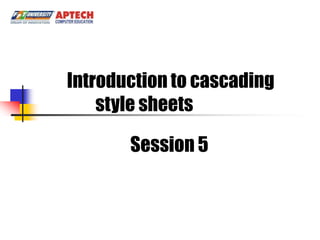
05. session 05 introducing css
- 1. INTRODUCTION TO CASCADING Introduction to cascading style sheetsSHEETS Session 5
- 2. Module Introduction Style Sheets Style Sheets Elements Text and Font Properties
- 3. Style Sheets Explain Cascading Style Sheet Describe the CSS design goal Explain the working of CSS
- 4. Cascading Style Sheet A style sheet is a collection of rules that specifies the appearance of data in an HTML document. Style sheet overcome some properties of html element by specifying the formatting instructions in the separate file. A Cascading Style Sheet (CSS) is a rule-based language, which specifies the formatting instructions for the content specified in an HTML page.
- 5. Cascading Style Sheet Benefit: Code reusability. Less HTML code. Device independence.
- 6. Cascading Style Sheet <html> <head> <title>Introduction to CSS</title> <style type="text/css" media="screen"> body { font-family: Verdana; font-size: 16px; } p{ font-style:italic; } </style> </head> <body> <H3>Title</H3> <p>This is my first web page that uses CSS.</p> </body> </html>
- 7. CSS design goal The latest version of CSS More design goal: in use is CSS2. These Network goals are: performance Compatibility Flexibility Complementary to html Richness Independent Functioning Alternative language Maintainability bindings Simplify Accessibility.
- 8. Working of CSS You can embed the CSS code within the HTML code or link the HTML file to the CSS file.
- 9. Style Sheets Elements Multiple Properties and Selector
- 10. Style Sheets Elements Length measurement units: Relative
- 11. Style Sheets Elements Length measurement units: Absolute
- 12. Style Sheets Elements Type of style sheets: Inline style Internal style sheets External style sheets
- 13. Style Sheets Elements <html> <head> <title>Introduction to CSS</title> <link rel="stylesheet" type="text/css" href="myCSS.css"/> <style type="text/css" media="screen"> p{ font-style:italic; } </style> </head> <body> <H3>Title</H3> <h2 style="color:red; font-family:'Courier New';"> This is sub title</h2> <p>This is my first web page that uses CSS.</p> </body> </html>
- 14. Style Sheets Elements: Selector CSS provides four different types of selectors: Type selector Class selectors ID selectors Universal selector
- 15. Style Sheets Elements: Selector
- 16. Style Sheets Elements: Selector Generic cascading order
- 17. Text and Font Properties Explain the text properties. Explain the font properties.
- 18. Text Properties Property Description Value color Specifies the color of text. red, green, #FFAA00, … text-align Specifies the alignment left, right, center, justify. of text in an element. text-decoration Specifies the alignment none, underline, overline, of text in an element. line-through. text-indent Specifies the indentation length, %. of first line of text. text-transform Specifies the casing of none, capitalize, uppercase, text. lowercase. word-spacing sets the word spacing for normal, length. text content
- 19. Text Properties div { color: blue; text-align: left; <html> text-indent: 2em; <head> word-spacing: 2mm; <title>Introduction to CSS</title> } <link rel="stylesheet" type="text/css" .old { color: gray; href="myCSS2.css"> text-decoration: line-through; } </head> <body> <div> <h2>Notices</h2> <p class="old">Old campus: Melbourne city.</p> <p>New campus: Sai gon, Vietname</p> </div> </body> </html>
- 20. Font Properties Property Description Value font-family Specifies the font. Arial, Helvetica, sans- serif,… font-size Specifies the size of font. medium, xx-small, 12px, x- large,… font-style Specifies the size of font. italic, oblique, normal, inherit font-variant Specifies the size of font. inherit, normal, small-caps
- 21. Text Properties UL{ font-family: "Times New Roman"; font-size: large; font-style: italic; font-variant: small-caps; } #shorthand{ font:bold 12px Arial; color:red; } <html> <head> <title>Introduction to CSS</title> <link rel="stylesheet" type="text/css" href="myCSS3.css"> </head> <body> <div> <h2>Cities in USA</h2> <ul> <li>Atlanta</li> <li>Seatle</li> <li id="shorthand">Washington DC</li> <li>California</li> </ul> </body> </html>
- 22. Summary A style sheet is a collection of rules that specifies the appearance of data in an HTML document. A Cascading Style Sheet (CSS) is a rule-based language, which specifies the formatting instructions for the content specified in an HTML page. You can embed the CSS code within the HTML code or link the HTML file to the CSS file. Building Dynamic Websites/Session 1/ 22 of 16
- 23. Summary … There are three types style sheets: inline, internal and external. Can apply style from multiple style sheets to HTML elements The Text properties specify and control the appearance of the text in the Web page. The Font properties allow to specify the font for the text. Building Dynamic Websites/Session 1/ 23 of 16
