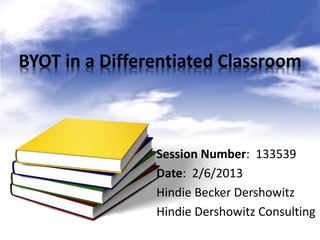
Byot in a differentiated classroom
- 1. BYOT in a Differentiated Classroom Session Number: 133539 Date: 2/6/2013 Hindie Becker Dershowitz Hindie Dershowitz Consulting
- 3. BYOT Policies Pros Cons Myths Reasons Responsible use/acceptable use • http://www.merunetworks.com/2012- brand/downloads/2012-wp-planning-for-byod-10- checklists-to-help-make-the-move.pdf
- 4. BYOD & Special Education IDEA 2004 • AT must be provided at no cost to family • If required it is needed to ensure FAPE • Evaluation History of BYOD with AAC • Samples in DropBox Folder
- 5. Questions to ask ARD Committee IEP considerations • Goals • Accommodations • STARR (State Testing) • Backup options from school • Peripherals • Repair • Alternative options District Forms • Is there a need for one specific to AT?
- 7. BYOT in a Differentiated Classroom UDL: Universal Design for Learning http://www.youtube.com/watch?feature=player_detailpage&v=bDvKnY0g6e4
- 8. Cognitive Rescaling Strategies “cognitive rescaling. I define cognitive rescaling as a process of altering the cognitive difficulty of information.” Interventions that alter the cognitive accessibility of text By Dave L. Edyburn http://www.paec.org/fdlrstech/SummerInstitute/f dlrs2004/Edyburn/PDFs/Cognitiverescaling.pdf
- 9. When is it UDL and when is it AT UDL Technology Differentiation AT Student Needs tool to be able to complete assignment Tool could be same tool as classmates Tool could be a specialized tool
- 10. Internet Options
- 11. Read & Write for Google Docs • Free in Chrome Webstore Google Docs https://chrome.google.com/webstore/detail/read %26write-for-google-doc/inoeo nmfapjbbkmdafoankkfajkcphgd
- 12. Chrome iSpeech provides auditory feedback to highlighted text Ginger: grammar and spell check Clearly: make pages easier to read Voice Search
- 13. FireFox Extenstions Talking Clipboard – http://talkingclipboard.com/ Accessibar – https://addons.mozilla.org/en- us/firefox/addon/accessibar/?src=search Firefox text to speech https://addons.mozilla.org/en- US/firefox/addon/text-to-voice/
- 14. Safari • Handout from www.billziegler.com • Set the computer up to read text – System Preferences: Speech:Text to Speech- Select your System Voice & Rate. • You can re-set the HOT key that triggers the speech • De-clutter text on Safari web pages • Use Cover Flow and Top Sites to allow struggling readers to locate folders, documents and Internet sites
- 16. AIM Navigator
- 17. Data Base
- 18. PAR Protocol for Accommodations in Reading Oral Reading Adult Reading Text Reader Computer/Mobile Device Likert Scale http://www.donjohnston.com/products/par/index.html
- 19. Software Options Text To Speech Supports for a Fee Kurzweil WYNN Read Write and Gold Snap and Read Don Johnston
- 20. Free Options Edu Apps • http://eduapps.org/ Natural Reader • http://www.naturalreaders.com/download.php Word Talk: Plug in for Word • http://www.wordtalk.org.uk/Home/ Speak Computer downloads • http://speakcomputers.com/SpeakComputer.aspx
- 21. Adobe PDF Someone needs to have Adobe Pro – Enable editing – Save and share file Select View Menu > Tools > Forms Create
- 22. Adobe PDF Enable editing in Adobe Pro – http://natri.uky.edu/assoc_projects/qiat/documents/ resourcebank/V- 2CreateinteractiveFormsAdobeProfessional.pdf – http://www.adobe.com/accessibility/products/acrob at/pdf/acrobat-xi-accessible-forms.pdf Students can use form on any computer
- 24. Accessible Instructional Materials • http://www.youtube.com/watch?v=JcPIMlOJJkc#
- 25. Alternate Print Resources BookShare • https://www.bookshare.org/ Learning Ally • https://www.learningally.org/state-landing- pages/texas/ BookBuilder • http://bookbuilder.cast.org/ Tar Heel Reader • http://tarheelreader.org
- 27. Mobile Devices
- 30. iPad Accessibility Speech with highlighting Guided Access Voice Over Shared Drop Box folder
- 31. Text Reading apps: Read2go: reads Bookshare books ClaroSpeak: reads any accessible text
- 32. Accessible Apps iWordQ • http://www.goqsoftware.com/en/writing- products/iwordq/ Voice Dream Reader • http://www.voicedream.com/ ClaroSpeak US http://www.claro-apps.com/clarospeak/index.html
- 33. Word Prediction Apps iWordQ • https://itunes.apple.com/us/app/iwordq- us/id557929840?mt=8 Predictable • https://itunes.apple.com/au/app/predictable/id4044450 07?mt=8 Brevity • https://itunes.apple.com/us/app/brevity-ultrafast-text- editor/id424431516?mt=8 Type-O • https://itunes.apple.com/us/app/typ-o-hd-writing-is-for- everybody!/id372971659?mt=8
- 34. PDF annotation Apps PaperPort Notes Notability GoodReader PDF Expert NeuAnnotate: can set to delete PDF
- 35. Math apps Panther Math Paper
- 36. Android Google Play Books have text to speech options Moon and Reader: provides Text To speech Iovana Text To speech Pro Classic Text to Speech
- 38. BYOT Resources Livebinder on BYOD • http://www.livebinders.com/play/play?id=404796 Symbaloo resources on BYOD • http://www.symbaloo.com/mix/52byot- byodresources Pinterest ohttp://pinterest.com/hindie/ SlideShare
- 39. Hindie Becker Dershowitz Hindie Dershowitz Consulting hindiebdershowitz@gmail.com 281-467-6965
Notes de l'éditeur
- Jason Dewey3:30 PM +Hindie Dershowitz Exactly right Hindie, while I am a special educator, I feel that Instructional Technology should subsume the term Assistive Technology. While certain pieces of AT are strictly disability-related (e.g. adaptive pencil grips) so much of the Web 2.0 revolution is applicable to both the "average" learner as well as students with disabilities. AT gets shunned so often because administrators dont' see it as applicable to a broad student base, but IT they eat up with a spoon because they feel that it will raise their standardized test scores a few points. AT advocates need to leverage this propensity and target the right tech so we are accommodating our special needs students while providing excellent UDL tools.
- Show example of Snap and read
- Learning Ally, is committed to making reading accessible for all. For more than 60 years our human-read audiobooks have helped students improve their reading comprehension and achieve academic success. Stop by our booth to learn more about our new products: 1) NEW VOICEtext - audiobooks with text highlighting 2) NEW Teacher Ally, a web-based tool included with school memberships that make it easy to individualize instruction and track progress 3) Free Audio App for iOS devices - iphone, ipad, ipod touch 4) Free Readhear software for Mac or PC
