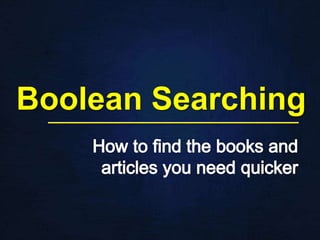
Boolean Searching
- 2. Whenever you conduct a search in a search engine or database, you typically type in whatever you’re interested in—then the search engine or database gives you the results of your search. This is how Google works—it’s also how you search for books and articles in library catalogs and library databases. Boolean operators let you better control what sorts of books or articles will appear in your search results. Even more than this, Boolean operators are a helpful way of conceptualizing your search. Once you’ve learned how Boolean operators work, your search skills will improve, whether that’s in a library database or Google.
- 3. Understanding Boolean Operators and how they work is useful for a couple of different reasons: 1. Boolean operators make it easier to find the books and articles you need. 2. Boolean operators make your searches more exact and thus more powerful. By constructing more specific searches, you narrow in on materials related to your topic much faster.
- 4. So what are Boolean Operators? You’re probably already using at least a couple of them. The biggest three are: Now let’s look at how to use them when you search.
- 5. “AND” lets you search for items that include two or more search terms or keywords. Both terms must appear in the article or book in order for that article or book to appear in your search results. Here are a few examples: Jill Jim Try visualizing an “AND” search like this: Searching just “Jim” will give you the first circle of returns. Searching just “Jill” would give you the second circle. But searching “Jim AND Jill” will only give you the shaded portion—ie, only the results for where the two search terms overlap. Jim AND Jill dog AND cat Olympics AND skiing
- 6. Poverty AND Crime • Your search results will show only items containing both search terms. • Blue shaded area represents search results. Here’s another example of using “AND” poverty crime
- 7. “OR” lets you search two or more search terms at once. Unlike “AND” searches, only one of the search terms need to appear in a book or article in order for that book or article to appear in your search returns. Jim John Try visualizing it like this: Searching using “OR” gives you EVERY article or book that includes either of the two search terms (or keywords). This sort of search is great if you’re unsure of which keyword to use—you can just try both at once! John OR Jim cat OR feline soccer OR football
- 8. College OR University • Your search results will show items containing either of the search terms. • Gold shaded area represents search results (it’s all gold). College university Here’s another example using “OR”:
- 9. “NOT” lets you exclude books or articles from your search results that you know won’t be useful. Here are a few examples: geology rock Try visualizing a “NOT” search like this: If I’m interested in rock music and I search “rock,” I may get a lot of search returns that relate to geology, something totally unrelated to rock music. But I can get rid of all those useless geology search returns by searching: rock NOT geology. This means I have a lot fewer search returns to weed through. Bigfoot NOT truck forest NOT (tropical OR rain) Rock NOT geology
- 10. Cats NOT Dogs • Search results containing only information on cats, but nothing on dogs. • Purple shaded area represents search results. Cats Dogs Another example of using “NOT”
- 11. Just to be clear, you don’t need to capitalize Boolean operators in order for them to work. They’re only capitalized in this tutorial for emphasis. Also, the “AND” is assumed by some search engines and databases, meaning the search engine/database automatically puts an “AND” in between each word in your search anyway. Let’s look at two final operators, both of which can be very useful.
- 12. Quotation marks are extremely useful. As we mentioned before, search engines and databases may automatically put an “AND” in between each of the words in your search string. So if you search… …the database will actually search: King of the hill king AND of AND the AND hill So how do we only search for books or articles that include the full phrase “King of the hill”? We use quotation marks around the phrase: “King of the hill” Now only items that use the full phrase will appear in our search results. This is especially helpful with full names. If we searched Henry Miller without quotation marks, every article or book that includes the names Henry and Miller will show up in our returns. By putting “Henry Miller” in quotation marks, we weed out the useless stuff.
- 13. The asterisk is also called a wildcard. It’s also called a truncation mark. This is an extremely useful Boolean operator, and it’s well worth learning how it works. Basically, it acts as a substitute for any conceivable combination of letters. Let’s look at an example: If I was interested in feminism in professional sports, I might try a search like this: feminism AND professional sports. Unfortunately, that search may miss a couple of articles I’d find really useful. Why? Because “feminism” would have to appear in any book or article in my search returns. What if a great article exists in a database, but it uses the word “feminist” instead of “feminism” in the article record? It might not show up in my search returns. Instead, I might search: femin* AND professional sports. The asterisk (*) lets me search every possible ending to “femin” all at once. Another example: civil* would pull up “civilization,” “civilizing,” “civil,” and every other word that starts with “civil”.
- 14. Now let’s create a few search strings using Boolean operators.
- 15. Question #1 “I want to find information about cloning humans.” To find information on this topic, you could actually try a couple of different search strings. Here are two possibilities: Cloning AND human “human cloning”
- 16. Question #2 Suggested search: “Brad Pitt” OR “Angelina Jolie” “I want to find information about either Brad Pitt or his wife, Angelina Jolie.”
- 17. Question #3 Suggested search: mummies NOT Egypt “I want to find information about mummies, but not mummies in Egypt.”
- 18. Question #4 “I want to find information about behavior in cats.” Consider: Is there more than one search term we could use to find cat-related information? Possible search: Behavior AND (cats OR felines)
- 19. Question #5 Consider: which software programs help you create web sites? Possible searches: “web site design” NOT (Dreamweaver OR “Front Page”) “web site design” NOT software “I want information on designing web sites, but not on specific web design software programs.”
- 20. Remember: