Inter action presentation pptx
•Télécharger en tant que PPTX, PDF•
0 j'aime•249 vues
Signaler
Partager
Signaler
Partager
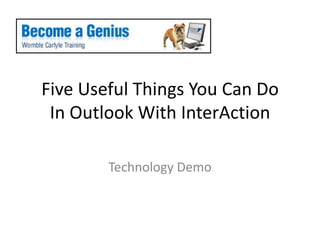
Recommandé
Recommandé
Contenu connexe
En vedette
En vedette (9)
Medical Store Management System Software Engineering Project

Medical Store Management System Software Engineering Project
Similaire à Inter action presentation pptx
Similaire à Inter action presentation pptx (20)
Maximizing Your IT Career Needed Skills and Next Steps

Maximizing Your IT Career Needed Skills and Next Steps
You’ve Decided to Outsource a Marketing Project – Now What?

You’ve Decided to Outsource a Marketing Project – Now What?
Power Up Your Job Search: It´s all about who and what you know. 

Power Up Your Job Search: It´s all about who and what you know.
Trust Equation Campaign Playbook and Checklist - Email Outreach and Sales Fo...

Trust Equation Campaign Playbook and Checklist - Email Outreach and Sales Fo...
Dernier
Dernier (20)
Understanding Discord NSFW Servers A Guide for Responsible Users.pdf

Understanding Discord NSFW Servers A Guide for Responsible Users.pdf
AWS Community Day CPH - Three problems of Terraform

AWS Community Day CPH - Three problems of Terraform
What Are The Drone Anti-jamming Systems Technology?

What Are The Drone Anti-jamming Systems Technology?
Tech Trends Report 2024 Future Today Institute.pdf

Tech Trends Report 2024 Future Today Institute.pdf
Automating Google Workspace (GWS) & more with Apps Script

Automating Google Workspace (GWS) & more with Apps Script
2024: Domino Containers - The Next Step. News from the Domino Container commu...

2024: Domino Containers - The Next Step. News from the Domino Container commu...
The 7 Things I Know About Cyber Security After 25 Years | April 2024

The 7 Things I Know About Cyber Security After 25 Years | April 2024
Apidays New York 2024 - Scaling API-first by Ian Reasor and Radu Cotescu, Adobe

Apidays New York 2024 - Scaling API-first by Ian Reasor and Radu Cotescu, Adobe
ProductAnonymous-April2024-WinProductDiscovery-MelissaKlemke

ProductAnonymous-April2024-WinProductDiscovery-MelissaKlemke
HTML Injection Attacks: Impact and Mitigation Strategies

HTML Injection Attacks: Impact and Mitigation Strategies
Apidays Singapore 2024 - Building Digital Trust in a Digital Economy by Veron...

Apidays Singapore 2024 - Building Digital Trust in a Digital Economy by Veron...
Axa Assurance Maroc - Insurer Innovation Award 2024

Axa Assurance Maroc - Insurer Innovation Award 2024
TrustArc Webinar - Unlock the Power of AI-Driven Data Discovery

TrustArc Webinar - Unlock the Power of AI-Driven Data Discovery
Mastering MySQL Database Architecture: Deep Dive into MySQL Shell and MySQL R...

Mastering MySQL Database Architecture: Deep Dive into MySQL Shell and MySQL R...
Connector Corner: Accelerate revenue generation using UiPath API-centric busi...

Connector Corner: Accelerate revenue generation using UiPath API-centric busi...
Inter action presentation pptx
- 1. Five Useful Things You Can DoIn Outlook With InterAction Technology Demo
- 2. What Is InterAction InterAction is the firm’s primary tool for client relationship management (CRM). It helps the firm gather what we know about our clients and prospective clients, and allows us to transform who and what we know into client development opportunities Allows everyone (Accounting, HR, Marketing, etc.) to benefit from the firm’s collective intelligence Integrated with Outlook for easy access
- 3. # 1 - Finding A Contact
- 4. 1. From Outlook, type the contact ’s name in the Search InterAction text box, and press Enter. You can also search by telephone number and email address.
- 5. 2. If the contact exists in InterAction, the contact details will appear.
- 6. 3. If the contact does not exist in InterAction, you will see a message. No matching results? Try searching again using different criteria.
- 7. # 2 - Finding A Client
- 8. 1. From Outlook, type the client’s name in the Search InterAction text box, and press Enter.
- 9. 2. You can also select the Advanced button to narrow your search. In this example, we will search for one of our Top Billed Clients in Raleigh.
- 10. 3. Enter or select the criteria, and click Search.
- 11. 4. When the search results are returned, select the client. Then, click View.
- 12. 5. The client details should now be visible.
- 13. 6. Select the Profiles tab to see more detailed information such as the CRA, Working Attorneys, Billing Profile, and more.
- 14. # 3 - Finding Out Who Knows Who
- 15. 1. After you perform a search for a contact or client in InterAction, select the Related Contacts tab to view the relationship with others in the firm.
- 16. 2. As you can see, this contact has a connection to one of our Clients and also has a Strong Relationship with Tina Jackson.
- 17. # 4 – Adding A Contact To InterAction
- 18. 1. From Outlook, select the New InterAction Contact button. You should always check to make sure the contact doesn’t already exist in InterAction before adding it.
- 19. 2. All items in red must be completed. Enter the Contact Information, and click Next.
- 20. 3. Select any matching contacts in InterAction. If there are none, click Next.
- 21. 4. Fill in the remaining contact details. Check any items that you want to remain Private.
- 22. 5. You can also choose how you want to handle any updates. Click Next to continue.
- 23. 6. Enter any relationship details or notes.
- 24. 7. You can also add the contact to any marketing lists. Click Finish.
- 25. 8. The contact will be added simultaneously to Outlook and InterAction.
- 26. # 5 – Finding Recent News About A Contact
- 27. 1. After you perform a search for the contact in InterAction, click the Profiles tab to view more detailed information.
- 28. 2. Click the Recent News link or Recent News (Company) link to retrieve news from LexisNexis News & Business.
- 29. Best Practices When you return from a meeting or business venture with a new business card, make sure you hand that card to your secretary so that she can add it to InterAction. The database is only as good as you make it. When you receive an update for one of your business contacts, make sure you update the same contact information in InterAction. This will help to reduce the amount of “dirty data” in the database.
- 30. Getting Help in InterAction You can find help in InterAction by searching the Alpha Index on Womblenet for Quick References – Training. You can also look under Departments > InterAction Education. If you need additional assistance with any of these features, please contact the Help Desk or your trainer.
Notes de l'éditeur
- Short Introduction to InterAction
- Don’t forget to mention that currently, (as of 09/10) there are over 150,000 people contacts and 200,000 company contacts which include all of the firm’s clients and prospects.
- Point out the name and address and linked in information
- Based on who created the contact. You can also create a relationship with a contact after it’s created
- Discuss Outlook Contacts (user contacts) and My Contacts
- Test. Will the none option automatically uncheck if there is a match?
