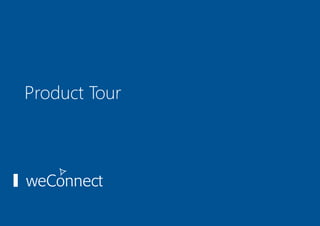
Productguide weConnect 2012
- 1. Product Tour
- 2. © 2012 Nexocial BV. All Rights Reserved Nexocial and weConnect 2012 are trade marks of the Nexocial Group of companies. All other trademarks are of the respective companies
- 3. Contents weConnect 04 Like, share and collaborate 13 Discover en share information 05 Share and like everything 14 What are you working on? 06 Follow people and content 14 Activities 06 Create your group 14 It all starts here 06 Messages 14 Connect your experts 07 Search and find everything 15 Show yourself and your expertise 08 Universal Search 16 Build your own address book 08 Contextual Search 16 Connect with external experts 08 The technology 17 Create rich content 09 Go to the cloud, safely 18 Files and photos made easy 10 Cross-platform 18 Communication and expert blogs 10 Multi Language 18 Structure the unstructured 11 Requirements 18 Questions and answers 11 Complete feature list weConnect 20 Events and tasks 12 Rich text editor 12
- 4. More than 1 billion people are a member of a digital social network to- With weConnect we have translated this technology, using all our day. For the last few years it has been the fastest growth market in the knowledge of Generation-Y and our extensive knowledge about how consumer space. Having access to a breadth and depth of information, Enterprises operate, in a way that fits your business. We have taken all of we are connected to everybody. The explosion of social technologies, the fundamentals that are great about weConnect 2007 and revamped cloud-based services, and access to web services through apps give our platform to a complete new experience, providing a more secure, people powerful new ways to connect and share. These changes in the more accessible and more personalized environment for everybody. landscape motivated the most significant changes to weConnect 2012 weConnect 2012 delivers the social future of your company.
- 5. Discover and share information Everybody communicates. Knowledge and information is shared in a way we have never seen before. The digital revolution has created new ways for people to express themselves and every- body gets involved. Social technology has changed the world as we know it. This type of technology connects people with each other and distributes information in real time. Top down com- munications meets bottoms up. Nobody can stop it. the real question is: How are you going to manage it.
- 6. WHAT ARE YOU WORKING ON IT ALL STARTS HERE This is the most common question asked. weConnect 2012 provides an easy weConnect has been designed with a few principles way for people to answer that question and add relevant context to it. With Easy to use - no learning curve short status messages now everybody can tell what they are doing. Add links, Fast - speed is the most important feature of every application videos, hash-tags and include others in the conversations. With automatic trending topics, you have an easy overview of what people in the organiza- Consistent - it works like you expect tion are discussing and the possibility to join the conversation. Secure - your data is safe and compliant within weConnect ACTIVITIES Social - internet best practices are integrated An automatic activity stream collects a continuous flow of events, content, Compatible - works with past, current and future technologies and activities to provide users with relevant and timely information. You can filter all of these activities including those from external social media streams (e.g., Twitter, Yammer, LinkedIn), and other internal and third-party applications. Filter activities based on context and content. Drill down on any topic to have the most relevant information for you available.
- 7. Connect your experts People are the most important asset of any company. Your ex- perts are the ones that can drive the company into a more knowledgeable company and that drives value. In the current economy it‟s of vital importance that you not only capture the knowledge of your experts, but also retain the knowledge of those experts. With high-potential employees leaving the com- pany you run the risk of losing their knowledge and their net- work. Now you have a method to keep it all.
- 8. Build your own address book Making connections within the company gives you faster access to your contacts and to the company related information of the people that are most important to you. But that‟s not all. weConnect 2012 integrates some smart features that make your personal address book even more usable. Based on your connections, the signal list has automatic filters, showing you the information from those connections. weConnect 2012 helps you reducing the information overload. You can browse, filter, search for anybody by name or via any specialty or keyword in the company and invite people to become your connection, enabling you to find the right person at the right time. Click through to their full profile and start connecting. Show yourself and your expertise Connect with external experts The easiest way for anybody to show themselves is to make their profile Have you ever wanted to find that one expert that should know the ques- known within the organization. Tell your colleagues a little bit about yourself tion to your answer, but couldn‟t find the right person? Those days are and what your specialties, interests, education and so on are. With our easy over now. weConnect 2012 has the ability to import your connections to use profiles you can upload a profile picture, resize it and make sure that from LinkedIn in order to not only create an extended network of people your profile matches you. We have even integrated advanced technologies inside your company but also of experts from the field. Whether you need for you, to save you considerable time. Instead of rebuilding your profile to contact that one decision maker of your customer, or you need access again, your profile is already filled with the available information from Share- to an industry expert, weConnect 2012 connects everybody now, and Point and Active Directory. To make it even more convenient, you can also provides your employees with easy access. You can search on keyword, import your LinkedIn profile. Your profile will be ready to go within a matter or browse on company. One thing is for sure: your searching for the right of seconds. Of course, you can customize the information in your profile the person inside and outside the company has become a lot easier. way you want it to be, even after you have imported your profile from LinkedIn. Your expertise will be shown through your personal badge. After setup, the information you share and is liked will be reflected on your badge. A company profile book has never been easier before.
- 9. Create rich content Micro-blogs, blogs, wiki, discussions, tasks, the choice is yours what you want to create. More importantly we have made sure that whatever you want to create, you can create it your way. With our Office 2010 style editor with Ribbon bar, your content will always look beautiful. Format text the way you need it to be, insert video‟s, pictures and documents anywhere you like. You can even browse through your SharePoint documents and at- tach those to content you create. Beautiful content made easy.
- 10. Communication and expert blogs Whether you are communication manager, CEO, subject matter expert, or any other employee, your voice can be heard. With weConnect 2012 every- body gets a blog that can be used to write information that you think is im- portant for yourself and the organization. Capture and retain knowledge or spread the message, it‟s now all within the tips of your finger. Add an instruc- tion video or even a video message of the CEO. The possibilities are endless. Comment on blogs and moderate those comments to give feedback and get engaged with the experts. weConnect makes sure that the writer will get your comments in their inbox, message box or signal list, two-way communi- cations are enabled. If you really like a blog, why don‟t just give it a „like‟? That way the writer knows you appreciated his blog. Files and photos made easy Files are still the most important form of content in any company. We have made sure that uploading and sharing files is extremely easy. Share it for on- ly you to see, with a limited group of people or with everybody in the organ- ization. When you browse for a file, you can select one or more files at once to save you the most time. When you open up a document you can directly save it back to weConnect by pushing the save button in your Office program. weConnect will keep the file version history and you can choose any version of the document that you like to work on. Even if you delete a document, don‟t worry. It is safely stored for you in the recycle-bin to be retrieved when necessary. Photos are stored and shared the same way as files. On top of that, we have made a beautiful photo viewer, so we you can enjoy your last event pictures or company party photo‟s.
- 11. Structure the unstructured Wiki‟s are an easy way to work together on the same piece of information. In this way you can create for example all of the companies work instructions, manuals and support documentation very fast in a wiki. On boarding docu- ments are another example that easily can be created and maintained via wiki‟s. We‟ll make sure it looks good and that it can be found and discovered in the most easy way you can imagine. We have added version history, editing sig- naling and comparison to every wiki, so nothing will get lost. With an auto- matically created threaded Table of Content people can directly jump to the right wiki for reading, editing, commenting or liking. Capture ideas and provide answers Ideas are everywhere. Do you currently have the ability to capture all the ide- as from your employees? We enable you to facilitate discussions in a natural social way that structures them into easily accessible topics. You can give feedback, like and contribute to discussions via different entries, ask ques- tions, provide answers and verify those answers. We will make it very clear which discussions have the right answer and who provided that answer.
- 12. Rich text editor With the document and picture manager, you can just browse to that one specific document. You can copy any content and just paste the content di- Creating content has never been this easy before. With our ribbon style edi- rectly into the editor. If you copy pictures into the editor, we will make sure tor you will get the same experience that people are already used to with those pictures are automatically stored within SharePoint, even if you copied Office 2007 and 2010, providing you with advanced features. It has all the it from an internet page. To name a few features: editing options to make your blog, wiki, discussion look beautiful. Integrating Multi language spell check videos and pictures will deliver more context to your message and you can Automatic formatting even attach a document that is stored somewhere on weConnect or on your 7 ways of pasting content SharePoint. Print and export to PDF Moderators can always moderate the content that is created on weConnect. Developer code snippets We have defined multiple levels of moderation, so you can easily give the Full screen mode editing correct access rights to the correct persons. Font and background color Extensive help instructions Creating content should be very easy, and with our new editor we have made it easy for everybody.
- 13. Like, share, comment and What are weConnect users saying? weConnect survey results revealed benefits in six key areas: team communication, productivity, knowledge sharing, employee collaborate onboarding, company culture and employee engagement. 84% of the users say they feel better connected with their coworkers because of weConnect: “Employees from one country ask a question and employees from another country respond with real -time information and suggestions”.
- 14. Share, like and comment everything Create your group When we were researching and exploring social technologies, we found that Within a company it‟s all about team work. Working smarter, not harder. three areas are extremely important. Sharing information in an effortless way, weConnect 2012 enables you to create your own group. If you want to share being able to provide comments to enable two-way communication and set your information with everybody in the company, create a public group. If likes for specific contents. Likes have emerged as the new star-ratings. So we you want to keep the information confidential, you can create a private have made it as social as possible for you and made sure that you can share, group. Every group has a full set of features where you can share: status up- like and comment literally everything. To share some feedback we had from dates, blogs, wiki, discussions, files, photos, tasks and events. The owner of one of our customers: “I‟m not sure if I done it right, but my manager has the group can set the security for the other team members and have com- given me a like, so I‟m good to go”. It‟s a whole new world... plete control of user management for the specific group. Follow people and content Messages Keep up to date about the communications and work that people do. Everybody has his own message box to receive updates, messages, notifica- Whether it is your CEO, your most important subject matter expert blog or tions, comments and more. One single place where you can read, reply and the people in your team. Now you don‟t have to miss a thing. By following forward your messages. We have also looked ahead and made sure that this people or content you will get notifications in your message box and in your function is smart enough to reduce your email load. You can choose wheth- inbox. You can personalize your notifications and turn them off whenever er you just want the messages in your messages box, in your inbox or both. you want.
- 15. Search and find everything The average information worker is searching 20% of their time to find the right information. Reducing that amount of time is something that lots of software companies are trying to. do Get- ting information based on recommendations and likes of your colleagues will enable people to filter the useful information from the noise. Relevance is not decided by a computer system, but by people.
- 16. Universal Search Contextual Search The search box on the upper right provides a very powerful search that has On every page we have integrated another search box for your convenience. been built on SharePoint Search, but has been enhanced socially. The search When you are on a blog page and use the contextual search box, your re- results don‟t only provide you the right content, but also retrieves the people sults will only show you blogs. When you are on a wiki page, your results will and all the information that is stored in their profile. We have added some show only wiki. Of course we have added the same advanced social algo- smart algorithms that determine how relevant content could be for you, rithms to provide the most relevant content for you. Real time, as you type, based on the number of likes, views and other attributes. That should give we will find the things that you are looking for. Search has become finding. you the best result on top. However, we understand that there is not one search algorithm that gives the best match for everybody. Therefor we have integrated also smart filters that automatically determine which content is available and adjust themselves to that content. You will find your infor- mation a lot faster with weConnect 2012.
- 17. The technology Every company is different. Technology should adapt to the company instead the other way around. No more long time implementations, but easy add-ons to existing technology to start quickly, painless and with low cost. That’s an old idea becoming reality. Integrating completely into your current investment and infrastructure, keeping your security, compli- ancy, manageability. No new skills needed and extremely flexible.
- 18. Cross Platform Everybody has their own choices. Choices about computing environments, browsers. weConnect 2012 supports all major browsers including IE7, IE8, IE9, Firefox 3 and 4, Safari and Chrome. Whether you use weConnect on your PC or on your iPad, it‟s your choice. We will make sure it just works. Multi Lingual As we and our customers work in an international environment, we have made our tools completely multi lingual. Accessible and readable for anyone. Whether you have offices and people is Europe or Asia,, based on your Cloud Ready browser language settings we automatically set your language. However, you can still manually choose another language if you would prefer. We have built in multiple deployment options for your IT administrators Whatever way you choose, we will always make sure that your information is Requirements stored inside your safe Sharepoint databases. You can deploy weConnect Sharepoint 2007 or 2010 2012 on a webserver inside your company, connected to Sharepoint, or se- Active Directory or other Sharepoint compatible directory infrastructure curely in the cloud. IIS 7 or 7.5 With weConnect 2012 we have separated the interface layer with the storage layer. This way we have the ability to partly deploy weConnect in the cloud in SQL Server 2008 or 2008R2 a safe way, providing your users all the flexibility of the cloud and providing Sharepoint MySites / Profile Sites your compliance departments the comfort and security of your data. SMTP or Exchange server to send email With our hybrid approach of cloud computing we counter the problems that .NET Framework 4.0 arise with the American Patriot Act. The United States of America will never be able to look in your data, or request any data from any company, as you Optional are the only one with access to your data, securely stored in your Sharepoint Azure for Cloud hosting computing environment. Your data is your data, and that should stay that way.
- 19. Complete feature list of weConnect 2012
- 20. Discover and share information Create rich content Micro-blog with video and link sharing Full featured blogs with rich text editing options Trending Topics Full featured threaded wiki with table of contents and version history Share activities Export all content to PDF for easy printing Timeline based activity feed with filters and sort options Rich text editor with Microsoft Office Ribbon interface Company offered Visual Identity Version history on all information, including files, blogs Recycle-bin integrated through Sharepoint Rich text editor with Microsoft Office Ribbon interface Connect your experts Extended profiles with full text search Easy customizable fields with picture editor Linkedin profile import and import from multiple sources Active Directory integration with auto complete on people picker Import 2nd line connections from LinkedIn
- 21. Like, share and collaborate The technology Full featured threaded discussions with verify options Full featured blogs with rich text editing options Comments and likes on all content Advanced Wiki Follow people and content Export all content to PDF for easy printing Personal message box Rich text editor with Microsoft Office Ribbon interface Personalized Email and message notifications Version history on all information, including files, blogs Private and public groups with user management Recycle-bin integrated through Sharepoint Each groups has a full set of tools: micro-blog, blog, wiki, discussion, files Rich text editor with Microsoft Office Ribbon interface and photos Choice of hybrid cloud deployment Governance and group user management all build in Microsoft Sharepoint Server, accessible through weConnect Each groups has a full set of tools: micro-blog, blog, wiki, discussion, files and photos Search and find everything Full text search on all internal and external people Search through Sharepoint Universal and contextual search Attach documents to content