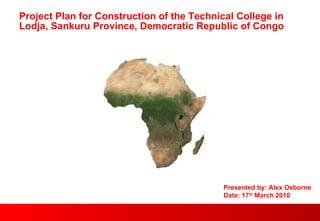
Project Plan for Construction of School in Africa (Congo)
- 1. Project Plan for Construction of the Technical College in Lodja, Sankuru Province, Democratic Republic of Congo Presented by: Alex Osborne Date: 17 th March 2010
- 4. Contributions to the Project Plan
- 6. Work Breakdown Structure Level 1 Level 2
- 7. Work Breakdown Structure Level 3
- 10. Organisational Structure and consultancy rationale The charities in house staff were assumed to have a lack the qualifications and the skill to implement such a project A consultancy was employed to close the gap in skill, qualifications and availability of resources.
- 12. Estimate Total 25% of construction total (Principle Contractor) 10% of total (to cover poor estimates and quants) Established via expected values WBS Level 1 Cost Start up the Project - Fundraising 202,000 Initiate project - Procurement Process - Staff 1,523,075 Design - Execute Project - Mobilisation - Logistics - Construction 684,800 Total 2,409,875 Overhead and Profit 171,200 Contingency 240,988 Risk Pot 779,470 Grand Total 3,601,533
- 14. Estimate and Lifecycle The estimates were profiled across the lifecycle of the project to provide clarity on where the costs are apportioned month by month (cumulatively). This provides some analysis from May 2009 to May 2011. Actual costs have been captured and evidenced to demonstrate the project is currently operating within budget. Budget Vs Actuals Month Budget p/m Budget Cumulative Actuals p/m Actuals Cumulative May-09 79,577 79,577.36 Jun-09 63,662 143,239 63,661.89 143,239 Jul-09 63,662 206,901 63,661.89 206,901 Aug-09 79,577 286,479 79,577.36 286,479 Sep-09 63,662 350,140 63,661.89 350,140 Oct-09 63,662 413,802 63,661.89 413,802 Nov-09 79,577 493,380 79,577.36 493,380 Dec-09 63,662 557,042 63,661.89 557,042 Jan-10 79,577 636,619 79,577.36 636,619 Feb-10 63,662 700,281 63,661.89 700,281 Mar-10 63,662 763,943 63,661.89 763,943 Apr-10 63,662 827,605 763,943 May-10 79,577 907,182 763,943 Jun-10 63,662 970,844 763,943 Jul-10 63,662 1,034,506 763,943 Aug-10 79,577 1,114,083 763,943 Sep-10 155,662 1,269,745 763,943 Oct-10 275,477 1,545,222 763,943 Nov-10 272,229 1,817,451 763,943 Dec-10 96,995 1,914,446 763,943 Jan-11 79,577 1,994,024 763,943 Feb-11 63,662 2,057,685 763,943 Mar-11 63,662 2,121,347 763,943 Apr-11 63,662 2,185,009 763,943 May-11 224,866 2,409,875 763,943
- 15. Budget verses Actual Spend
Notes de l'éditeur
- Custom animation effects: object spins on end (Advanced) To reproduce the background effects on this slide, do the following: On the Home tab, in the Slides group, click Layout , and then click Blank . Right-click the slide background area, and then click Format Background . In the Format Background dialog box, click Fill in the left pane, and then select Solid fill in the Fill pane. Click the button next to Color , and then under Theme Colors click White, Background 1 (first row, first option from the left). To reproduce the rectangle on this slide, do the following: On the Home tab, in the Drawing group, click Shapes , and then under Rectangles click Rounded Rectangle (second option from the left). On the slide, drag to draw a rounded rectangle. Select the rectangle. Drag the yellow diamond adjustment handle to the left to decrease the amount of rounding on the corners. With the rounded rectangle still selected, under Drawing Tools , on the Format tab, in the Size group, do the following: In the Shape Height box, enter 3.5” . In the Shape Width box, enter 0.25” . Under Drawing Tools , on the Format tab, in the bottom right corner of the Shape Styles group, click the Format Shape dialog box launcher. In the Format Shape dialog box, click Fill in the left pane. In the Fill pane, select Solid fill , click the button next to Color , and then under Theme Colors click White, Background 1, Darker 15% (third row, first option from the left). Also in the Format Shape dialog box, click Line Color in the left pane. In the Line Color pane, select No line . Also in the Format Shape dialog box, click Shadow in the left pane. In the Shadow pane, click the button next to Presets , under Outer select Offset Bottom (first row, second option from the left), and then do the following: In the Transparency box, enter 0% . In the Size box, enter 100% . In the Blur box, enter 8.5 pt . In the Angle box, enter 90 ° . In the Distance box, enter 1 pt . Also in the Format Shape dialog box, click 3-D Format in the left pane. In the 3-D Format pane, do the following: Under Bevel , click the button next to Top , and then under Bevel click Circle (first row, first option from the left). Next to Top , in the Width box, enter 5 pt , and in the Height box, enter 5 pt . Under Surface , click the button next to Material , and then under Standard click Matte (first row, first option from the left). Click the button next to Lighting , and then under Neutral click Soft (first row, third option from the left). On the slide, select the rounded rectangle. On the Home tab, in the Clipboard group, click the arrow under Paste , and then click Duplicate . Select the duplicate rectangle. On the Home tab, in the Drawing group, do the following: Click the arrow next to Shape Fill , and then click No Fill . Click the arrow next to Shape Outline , and then click No Outline . Drag the second rectangle above the first rectangle until the lower edge overlays the top edge of the first rectangle. ( Note: When the spinning animation effect is created later for these rectangles, the spin will center where the edges of the rectangles meet.) Press and hold CTRL, and then select both rectangles. On the Home tab, in the Drawing group, click Arrange , and do the following: Point to Align , and then click Align Selected Objects . Point to Align , and then click Align Center . Click Group . On the slide, drag the group until it is centered horizontally on the left edge of the slide (straddling the edge). On the Home tab, in the Drawing group, click Arrange , point to Align , and then do the following: Click Align to Slide . Click Align Middle . To reproduce the dashed arc on this slide, do the following: On the Home tab, in the Drawing group, click Shapes , and then under Basic Shapes click Arc (third row, 12 th option from the left). On the slide, drag to draw an arc. Select the arc. Under Drawing Tools , on the Format tab, in the Size group, do the following: In the Shape Height box, enter 7.5” . In the Shape Width box, enter 7.5” . With the arc still selected, on the Home tab, in the Drawing group, click the arrow next to Shape Outline , and then do the following: Under Theme Colors , click White, Background 1, Darker 15% (third row, first option from the left). Point to Dashes , and then click Dash (fourth option from the top). On the slide, drag the yellow diamond adjustment handle on the right side of the arc to the bottom of the arc to create a half circle. Drag the arc until the yellow diamond adjustment handles are on the left edge of the slide. With the arc still selected, on the Home tab, in the Drawing group, click Arrange , point to Align , and then do the following: Click Align to Slide . Click Align Middle . To reproduce the half circle on this slide, do the following: On the slide, select the arc. On the Home tab, in the Clipboard group, click the arrow under Paste , and then click Duplicate . Select the duplicate arc. Under Drawing Tools , on the Format tab, in the Size group, do the following: In the Shape Height box, enter 3.33” . In the Shape Width box, enter 3.33” . With the second arc still selected, under Drawing Tools , on the Format tab, in the Shape Styles group, click the arrow next to Shape Fill , and then under Theme Colors click White, Background 1, Darker 5% (second row, first option from the left). Under Drawing Tools , on the Format tab, in the Shape Styles group, click the arrow next to Shape Outline , and then click No Outline . Under Drawing Tools , on the Format tab, in the Shape Styles group, click Shape Effects , point to Shadow , and then click Shadow Options . In the Format Shape dialog box, click Shadow in the left pane. In the Shadow pane, click the button next to Presets , under Inner click Inside Right (second row, third option from the left), and then do the following: In the Transparency box, enter 86% . In the Blur box, enter 24 pt . In the Angle box, enter 315 ° . In the Distance box, enter 4 pt . On the slide, drag the second arc until the yellow diamond adjustment handles are on the left edge of the slide. On the Home tab, in the Drawing group, click Arrange , and then do the following: Point to Align , and then click Align to Slide . Point to Align , and then click Align Middle . Click Send to Back . To reproduce the button shapes on this slide, do the following: On the Home tab, in the Drawing group, click Shapes , and then under Basic Shapes click Oval (first row, second option from the left). On the slide, drag to draw an oval. Select the oval. Under Drawing Tools , on the Format tab, in the Size group, do the following: In the Shape Height box, enter 0.34” . In the Shape Width box, enter 0.34” . Under Drawing Tools , on the Format tab, in the Shape Styles group, click More , and then click Light 1 Outline, Colored Fill – Dark 1 (third row, first option from the left). Under Drawing Tools , on the Format tab, in the bottom right corner of the Shape Styles group, click the Format Shape dialog box launcher. In the Format Shape dialog box, click Fill in the left pane. In the Fill pane, select Solid Fill . Click the button next to Color , and then under Theme Colors click Olive Green, Accent 3, Lighter 80 ° (second row, seventh option from the left). Also in the Format Shape dialog box, click Line Color in the left pane. In the Line Color pane, select No line . Also in the Format Shape dialog box, click Shadow in the left pane. In the Shadow pane, click the button next to Presets , under Outer click Offset Bottom (first row, second option from the left), and then do the following: In the Transparency box, enter 0% . In the Size box, enter 100% . In the Blur box, enter 8.5 pt . In the Angle box, enter 90 ° . In the Distance box, enter 1 pt . Also in the Format Shape dialog box, click 3-D Format in the left pane, and then do the following in the 3-D Format pane: Under Bevel , click the button next to Top , and then under Bevel click Art Deco (third row, fourth option from the left). Next to Top , in the Width box, enter 5 pt , and in the Height box, enter 5 pt . Under Contour , click the button next to Color , and then under Theme Colors click White, Background 1 (first row, first option from the left). In the Size box, enter 3.5 pt . Under Surface , click the button next to Material , and then under Standard click Matte (first row, first option from the left). Click the button next to Lighting , and then under Neutral click Soft (first row, third option from the left). On the slide, select the oval. Under Drawing Tools , on the Format tab, in the bottom right corner of the Size group, click the Size and Position dialog box launcher. In the Size and Position dialog box, on the Position tab, do the following: In the Horizontal box, enter 2.98” . In the Vertical box, enter 1.5” . Select the oval. On the Home tab, in the Clipboard group, click the arrow under Paste , and then click Duplicate . Select the duplicate oval. Under Drawing Tools , on the Format tab, in the bottom right corner of the Size group, click the Size and Position dialog box launcher. In the Size and Position dialog box, on the Position tab, do the following: In the Horizontal box, enter 3.52” . In the Vertical box, enter 2.98” . Repeat step 9 two more times, for a total of four ovals. Under Drawing Tools , on the Format tab, in the bottom right corner of the Size group, click the Size and Position dialog box launcher. In the Size and Position dialog box, on the Position tab, do the following to position the third and fourth ovals: Select the third oval on the slide, and then enter 3.52” in the Horizontal box and 4.27” in the Vertical box. Select the fourth oval on the slide, and then enter 2.99” in the Horizontal box and 5.66” in the Vertical box. To reproduce the text on this slide, do the following: On the Insert tab, in the Text group, click Text Box , and then on the slide, drag to draw the text box. Enter text in the text box and select the text. On the Home tab, in the Font group, do the following: In the Font list, select Corbel . In the Font Size list, select 22 . Click the arrow next to Font Color , and then under Theme Colors click White, Background 1, Darker 50% (sixth row, first option from the left). On the Home tab, in the Paragraph group, click Align Text Left to align the text left in the text box. On the slide, drag the text box to the right of the first oval. Select the text box. On the Home tab, in the Clipboard group, click the arrow under Paste , and then click Duplicate . Click in the text box and edit the text. Drag the second text box to the right of the second oval. Repeat steps 5-7 to create the third and fourth text boxes, dragging them to the right of the third and fourth ovals. To reproduce the animation effects on this slide, do the following: On the Animations tab, in the Animations group, click Custom Animation . On the Home tab, in the Editing group, click Select , and then click Selection Pane . In the Selection and Visibility pane, select the rectangle group. In the Custom Animation task pane, do the following: Click Add Effect , point to Emphasis , and then click More Effects . In the Add Emphasis Effect dialog box, under Basic , click Spin . Select the animation effect (spin effect for the rectangle group). Under Modify: Spin , do the following: In the Start list, select With Previous . In the Amount list, in the Custom box, enter 123 ° , and then press ENTER. Also in the Amount list, click Counterclockwise . In the Speed list, select Fast . On the slide, select the first oval. In the Custom Animation task pane, do the following: Click Add Effect , point to Emphasis , and then click More Effects . In the Add Emphasis Effect dialog box, under Basic , click Change Fill Color . Select the second animation effect (change fill color effect for the first oval). Under Modify: Change Fill Color , do the following: In the Start list, select After Previous . In the Fill Color list, click More Colors . In the Colors dialog box, on the Custom tab, enter values for Red: 130 , Green: 153 , Blue: 117 . In the Speed list, select Very Fast . On the slide, select the first text box. In the Custom Animation task pane, do the following: Click Add Effect , point to Entrance , and then click More Effects . In the Add Entrance Effect dialog box, under Subtle , click Fade . Select the third animation effect (fade effect for the first text box). Under Modify: Fade , do the following: In the Start list, select With Previous . In the Speed list, select Very Fast . In the Selection and Visibility pane, select the rectangle group. In the Custom Animation task pane, do the following: Click Add Effect , point to Emphasis , and then click More Effects . In the Add Emphasis Effect dialog box, under Basic , click Spin . Select the fourth animation effect (spin effect for the rectangle group). Under Modify: Spin , do the following: In the Start list, select On Click . In the Amount list, in the Custom box, enter 22 ° , and then press ENTER. Also in the Amount list, click Clockwise . In the Speed list, select Very Fast . On the slide, select the second oval. In the Custom Animation task pane, do the following: Click Add Effect , point to Emphasis , and then click More Effects . In the Add Emphasis Effect dialog box, under Basic , click Change Fill Color . Select the fifth animation effect (change fill color effect for the second oval). Under Modify: Change Fill Color , do the following: In the Start list, select After Previous . In the Fill Color list, click More Colors . In the Colors dialog box, on the Custom tab, enter values for Red: 130 , Green: 153 , Blue: 117 . In the Speed list, select Very Fast . On the slide, select the second text box. In the Custom Animation task pane, do the following: Click Add Effect , point to Entrance and then click More Effects . In the Add Entrance Effect dialog box, under Subtle , click Fade . Select the sixth animation effect (fade effect for the second text box). Under Modify: Fade , do the following: In the Start list, select With Previous . In the Speed list, select Very Fast . On the slide, select the third oval. In the Custom Animation task pane, do the following: Click Add Effect , point to Emphasis , and then click More Effects . In the Add Emphasis Effect dialog box, under Basic , click Change Fill Color . Select the seventh animation effect (change fill color effect for the third oval). Under Modify: Change Fill Color , do the following: In the Start list, select After Previous . In the Fill Color list, click More Colors . In the Colors dialog box, on the Custom tab, enter values for Red: 130 , Green: 153 , Blue: 117 . In the Speed list, select Very Fast . On the slide, select the third text box. In the Custom Animation task pane, do the following: Click Add Effect , point to Entrance and then click More Effects . In the Add Entrance Effect dialog box, under Subtle , click Fade . Select the eighth animation effect (fade effect for the third text box). Under Modify: Fade , do the following: In the Start list, select With Previous . In the Speed list, select Very Fast . On the slide, select the fourth oval. In the Custom Animation task pane, do the following: Click Add Effect , point to Emphasis , and then click More Effects . In the Add Emphasis Effect dialog box, under Basic , click Change Fill Color . Select the ninth animation effect (change fill color effect for the fourth oval). Under Modify: Change Fill Color , do the following: In the Start list, select After Previous . In the Fill Color list, click More Colors . In the Colors dialog box, on the Custom tab, enter values for Red: 130 , Green: 153 , Blue: 117 . In the Speed list, select Very Fast . On the slide, select the fourth text box. In the Custom Animation task pane, do the following: Click Add Effect , point to Entrance , and then click More Effects . In the Add Entrance Effect dialog box, under Subtle , click Fade . Select the 10 th animation effect (fade effect for the fourth text box). Under Modify: Fade , do the following: In the Start list, select With Previous . In the Speed list, select Very Fast .
