Report
Share
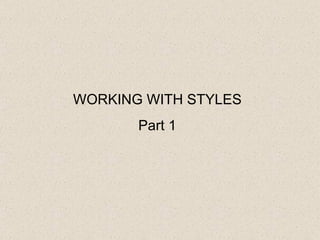
Recommended
More Related Content
What's hot
What's hot (9)
Similar to Comic life instruction
Similar to Comic life instruction (20)
More from Ian H Robinson
More from Ian H Robinson (20)
Comic life instruction
- 1. WORKING WITH STYLES Part 1
- 2. Styles are a handy way to make uniform changes to the look of your comic — want all panels to have a particular color and border width? Want Captions to have the same background gradient fill? These are all editable in a single place — the Style Attributes in the Details tab. All the styles settings in a comic are called a "stylesheet". You can save and load stylesheets independently from a comic — allowing you to easily create multiple comics with a standard look. If you want ALL elements to be created in a particular style then Update the 'Default' style.
