Windows desktop components explained
•Télécharger en tant que PPTX, PDF•
8 j'aime•11,781 vues
Signaler
Partager
Signaler
Partager
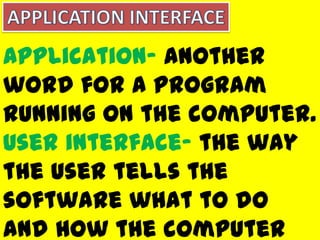
Contenu connexe
Tendances
Tendances (20)
Computer Education Class 6 (PTB) Chapter2, 3 and 4 question answer

Computer Education Class 6 (PTB) Chapter2, 3 and 4 question answer
Similaire à Windows desktop components explained
Similaire à Windows desktop components explained (20)
Dernier
Dernier (20)
Digital Identity is Under Attack: FIDO Paris Seminar.pptx

Digital Identity is Under Attack: FIDO Paris Seminar.pptx
Use of FIDO in the Payments and Identity Landscape: FIDO Paris Seminar.pptx

Use of FIDO in the Payments and Identity Landscape: FIDO Paris Seminar.pptx
The Role of FIDO in a Cyber Secure Netherlands: FIDO Paris Seminar.pptx

The Role of FIDO in a Cyber Secure Netherlands: FIDO Paris Seminar.pptx
Unleash Your Potential - Namagunga Girls Coding Club

Unleash Your Potential - Namagunga Girls Coding Club
Developer Data Modeling Mistakes: From Postgres to NoSQL

Developer Data Modeling Mistakes: From Postgres to NoSQL
Gen AI in Business - Global Trends Report 2024.pdf

Gen AI in Business - Global Trends Report 2024.pdf
Generative AI for Technical Writer or Information Developers

Generative AI for Technical Writer or Information Developers
Take control of your SAP testing with UiPath Test Suite

Take control of your SAP testing with UiPath Test Suite
The Ultimate Guide to Choosing WordPress Pros and Cons

The Ultimate Guide to Choosing WordPress Pros and Cons
The Fit for Passkeys for Employee and Consumer Sign-ins: FIDO Paris Seminar.pptx

The Fit for Passkeys for Employee and Consumer Sign-ins: FIDO Paris Seminar.pptx
Tampa BSides - Chef's Tour of Microsoft Security Adoption Framework (SAF)

Tampa BSides - Chef's Tour of Microsoft Security Adoption Framework (SAF)
Hyperautomation and AI/ML: A Strategy for Digital Transformation Success.pdf

Hyperautomation and AI/ML: A Strategy for Digital Transformation Success.pdf
"Subclassing and Composition – A Pythonic Tour of Trade-Offs", Hynek Schlawack

"Subclassing and Composition – A Pythonic Tour of Trade-Offs", Hynek Schlawack
"Debugging python applications inside k8s environment", Andrii Soldatenko

"Debugging python applications inside k8s environment", Andrii Soldatenko
Windows desktop components explained
- 1. Application- another word for a program running on the computer. User interface- the way the user tells the software what to do and how the computer
- 2. GRAPHICAL USER INTERFACE Uses pictures to make it easier for the user. It
- 5. The main components of Windows when you start your computer are the Desktop, My Computer, Recycle Bin, Start Button, Taskbar, and Shortcuts to applications. After opening an application,
- 7. The Desktop is the very first screen you see after Windows starts. There you find the folders: My Documents, My
- 9. My Computer When you double-click on the My Computer icon on the desktop, it will open a window similar to the one shown
- 11. When you delete a file from your computer's hard drive, it is removed to the folder called Recycle Bin. Files deleted from your
- 13. The Taskbar is the row at the bottom of the Windows screen where all currently open applications or files are listed. The taskbar is used to select a file or application that is
- 15. The term multitasking means to be running or working in two or more applications at the same time.
- 18. In the top-right corner of your document are the Minimize/Maximize/Close buttons. The first one when clicked minimize your screen, sending it to the taskbar. The second one maximize your screen, filling all desktop with the document you are working with.The last button
- 20. A shortcut creates a button or icon which typically stays on the desktop and when clicked, quickly allows you to start a program or open a
- 22. By clicking the Start button, in the very bottom-left corner of the screen, a vertical window will come up with the Start Menu. The list of submenus in
