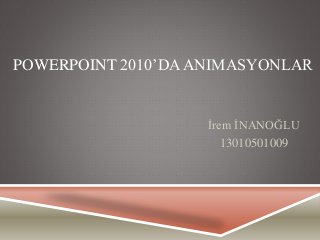
Powerpoint 2010’da animasyonlar
- 2. POWERPOINT 2010’DAANIMASYONLAR İÇERİK METNE VEYA NESNELERE ANİMASYON EFEKTLERİ UYGULAMA BİR NESNEYE BİRDEN ÇOK ANİMASYON EFEKTİ UYGULAMA ANİMASYON EFEKTİNİN BAŞLAMA ZAMANINI VE SÜRESİNİ BELİRLEME
- 3. POWERPOINT 2010’DAANIMASYONLAR METNE VEYA NESNELERE ANİMASYON EFEKTLERİ UYGULAMA PowerPoint 2013 uygulamasında, metinlere, şekillere, SmartArt grafiklerine ve daha birçok nesneye animasyon efektleri (hareket) uygulayarak, bunların slayt gösterinizde oynatılmasını sağlayabilirsiniz. PowerPoint’te, animasyonlar geçişlerle aynı değildir. Geçiş bir slaydın diğerine geçiş şekline animasyon ekler.
- 4. POWERPOINT 2010’DA ANIMASYONLAR METNE VEYA NESNELERE ANİMASYON EFEKTLERİ UYGULAMA Slaytta animasyon eklemek istediğiniz nesneyi veya metni seçin. Animasyon sekmesinde Animasyon Ekle’yi tıklatın ve bir animasyon efekti seçin.
- 5. POWERPOINT 2010’DA ANIMASYONLAR BİR NESNEYE BİRDEN ÇOK ANİMASYON EFEKTİ UYGULAMA Tek bir metin dizesine veya resim, şekil, SmartArt grafiği gibi çeşitli nesnelere birden çok animasyon efekti uygulayabilirsiniz. Birden çok animasyon efektiyle çalışırken, Animasyon Bölmesi’den çalışmayı tercih edersiniz.
- 6. POWERPOINT 2010’DA ANIMASYONLAR BİR NESNEYE BİRDEN ÇOK ANİMASYON EFEKTİ UYGULAMA Slaytta animasyon eklemek istediğiniz nesneyi seçin. Animasyonlar sekmesinde Animasyon Bölmesi’ni tıklatın. Animasyon Ekle’yi tıklatın ve bir animasyon efekti seçin. Aynı nesneye başka animasyon efektleri de uygulamak için, Animasyon Ekle’ye tıklayın ve başka bir animasyon efekti seçin
- 7. POWERPOINT 2010’DA ANIMASYONLAR ANİMASYON EFEKTİNİN BAŞLAMA ZAMANINI VE SÜRESİNİ BELİRLEME Animasyon efektlerinizin zamanlamasını denetlemek istediğinizde, her animasyon efekti için aşağıdakileri yapın: Animasyon Bölmesi’nde, animasyon efektinin yanındaki aşağı oku tıklatın ve sonra da Zamanlama’yı tıklatın. Zamanlama sekmesinde Başlangıç aşağı okunu tıklatın ve şu başlangıç zamanlarından birini seçin: Fareyi tıklattığınızda oynatılması için Tıklatınca ayarını seçin.
- 8. POWERPOINT 2010’DAANIMASYONLAR ANİMASYON EFEKTİNİN BAŞLAMA ZAMANINI VE SÜRESİNİ BELİRLEME Önceki animasyon efektiyle aynı zamanda oynatılması için, Öncekiyle Birlikte ayarını seçin Önceki animasyon efekti oynatıldıktan sonra oynatılması için, Öncekinden Sonra ayarını seçin. Animasyon efektinin başlangıcını geciktirmek için, Gecikme yukarı okunu tıklatarak istediğiniz saniye sayısına getirin. Animasyon efektinin hızını değiştirmek için, Süre değerini istediğiniz düzeye ayarlayın. Animasyon efektlerinin birlikte nasıl çalıştığını görmek için, Animasyon sekmesinde Önizleme'yi tıklatın.
- 9. SmartArt Grafiği İle Animasyon Ekleme Süreci Herhangi bir nesneye animasyon eklemek için öncelikle nesne ve yazı seçilir. Animasyonlar bölmesine ve animasyon ekle düğmesine tıklanır. Ardından istediğimiz bir animasyon seçilir ve uygulanır. Sonra bu animasyonu düzenlemek için animasyonlar sekmesindeki animasyon bölmesi tıklanır ve gerekli düzenlemeler yapılır.
- 10. TEŞEKKÜRLER