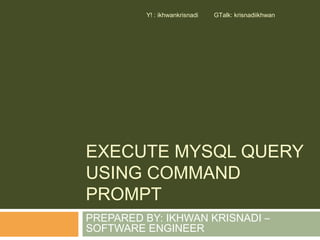
Execute MySQL query using command prompt
- 1. Y! : ikhwankrisnadi GTalk: krisnadiikhwan EXECUTE MYSQL QUERY USING COMMAND PROMPT PREPARED BY: IKHWAN KRISNADI – SOFTWARE ENGINEER
- 2. ENVIRONMENT Using XAMPP version 1.6.7 (included PHP and MySQL) PHP version 5.2.6 MySQL version 5.0.51b Windows 7 Home as OS Y! : ikhwankrisnadi GTalk: krisnadiikhwan
- 3. Y! : ikhwankrisnadi GTalk: krisnadiikhwan STEPS Prepare MySQL query file For example, add “student” table into “test”
- 4. STEPS (CONTINUED) Save the query with named “student.sql” Open phpmyadmin using browser. Check “student” table is not existed on “test” database Y! : ikhwankrisnadi GTalk: krisnadiikhwan
- 5. STEPS (CONTINUED) Open command prompt Go to “MySQL” directory installation. For example, “MySQL” directory in C:xamppmysql. Go to bin directory Y! : ikhwankrisnadi GTalk: krisnadiikhwan
- 6. STEPS (CONTINUED) Type below: mysql -u [user_name] -p [database_name] < [file path of mysql query] For example: mysql -u root –p test < “C:student.sql” Press enter Y! : ikhwankrisnadi GTalk: krisnadiikhwan
- 7. STEPS (CONTINUED) Open phpmyadmin using browser, to check it Y! : ikhwankrisnadi GTalk: krisnadiikhwan
- 8. STEPS (CONTINUED) Structure of “student” table Y! : ikhwankrisnadi GTalk: krisnadiikhwan
- 9. STEPS (CONTINUED) Already add “student” table into “test” database successfully Y! : ikhwankrisnadi GTalk: krisnadiikhwan
- 10. THANK YOU Y! : ikhwankrisnadi GTalk: krisnadiikhwan
