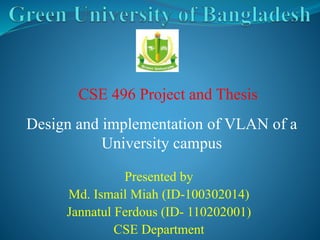
Presentation
- 1. CSE 496 Project and Thesis Design and implementation of VLAN of a University campus Presented by Md. Ismail Miah (ID-100302014) Jannatul Ferdous (ID- 110202001) CSE Department
- 2. Well Come To Our Presentation
- 3. Objectives Introduction to Local Area Network (LAN) Topics: Defining LAN Characteristics of LAN Types of LAN OSI model of Networking Ethernet Cabling Problems in LAN Introduction to Virtual Local Area Network (VLAN) Topics: Defining VLAN Collision domain and Broadcast Domain Types of VLAN connection Link Establishing VLAN membership Benefits of VLAN Security Required in VLAN VLAN implementation Topics: IP diagram VLAN designed for GUB VLAN designed by Cisco Packet Tracer Modes of Router and Switch Ways of getting connection into User mode VLAN configuration step by step
- 4. Introduction to Local Area Network (LAN) Defining of LAN Figure: Diagram of LAN
- 5. Introduction to Local Area Network (LAN) Characteristics of LAN Easily resource sharing Data transfer rate are high Small area covered by LAN Cost of setting up the network is usually low Flexibility, low error rates and reliability of operation and simple maintenance
- 6. Introduction to Local Area Network (LAN) Types of LAN Figure: Star Topology Figure: Ring Topology Figure: Bus Topology
- 7. Introduction to Local Area Network (LAN) OSI model of Networking Figure: OSI model of Networking
- 8. Introduction to Local Area Network (LAN) Ethernet Cabling Figure: Straight-Through cable Figure: Cross Over cable Figure: Rolled cable
- 9. Introduction to Local Area Network (LAN) Problems in LAN To create group of users by department that work together instead of by physical location is impossible in LAN Cannot reduce broadcast domain Cannot enforce security by group wise Overall performance is not good Impossible to design a network using more than 300 computers Need more Network administrators To increase the number of host is complex Maintenance cost is high
- 10. Introduction to Virtual Local Area Network (VLAN) Defining VLAN A Virtual Local Area Network (VLAN)is a group of devices that function as a single Figure: Without VLAN broadcast sent from host A to host B Figure: In VLAN broadcast sent from host A to host B Local Area Network segment (broadcast domain).
- 11. Introduction to Virtual Local Area Network (VLAN) Collision domain and Broadcast domain Figure: Collision domain Figure: Broadcast domain
- 12. Introduction to Virtual Local Area Network (VLAN) Types of VLAN connection Link There are two types of VLAN connection links and they are Access link and Trunk link- Access Links/Ports: Access Ports: An access port belongs to and carries the traffic of only one VLAN Trunk Links/Ports: Trunk ports can carry multiple VLANs at a time. A trunk link is 100 or 1000Mbps point-to-point link between two switches, between a switch and router, or even between a switch and server, and it carries the traffic of multiple VLANs from 1 to 4094 at a time.
- 13. Introduction to Virtual Local Area Network (VLAN) Establishing VLAN membership The two common approaches to assigning VLAN membership are as follows: Static VLANs Dynamic VLANs Figure: Static VLAN Figure: Dynamic VLAN
- 14. Introduction to Virtual Local Area Network (VLAN) Benefits of VLAN Increased performance Improved manageability Simplification of software configurations Increased security options
- 15. Introduction to VLAN Security Required in VLAN The following security requires for a good VLAN: Authentication Access Control Confidentiality Integrity Non repudiation
- 16. Implementation of VLAN IP diagram Table: IP diagram for VLAN
- 17. Implementation of VLAN VLAN designed for GUB Real IP Switch MIKROTIK ROUTER Figure: VLAN diagram ANNEX BUILDING Netgear Switch SCIENCE CAMPUS Cisco Switch-C VLAN CISCO ROUTER CISCO VLAN SWITCH-A URMS Server Proxy Server KOHA Server Tally Server Netgear Switch CISCO SWITCH-B Domain Server MC Netgear Switch Netgear Switch Netgear Switch Netgear Switch Netgear Switch Netgear Switch Netgear Switch Netgear Switch Trunk Trunk Netgear Switch Netgear Switch Trunk
- 18. Implementation of VLAN VLAN designed by Cisco Packet Tracer Figure: VLAN diagram
- 19. Implementation of VLAN Modes of Router and Switch User Mode Privilege Mode Config Mode Example Router> (user mode) Router # (privilege mode) Router(Config)# (Config Mode )
- 20. Implementation of VLAN Ways of getting connection into User mode Console: An RJ-45 connection on all Cisco routers allows full access to the router if no passwords are set. Aux: An RJ-45 connection on most routers allows to connect a modem to the port, dial in to the router, and make a console connection. VTY: Virtual Teletype is used to allow a Telnet connection to the router, which will then work like a console port. It must have an active interface on the router for Telnet to connect to the router.
- 21. Implementation of VLAN VLAN configuration step by step Router configuration Switch configuration Host configuration
- 22. Implementation of VLAN Router configuration Figure: Router connection to PC Rolled Cable To set the host name we use the following commands Router>enable Router#configure terminal Router(config) #hostname GRouter To set the password at the console port we use the following commands GRouter(config)#line vty 0 4 GRouter(config-line)#login GRouter(config-line)#password 123 GRouter(config-line)#exit GRouter(config)#
- 23. Implementation of VLAN To set the IP address and subnet mask by using the following commands GRouter(config)# interface g0/1 GRouter(config-if)# ip address 172.16.1.1 255.255.255.0 GRouter(config-if)#duplex auto GRouter(config-if)#speed auto GRouter(config-if)# no shutdown GRouter(config-if)# exit GRouter(config)# ^z GRouter# write GRouter#disable GRouter> To configure the inter VLAN by using the following commands(This step should be done by telnet after all the switches configure) GRouter>enable GRouter# GRouter(config)#interface g0/1.3(creating sub interface) GRouter(config-subif)#encapsulation dot1q 3(3 for VLAN 3) GRouter(config-subif)#ip address 172.16.3.1 255.255.255.0 GRouter(config-subif)#no shutdown GRouter(config-subif)#exit GRouter(config)#interface g0/1.4 GRouter(config-subif)#encapsulation dot1q 4(4 for VLAN 4) GRouter(config-subif)#ip address 172.16.4.1 255.255.255.0 GRouter(config-subif)#no shutdown GRouter(config-subif)#exit GRouter(config)# GRouter(config)# ^z GRouter# write GRouter#
- 24. Implementation of VLAN Switch configuration Cisco Switch Rolled cable Power cable Figure: Switch connection to PC To set the host name we use the following commands Switch>enable Switch #config t Switch-A(config) #hostname Switch-A Switch-A (config) # To set the password we use the following commands Switch-A(config)#line vty 0 4 Switch-A(config-line)#login Switch-A(config-line)#password 123 Switch-A (config-line)#exit Switch-A (config)#
- 25. Implementation of VLAN To set the IP address and subnet mask by using the following commands Switch(config)# interface vlan 1 Switch-A(config-if)# ip address 172.16.1.2 255.255.255.0 Switch-A(config-if)# no shutdown Switch-A(config-if)# exit Switch-A (config)# Switch-A(config)#ctrl+z Switch-A#write To configure the name of VLANs by using the following commands Switch-A#config t Switch-A(config)#vlan 3 Switch-A(config-vlan)#name Registrar Switch-A(config)#exit Switch-A(config)#vlan 4
- 26. Implementation of VLAN To configure the ports by using the following commands Switch-A #config t Switch-A (config)#interface g1/1 Switch-A (config-if)# switchport mode trunk Switch-A (config-if)#exit Switch-A(config)#interface f0/1 Switch-A (config-if)# switchport trunk allowed vlan 1-20 Switch-A (config-if)# switchport mode trunk Switch-A (config-if)# exit Switch-A(config)#interface f0/2 Switch-A (config-if)# switchport trunk allowed vlan 1-20 Switch-A (config-if)# switchport mode trunk Switch-A (config-if)# exit Switch-A(config)#interface f0/6 Switch-A (config-if)# switchport access vlan 6 Switch-A (config-if)# exit Switch-A(config)#interface f0/7 Switch-A (config-if)# switchport access vlan 7 Switch-A (config-if)# exit Switch-A (config)# Switch-A (config)# ctrl+z Switch-A# write Switch-A# disable Switch-A>
- 27. Implementation of VLAN Host configuration For the computers under VLAN 3 IP address- 172.16.3.11-254 Subnet mask-255.255.255.0 Default gateway-172.16.3.1 Preferred DNS-202.191.120.2 Alternate DNS-2-202.191.127.3
- 28. Thank you for your attention!