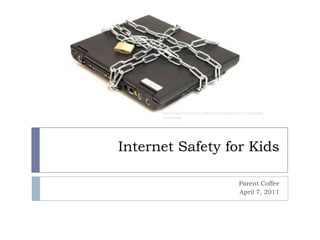
Internet safety for kids
- 1. Internet Safety for Kids Parent Coffee April 7, 2011 http://fingerprint-security.net/wpcontent/uploads/2011/02/laptop-security.jpg
- 3. How can WE keep your children safe while using the Internet?
- 4. How are WE keeping your children safe while using the Internet at school?
- 5. At School Students in grade 1-4 have usernames and passwords which allows us to monitor their activity. ECLC classes have class accounts Accounts give them limited access We have a firewall that doesn’t allow access to certain sites http://blogs.villagevoice.com/runninscared/Facebooklogopic.png http://www.steveheitzeg.com/images/Youtube_logo.png
- 6. Websites related to curriculum are easily accessible for all students. http://www.netvibes.com/ismes#ISM_Elementary
- 7. Students learn to use kid-friendly search engines.
- 8. Internet research skills are taught using Google Custom Search Engines.
- 9. Students learn a variety ways to search for images to use in projects
- 10. On the ES blogs, only students’ first names are to be used. A name should never be matched to an image or video.
- 11. When your students are using the Internet at school they are supervised.
- 12. How can WE keep your children safe while using the Internet at home?
- 13. Spend time online together and have your child show you the sites they like to visit. http://www.news.wisc.edu/newsphotos/images/Pollak_child_test05_11757.jpg
- 14. Keep the computer in a common area where you can supervise and monitor usage. http://blogs.nyu.edu/projects/materialworld/laptop.jpg
- 15. Set up some basic rules for your children to follow when using the Internet. Some Examples below: Never go on the internet without adult supervision Never trade personal photographs over the Internet. Never reveal personal information, such as address, phone number, or school name or location. Use only a screen name. Never agree to meet anyone from a chat room in person. Never respond to a threatening email or message.
- 16. Spend time interacting with your child online and teach/reinforce online safety. http://www.mediterranean-media.com/images/parent.jpg
- 17. Teach your children strategies of how to deal with unwanted content. http://www.darkma.net/wp-content/uploads/kids-computer.jpg
- 18. Take your child seriously if he or she reports an uncomfortable online exchange. http://www.femaleparent.com/UserFiles/2008/3/11/parents.jpg
- 19. Set up something so your child can easily access sites that you feel are appropriate. http://www.masternewmedia.org/images/Google-AdSense-Google-Custom-Search-o.gif http://people.csail.mit.edu/maxg/uid/codetrail/images/web-bookmarks.png
- 20. Get an Internet Browser designed for children that will allow you monitor your child’s online activity. http://www.kidzui.com/ http://tctechcrunch.files.wordpress.com/2009/11/kidzui-screen.png
- 22. Tools for keeping your kids safe at home I Keep Safe http://ikeepsafe.org/PRC/ Cyber Smart http://www.cybersmart.gov.au/Parents.aspx Connect Safely http://www.connectsafely.org/safety-tips.html Family Contract for Online Safety http://www.safekids.com/family-contract-for-online-safety/ Net Safety http://kidshealth.org/parent/positive/family/net_safety.html
Notes de l'éditeur
- Have a look at this image. What are some of the thoughts that come to mind? What questions arise when you look at this picture. Take a few moments to share your thoughts with someone next to you.
- Notice that this question contains the pronoun WE. I see this we breaking down into two main categories. Adults in the school setting and adults in the home environment- anyone who is supervising children while using the internet. For students in the Elementary, it is necessary for them to be monitored while using the internet
- In the school environment, the we refers to teachers, teacher assistant and any adult who works with your child during their day at ISM.
- Accounts give them limited access They can’t delete items in Student resources, they can’t download, many sites are restricted
- When students are on the computers at school it is usually related to a learning outcome set by the teacher. This year we have introduced a Netvibes site which will allow students easy access to all of the sites that are used in their classroom. This can be accessed at home just by saving the URL
- These are great sites when your students want to “surf” the net All of these are also accessible on our ES Netvibes page
- Custom search engines are created ensure students are successful when researching on the internet. We are able to control which sites will be searched and can make sure that the content is age appropriate.
- Starting in grade 2 student learn to choose images that are not copyrighted/licensed under creative commons. When they do this, they are always supervised and learn to use keyword searches that will get them goo results. Students show that they are ETHICAL by citing their sources
- Some grade 3 and 4 students are contributors to their teachers’ blogs. Before having access they need to learn the rules of blogging and accept these terms by signing. All posts and comments are monitored by the classroom teacher.
- There are is always at least 1 teacher with students in the lab. Usually with assistants there are up to 4 adults in the lab working with a class. All computers are arranged so we can easily see what students are working on the monitor. The classroom computers are set up this way as well. If students go to the CMC during recess the library staff is monitoring their online activity.
- In the home environment, the we refers to parents, ya-yas, helpers, and any adult supervises your child during their day at ISM.
- They could turn off the monitor, press the back arrow or minimize the window. Teach them to get an adult immediately to share what happened.
- You want your child to be able to share what happened. You don’t want them to be afraid that they will get into trouble for sharing an uncomfortable online situation.
- Ideally, you want to keep your child from doing a google search. ES students often misspell search terms and are taken to sites that they don’t need to be at. I can talk about this one
- Kidzui is one of the best. There is a free download where you can trial it. The content on this browser is approved by parents and teachers. There are friendly you tub videos, games, If you want to look for other options just Google, internestbrower for kids
- There are a lot of unsafe thing out there on the internet. The key is to educate your child on how to be safe, provide tools online that will keep your child safe, and supervise what your child is doing on the computer and ask a lot of questions. Think about your family and what the next steps for increasing online safety could be with in your household. Share with someone next to you.