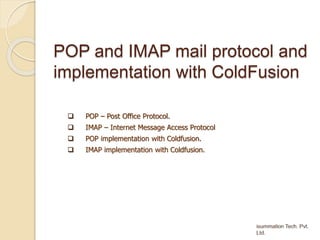
CFIMAP & CFPOP
- 1. POP and IMAP mail protocol and implementation with ColdFusion POP – Post Office Protocol. IMAP – Internet Message Access Protocol POP implementation with Coldfusion. IMAP implementation with Coldfusion.
- 2. POP – Post Office Protocol The Post Office Protocol (POP) is an application-layer Internet standard protocol used by local e-mail clients to retrieve e-mail from a remote server over a TCP/IP connection. POP allows the user to download messages one at a time and only deletes them from the server after they have been successfully saved on local storage. It is possible to leave messages on the server to permit another user to access them. There is no provision for flagging a specific message as seen, answered, or forwarded. Thus POP is not convenient for users who access the same mail from different machines or users. The POP protocol has been developed through several versions, with version 3 (POP3) being the current standard.
- 3. Advantages & Disadvantages of POP Advantages ◦ Once all emails downloaded, you can view your email anytime you want on your personal computer, even if you are NOT connected to the Internet. ◦ Emails are stored on your hard drive so they're not subject to server storage limits. ◦ POP is widely supported by Internet Service Providers(ISPs) and email providers. Disadvantages ◦ Emails are stored on your hard drive so they're not accessible from other computers. ◦ Once email is downloaded, it will not be available at other computers unless you configure your email client to leave mail on the server. If email is left on the server, it is more difficult to tell which emails you have read/not read when accessing from another computer. You also will not be able to organize your email on the server. ◦ Since email is stored directly on your hard drive, if you have a hard drive failure your messages will be lost. ◦ It is also more difficult to change email clients. (such as Eudora or Outlook) since you will need to import/export mail into the new email client.
- 4. Internet Message Access Protocol IMAP (Internet Message Access Protocol) is a standard protocol for accessing e-mail from a remote server. In IMAP, You can also create and manipulate multiple folders or mailboxes on the server, delete messages, or search for certain parts. or an entire note. IMAP is designed for the situation where you need to work with your email from multiple computers, such as your workstation at work, your desktop computer at home, or a laptop computer while traveling. There is provision for flagging a specific message as seen, answered, or forwarded. The current version, IMAP version 4 revision 1 (IMAP4rev1).
- 5. Advantages & Disadvantages of IMAP Advantages ◦ Messages are stored on the server are accessible from any computer and webmail anywhere in the world. ◦ All email is stored and accessed directly from the server. If you happen to have a hard drive crash or change email clients, your email will still be accessible when using another computer. ◦ Since email stored on server it is easy to change email clients. ◦ Sent emails and drafts are also stored on the server. Disadvantages ◦ IMAP requires continual access to the server during the time that you are working with your mail. ◦ Very few ISPs and email providers offer IMAP as it is considered a high end option and it's complex for them to support.
- 7. CFPOP <cfpop server = "server name" action = "getHeaderOnly|getAll|delete" attachmentPath = "path" debug = "yes|no" generateUniqueFilenames = "yes|no" maxRows = "number" messageNumber = "number" name = "query name" password = "password" port = "port number" startRow = "number" timeout = "seconds" uid = "number" username = "user name">
- 8. CFPOP Column name getHeaderOnly returns getAll returns Date yes yes From yes yes Messagenumber yes yes Messageid yes yes Replyto yes yes Subject yes yes Cc yes yes To yes yes Body no yes textBody no yes HTMLBody no yes Header yes yes Attachments no yes Attachmentfiles no yes UID yes yes Cids no yes
- 9. CFIMAP <cfimap action = “delete | deletefolder | createfolder | open | close | renamefolder | listallfolders | markread | movemail | getall | getheaderonly" attachmentpath = "string" connection = "string" folder = "string" generateuniquefilenames = "yes|no" maxrows = "integer" messagenumber ="integer" name = "string" newfolder = "string" password = "string" port = "integer" recurse = "true|false" secure = "yes|no" server = "IMAP server address" startrow = "integer" stoponerror = "true|false" uid = "integer or comma-delimited list of integers" username = “username">
- 10. CFIMAP
- 11. POP & IMAP with JAVA Mail API
- 12. Thank You