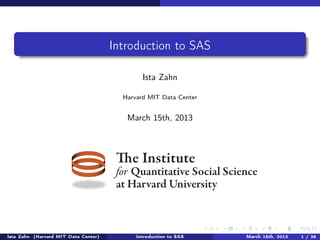
Introduction to SAS
- 1. Introduction to SAS Ista Zahn Harvard MIT Data Center March 15th, 2013 The Institute for Quantitative Social Science at Harvard University Ista Zahn (Harvard MIT Data Center) Introduction to SAS March 15th, 2013 1 / 38
- 2. Outline 1 Introduction 2 Data Import and Export 3 Descriptive Statistics 4 Variable and Value Labels 5 Data Manipulation 6 Wrap-up Ista Zahn (Harvard MIT Data Center) Introduction to SAS March 15th, 2013 2 / 38
- 3. Introduction Topic 1 Introduction 2 Data Import and Export 3 Descriptive Statistics 4 Variable and Value Labels 5 Data Manipulation 6 Wrap-up Ista Zahn (Harvard MIT Data Center) Introduction to SAS March 15th, 2013 3 / 38
- 4. Introduction Documents for Today Log in USERNAME: dataclass PASSWORD: dataclass Find class materials on th scratch drive Includes data, presentation slides, exercises Copy materials to your desktop! Ista Zahn (Harvard MIT Data Center) Introduction to SAS March 15th, 2013 4 / 38
- 5. Introduction Workshop Description This is an INTRODUCTION to SAS – assumes no knowledge of SAS! Not appropriate for people already well familiar with SAS Learning Objectives: Import and export data in a varity of formats Create and use variable and value labels Perform basic data manipulation Compoute descriptive statistics Wrap-up Ista Zahn (Harvard MIT Data Center) Introduction to SAS March 15th, 2013 5 / 38
- 6. Introduction Why SAS? If you know SAS, it is likely you will not need any other software packages Among the most powerful statistical software packages available Great user community: macros, websites, etc. Free online documentation: http://support.sas.com/documentation/93/ind ex.html Ista Zahn (Harvard MIT Data Center) Introduction to SAS March 15th, 2013 6 / 38
- 7. Introduction SAS history SAS was first developed in the 1970’s. The world was a lot different then! (Image source: http://en.wikipedia.org/wiki/Moore’s_law) Ista Zahn (Harvard MIT Data Center) Introduction to SAS March 15th, 2013 7 / 38
- 8. Introduction The SAS Environment Five basic SAS windows: Results Explorer Editor Log Output Set up your SAS window so it fits your own preferences Viewing options (Windows only): Window > Tile Vertically Ista Zahn (Harvard MIT Data Center) Introduction to SAS March 15th, 2013 8 / 38
- 9. Introduction SAS Basics SAS has point-and-click interfaces, but most users write command-driven SAS programs Command syntax is not case sensitive, but file names may be Commands can run on multiple lines (but you can’t split words across lines) Follow every command with RUN ; Comments can be written as: /* comment comment comment */ OR * comment comment comment; Ista Zahn (Harvard MIT Data Center) Introduction to SAS March 15th, 2013 9 / 38
- 10. Data Import and Export Topic 1 Introduction 2 Data Import and Export 3 Descriptive Statistics 4 Variable and Value Labels 5 Data Manipulation 6 Wrap-up Ista Zahn (Harvard MIT Data Center) Introduction to SAS March 15th, 2013 10 / 38
- 11. Data Import and Export Working With SAS Data SAS data sets are stored in files on your hard drive, usually with the extension “.sas7bdat” Under Unix/Linux SAS data file names must be all lowercase–best to observe this restriction on Windows as well In SAS there is no concept of “opening” a data set–Instead we use libraries to point to directories on the hard drive that contain SAS data sets Unless you specify otherwise, SAS copies your data temporarily in a library called “work” The work library is temporary, so use the work library for temporary data sets create and use your own library for any data you wish to save Ista Zahn (Harvard MIT Data Center) Introduction to SAS March 15th, 2013 11 / 38
- 12. Data Import and Export Libraries and Datasets Tell SAS where our data is on our hard drive by creating a library – I’m going to name my library introSAS and point SAS to the dataSets folder /* initialize a SAS library in the dataSets folder */ LIBNAME introSAS "C:UsersdataclassDesktopSASintrodataSets"; RUN; /* list sas datasets in the introSAS library / dataSets folder */ PROC DATASETS library=introSAS; RUN; /* initialize a SAS library in the SASintroLib folder */ LIBNAME mylib "C:UsersdataclassDesktopSASintroSASintroLib"; RUN; /* copy pubschool to the "work" library */ DATA pubschool; SET "C:UsersdataclassDesktopSASintrodataSetspubschool"; RUN; The DATA command is actually saving our dataset as a new file called “pubschool” in the “work” library The SET command is just telling SAS what dataset to save Ista Zahn (Harvard MIT Data Center) Introduction to SAS March 15th, 2013 12 / 38
- 13. Data Import and Export What if my file is not a SAS file? In SAS “import” means “convert to SAS format, copy to library/folder” Import Stata files with dbms=dta /* import from stata format */ PROC IMPORT out = pubschool DATAFILE = "C:UsersdataclassDesktopSASintrodataSetspubschool.dta" DBMS = dta replace; RUN; Importing ASCII files with (e.g.) dbms=csv /* import csv file */ PROC IMPORT out = pubschool DATAFILE = "C:UsersdataclassDesktopSASintrodataSets/pubschool.csv" DBMS = csv replace; GETNAMES = yes; DATAROW = 2; RUN; Ista Zahn (Harvard MIT Data Center) Introduction to SAS March 15th, 2013 13 / 38
- 14. Data Import and Export Where is my data? You can “view” you data in a couple of ways: Proc contents /* list contents of pubschool data */ PROC CONTENTS data = pubschool; TITLE "Public school contents"; RUN; Data viewer 1 Go to explorer 2 Select your “work” library 3 Click on your dataset (opens in SAS Universal Viewer) Your dataset is named in the library as “pubschool” because that’s what you named it when you originally opened the dataset Ista Zahn (Harvard MIT Data Center) Introduction to SAS March 15th, 2013 14 / 38
- 15. Data Import and Export How do I get my data out of SAS? In SAS “export” means “convert to a non-SAS format” Exporting CSV files: /* export to .csv */ PROC EXPORT data = introSAS.ntcs OUTFILE = "C:UsersdataclassDesktopSASintroSASintroLibNeighCrime_NEW DBMS = csv; RUN; Exporting tab delimited files: /* export to tab delimited */ PROC EXPORT data = introSAS.ntcs OUTFILE = "C:UsersdataclassDesktopSASintroSASintroLibNeighCrime_NEW DBMS = tab; RUN; Ista Zahn (Harvard MIT Data Center) Introduction to SAS March 15th, 2013 15 / 38
- 16. Data Import and Export Exercise 1: Importing Data 1 Create a library named “mylib” in the SASintroLib folder if it doesn’t already exist 2 Import the Stata file, “ntcs.dta” to the mylib library 3 Import the ASCII file, “ntcs.csv” to the mylib library 4 Use “proc datasets” to list the datasets in the mylib libary 5 Use “proc contents” to review the data you imported in step 2 Ista Zahn (Harvard MIT Data Center) Introduction to SAS March 15th, 2013 16 / 38
- 17. Descriptive Statistics Topic 1 Introduction 2 Data Import and Export 3 Descriptive Statistics 4 Variable and Value Labels 5 Data Manipulation 6 Wrap-up Ista Zahn (Harvard MIT Data Center) Introduction to SAS March 15th, 2013 17 / 38
- 18. Descriptive Statistics Means, standard deviations, etc. Compute averages for q1 and q2 using proc means /* means of vars q1 and q2 */ PROC MEANS data = pubschool; VAR q1 q2; TITLE "Public school means"; RUN; Compute averages for q1 separately by timezone /* means separatly by timezone */ /* need to sort first */ PROC SORT data = pubschool; by timezone; RUN; PROC MEANS data = pubschool; by timezone; VAR q1; TITLE "Public school means by timezone"; RUN; Ista Zahn (Harvard MIT Data Center) Introduction to SAS March 15th, 2013 18 / 38
- 19. Descriptive Statistics Frequency Tables Frequency tables for q1 and q2 using proc freq /* counts of responses to q3, q4, and q5 */ PROC FREQ data = pubschool; TABLE q3 q4 q5; TITLE "Public school frequencies"; RUN; Frequency tables for q1 by timezone /* counts by timezone */ PROC FREQ data = pubschool; TABLE q3*timezone; TITLE "Public school frequencies"; RUN; Ista Zahn (Harvard MIT Data Center) Introduction to SAS March 15th, 2013 19 / 38
- 20. Descriptive Statistics Correlation and Regression We’re interested in looking at the relationship between City Crime Rate (C_CRIMRT) and Percent of High School Grads in the City (C_HSGRAD) /* Scatterplot of relationship between high school graduation rate and crime rate */ PROC GPLOT data = introSAS.ntcs; PLOT C_HSGRAD * C_CRIMRT; TITLE "Percent of High School Graduates and Crime Rates"; RUN; /* correlation between graduation and crime rates */ PROC CORR data = introSAS.ntcs; VAR C_HSGRAD C_CRIMRT; TITLE "Percent of High School Graduates and Crime Rates"; RUN; /* Regression predicting crime rate */ PROC REG data = introSAS.ntcs; MODEL C_CRIMRT = C_HSGRAD C_PERCAP C_POVRTY; TITLE "Percent of High School Graduates and Crime Rates"; RUN; Ista Zahn (Harvard MIT Data Center) Introduction to SAS March 15th, 2013 20 / 38
- 21. Descriptive Statistics Exercise 2: Correlation and regression Use the ntcs data set 1 Take a look around the ntcs dataset and identify an outcome you’d like to predict and few variables (4-6) that you believe would serve as relevant predictor variables 2 Run relevant descriptive statistics on your variables and look at histograms and scatterplots 3 Test correlations leading up to ultimately testing a regression 4 Run and interpret a regression using your selected variables Ista Zahn (Harvard MIT Data Center) Introduction to SAS March 15th, 2013 21 / 38
- 22. Variable and Value Labels Topic 1 Introduction 2 Data Import and Export 3 Descriptive Statistics 4 Variable and Value Labels 5 Data Manipulation 6 Wrap-up Ista Zahn (Harvard MIT Data Center) Introduction to SAS March 15th, 2013 22 / 38
- 23. Variable and Value Labels Variable and Value Labels Variable labels refer to the titles associated with each variable Value labels refer to the titles you assign to the different levels (i.e., values) of each variable EXAMPLE: Variable name: Marital Variable label: Marital status of participant Value labels: 1 = Married, 2 = Separated, 3= Divorced, 4 = Single, etc. Ista Zahn (Harvard MIT Data Center) Introduction to SAS March 15th, 2013 23 / 38
- 24. Variable and Value Labels Variable Labels Adding variable labels is a data step command: /* copy pubschool to pubschool2 and label resp and status */ DATA pubschool2; SET pubschool; LABEL resp = "Participant Identifier" status = "Did participant complete survey?" RUN; /* Check output */ PROC CONTENTS data = pubschool2; TITLE "pubschool2 contents"; RUN; Ista Zahn (Harvard MIT Data Center) Introduction to SAS March 15th, 2013 24 / 38
- 25. Variable and Value Labels Creating Value Labels Creating value labels is a proc command Start by creating the label format /* create value label named q1label */ PROC FORMAT; VALUE q1label 1 = "best" 2 = "top 5" 3 = "top 10" 4 = "top 20" 5 = "Bottom 80" 9 = "Don’t know"; RUN; Ista Zahn (Harvard MIT Data Center) Introduction to SAS March 15th, 2013 25 / 38
- 26. Variable and Value Labels Using Value labels Now we can use this value scheme creating tables,output, etc. /* display fequencies, using value labels */ PROC FREQ data = pubschool; TABLES q1; FORMAT q1 q1label.; RUN; /* NOTE: There is a "." after q1label. This alerts SAS that you’re referring to a value scheme Saving Value Labels in your Dataset */ We can also save a value label in a data set, /* add value label to SAS data set */ PROC DATASETS library = work; MODIFY pubschool2; format q1 q1label.; RUN; /* confirm that our formats were correctly applied: */ PROC FREQ data = pubschool2; TABLES q1 q3; RUN; Ista Zahn (Harvard MIT Data Center) Introduction to SAS March 15th, 2013 26 / 38
- 27. Variable and Value Labels Dropping and Renaming Variables Keeping a subset of variables is simple–use the “drop” or “keep” command: /* create new dataset "pubschoolKeep" with only q1-q5 */ DATA pubschoolKeep (keep = q1 q2 q3 q4 q5); SET pubschool; RUN; /* create new dataset pubschoolDrop, excluding q1-q5 */ DATA pubschoolDrop (drop = q1 q2 q3 q4 q5); SET pubschool; RUN; Renameing variables is done in a data step: just put the rename syntax right after your data command /* change the name of q2 to q2newName */ DATA pubschool2 (rename = (q2 = q2newName)); SET pubschool2; RUN; /* View the dataset: */ PROC CONTENTS data = pubschool2; RUN; Ista Zahn (Harvard MIT Data Center) Introduction to SAS March 15th, 2013 27 / 38
- 28. Variable and Value Labels SAS variable names Must be <= 32 characters in length Must start with a letter or underscore Can contain only numbers, letters or underscores No special characters: @#$%^&* Can contain upper and lowercase letters Ista Zahn (Harvard MIT Data Center) Introduction to SAS March 15th, 2013 28 / 38
- 29. Data Manipulation Topic 1 Introduction 2 Data Import and Export 3 Descriptive Statistics 4 Variable and Value Labels 5 Data Manipulation 6 Wrap-up Ista Zahn (Harvard MIT Data Center) Introduction to SAS March 15th, 2013 29 / 38
- 30. Data Manipulation Logic Statements Useful For Data Manipulation = (EQ) equal to = (NE ) not equal to > (GT) greater than < (LT) less than >= (GE) greater than or equal to <= (LE) less than or equal to (AND) and | (OR) or Ista Zahn (Harvard MIT Data Center) Introduction to SAS March 15th, 2013 30 / 38
- 31. Data Manipulation Generate New Variables A data command - simply put new variable name followed by variable condition. DATA pubschool2; SET pubschool; /* create variable "myvar" equal to q1 */ myvar = q1; /* create variable newvar2 equal to 1 */ newvar2 = 1; RUN; Create new variable based on values of existing variable /* generate newvar4 based on q1 */ DATA pubschool2; SET pubschool; if q1=1 then newvar3=1; else if q1=2 then newvar3=2; else if q1=3 then newvar3=3; else if q1=4 then newvar3=4; else newvar3=.; RUN; Ista Zahn (Harvard MIT Data Center) Introduction to SAS March 15th, 2013 31 / 38
- 32. Data Manipulation Saving Subsets of Data Subsets are created with in a data step Create a subset of data including only participants who had a child attending a public school /* keep only rows where q10 is 1 */ DATA CurrentPublic; SET pubschool; if q10=1; RUN; Create a subset of data including participants in timezone 1 or 2 /* keep only rows where timezone is 1 or 2 */ DATA CurrentPublic; SET pubschool; if timezone=1 | timezone=2; RUN; Ista Zahn (Harvard MIT Data Center) Introduction to SAS March 15th, 2013 32 / 38
- 33. Data Manipulation Missing Values SAS’s symbol for a missing value is “.” SAS interprets “.” as a small value Need to be aware of this when you are manipulating data! What will happen when you use the < or <= commands? Ista Zahn (Harvard MIT Data Center) Introduction to SAS March 15th, 2013 33 / 38
- 34. Data Manipulation Exercise 3: Data Manipulation Use the ntcs.sas7bdat 1 Attach variable labels using the following codebook: // REGION = “Region in United States”, CITY = “Name of City and State” 2 Create formats in SAS using the codebook below: C_SOUTH: 1 = Southern City, 0=Non-Southern City C_WEST: 1=Western City 0=Non-Western City 3 Run “proc freq” on C_SOUTH and C_WEST and use formats from step 2 4 Assign the formats for C_SOUTH and C_WEST permanently in your ntcs dataset 5 Confirm with “proc freq” that your labels were correctly assigned 6 Generate new variables based on the city-level crime variables “C_MURDRT” and “C_ROBBRT”. Choose values on which to dichotomize each variable and create new variables that have a score of “1” if the original variable is above that value, and a score of “0” otherwise. 7 Confirm that your new variables were properly created using “proc freq” Ista Zahn (Harvard MIT Data Center) Introduction to SAS March 15th, 2013 34 / 38
- 35. Wrap-up Topic 1 Introduction 2 Data Import and Export 3 Descriptive Statistics 4 Variable and Value Labels 5 Data Manipulation 6 Wrap-up Ista Zahn (Harvard MIT Data Center) Introduction to SAS March 15th, 2013 35 / 38
- 36. Wrap-up Help us make this workshop better! Please take a moment to fill out a very short feedback form These workshops exist for you – tell us what you need! http://tinyurl.com/akyvzle Ista Zahn (Harvard MIT Data Center) Introduction to SAS March 15th, 2013 36 / 38
- 37. Wrap-up Other Services Available Institute for Quantitative Social Science www.iq.harvard.edu Computer labs www.iq.harvard.edu/facilities Research Technology Consulting www.iq.harvard.edu/researchconsulting Training http://projects.iq.harvard.edu/rtc/filter_by/workshops Ista Zahn (Harvard MIT Data Center) Introduction to SAS March 15th, 2013 37 / 38
- 38. Wrap-up Additional Resources How do I get SAS? Your Department IT HMDC labs RCE (Research Computing Environment) Buy it: educational or grad plan The RCE Research Computing Enviroment (RCE) service available to Harvard & MIT users www.iq.harvard.edu/research_computing Supplies persistent desktop environment accessible from any computer with an internet connection Includes SAS, Stata, R etc. Ista Zahn (Harvard MIT Data Center) Introduction to SAS March 15th, 2013 38 / 38