Module 9 creating menu2
•Télécharger en tant que DOC, PDF•
0 j'aime•697 vues
Signaler
Partager
Signaler
Partager
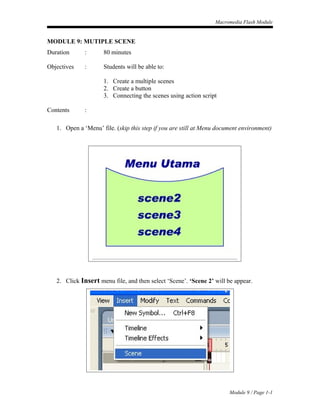
Recommandé
Contenu connexe
Similaire à Module 9 creating menu2
Similaire à Module 9 creating menu2 (20)
Training End Users - How to Make a PowerPoint Presentation

Training End Users - How to Make a PowerPoint Presentation
Photoshop Tutorial Clipping path service, Photoshop clipping path. photo clip...

Photoshop Tutorial Clipping path service, Photoshop clipping path. photo clip...
Training Computer Users - How to Make a PowerPoint Presentation

Training Computer Users - How to Make a PowerPoint Presentation
Plus de Izatul Akma
Plus de Izatul Akma (11)
Tugasan 4 : Menggunakan motion tween & motion guide

Tugasan 4 : Menggunakan motion tween & motion guide
Dernier
Dernier (20)
CNIC Information System with Pakdata Cf In Pakistan

CNIC Information System with Pakdata Cf In Pakistan
EMPOWERMENT TECHNOLOGY GRADE 11 QUARTER 2 REVIEWER

EMPOWERMENT TECHNOLOGY GRADE 11 QUARTER 2 REVIEWER
ICT role in 21st century education and its challenges

ICT role in 21st century education and its challenges
Apidays New York 2024 - Passkeys: Developing APIs to enable passwordless auth...

Apidays New York 2024 - Passkeys: Developing APIs to enable passwordless auth...
Introduction to Multilingual Retrieval Augmented Generation (RAG)

Introduction to Multilingual Retrieval Augmented Generation (RAG)
Navigating the Deluge_ Dubai Floods and the Resilience of Dubai International...

Navigating the Deluge_ Dubai Floods and the Resilience of Dubai International...
Why Teams call analytics are critical to your entire business

Why Teams call analytics are critical to your entire business
Apidays New York 2024 - The value of a flexible API Management solution for O...

Apidays New York 2024 - The value of a flexible API Management solution for O...
Strategies for Landing an Oracle DBA Job as a Fresher

Strategies for Landing an Oracle DBA Job as a Fresher
Apidays New York 2024 - Scaling API-first by Ian Reasor and Radu Cotescu, Adobe

Apidays New York 2024 - Scaling API-first by Ian Reasor and Radu Cotescu, Adobe
Connector Corner: Accelerate revenue generation using UiPath API-centric busi...

Connector Corner: Accelerate revenue generation using UiPath API-centric busi...
Web Form Automation for Bonterra Impact Management (fka Social Solutions Apri...

Web Form Automation for Bonterra Impact Management (fka Social Solutions Apri...
TrustArc Webinar - Unlock the Power of AI-Driven Data Discovery

TrustArc Webinar - Unlock the Power of AI-Driven Data Discovery
Finding Java's Hidden Performance Traps @ DevoxxUK 2024

Finding Java's Hidden Performance Traps @ DevoxxUK 2024
Apidays New York 2024 - APIs in 2030: The Risk of Technological Sleepwalk by ...

Apidays New York 2024 - APIs in 2030: The Risk of Technological Sleepwalk by ...
"I see eyes in my soup": How Delivery Hero implemented the safety system for ...

"I see eyes in my soup": How Delivery Hero implemented the safety system for ...
Module 9 creating menu2
- 1. Macromedia Flash Module MODULE 9: MUTIPLE SCENE Duration : 80 minutes Objectives : Students will be able to: 1. Create a multiple scenes 2. Create a button 3. Connecting the scenes using action script Contents : 1. Open a ‘Menu’ file. (skip this step if you are still at Menu document environment) 2. Click Insert menu file, and then select ‘Scene’. ‘Scene 2’ will be appear. Module 9 / Page 1-1
- 2. Macromedia Flash Module 3. Type a text on your stage in ‘scene 2’ like below. 4. Convert ‘menu’ text as symbol (button). Right click the text and then select ‘Convert to symbol’ 5. Give the name of symbol and then select the ‘Button’ option. Module 9 / Page 1-2 Note: for scene 3 and scene 4, the button’s name must be different.
- 3. Macromedia Flash Module 6. Double click the ‘menu” text. You can see the ‘button’ environment 7. Press F6 (add keyframe), and then change the color in second frame (Up State) and third frame (Down State). (See the previous module for the detail step) 8. Point your cursor to background stage, and then double click to back a normal environment. 9. Make ‘scene 3’ and ‘scene 4’ as you have done in ‘scene 2’. Your movie should be having 4 scenes. Module 9 / Page 1-3
- 4. Macromedia Flash Module 10. You can click Windows menu file, and then select Design Panels – Scene. 11. The Scene windows will appear, and you can manage your scene here. 12. Save your movie. Module 9 / Page 1-4
