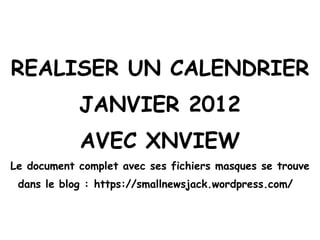
Creer un calendrier janvier 2012
- 1. REALISER UN CALENDRIER JANVIER 2012 AVEC XNVIEW Le document complet avec ses fichiers masques se trouve dans le blog : https://smallnewsjack.wordpress.com/
- 2. jack93350 jack93350 EXEMPLES DE REALISATIONS EXEMPLES DE REALISATIONS
- 4. Vignettes des masques utilisés pour ce tutoriel Les Originaux se trouvent a l’adresse https://smallnewsjack.wordpress.com/ Masque1 Masque2 Masque3 Masque4 Masque5 Masque6 jack93350
- 5. Etape 2 Préparer l’image source Cette étape n’est pas nécessaire si l’on juge que l’image choisie peut être utilisée telle que. jack93350
- 6. Ouvrir l’image source jack93350 jack93350
- 7. jack93350 jack93350 1. Effectuer : Edition Proportion de la sélection 2. Cocher : Comme l’image (ou un autre format si souhaité) Choisir la zone de l’image source à conserver
- 8. Sélectionner la zone à conserver Tracer le rectangle de sélection jack93350 jack93350
- 9. jack93350 Retailler et sauver l’image source 2. Cliquer sur l’icône Enregistrer sous… Sauver sous « Calendrier » 1. Cliquer sur l’icône Retailler
- 10. Etape 3 Sélectionner la zone où l’on souhaite appliquer le calendrier Bien qu’il n’y est pas de règles, le format original des masques est de 1 sur 1 jack93350
- 11. 2. Cocher : 1 : 1 (1.00) Définir la zone où appliquer le calendrier a) Choisir le format 1. Effectuer : Edition, puis Proportion de la sélection jack93350 jack93350
- 12. Tracer le rectangle de sélection Définir la zone où appliquer le calendrier b).Sélectionner et positionner la zone d’application jack93350 jack93350
- 13. Etape 4 Appliquer les masques du calendrier Plusieurs combinaisons sont possible selon les désidératas de chacun. Si le masque 3 (ou 5 version anglaise) est bien sûr incontournable les autres se ferons ou pas au grès de chacun et en fonction de son inspiration et du choix de l’image de fond. jack93350
- 14. 2 . Ouvrir Masque 1 6 . OK 3 . Saisir l’opacité (ici 70 ) 4 . Choisir Une couleur qui tranche sur le fond 5 . Décocher la case Flou 1 . Cliquer sur : Filtre , puis sur PhotoMasque jack93350 jack93350
- 15. 2 . Ouvrir Masque 2 6 . OK 3 . Saisir l’opacité (ici 100 ) 4 . Choisir Une couleur qui tranche sur le fond 5 . Décocher la case Flou 1 . Cliquer sur : Filtre , puis sur PhotoMasque jack93350 jack93350
- 16. 2 . Ouvrir Masque 3 6 . OK 3 . Saisir l’opacité 100 4 . Choisir Une couleur qui tranche sur le fond 5 . Décocher la case Flou 1 . Cliquer sur : Filtre , puis sur PhotoMasque jack93350 jack93350
- 17. 2 . Ouvrir Masque 4 6 . OK 3 . Saisir l’opacité 100 4 . Choisir Une couleur qui tranche par rapport au masque 3 5 . Décocher la case Flou 1 . Cliquer sur : Filtre , puis sur PhotoMasque jack93350 jack93350
- 18. Sauver l’image jack93350 jack93350
- 19. Etape 5 Finaliser le calendrier Appliquez un masque d’encadrement avec PhotoMasque ou réalisez comme ici un cadre blanc en utilisant la commande « Taille du canevas », voire à ajouter aussi un effet style « Ombre portée ». Lâchez vous pour tester plusieurs masques et effets car temps que vous n’avez pas sauver vous pouvez défaire les dernières actions. jack93350
- 20. jack93350
