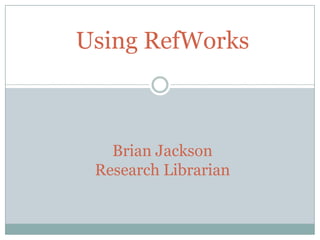
Citation management made simple
- 1. Using RefWorksBrian JacksonResearch Librarian
- 2. RefWorks What RefWorks can do: Store and organize references to articles, websites, books, blogs, etc. Store saved files Act as an RSS feed reader Link you directly to free or available subscription-based content Create a bibliography in virtually any citation style Allow you to share references with colleagues Help you easily insert citations into a paper Search library catalogues and other databases
- 3. RefWorks What RefWorks can’t do: Create a flawless bibliography Allow you to directly search subscription databases Allow direct import from EVERY database Easily migrate references from SOME other sources
- 5. RefWorks Getting Started Create a RefWorks account Find books and articles of interest in a catalogue or database Export them to RefWorks
- 6. RefWorks Keys to exporting from databases Look for a link marked ‘Export’ If there is no such link, ‘mark’ or add reference to folder View ‘Marked List’ or ‘Folder’ There will usually be a direct export option from there…but not always
- 7. RefWorks Exporting to RefWorks Examples EBSCO ProQuest CSA – ProQuest OVID MacEwan Catalogue
- 8. RefWorks Exporting to RefWorks Some databases do not export directly to RefWorks References in these databases can usually be saved as a .txt file and imported through RefWorks
- 10. RefWorks Exporting to RefWorks .txt file example Web of Science
- 11. RefWorks Exporting from Google Scholar In ‘Scholar Preferences’ set the Bibliographic Manager option to ‘Show links to import citations into RefWorks’ Search results will allow direct export to RefWorks
- 12. RefWorks Exporting from SFX
- 13. RefWorks Editing References Once imported, references can be edited to include: All major fields Links Notes by multiple users Attachments The ‘Global Edit’ option allows you to edit a field in a group of references
- 14. RefWorks Organizing References Folders can be created without limit Imported references go by default into ‘Last Imported’ folder These can be moved into any folder
- 15. RefWorks Viewing Groups of References Individual folders can be viewed by selecting ‘View’ and ‘Folder’ You may also view all references that are not in folders Exact or closely matching duplicate references can be viewed by selecting ‘View’ and ‘Duplicates’
- 16. RefWorks Creating a Bibliography Bibliographies can be created in a number of citation styles plus custom styles Bibliographies can be created from a folder or from all references Bibliographies must be checked for accuracy!!!
- 17. RefWorks Searching References Searches can be conducted using a variety of fields across all references or within folders Searches can be saved RefWorks also permits browsing by author, descriptor, or publication
- 19. RefWorks Searching Other Library Catalogues RefWorks allows users to search a large number of catalogues from post-secondary institutions and other libraries world-wide References from these catalogues can be easily imported to a RefWorks account
- 20. RefWorks Exporting References References can be exported to another bibliographic software program or to a .txt file for importing into another RefWorks account Select ‘References’ and ‘Export’ Choose folder and output style
- 21. RefWorks Importing References Select ‘References’ and ‘Import’ Select the Data Source This can be a specific database or RefWorks Tagged Format See RefWorks help for instructions regarding individual databases Select the folder to which references will be imported Upload the .txt file
- 22. RefWorks RefWorks RSS Reader RefWorks RSS reader can read RSS feeds from databases (TOCs, searches) as well as most other RSS content (blogs, newspapers, podcasts, etc.) Copy and paste an RSS URL into the reader. Download references Choose references to keep and import them into a folder
- 23. RefWorks Author Profiles If this symbol appears beside an author’s name, RefWorks has a profile of that author. Click on the symbol to see the author’s position and institutional affiliation
- 24. RefWorks Importing Web Pages using RefGrab-It RefGrab-It is a bookmarklet that sits on your browser ISBNs, DOIs, and RSS feeds If the above are not present, it will allow you to import the web page as a reference Amazon
- 25. RefWorks Write-N-Cite Microsoft Word compatible add-in One click citations One click bibliography Demo
- 26. RefWorks Questions? Brian Jackson jacksonb9@macewan.ca 780-633-3189
Notes de l'éditeur
- EBSCO – Library, Information Science & Technology Abstracts with Full Text (information literacy)ProQuest – ABI/INFORM Complete (merger)CSA – Sociological Abstracts (criminal insanity)OVID – MEDLINE (pneumonia)Catalogue – (refworks)
- EBSCO – Library, Information Science & Technology Abstracts with Full Text (information literacy)ProQuest – ABI/INFORM Complete (merger)CSA – Sociological Abstracts (criminal insanity)OVID – MEDLINE (pneumonia)Catalogue – (refworks)
- Web of Science (pneumonia)
- Note: audio and video are not as effective as other readers