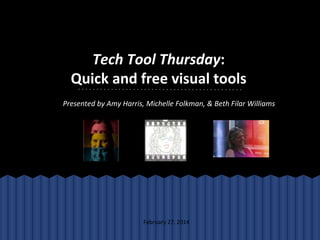
Tech Tool Thursday: Quick and free visual tools in 30 minutes
- 1. Tech Tool Thursday: Quick and free visual tools Presented by Amy Harris, Michelle Folkman, & Beth Filar Williams February 27, 2014
- 2. POLL What do you think of when you hear “visual” tools? Please type thoughts in the chat box.
- 3. AGENDA • • • • • • UDL overview Infographics (easel.ly) Jing Pixlr Color & fonts & UDL Questions
- 4. UDL Universal Design for Learning is an instructional design philosophy with a focus on accessibility for students with learning differences. UDL has 3 main principles: ● Multiple means of representation ● Multiple means of expression ● Multiple means of engagement
- 5. Multiple Means of Representation ● Provide information in a variety of formats ● Online tutorials give students the opportunity to replay as needed (but please caption them!) ● Illustrations and graphical representations (like infographics) can better illustrate concepts than text
- 6. Multiple Means of Engagement ● Providing students with the option to work in a variety of media ● Focus on composition, not just writing ● Does the media or the message matter more?
- 7. POLL Have you created an infographic? A. Yes using photoshop or from “scratch” B. Yes using a free online tool C. Not yet! D. I don’t even know what an infographic is?!
- 8. Infographics A graphical method for visually representing information, data or knowledge, with goal of showing complex information quickly & clearly. More info & free tool options in our toolkit: http://bit.ly/1dtTCqK
- 9. easelly http://vimeo.com/37781587 • • • • • Register/log in to wordpress to be able to create. Set of templates called Vthemes. Add objects, backgrounds, shapes, text or upload images. Share: download as jpg; a weblink to image, or embed code. Your visual can be set to private (default) or public. http://www.easel.ly/
- 11. Jing • • • • • • • FREE download - sits on your computer desktop Must create account with Screencast.com Use to capture what you see (a screenshot) Allows basic markup on screenshot (text, arrows, highlight, colors) Can also record video up to 5 min Save on desktop OR on screencast.com (2 GB storage) Share: email, weblink, embed, download http://www.techsmith.com/jing-features.html
- 12. Jing Let’s demo!
- 13. Pixlr • • • • • • FREE cloud based, image creator and editor tool. Can download o-matic Flash based Mobile app (iOS or Android) Screen-grabbing tool (for FF or Chrome) Pixlr Grabber Share via imm.io is (a one-click easy image sharer) Three applications: http://pixlr.com/ ● Pixlr Editor - most used, like photoshop-lite, “photo editor” ● Pixlr Express - for quick adjustments, effects, fun overlaps, “image express” ● Pixlr-o-matic - vintage image effects, connects to FB, more most fun
- 15. Color and fonts Color Scheme Designer http://colorschemedesigner.com/ create sets of color Google Fonts http://www.google.com/fonts hundreds of open source fonts
- 17. Google Fonts
- 18. Google Fonts Font Book (Mac) Control Panel - Fonts (Windows)
- 19. UDL & Font Consider students with low vision, colorblindness, and other vision difficulties when choosing colors for videos or presentations. ● White or light yellow text on a dark background is the most visible ● Also consider space between lines (should be 25-30% of the font size) If lines are too close together, it is difficult to find the beginning of a new line For more information, visit http://www.lighthouse.org/accessibility/design/accessible-printdesign/making-text-legible/
- 20. Questions? By Tsahi Levent-Levi (CC by 2.0) http://www.flickr.com/photos/86979666@N00/7623744452/