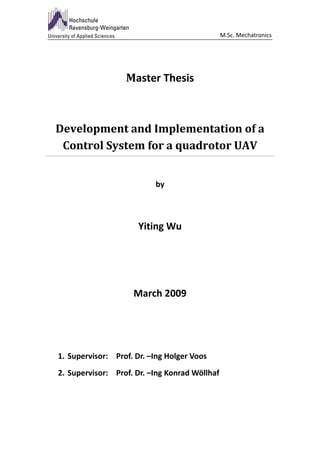
2009 development and implementation of a control system for a quadrotor uav
- 1. M.Sc. Mechatronics Master Thesis Development and Implementation of a Control System for a quadrotor UAV by Yiting Wu March 2009 1. Supervisor: Prof. Dr. –Ing Holger Voos 2. Supervisor: Prof. Dr. –Ing Konrad Wöllhaf
- 3. Acknowledgments I would like to thank my thesis supervisor, Prof. Dr. Voos, for his guidance and support throughout the duration of this thesis. Thank you to Achim Feucht for his active support in the lab and his experiences of electrical engineering always helps me a lot to solve the problems. Thank you to Martin Binswager for his help on explanation of his bachelor thesis which made the work on electrical board and IMU sensor much easier. Many thanks to my family and my girlfriend for their patience and understanding, no matter where they were. In particular, my girlfriend who studied industrial design for her bachelor helped me to design the figure of "course of events". Last but not least, I would also like to thank my friends and fellow students for the great time spent together in the lab. These experiences in the duration of my thesis will be a great treasure for my memory of the study in University of Applied Science Ravensburg-Weingarten in Germany.
- 5. Declaration Hereby I declare that this report has never been accepted in substance of any degree. I have composed it myself as a result of my own investigations, except where otherwise stated. Weingarten, Germany, 31st March 2009 _______________________ Yiting Wu
- 7. ABSTRACT Development and Implementation of a Control System for a quadrotor UAV Yiting Wu Master of Science Department of Electrical and Computer Engineering University of Applied Science Ravensburg-Weingarten Small quadrotor UAVs are considered as one important type of vehicle for future unmanned aerial missions. In spite of the four actuators of the system, the quadrotor is a dynamically unstable system that has to be stabilized by a suitable control system. During control systems design however, the nonlinear dynamics of the system has to be taken into account. Based on an already existing simulation model in Matlab/Simulink and already derived control concepts, a control system for a quadrotor UAV has to be developed in this Master thesis and implemented in a test bed. The test bed is a quadrotor vehicle which will be fixed on a spherical bearing in order to allow test flights.
- 8. The first task herein comprises the final construction of the test platform and the implementation of an inertial measurement unit (IMU, from Xsense) in the vehicle. Furthermore, the quadrotor vehicle with implemented IMU is connected with an ATMega2560™ microcontroller board. The microcontroller is able to command the rotational speed of the rotors and to get the measurements of the IMU as input signals. In the first step, the microcontroller board is placed outside of the vehicle. With the help of the test platform, the main parameters of the quadrotor vehicle are identified via some suitable experiments. In a second step, three control algorithms are developed based upon the Matlab™/Simulink™ simulation model and the already available control concepts. The control algorithms then are optimized for implementation in the microcontroller through C/C++ language, taking the limitations of the hardware into account. The control algorithms are implemented in the test platform, evaluated and compared against each other. Finally, the best control algorithm is determined.
- 9. Table of Contents ABSTRACT ............................................................................................................................. Ⅳ 1 Introduction ............................................................................................. 1 1.1 Motivation .................................................................................................... 2 1.2 Course of events ........................................................................................... 3 1.3 Outline of Thesis ........................................................................................... 5 2 Hardware Design and Specification ............................................. 7 2.1 Hardware Architecture ................................................................................. 7 2.1.1 Real-Time Implementation .................................................................... 8 2.1.2 Microcontroller-on-Board Implementation ........................................ 11 2.1.3 Results ................................................................................................. 12 2.2 Quadrotor Structure ................................................................................... 14 2.3 Test Platform .............................................................................................. 15 2.4 IMU ............................................................................................................. 16 2.4.1 Sensor Communication Features ........................................................ 16 2.4.2 Co-ordinate systems ............................................................................ 17 2.4.3 Output Modes ..................................................................................... 18 2.5 Microcontroller Board ................................................................................ 19 2.6 Motor Controller ........................................................................................ 20 2.7 Motor and Propeller ................................................................................... 21 2.8 Identification of the constants ................................................................... 24 3 Software Preparation and Specification .................................. 25 3.1 IMU Initialization and Configuration .......................................................... 25 3.1.1 Message Structure ............................................................................... 25 3.1.2 Message usage in “imu_init()” ............................................................ 28 3.2 Pulse-Width Modulation (PWM) ................................................................ 29 3.3 USART Interrupt Routine ............................................................................ 31 4 Quadrotor Kinematics and Dynamics ............................................... 35 4.1 Quadrotor Kinematics ................................................................................ 35 4.2 Quadrotor Dynamics .................................................................................. 37
- 10. 5 Attitude Control Algorithm Design .................................................... 41 5.1 Nonlinear Control using Feedback-Linearization[1] .................................... 43 5.1.1 Control Algorithm Design .................................................................... 43 5.1.2 Control Algorithm Implementation ..................................................... 46 5.2 Simple PD Controller .................................................................................. 47 5.2.1 Controller Algorithm Design ................................................................ 47 5.2.2 Controller Algorithm Implementation ................................................ 49 5.3 PD controller Design with Partial Differential ............................................ 50 5.3.1 Controller Algorithm Implementation ................................................ 50 5.3.2 Controller Algorithm Implementation ................................................ 52 5.4 Motor Torque Design ................................................................................. 53 6 Simulation and Implementation Results .......................................... 55 6.1 Nonlinear Feedback Control....................................................................... 56 6.2 Simple PD Controller .................................................................................. 60 6.3 PD Controller with partial differential ........................................................ 63 7 Conclusion .................................................................................................. 67 7.1 Comparison of the control algorithms ....................................................... 67 7.2 Project Contributions ................................................................................. 69 7.3 Future Work................................................................................................ 70 List of Figures ....................................................................................................... 73 List of Diagrams.................................................................................................... 75 List of Tables ........................................................................................................ 76 Appendix .............................................................................................................. 76 Bibliography ......................................................................................................... 77
- 11. Chapter 1 Introduction This thesis work focuses on the attitude control of a Vertical Take-Off and Landing (VTOL) Unmanned Aerial Vehicle (UAV). The proposed structure is four-rotor micro aerial robot, so called quadrotor. The UAVs has seen a growing interest over the past decade because of the wide area of applications, e.g. near-area surveillance, crop dusting, fire fighting and exploration both in military and commercial in- and outdoor applications etc. The quadrotor is one of the most preferred types of UAV which can apply in above mentioned fields. The reason is the very easy construction and steering principle using four rotors in a cross configuration against the traditional helicopter construction using one main rotor and one tail rotor. The first question one is asked about the quadrotor is how it stands out from the traditional one. Hence a short introduction about the quadrotor construction and steering principle is necessary. The quadrotor is a mechatronic system with four rotors that provide the lift and control. With respect to hover, the main difference is best explained by considering how the helicopters compensate from gyroscopic torques. Traditional helicopters basically compensate from the torque generated by the main rotor through the tail rotor. However the tail rotor compensation conducts a sideways displacement of the helicopter, thus counter steering by tilting the main rotor blades is necessary. In this way hover is an ongoing and complex process.
- 12. -2- 1. Introduction The quadrotor has four propellers driven by four motors in a cross configuration. While the front and the rear motor rotate counter-clockwise, the left and the right motor rotate clockwise, as long as the rotors rotate at the same speed the gyroscopic effects are nearly eliminated and the quadrotor essentially hovers. One additional advantage of the quadrotor compared to a traditional helicopter is the simplified rotor mechanics. By varying the speed of the single motors, the lift force can be changed and vertical and/or lateral motion can be created, see 4.1 Quadrotor Kinematics. 1.1 Motivation Although the quadrotor has the advantages in easy mechanical construction against the traditional helicopter, but there are still issues that prevent it from being widely used in many of the suggested fields and application. First, the stabilizing control and guidance of the quadrotor is a difficult task because of the nonlinear dynamic behavior. Second, the small payload and the reduced processing power of the onboard electronics are further limitations for any control system implementation. This means, in order to implement more complex control task such as landing and target tracking, more adequate sensors might be equipped on the quadrotor which needs a fixed ground station for processing of all sensors related to control of the micro-UAV. Since the attitude stabilization could be considered the single most important component of flight control for the quadrotor and this is also a precondition for further implementation of other functionalities in the vehicle, the main goal of this paper is to realize the attitude stabilization by using the Inertia Measurement Unit
- 13. 1. Introduction -3- (IMU) sensor equipped on quadrotor. There are some contributions in the literature that are concerned with control system design for quadrotor vehicles. Many of the proposed control systems are based on a linearized model and conventional PID- or state space control [5], [11], [15]while the other approaches apply SDRE or Nonlinear Feedback control [1] , [18]. In this paper the Nonlinear Feedback control [18] is studied and chosen to implement on the real quadrotor. In order to compare Nonlinear Feedback control with the conventional PID control technique, a PID controller is designed and implemented on the quadrotor. Finally according to the simulation and test results, the features of these two kinds of control techniques are summarized. 1.2 Course of events This section will briefly give insight into the intermediate goals and objectives on the way towards achieving autonomous hovering flight. Figure 1.1 provides an overview of the course of events during the whole thesis period. At the beginning of September work started from reading the corresponding literatures to provide a basic understanding of how the quadrotor operates, what kind of physics are involved and essentially how to combine this knowledge into a useful model for control purpose. The bold goal at that time was to be able to hover at the end of the thesis. After that, a lot of time and efforts were put on get related electronic unit ready to work, including the IMU configuration, motor controller design, USART interrupt routine design and so on. At the end, two controllers were implemented on the quadrotor and could control the attitude with small tolerances.
- 14. -4- 1. Introduction Sep. 08 Oct. 08 Nov. 08 Dec. 08 Jan. 09 Feb. 09 Mar. 09 Apr. 09 Understanding the quadrotor project Hardware architecture design Get familiar with microcontroller programming Oder the test platform Work on LCD Oder motor controller IMU sensor configuration Derived test platform and assembling Motor controller design (PWM) Christmas Restructure the quardrotor USART interrupt routine design Control algorithm design & implementation Documentation Prepare for presentation Figure 1.1 Timeline illustrating Course of Events
- 15. 1. Introduction -5- 1.3 Outline of Thesis Chapter 2 deals with the hardware design for the quadrotor and hardware specifications, which includes the following aspects, such as: mechanical structure design of the quadrotor, test platform, electronic units, sensors and actuators. Chapter 3 gives the information about software preparation and specification in order to make the electronic board and IMU sensor ready to be used for later on the control algorithm implementation. This chapter is mainly about the microcontroller programming. Chapter 4 provides the overall quadrotor model of kinematics and dynamics. Chapter 5 focuses on the control algorithms design which are needed to stabilize the quadrotor. The nonlinear control using feedback-linearization and PID techniques are adopted in this work. Besides the design of the control algorithm, the implementation of the different controller in C language is also explained in this chapter. Chapter 6 presents the simulation and experimental test results of the controllers designed in chapter 5. Chapter 7 summarizes the control effect of the controllers based on the test results and also proposes solutions to improve performance of the attitude control.
- 17. Chapter 2 Hardware Design and Specification Introduction This chapter is mainly about hardware design for the quadrotor and hardware specifications, which includes the following aspects, such as: mechanical structure design of the quadrotor, test platform, electronic units, sensors and actuators. At the first beginning, the hardware architecture should be decided. Then according to the selected hardware architecture, the necessary components should be selected and prepared so the hardware architecture can be built. In order to make all the components are ready to work, the specification must be done for all the components which includes both the hardware and software sides. 2.1 Hardware Architecture The hardware architecture shows the develop concept and describes the whole project. Many different hardware architectures have been used for developing the autonomous quadrotor, like real-time implementation includes hardware in the loop or microcontroller-on-board solution which is not real time. The first task of the project is that, based on the available electronic units and components and also the develop software, one proper develop concept should be chosen which is possible to be realized and implemented under the condition of the university lab.
- 18. -8- 2. Hardware Design and Specification 2.1.1 Real-Time Implementation A system is a real-time system when it can support the execution of applications with time constraints on that execution. Real-time control is a popular term for a certain class of digital controllers. For effective digital control, it is critical that sample time be constant. Real-time control achieves nearly constant sample time. The most used real time application tools are Matlab Real-Time Workshop™ or xPC Target™. By using these tools you can create a real-time application to let the system run while synchronized to a real-time clock. This allows the system to control or interact with an external system. Figure 2.1 shows the hardware architecture for the real-time control concept which is developed by student group from AALBORG University as their master thesis.[5] As the Figure 2.1 shows it has been chosen to equip the quadrotor with sensors as GPS for absolute position estimate, Magnetometer for information about heading range finder to aid the GPS in getting an altitude estimate, IMU for the possibility to propagate position and attitude. Besides all these sensors there are a number of components related to manual flight and other safety feature. All together these transducers are connected to the main CPU, some via a slave processor, the Robostix board, which is built up around a 16 MHz Atemega128 processor. The Gumstix features a 400 MHz Intel XScale processor of the type PXA255. It has 16 MB flash memory and 64 MB of SDRAM. The embedded Linux system is running on this Gumstix. Wifistix is a fully configurable wireless board, following the 802.11(g) standard, which means that the bandwidth can be up to 54 Mb/s.
- 19. 2. Hardware Design and Specification -9- Figure 2.1 Hardware Architecture for real-time application [5] Figure 2.2 Robostix Board Figure 2.3 Gumstix Figure 2.4 Wifistix
- 20. - 10 - 2. Hardware Design and Specification First the Robostix is treated which has the main task of forwarding sensor data to the Gumstix. The low level code is written in C and cross compiled to generate a hex file which is loaded onto the Atmega128. Second the Gumstix software is treated which is written in high level C code. This software is also cross compiled to fit the system specific architecture of the Gumstix, namely the Intel Xscale PXA255 processor. Next the Development Host Machine software is described which is basically defined by a Linux Soft Real Time Target application in Matlab™/Simlink™. It is in this environment the controller will be derived and also implemented.[5] The interaction between the components and the main process is illustrated in Figure 2.5. Figure 2.5 The main process interacting with peripheral components [5]
- 21. 2. Hardware Design and Specification - 11 - 2.1.2 Microcontroller-on-Board Implementation Microcontroller-on-Board implementation means that, the quadrotor is equipped with all the necessary sensors and electronic control board which is built with certain type of microcontroller, the task of the microcontroller is not only receiving the data from the sensor and sending the signal to the actuator, but also responsible for processing the sensor data and computing the needed value which can achieve the desired control task. The control algorithm is first developed based on the modeling and simulation of the physical system by using the simulation software like Matlab™/Simulink™. Then the designed algorithm should be translated into low level communication language like C/C++, which later can be built in HEX file format and flashed on the microcontroller. Compare to the real time implementation described above, this development can’t allow the quadrotor be controlled in real time, which also means, during the flying of the quadrotor, there is no interaction between the quadrotor system and the external system like pc. This approach is most used on the model building. One we have in the lab is named DraganFlyer, which is also commercially available, see www.rctoys.com. Figure 2.6 DraganFlyer
- 22. - 12 - 2. Hardware Design and Specification 2.1.3 Results As two kinds of developing concept described above, finally the microcontroller- on-board implementation has been chosen. The real time implementation described in 2.1.1 has the big advantage in rapid prototyping, which means using the Real Time Workshop™ or xPC target™ of Matlab™ to design the control algorithm on the host PC and then the c code is automatic generated and programmed on the quadrotor microcontroller. It saves developing time and makes the hardware in the loop test possible, in the other words; the tuning of the controller parameters during the test of quadrotor can be realized. Although there are many advantages of real time implementation, but take into the hardware aspect into account, it needs the interface board which is supported by Matlab Real Time Workshop™ or xPC Target™ to communicate between microcontroller and Host PC, this increases the cost of whole project and since we don’t have these kind of Hardware, for ordering it takes also the time. Considering the main goal of this thesis is only stabilize the quadrotor in order to realize that the quadrotor can hovering in the air without any remote control, the IMU sensor MTi from Xsens and the RN-Control Board 2560 have been selected for the project, these hardware are available in our lab. Figure 2.7 shows the hardware architecture used for this project, quadrotor attitude control.
- 23. 2. Hardware Design and Specification - 13 - AVR ISP Programmer Normal PC .HEX File Matlab™ AVR Simulation Studio Terminal Gear Driven DC Motor ISP ISP Electric Atmega2560 Power Control Board LCD PWM Signal Motor Controller RS232-USB Board USART3 RS232 USART0 USART3 RS232 USART1 USART1 IMU Hex Inverting Schmitt Trigger Figure 2.7 Hardware Architecture for Microcontroller-on-Board Implementation
- 24. - 14 - 2. Hardware Design and Specification 2.2 Quadrotor Structure In this project the Draganflyer V Ti Pro has been chosen as the basic structure of the quadrotor, since this quadrotor is available in the lab and there are many studies and researches based on this Draganflyer. One of the original vertical risers of the quadrotor was broken during the several test flies, in order to fix the quadrotor on the test platform, the new structure is demanded. Figure 2.8 (a) shows the original structure of the Draganflyer and Figure 2.8 (b) is the new structure designed by myself. It’s heavier than the original one and it needs the maximal rotational speed of the rotor to lift up. But for testing on the platform the lower parts can be removed. For attitude control testing, only the row, pitch and yaw angle of the quadrotor need to be controlled and to lift up the quadrotor quickly is not so important, so this structure can fulfill the requirement. (a) (b) Figure 2.8 Mechanical Structure of Quadrotor
- 25. 2. Hardware Design and Specification - 15 - 2.3 Test Platform The test platform is ordered from www.kdg-produkte.de. With this test platform it is possible to fly and test the quadrotor inside the lab without any dangerousness to people. The motion of the quadrotor is limited inside the test platform with the range of 100 mm in X and Y and 11 mm in Z. The freedom of the roll and pitch angel of the quadrotor is limited inside ±20 degrees through the sphere joint. Figure 2.9 shows the test platform and quadrotor fixed on the platform. Figure 2.9 Test Platform
- 26. - 16 - 2. Hardware Design and Specification 2.4 IMU IMU stands for inertial measurement unit. The IMU sensor MTi which is used in this project is produced by Xsens™, more detailed product information can be found on www.xsens.com. The MTi is a miniature, gyro-enhanced Attitude and Heading Reference System (AHRS). Its internal low-power signal processor provides drift-free 3D orientation as well as calibrated 3D acceleration, 3D rate of turn (rate gyro) and 3D earth-magnetic field data. The MTi is an excellent measurement unit for stabilization and control of cameras, robots, vehicles and other equipment. Figure 2.10 shows the overview of the MTi sensor. Figure 2.10 MTi Overview 2.4.1 Sensor Communication Features Interface through COM-object API, capable to access the MTi directly in application software such as MATLAB™, LabVIEW™, Excel (Visual Basic). →Please refer to the MT Software Development Kit Documentation[6] for more information on this topic.
- 27. 2. Hardware Design and Specification - 17 - Direct low-level communication with MTi (RS-232/422). →Please refer to the MTi and MTx Low-level communication protocol Documentation[6] for more information on this topic. 2.4.2 Co-ordinate systems All calibrated sensor readings (accelerations, rate of turn, earth magnetic field) are in the right handed Cartesian co-ordinate system as defined in Figure 2.11 (a). This co-ordinate system is body-fixed to the quadrotor and is defined as the sensor co-ordinate system. (a) (b) Figure 2.11 MTi with sensor-fixed co-ordinate system overlaid A positive rotation is always „right-handed“, i.e. defined according to the right hand rule (corkscrew rule). This means a positive rotation is defined as clockwise in the direction of the axis of rotation, Figure 2.11 (b).
- 28. - 18 - 2. Hardware Design and Specification 2.4.3 Output Modes Quaternion orientation output mode Euler angles orientation output mode Rotation Matrix orientation output mode Calibrated data output mode →Please refer to the MTi and MTx User Manual[6] for more information on this topic.
- 29. 2. Hardware Design and Specification - 19 - 2.5 Microcontroller Board The original electronic circuit board (Figure 2.12 (a)) of the commercial DraganFlyer is equipped with Radio Frequency (RF) control module, three Piezo electric gyro sensors in X, Y and Z direction which are used for stabilization, four infrared sensors which are used for thermal intelligence to maintain the altitude. →Please refer to the df5ti-manual[6] for more information on this topic. (a) (b) Figure 2.12 Electronic circuit board Since there is no interface between the microcontroller and PC, the microcontroller cannot be programmed by ourselves. So it is necessary to remove the original board and develop our own one. Thanks to Martin Binswanger who has developed one board for his bachelor project, this board is also competent for my quadrotor project. Thus my quadrotor project is based on Martin’s electronic board. The board is shown in Figure 2.12 (b).
- 30. - 20 - 2. Hardware Design and Specification 2.6 Motor Controller The functions of the motor controller are that, a). give the power supply to the motors; b). amplify the motor speed control signal, here is PWM signal. Since the motor controller give the power supply to the motor, so the maximal load current should be taken into account. As from the measurement result, when the rotor rotates on full speed, the current in the wire is 2.5 A, so the maximal load current of the motor controller for each motor should bigger than 2.5 A. After searching on the market, finally the motor controller BTS 621 L1 from Siemens[10] has been chosen, whose maximal Load current (each) is 4.4 A. Then the motor controller board has been made with four motor controllers, where one controller controls only one motor. Figure 2.13 shows the motor controller board. Figure 2.13 Motor controller Board
- 31. 2. Hardware Design and Specification - 21 - 2.7 Motor and Propeller The quadrotor is equipped with four DC motors RC-280SA-2865 produced by MABUCHI™ and four nylon propellers driven by the motors via pinion gear. For controlling the rotational speed of the propellers to stabilize the quadrotor, we need to know the relationship between the rotational speed of the propeller and the lift force generated by the propeller. Thus an experiment is designed for measuring the generated lift force by the propeller on certain rotational speed. Figure 2.14 shows the experiment structure. (a) (b) Figure 2.14 Motor Force Experiment
- 32. - 22 - 2. Hardware Design and Specification The experiment is divided into two parts. First, as Figure 2.14 (a) shows, the motor set is fixed on the assistant bracket which is pasted on the test platform of the balance by the adhesive tape. Then I give the motor PWM signal from 0 to 250 with incensement by 10 which corresponding to 0% and 100% of the maximal rotational speed of the propeller, at the same time, the balance measures the weight generated by the propeller (M1: gram) where negative value stands for the lift direction. Second, as Figure 2.14 (b) shows, the assistant bracket is attached to the desk but not directly on the test platform of the balance where there is a small gap between two parts, so we can measure only the weight (M2: gram) of the blowing down air flow generated by the propeller. Finally, the lift force (Fl: Newton) generated by the propeller on certain rotational speed is: ������������ = ������2 − ������1 × ������ ÷ 1000 (2.1) Where g=9.8 N/Kg, is the gravity of the earth. The diagram 2.1 shows the experiment results in graphic and table 2.1 shows the values of the experiment results. Motor lift Force Measurement Lift Force (N) 2 1,8 1,6 1,4 1,2 1 0,8 0,6 0,4 0,2 0 10 20 30 40 50 60 70 80 90 100 110 120 130 140 150 160 170 180 190 200 210 220 230 240 250 0 Motor speed PWM Front Motor 1 Back Motor 2 Left Motor 3 Right Motor 4 Diagram 2.1 Motor Lift Force Measurement
- 33. 2. Hardware Design and Specification - 23 - Table 2.1 Motor Lift Force Measurement Motor Speed Front Motor 1 Back Motor 2 Left Motor 3 Right Motor 4 PWM Lift Force (N) Lift Force (N) Lift Force (N) Lift Force (N) 0 0 0 0 0 10 0,015484 0,01078 0,006174 0,004606 20 0,11417 0,099862 0,106428 0,088592 30 0,223636 0,212856 0,220108 0,200018 40 0,33271 0,30527 0,323106 0,295372 50 0,43855 0,409934 0,426692 0,38612 60 0,52724 0,490588 0,512246 0,481376 70 0,61103 0,58604 0,610834 0,556248 80 0,706678 0,67228 0,681786 0,6468 90 0,801444 0,75166 0,762146 0,734314 100 0,872102 0,81634 0,829766 0,790566 110 0,968828 0,875826 0,897974 0,846132 120 1,041348 0,958244 0,943348 0,91728 130 1,108968 1,02312 1,034782 0,979706 140 1,175804 1,08976 1,087506 1,040368 150 1,241366 1,14366 1,145522 1,088976 160 1,322412 1,21324 1,2103 1,13631 170 1,382878 1,25734 1,263514 1,189818 180 1,442364 1,29262 1,3279 1,264102 190 1,5288 1,35632 1,366512 1,31908 200 1,580446 1,40532 1,438934 1,363278 210 1,62533 1,4455 1,49352 1,405712 220 1,689226 1,51018 1,524782 1,4553 230 1,742734 1,55036 1,573488 1,50528 240 1,808394 1,61014 1,626114 1,568 250 1,8571 1,67286 1,67286 1,618176 From the experiment results as showed in Diagram 2.1, we take the range of the motor speed PWM signal from 100 to 250 and linearize this section, and then we can get the equation of thrust force ������������ generated by rotor ������, ������ =1, 2, 3, 4: ������������ = ������������ + ������������ × ������������������������ ������������������������ ∈ (100,250) (2.2) where ������������ and ������������ are the thrust force factors.
- 34. - 24 - 2. Hardware Design and Specification 2.8 Identification of the constants To identify the constants of the quadrotor, there are different approaches to estimate a constant. The experiments to determine the constants are described in [11]. Since we use the same quadrotor mode (Figure 2.6) with the mode used in paper [11], so the parameters determined in [11] can be used here too. Table 2.2 gives the quadrotor constants. Table 2.2 quadrotor constants Parameter Value Unit Remark ������ 9.81 ������/������ 2 gravity ������ 0.55 ������������ Mass of the quadrotor ������ 0.21 ������ Length of the lever ������������ = ������������ 3 2 Inertias around ������ and ������ axis 4.85 ∙ 10 ������������ ∙ ������ ������������ 8.81 ∙ 103 ������������ ∙ ������2 Inertia around ������ axis ������������ 4.85 ∙ 103 ������������ ∙ ������2 Rotor Inertia ������ −6 2 2.92 ∙ 10 ������������ ∙ ������ Thrust factor −7 2 ������ 1.12 ∙ 10 ������������ ∙ ������ Drag factor ������1 0.309 N Thrust factor, Front Motor 1 ������1 0.345 N Thrust factor, Back Motor 2 ������1 0.25 N Thrust factor Left Motor 3 ������1 0.34 N Thrust factor, Right Motor 4 ������1 0.0063 N Thrust factor, Front Motor 1 ������2 0.0053 N Thrust factor, Back Motor 2 ������3 0.006 N Thrust factor, Left Motor 3 ������4 0.005 N Thrust factor, Right Motor 4
- 35. Chapter 3 Software Preparation and Specification 3.1 IMU Initialization and Configuration 3.1.1 Message Structure The communication protocol of the IMU with microcontroller, which is message based, enables the user to change the configuration of the Mti and to retrieve the data from the device. The used message has the form: Figure 3.1 IMU Message Structure Table 3.1 IMU Message Structure Every message will be closed with one CHECHSUM data field. This field is used for communication error-detection. If all message bytes excluding the preamble are summed and the lower byte value of the result equals zero, the message is valid and it may be processed.
- 36. - 26 - 3. Software Preparation and Specification The checksum value of the message can be calculated by the following equation. ������������������������������������������ = ������������������������������������������������������������(������������������ + ������������������ + ������������������ + ������������������������) + 1 (3.1) For example, we have the message of set output mode: PREAMBLE BID MID LEN DATA1 DATA2 CHECKSUM 0xFA 0xFF 0xD0 0x02 0x00 0x06 0x29 For example: SUM=0xFF+0xD0+0x02+0x00+0x06=0x1D7=111010111(binary) complement (SUM)=000101000 CHECKSUM=complement+1=101001(binary)=0x29 First of all, the initialization of the IMU was executed with a power-cycle or reset of the microcontroller. Through the initialization of the IMU (subprogram: imu_init(…)[12]) the properties of the data output are configured. Baudrate 115k2 Sampling Rate 100Hz Output Rate 100Hz Output Mode Calibrated data--rate of turn and Euler angles Table 3.2 The used configuration of IMU After the initialization the IMU goes from Configuration State to the Measurement State. The IMU sends 100 data packets pro second through RS232 interface to the microcontroller. Every data packet has the size of 29 Bytes.
- 37. 3. Software Preparation and Specification - 27 - The measured data of rate of turn and Euler angles are coded in float number which is 4 Bytes long. The received Bytes are checked first and then stored in one Bufferarray(MH_rx_buffer[32])[12]. In Bufferarry the data are found again under following index n: n Data 0 Preamble 1 BID 2 MID 3 Length 4 to 7 4 Byte Float Number = Rate of turn around X-Axis 8 to 11 4 Byte Float Number = Rate of turn around Y-Axis 12 to 15 4 Byte Float Number = Rate of turn around Z-Axis 16 to 19 4 Byte Float Number = Euler Angle around X-Axis 20 to 23 4 Byte Float Number = Euler Angle around Y-Axis 24 to 27 4 Byte Float Number = Euler Angle around Z-Axis Table 3.3 The Bufferarray for the IMU Data In order to make the four single elements(each one is 1 byte) of the Bufferarrays as one float number for the software which is 4 bytes, the subprogram “float make_float(…)”[12] must be used.
- 38. - 28 - 3. Software Preparation and Specification 3.1.2 Message usage in “imu_init()” IMU-Reset: {0xfa, 0xff, 0x40, 0x00, 0xC1}; IMU-WakeUp: {0xfa, 0xff, 0x3f, 0x00, 0xC2}; SetBaudrate: 115k2 {0xfa,0xff,0x18,0x01,0x02,0xE6 }; ReqBaudrate: {0xfa,0xff,0x18,0x00,0xE9}; SetPeriod: sets 10 ms to the sampling period of the device used in Measurement State {0xfa,0xff,0x04,0x02,0x04,0x80,0x77}; SetSkipFactor: every MTData message is sent {0xfa,0xff,0xD4,0x02,0x00,0x00,0x2B}; SetOutputMode: calibrated data output {0xfa,0xff,0xD0,0x02,0x00,0x06,0x29}; SetOutputsettings: rate of turn and Euler angle enable, acceleration and magnetometer disable {0xfa,0xff,0xD2,0x04,0x00,0x00,0x00,0x54,0xD7}; SetExtOutputMode: Analog Output Mode disable {0xfa,0xff,0x86,0x02,0x00,0x00,0x79}; GotoMeasurement: enter the Measurement State {0xfa,0xff,0x10,0x00,0xF1}; → Please refer to the MTi and MTx Low-level Communication[6] for more information on this topic.
- 39. 3. Software Preparation and Specification - 29 - 3.2 Pulse-Width Modulation (PWM) Pulse-width modulation (PWM) uses a square wave whose pulse width is modulated resulting in the variation of the average value of the waveform. PWM is often used to control the supply of the electrical power to the another device such as speed control of electric motors. The microcontroller Atmega2560 we used for the project can support 8-bit Timer/Counter0 with different kinds of PWM operation modes. In my code I use 8 bit counter with Fast PWM mode. The PWM signal has the changing range between 0 and 255 because of the 8 bit counter0. The fast Pulse Width Modulation or fast PWM mode provides a high frequency PWM waveform generation option. The fast PWM differs from the other PWM option by its single-slope operation. The counter counts from BOTTOM to TOP then restarts from BOTTOM. In fast PWM mode, the counter is incremented until the counter value matches the TOP value. The counter is then cleared at the following timer clock cycle. The timing diagram for the fast PWM mode is shown in Figure 3.2. Figure 3.2 Fast PWM Mode, Timing Diagram
- 40. - 30 - 3. Software Preparation and Specification The PWM frequency for the output can be calculated by the following equation: ������������������������ _������/������ ������������������������������������������������ = (3.2) ������ ∙ (1 + 255) ������������������������ _������/������ represents clock frequency and the ������ variable represents the prescale factor (1, 8, 32, 64,128, 256, or 1024). Our microcontroller equipped with a 16 MHz crystal so ������������������������ _������/������ = 16,000,000 ������������ and the sampling frequency of IMU sensor is 100 Hz (Table 3.2), so the frequency of the control loop is also 100 Hz, then the PWM frequency ������������������������������������������������ should be higher than 100 Hz so that each pulse can be fully send inside one control loop. To fulfill this requirement the value of prescale ������ has been chosen equal to 256. Now the PWM frequency is calculated using (3.2) : 16,000,000 ������������ ������������������������������������������������ = = 244 ������������ (3.3) 256 ∙ (1 + 255) The period of PWM signal is: 1 ������������������������ = = 4.096 ������������ (3.4) ������������������������������������������������ →Please refer to the ATmega2560 datasheet[6] for more information on this topic. The code can be found in “motor_init()” and “run_motor(motor,speed)”. The function “run_motor(char motor,char speed)” send the PWM signals speed from 0 to 255 to the corresponding motor, the numbers of motor are: 1 to front rotor, 2 to back rotor, 3 to left rotor and 4 to back rotor; speed=0 means motor stops and speed=255 means the maximal rotational speed. For example: runmotor(1,255); //the front rotor rotates at maximal speed
- 41. 3. Software Preparation and Specification - 31 - 3.3 USART Interrupt Routine The Universal Synchronous and Asynchronous serial Receiver and Transmitter (USART) is a highly flexible serial communication device. The ATmega2560 has four USART’s, USART0, USART1, USART2, USART3. On the controller board RN-MEGA 2560 Model V1.0 (see www.robotikhardware.de) the USART3 is changed into the normal [14] USB interface to the PC . By using this interface we can send the data from microcontroller to the software “terminal” installed on the PC and capture the data into TXT file, and then these data can be plot by Matlab in order to compare the experiment results with the simulation results. The USART Transmitter has two flags that indicate its state: USART Data Register Empty (UDREn) and Transmit Complete (TXCn). Both flags can be used for generating interrupts. Here the UDRE3 is used for generating the data transmit flag. The UDRE3 Flag indicates whether the transmit buffer is ready to receive new data. When the transmit buffer is full, the UDR3 interrupt is enabled and start to transmit the data, after all the data in transmit buffer are sent, the transmit buffer is empty and the UDR3 interrupt is disabled. The advantage of using the interrupt routine is that the main program and the data transmitting through serial are running in parallel, the data transmitting will not stop the main program. Otherwise, without interrupt routine, while the transmitting of the data, the main program will wait there until all the data has been transmitted, which will slow down the whole program.
- 42. - 32 - 3. Software Preparation and Specification According to the Table 3.4, double the USART Transmission Speed disabled (U2X=0), the baud rate of 76800 has been chosen which has small error value between an actual baud rate and target baud rate. With higher error the Receiver will have less noise resistance, especially for large serial frames. Table 3.4 Examples of UBRRn Settings for Commonly Used Oscillator Frequencies →Please refer to the ATmega2560 datasheet[6] for more information on this topic. The Figure 3.3 show the data transmitting time measured by oscilloscope. From the figures we can see the sampling time of the IMU sensor and the control loop time are 10 ms. The data transmitting time is about 6 ms, that means every IMU data packet is possible to be sent to PC. The code can be found in “usart3.c”.
- 43. 3. Software Preparation and Specification - 33 - Channel 1: control loop Channel 2: data transmitting USART3 Channel 1: IMU USART0 Channel 2: data transmitting USART3 Figure 3.3 Data Transmitting Measurement
- 45. Chapter 4 Quadrotor Kinematics and Dynamics There are lots of studies and papers have described how to model the quadrotor and since the modeling of the quadrotor is emphasis of this paper, so this chapter will give only give the overall model of the quadrotor dynamics used for simulation in [1]. More detailed information about modeling can be found in [5],[11],[15],[16]. 4.1 Quadrotor Kinematics Generally, the quadrotor can be modeled with a four rotors in cross configuration. The whole model can be considered as a rigid body. Figure 4.1 illustrates the basic motion control of the quadrotor. Front Right Left Back Figure 4.1 Quadrotor control mechanism [17]
- 46. - 36 - 4. Quadrotor Kinematics and Dynamics Throttle (������1 [������]) The throttle movement is provided by increasing (or decreasing) all the rotor speeds by the same amount. It leads a vertical force ������1 [������] with respect to body-fixed frame which raises or lowers the quadrotor. Roll (������2 [������ ∙ ������]) The roll movement is provided by increasing (or decreasing) the left rotors’ speed and at the same time decreasing (or increasing) the right rotors’ speed. It leads to a torque with respect to the green axis showed in Figure 4.1 which makes the quadrotor roll. The overall vertical thrust is the same as in hovering. Pitch (������3 [������ ∙ ������]) The pitch movement is provided by increasing (or decreasing) the front rotors’ speed and at the same time decreasing (or increasing) the back rotors’ speed. It leads to a torque with respect to the yellow axis showed in Figure 4.1 which makes the quadrotor go forward or backward. The overall vertical thrust is the same as in hovering. Yaw (������3 [������ ∙ ������]) The yaw movement is provided by increasing (or decreasing) the front-rear rotors’ speed and at the same time decreasing (or increasing) the left-right couple. It leads to a torque with respect to the red axis showed in Figure 4.1 which makes the quadrotor turn in horizon level. The overall vertical thrust is the same as in hovering.
- 47. 4. Quadrotor Kinematics and Dynamics - 37 - 4.2 Quadrotor Dynamics In order to model the quadrotor dynamics, two frames have to be defined, as showed in Figure 4.2: The earth inertial frame (������������ frame) The body-fixed frame (������������ frame) F3 F1 F2 F4 Figure 4.2 Configuration, inertial and body fixed frame of the quadrotor[1]
- 48. - 38 - 4. Quadrotor Kinematics and Dynamics There are different ways to describe the dynamics of the quadrotor, such as Euler angle, quaternion and rotational matrix. In this work the orientation of the quadrotor is given by the three Euler angles, as mentioned in 14.1 Quadrotor kinematics, who are roll angle ������, pitch angle ������ and yaw angle ������, the units are [������������������]. These three Euler angles form the vector ������������ = (������, ������, ������). The position of the vehicle in the inertial frame is given by the vector ������������ = ������, ������, ������ . The transformation of vectors from the body fixed frame to the inertial frame is given by the rotation matrix ������ where ������������ for example denotes cos ������ and ������������ denotes sin ������: ������������ ������������ ������������ ������������ ������������ −������������ ������������ ������������ ������������ ������������ + ������������ ������������ ������ = ������������ ������������ ������������ ������������ ������������ +������������ ������������ ������������ ������������ ������������ − ������������ ������������ (4.1) −������������ ������������ ������������ ������������ ������������ The thrust force generated by rotor ������, ������=1, 2, 3, 4 is: 2 ������������ = ������ ∙ ������������ (4.2) where b is the thrust factor and ������������ [������������������/������] is the rotational speed of rotor ������. Then the thrust force applied to the airframe from the four rotors is given by 4 4 2 ������ = ������������ = ������ ������������ (4.3) ������=1 ������=1 Now the first set of differential equation that describes the acceleration of the quadrotor can be written as: ������ 0 ������ 0 ������ = ������ = ������ ∙ 0 − ������ ∙ ∙ 0 (4.4) ������ ������ 1 1 With the inertia matrix ������ (which is a diagonal matrix with the inertias ������������ , ������������ and ������������ on the main diagonal), the rotor inertia ������������ , the vector ������ that describes the torque applied to the vehicle’s body and the vector ������������ of the gyroscopic torques we obtain a second set of differential equations: ������ ∙ ������ = − ������ × ������ ∙ ������ − ������������ + ������ (4.5)
- 49. 4. Quadrotor Kinematics and Dynamics - 39 - The vector ������ is defined as (see Figure 4.2): 2 2 ������������(������3 − ������4 ) 2 2 ������ = ������������(������1 − ������2 ) (4.6) 2 2 2 2 ������(������1 + ������2 − ������3 − ������4 ) with the drag factor ������ and the length ������ of the lever. The gyroscopic torques caused by rotations of the vehicle with rotating rotors are: 0 ������������ = ������������ ∙ ������ × 0 ∙ (������1 + ������2 − ������3 − ������4 ) (4.7) 1 The four rotational velocities ������������ of the rotors are the input variables of the real vehicle, but with regard to the obtained model a transformation of the inputs is suitable. Therefore, the artificial input variables can be defined as follows: 2 2 2 2 ������1 = ������(������1 + ������2 + ������3 + ������4 ) 2 2 ������2 = ������(������3 − ������4 ) 2 2 ������3 = ������(������1 − ������2 ) 2 2 2 2 ������4 = ������(������1 + ������2 − ������3 − ������4 ) (4.8) where ������1 = ������ (4.3) denotes the thrust force applied to the quadrotor airframe; ������2 denotes the force which leads to the roll torque; ������3 denotes the force which leads to the pitch torque and ������4 denotes the force which leads to the yaw torque. However, also the gyroscopic torques depend on the rotational velocities of the rotors and hence on the vector ������������ = (������1 , ������2 , ������3 , ������4 ) of the transformed input variables. We assume that: ������ ������ = ������1 + ������2 − ������3 − ������4 (4.9) and then evaluation of (4.4) and (4.5) yields the overall dynamic model in the following form:
- 50. - 40 - 4. Quadrotor Kinematics and Dynamics ������1 ������ = −(cos ������ sin ������ cos ������ + sin ������ sin ������) ∙ ������ ������1 ������ = −(cos ������ sin ������ sin ������ − sin ������ cos ������) ∙ ������ ������1 ������ = ������ − (cos ������ cos ������) ∙ ������ ������������ − ������������ ������������ ������ ������ = ������ ������ − ������������ ������ + ������2 ������������ ������������ ������������ ������������ − ������������ ������������ ������ ������ = ������������ + ������������ ������ + ������3 ������������ ������������ ������������ ������������ − ������������ 1 ������ = ������������ + ������4 (4.10) ������������ ������������ The entire dynamical model can be rewritten in state variable form ������ = ������(������, ������) where ������ ∈ ℝ������ is the vector of state variables. ������������ = (������, ������, ������, ������, ������, ������, ������, ������, ������) (4.11) Using (4.9) and (4.10) we obtain −(cos ������4 sin ������5 cos ������6 + sin ������4 sin ������6 ) ∙ ������1 /������ −(cos ������4 sin ������5 sin ������6 − sin ������4 cos ������6 ) ∙ ������1 /������ ������ − (cos ������4 cos ������5 ) ∙ ������1 /������ ������7 ������8 ������9 ������ = ������������ ������ (4.12) ������8 ������9 ������1 − ������8 ������ ������ + ������2 ������������ ������������ ������������ ������ ������7 ������9 ������2 + ������7 ������ ������ + ������3 ������������ ������������ 1 ������7 ������8 ������3 + ������4 ������������ with ������1 = (������������ − ������������ )/������������ , ������2 = (������������ − ������������ )/������������ and ������3 = (������������ − ������������ )/������������ . Here it has also been taken into account that reference variable of the quadrotor is a desired velocity vector and not a position vector. The system (4.12) will be simplified and widely used in the control algorithms design.
- 51. Chapter 5 Attitude Control Algorithm Design The attitude control loop is responsible for the generation and stabilization of a currently required movement of the quadrotor, so that the quadrotor can also hover in the air. Later on, other control task might be developed for the quadrotor, such as altitude control, velocity of the quadrotor control, or the target tracking control and landing. All those control tasks are based on the attitude stabilization of the quadrotor. So we can consider the attitude control loop as a inner control loop which is more faster than the others. From a control engineering point of view, this means, the controller used for attitude control should be very fast to achieve the steady state and also has the ability to compensate against any disturbances. With regard to control engineering, there are many different control concepts has been developed and studied for autonomous control of a quadrotor UAV, such as: Nonlinear control using feedback-linearization[1] Nonlinear State-Dependent Riccati Equation Control[18] Nonlinear and Neural Network-based Control[19] PD/PD2 Controller Design[11] Enhanced PID Controller Design[15] and so on. In this chapter, the “Nonlinear control using feedback-linearization” control theory has been chosen and implemented on the quadrotor to test the results. Furthermore, the new controllers have been designed using PID control.
- 52. - 42 - 5. Attitude Control Algorithm Design The kinematics and dynamics of the quadrotor are well described in the previous chapter. However the most important concepts can be summarized in the set of equations (4.8) and (4.12). The state space model of the quadrotor (4.12) can be decomposed into one subset of differential equations that describes the dynamics of the attitude (i.e. the angles), which will be used later in this chapter for attitude control design, and one subset that describes the translation of the UAV[1]. From (4.12) we obtain the one subset of differential equations that describes the quadrotor’s angular rate as: ������������ ������ ������8 ������9 ������1 − ������ ������ ������ + ������2 ������������ 8 ������������ ������7 ������������ ������ ������8 = ������7 ������9 ������2 + ������7 ������ ������ + ������3 (5.1) ������������ ������������ ������9 1 ������7 ������8 ������3 + ������4 ������������ where we have the state variables ������������ = (������, ������, ������, ������, ������, ������, ������, ������ , ������). The artificial input variables which related the basic movement to the propellers’ squared speed are: 2 2 2 2 ������1 = ������(������1 + ������2 + ������3 + ������4 ) 2 2 ������2 = ������(������3 − ������4 ) 2 2 ������3 = ������(������1 − ������2 ) 2 2 2 2 ������4 = ������(������1 + ������2 − ������3 − ������4 ) (5.2) With the help of (5.1) and (5.2), we are able to design the attitude control for the quadrotor. In the following section, different approaches of the quadrotor attitude control design are explained and the corresponding controllers are translated from the form in simulation software Matlab™ into implementation form in C language. All control effect results of different controllers will be discussed in Chapter 6.
- 53. 5. Attitude Control Algorithm Design - 43 - 5.1 Nonlinear Control using Feedback-Linearization[1] 5.1.1 Control Algorithm Design For design the attitude controller ������������ the influence of the gyroscopic terms is neglected, which are comparatively small because of the small rotor inertias of the quadrotor. Then the simplified sub model can be obtained as: ������ ������8 ������9 ������1 + ������ ������������ 2 ������7 ������ ������8 = ������7 ������9 ������2 + ������3 (5.3) ������������ ������9 1 ������7 ������8 ������3 + ������4 ������������ Now we apply a feedback linearization in order to obtain a linear system: ∗ ������2 = ������2 ������7 , ������8 , ������9 + ������2 ∗ ������3 = ������3 ������7 , ������8 , ������9 + ������3 ∗ ������4 = ������4 ������7 , ������8 , ������9 + ������4 (5.4) ∗ ∗ ∗ with the new input variables ������2 , ������3 , ������4 . In order to obtain a linear system, the following conditions must be fulfilled: ������ ������8 ������9 ������1 + ������ ������ , ������ , ������ = ������2 ∙ ������7 ������������ 2 7 8 9 ������ ������7 ������9 ������2 + ������ ������ , ������ , ������ = ������3 ∙ ������8 ������������ 3 7 8 9 1 ������7 ������8 ������3 + ������ ������ , ������ , ������ = ������4 ∙ ������9 (5.5) ������������ 4 7 8 9 with the so far undetermined constant parameters ������2 , ������3 , ������4 . Evaluation of (5.5) yields the nonlinear feedback for linearization:
- 54. - 44 - 5. Attitude Control Algorithm Design ������������ ������2 ������7 , ������8 , ������9 = (������ ∙ ������ − ������8 ������9 ������1 ) ������ 2 7 ������������ ������3 ������7 , ������8 , ������9 = (������ ∙ ������ − ������7 ������9 ������2 ) (5.6) ������ 3 8 ������4 ������7 , ������8 , ������9 = ������������ (������4 ∙ ������9 − ������7 ������8 ������3 ) Using this feedback (5.3) turns into the linear and decoupled system: ������ ∗ ������2 ������7 + ������ ������������ 2 ������7 ������ ∗ ������8 = ������3 ������8 + ������3 (5.7) ������������ ������9 1 ∗ ������4 ������9 + ������4 ������������ It can be shown that the resulting linearized closed-loop system is stable even if ∗ ∗ we consider the gyroscopic terms in (5.1). For that purpose we consider ������2 = ������3 = ∗ ������4 = 0 and the operating point ������7 = ������8 = ������9 = 0. We define the Lyapunov function ������(������7 , ������8 , ������9 ) which is attitude controller ������������ and positive defined around the operating point: 2 2 2 ������ ������7 , ������8 , ������9 = 0.5 ∙ (������7 + ������8 + ������9 ) (5.8) Now we calculate the first derivative of ������ using the model (5.1) also including gyroscopic terms and the derived feedback (5.4), (5.6). In addition we assume a perfect cross configuration of the quadrotor with ������������ = ������������ which results in ������1 = −������2 and ������3 = 0. The derivative of the Lyapunov function then finally can be calculated as: ������ = ������7 ������7 + ������8 ������8 + ������9 ������9 (5.9) 2 2 2 = ������2 ∙ ������7 + ������3 ∙ ������8 + ������4 ∙ ������9 which is also independent from the gyroscopic terms. This derivative is negative defined if ������2 , ������3 , ������4 < 0 and this guarantees that the operating point of the feedback linearized system is asymptotically stable.
- 55. 5. Attitude Control Algorithm Design - 45 - Taking into account that ������4 = ������7 , ������5 = ������8 , ������6 = ������9 (see (4.12)) it becomes obvious that the dynamics of the angles using the linearized dynamics and neglecting the gyroscopic terms are described by linear decoupled differential equations of second-order, respectively. Submit ������4 = ������7 , ������5 = ������8 , ������6 = ������9 into (5.7) we obtain: ������ ∗ ������2 ������4 + ������ ������������ 2 ������4 ������ ∗ ������5 = ������3 ������5 + ������3 (5.10) ������������ ������6 1 ∗ ������4 ������6 + ������4 ������������ If ������4������ , ������5������ , ������6������ are the desired angles, application of the linear controller: ∗ ������2 = ������2 ∙ ������4������ − ������4 ∗ ������3 = ������3 ∙ ������5������ − ������5 (5.11) ∗ ������4 = ������4 ∙ ������6������ − ������6 with constant parameters ������2 , ������3 , ������4 . Submit (5.11) into (5.10) and we apply Laplace transformation on (5.10) in order to transform the system (5.10) from time domain to ������ domain. This will lead to a closed-loop system of second order with the transfer functions: ������4 (������) ������2 ������4 ������ = = 2 − ������ ������ ������ ∙ ������ + ������ ������4������ (������) ������������ ������ ∙ ������ 2 ������ 2 ������5 (������) ������3 ������5 ������ = = 2 − ������ ������ ������ ∙ ������ + ������ (5.12) ������5������ (������) ������������ ������ ∙ ������ 3 ������ 3 ������6 (������) ������4 ������6 ������ = = 2 − ������ ������ ∙ ������ + ������ ������6������ (������) ������������ ∙ ������ 4 ������ 4 The dynamics of these closed-loop systems (5.12) can now be easily defined by adjustment of the pairs of parameters ������2 , ������2 , ������3 , ������3 , (������4 , ������4 ), respectively, with the limitation that the parameter ������2 , ������3 , ������4 must be negative. The limitation from the hardware aspects (see 5.4 Motor Torque Design) should also be considered.
- 56. - 46 - 5. Attitude Control Algorithm Design 5.1.2 Control Algorithm Implementation Submit (5.6) and (5.11) into (5.4) we can finally obtain the controller equations (5.13) which can be easily implemented in C language. ������������ ������2 = (������ ∙ ������ − ������8 ������9 ������1 ) + ������2 ∙ ������4������ − ������4 ������ 2 7 ������������ ������3 = (������ ∙ ������ − ������7 ������9 ������2 ) + ������3 ∙ ������5������ − ������5 ������ 3 8 ������4 = ������������ (������4 ∙ ������9 − ������7 ������8 ������3 ) + ������4 ∙ ������6������ − ������6 (5.13) Where ������7 = ������, ������8 = ������ , ������9 = ������ , and ������4������ , ������5������ , ������6������ are the desired angles. For hovering ������4������ = ������5������ = ������6������ = 0. The modeling of the quadrotor system (4.12) is done by using the S-Function of Matlab. In a first simulation, we assume an initial deviation of the angles Ω������ = (������ = 20°, ������ = −10°, ������ = 10°) where the control goal is to stabilize a hovering position. Figure 5.1 shows the control block diagram, the inverted movement matrix computes the PWM signals sent to rotors from the four artificial input variables (see 5.4). ������������������ ∈ (100,250) ������������ , ������������ , ������������ ������������������������������ Inverted Nonlinear ������ ������������������ Hardware Task Movement Controller Limitation Matrix ������, ������, ������ Quadrotor ������������������ IMU Model Figure 5.1 Nonlinear Control Block Diagram
- 57. 5. Attitude Control Algorithm Design - 47 - 5.2 Simple PD Controller 5.2.1 Controller Algorithm Design In order to provide an easy inverse model which can be implemented in the control algorithms, the quadrotor dynamics must be simplified a lot. Equation (5.1) can be rearranged according following considerations: The gyroscopic terms can be neglected because the rotor inertias are small. The Coriolis-centripetal terms can also be neglected since the motion of the quadrotor can be assumed close to the hovering condition; the angular changes which come from cross coupling of angular speeds are smaller than the main. Now the simplified linear model is showed in (5.14). ������ ������ ������������ 2 ������4 ������ ������ ������5 = ������ = ������ (5.14) ������������ 3 ������6 ������ 1 ������ ������������ 4 Apply Laplace transform on (5.14) we obtain the set of transfer function for roll, pitch and yaw separately. ������4 (������) ������ = ������2 (������) ������������ ������ 2 ������5 (������) ������ = (5.15) ������3 (������) ������������ ������ 2 ������6 (������) 1 = ������4 (������) ������������ ������ 2
- 58. - 48 - 5. Attitude Control Algorithm Design It is obvious that each transfer function in (5.15) has two poles at the origin. Using the Root Locus Method to design the controller, we can place a zero using a PD-controller to improve the dynamic behaviour of the closed loop. The is used to obtain vertical lines as asymptotes for that branches of the root locus that converge to infinity and to obtain two dominate stable poles. With at least one pole in the origin the closed control loop of the system has no steady-state error. [20] The root locus graph is shown in following figure. Figure 5.2 Root Locus using simple PD Controller Now we have the simple PD controller for roll, pitch and yaw control with the form: ������ ������ = ������������ + ������������ ∙ ������ ������(������) (5.16) with ������������ is the parameter of the proportional part and ������������ is the parameter of the differential part. Since the real control loop is not a time continuous system but with the sampling time ������ of 0.01 ������. Thus in Matlab simulation we use discrete PID control for continuous plant [21].
- 59. 5. Attitude Control Algorithm Design - 49 - 5.2.2 Controller Algorithm Implementation According to the real control loop implemented on the microcontroller, we take a series of sampling time points ������������������ instead of continuous time ������, take numerical integration using rectangular method instead of integration approximately and take difference quotient with respect to time instead of differential, which are: ������ ≈ ������������������ (������ = 0, 1, 2, ⋯ ) ������ ������ ������������������������������ ������ ������������ ≈ ������������ ������������������������������(������) 0 ������ =0 (5.17) ������������������������������������(������) ������������������������������ ������ − ������������������������������ ������ − 1 ≈ ������������ ������������ then we can obtain the controller (5.16) in time discrete expression as: ������������������������������ ������ − ������������������������������ ������ − 1 ������(������) = ������������ ������������������������������(������) + ������������ (5.18) ������������ The expression (5.18) can be directly implemented in C language. Instead of the nonlinear controller in Figure 5.1 the controller block diagram is illuminated in Figure 5.3. error u 1 Kp 1 Constant Gain Gain 2 Kd du /dt Derivative Gain 1 Figure 5.3 PD Controller Block Diagram
- 60. - 50 - 5. Attitude Control Algorithm Design 5.3 PD controller Design with Partial Differential Instead of the simple PD controller, the PD controller with Partial differential is more widely used in industry area because of its better performance. Hence here we also design a new PD controller with partial differential based on the simplified system (5.15). 5.3.1 Controller Algorithm Design In PID control theory, the introduce of the differential part can improve the dynamic characteristic of the system, but also make the system easily be disturbed by the high frequency signal, the drawback of the differential part is especially obvious when the error signal has a big disturbance. However, the system performance can be improved by adding a low pass filter to the control algorithm. To overcome the drawback described above, one way is that adding a first order inertial element (low pass filter) ������������ ������ = 1 (1 + ������������ ������) , which can improve the system performance. The structure of the PD controller with partial differential is shown in Figure 5.4, the low pass filter is added after the PD controller.[21] ������(������) 1 ������(������) ������������ + + 1 + ������������ ∙ ������ ������������ ∙ ������ Figure 5.4 Block Diagram of PD Controller with Partial Differential
- 61. 5. Attitude Control Algorithm Design - 51 - If we rearrange the PD controller shown in Figure 5.4 we can obtain the PD controller in the form: ������(������) 1 + ������������ ������ ������������ ������ = = ������������ (5.19) ������(������) 1 + ������������ ������ with ������������ = ������������ ������������ and ������������ ≪ ������������ . The controller (5.19) is so called real PD-controller[20] and using the Root Locus method this controller is simply placing one real zero near to the origin as a dominate pole and placing one real pole far away from the added zero on the negative real axis of the Root Locus graph. Now we obtain the Root Locus diagram as shown in Figure 5.5. ������ − ������ ������������ − ������������ Figure 5.5 Root Locus using PD Controller with Partial Differential
- 62. - 52 - 5. Attitude Control Algorithm Design 5.3.2 Controller Algorithm Implementation To implement the controller (5.19) on the microcontroller with the sampling time ������������ = 0.01 ������, we need to transfer the controller into time discrete expression. The controller equation (5.19) can be rewritten as: ������ ������ + ������������ ������ ∙ ������ ������ = ������������ ������ ������ + ������������ ������ ∙ ������ ������ (5.20) by applying reverse Laplace transform on (5.19) we can transform the controller from s domain to t domain, which results: ������������(������) ������������(������) ������ ������ + ������������ = ������������ ������ ������ + ������������ (5.21) ������������ ������������ the differential parts in (5.21) can be approximately replaced by difference quotient with respect to time (5.17), which results: ������ ������ − ������(������ − 1) ������ ������ − ������(������ − 1) ������ ������ + ������������ = ������������ ������ ������ + ������������ (5.22) ������������ ������������ After the rearrangement of (5.22) it becomes: ������ ������ = ������1 ������ ������ − 1 + ������2 ������ ������ − ������3 ������(������ − 1) (5.23) ������������ ������������ +������������ ������������ with ������1 = , ������2 = ������������ , ������3 = ������������ . ������������ +������������ ������������ +������������ ������������ +������������ Now the controller can be easily implemented in C language.
- 63. 5. Attitude Control Algorithm Design - 53 - 5.4 Motor Torque Design The task of motor torque design is to relate the controller output variables ������������ to the desired rotor velocity ������������,������ , but in this work the PWM signal is used to control the motor rotational speed. Therefore, with the help of motor force experiment done in section 2.7 and the linearized motor force characteristic with regard to the PWM signals, the controller output variables ������������ are directly related to the PWM signals. The output variables of the above mentioned controller are artificial input variables ������������ = ������1 , ������2 , ������3 , ������4 which are defined in (4.8), with (4.2) we can rewrite the ������������ as: ������1 = ������1 + ������2 + ������3 + ������4 ������2 = ������3 − ������4 ������3 = ������1 − ������2 ������ ������4 = (������ + ������2 − ������3 − ������4 ) (5.24) ������ 1 The (5.24) can be represented with the matrix format: ������ = ������ ∙ ������ (5.25) where ������ ������ = ������1 , ������2 , ������3 , ������4 and 1 1 1 1 0 0 1 −1 ������ = 1 −1 0 0 ������ ������ ������ ������ − − ������ ������ ������ ������ According to (2.2) and Table 2.2 quadrotor constants we have ������ = ������ + ������ ∙ ������������������ (5.26) with ������������������������ = (������������������1 , ������������������2 , ������������������3 , ������������������4 ) which are the PWM signals sending to the corresponding motors and
- 64. - 54 - 5. Attitude Control Algorithm Design ������1 ������1 0 0 0 ������2 0 ������2 0 0 ������ = ������ ������ = 3 0 0 ������3 0 ������4 0 0 0 ������4 From (5.25) and (5.26) we can get ������������������ = ������−1 ∙ ������ −1 ∙ ������ − ������ (5.27) The (5.27) can be rewritten as: 1 1 1 ������ ������������������1 = ������1 + ������3 + ������ − ������1 ������1 4 2 4������ 4 1 1 1 ������ ������������������2 = ������1 − ������3 + ������ − ������2 ������2 4 2 4������ 4 1 1 1 ������ ������������������3 = ������1 + ������2 − ������ − ������3 ������3 4 2 4������ 4 1 1 1 ������ (5.28) ������������������4 = ������ − ������ − ������ − ������4 ������4 4 1 2 2 4������ 4 The set of equations (5.28) can be easily implemented in C language to calculate the desired PWM signals. Take into account that the operating range of the motor speed ������������������ ∈ (100, 250) for attitude control, it’s necessary to limit the value of controller output variable with ������2 ∈ −0.8, 0.8 ������ , ������3 ∈ −0.8, 0.8 [������] and ������4 ∈ −0.3, 0.3 [������]. This hardware limitation is always added to the controller in the implementation test. The operating range of PWM signals for each are not the same because there are big difference between the performances of the motors, see Table 2.1 Motor Lift Force Measurement.
- 65. Chapter 6 Simulation and Implementation Results In this chapter, the plot diagrams of the simulation results using Matlab™ and the results of controller implementation on the quadrotor will be shown. According to the comparison between the simulation results and test results on real system, the effect of the controller should be described and discussed. After the analysis the test results, the existing problem and the corresponding reasons and the solutions will be explained in the conclusion. In order to understand the relationship between the PWM signals sent to the motor and the resulted quadrotor movement, the configuration of the quadrotor Euler angles will be restated in Figure 6.1. Figure 6.1 Configuration, inertial and body fixed frame of the quadrotor
- 66. - 56 - 6. Simulation and Implementation Results 6.1 Nonlinear Feedback Control The nonlinear feedback controller has the form shown in (5.13), considering the hardware limitation with ������������������1 ∈ 100,200 , ������������������2 ∈ 130,220 , ������������������3 ∈ 110,210 , ������������������4 ∈ 150,250 the controller parameters has been chosen as: ������2 = −30, ������3 = −30, ������4 = −15 ������2 = 0.7������2 2 ������������ ������ ������3 = 0.7������3 2 ������������ ������ ������4 = (0.5������4 )2 ������������ The simulation results are shown in Diagram 6.1 and Diagram 6.2. The test results are shown in Diagram 6.3 and Diagram 6.4 with only the roll and pitch controlled simultaneity, Diagram 6.5 and Diagram 6.6 with roll, pitch and yaw controlled simultaneity. The PWM signals are shown in the way of differences between each pair of the rotors which provide the corresponding roll, pitch and yaw movement. Because of the limitation of the test platform, the freedom of roll and pitch angle are restricted between -20 and 20 degree, the freedom of the yaw angle is only restricted by the power supply cable which is between -360 and 360 degree. From the test results we can see that the nonlinear feedback controller can stabilize the roll and pitch angles at the same time with only small error and also can compensate the disturbances quickly, see Diagram 6.3. However when the controller is applied to roll, pitch and yaw control at the same time, there is a big error with roll control which can't make the roll angle be stabilized to zero, see Diagram 6.5.
- 67. 6. Simulation and Implementation Results - 57 - Diagram 6.1 Simulation Results, Nonlinear Feedback, Euler Angles Diagram 6.2 Simulation Results, Nonlinear Feedback, PWM Signals
- 68. - 58 - 6. Simulation and Implementation Results Diagram 6.3 Test Results, Roll & Pitch control, Euler Angles Diagram 6.4 Test Results, Roll & Pitch control, PWM Difference
- 69. 6. Simulation and Implementation Results - 59 - Diagram 6.5 Test Results, Roll, Pitch & Yaw control, Euler Angles Diagram 6.6 Test Results, Roll, Pitch & Yaw control, PWM Difference
- 70. - 60 - 6. Simulation and Implementation Results 6.2 Simple PD Controller According to the simulation and experiment, the parameter of simple PD controller (see (5.18)) has been chosen as: Kp_roll=20; Kd_roll=0.85; Kp_pitch=20; Kd_pitch=0.85; Kp_yaw=10; Kd_yaw=0.65; The simulation results are shown in Diagram 6.7. Diagram 6.8 shows the test results with that each time only one Euler angle is controlled. Diagram 6.9 shows the test results that roll and pitch angle were controlled simultaneity. Finally, Diagram 6.10 shows the test results that roll, pitch and yaw angle were controlled simultaneity with simple PD Controller. Diagram 6.7 Simulation results of Simple PD controller
- 71. 6. Simulation and Implementation Results - 61 - Diagram 6.8 Test results, simple PD, φ, θ, ψ are controlled separately Diagram 6.9 Test results, simple PD, φ, θ are controlled synchronously